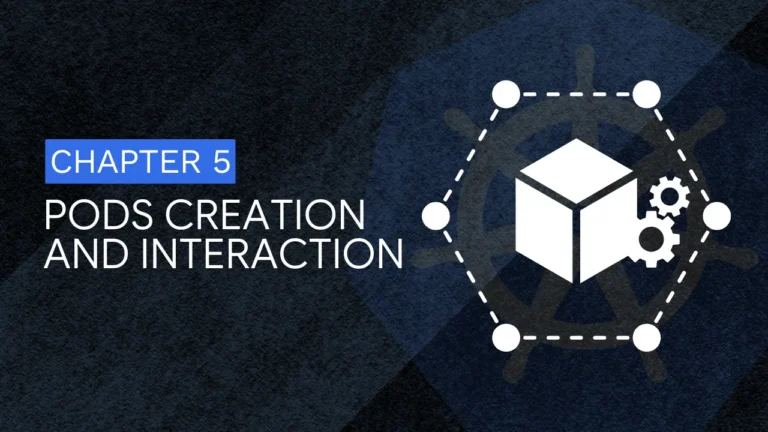Introduction
Kubernetes has revolutionized the way we think about deploying, scaling, and operating application infrastructures. For those using Ubuntu or Debian systems, mastering Kubernetes management is crucial. In this article, we dive deep into the world of Kubernetes, focusing on the use of kubectl, the command-line interface that allows you to run commands against Kubernetes clusters. Whether you’re a beginner or an experienced professional, this guide aims to enhance your Kubernetes management skills on Ubuntu/Debian platforms.
Getting Started with Kubernetes and kubectl
Installing Kubernetes on Ubuntu/Debian
Before delving into kubectl, it’s essential to have Kubernetes installed. Follow these steps:
- Update Your System: Ensure your system is up-to-date with the latest packages:
sudo apt update && sudo apt upgrade -y - Install Required Packages: Certain packages like
apt-transport-httpsare necessary:sudo apt install apt-transport-https ca-certificates curl - Add Kubernetes Signing Key:
curl -s https://packages.cloud.google.com/apt/doc/apt-key.gpg | sudo apt-key add - - Add Kubernetes Repository:
echo "deb https://apt.kubernetes.io/ kubernetes-xenial main" | sudo tee -a /etc/apt/sources.list.d/kubernetes.list - Install Kubernetes:
sudo apt update && sudo apt install kubelet kubeadm kubectl - Disable Swap: Kubernetes doesn’t work with swap memory, disable it:
sudo swapoff -a
Setting up kubectl on Ubuntu/Debian
After installing Kubernetes, it’s time to set up kubectl:
- Install kubectl: If not already installed during the Kubernetes setup, install it using:
sudo apt install kubectl - Verify Installation: Check the version to ensure it’s correctly installed:
kubectl version --client
Basic Concepts of Kubernetes
Understanding Kubernetes architecture is key. Here’s a brief overview of essential components:
- Pods: The smallest deployable units created and managed by Kubernetes.
- Nodes: A node may be a VM or a physical machine, depending on the cluster.
- Services: An abstract way to expose an application running on a set of Pods.
- Deployments: Manages the creation and update of Pods.
Configuring kubectl for Cluster Management
To manage a cluster, configure kubectl: