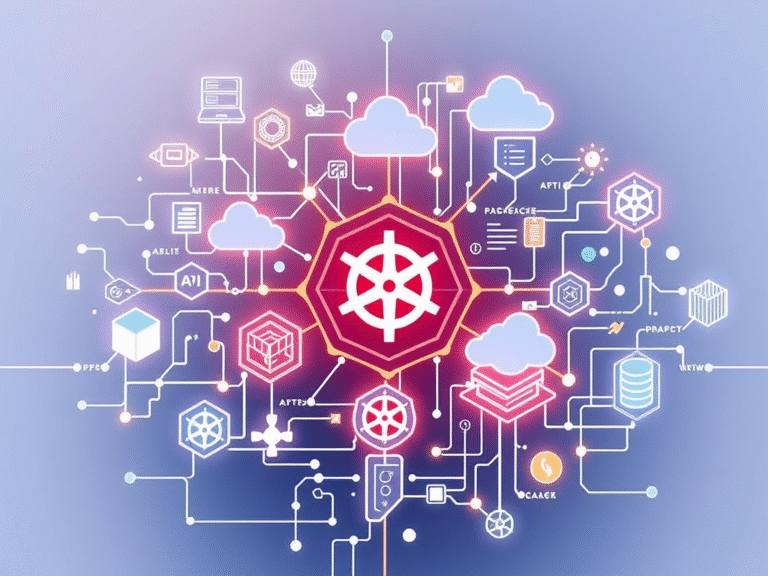You probably use a lot of images in your PowerPoint decks, but are they as impactful as they could be? Using some simple tricks, you can really take your images to the next level.
In this hands-on demo, we’ll take standard images, crop them to a shape, and then increase their size so they fill the slide. When we’re done, I think you’ll agree our slide is much more impactful!
00:00 – Video intro
00:14 – The boring SmartArt we’re starting with
00:27 – Starting the design with new pictures
01:15 – Cropping the pictures to a shape
03:27 – Overlaying text on the images