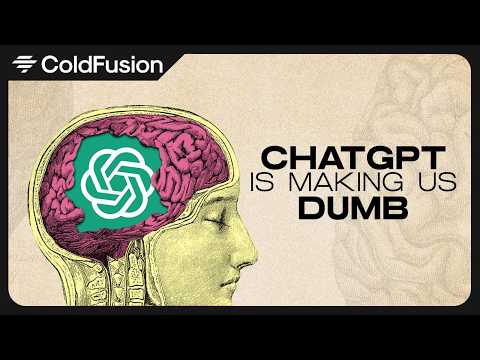Tired of the boring “appear” animation in PowerPoint? Why not jazz things up a little bit with vertically scrolling text, like movie credits? In this hands-on tutorial, I’ll show just how simple this is to do in PowerPoint.
You might also enjoy this video about how to do “Star Wars” open crawl/text scrolling in PowerPoint: https://youtu.be/HFDaXcmMk7s
Or this one about how to create animated progress bars in PowerPoint: https://youtu.be/HbOCs7sqcLM
00:00 – Previewing the completed version of the scrolling text
00:18 – Adding the Credits animation to the text
01:06 – Changing the duration and adding a repeat on the animation