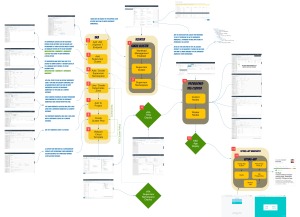By default, if you use zeros in front of your numbers in Excel, they’ll automatically be removed. Which is sometimes not what you want! How do you get them to display?
In this short hands-on tutorial, I’ll show you two ways to force Excel to show the zeros just the way you typed them in.
00:00 – Overviewing the problem of leading zeros disappearing in Excel
00:23- Formatting cells as text in order to display the leading zeros
00:47 – Using an apostrophe or single quote in order to display the leading zeros