I have been hinting on introducing a ‘new feature’ in the last few newsletters.
The wait (and the suspense) is finally over. Let me announce the quiz section 🎊
No, they are not necessarily school material. They are a mix of puzzles, riddles and trivia questions. They will help you spend your spare time in a fun way.

There are 20 units at the moment. More will be added each week. I let you explore them.
I am also eager to hear your opinions on the quiz section. Do you like them? Are they worth the effort? Would you like to see something different? Please share your views by hitting the reply button.
💬 Let’s see what else you get in this edition of FOSS Weekly:
- Firefox 118 now offers native translation of webpages
- Recording audio and removing noise with Audacity
- A comparison between LanguageTool and Grammarly.
- And other Linux news, videos, Puzzles and, of course, memes!
📰 Linux news
We recently reviewed how the open source LanguageTool compares to the popular Grammarly tool.
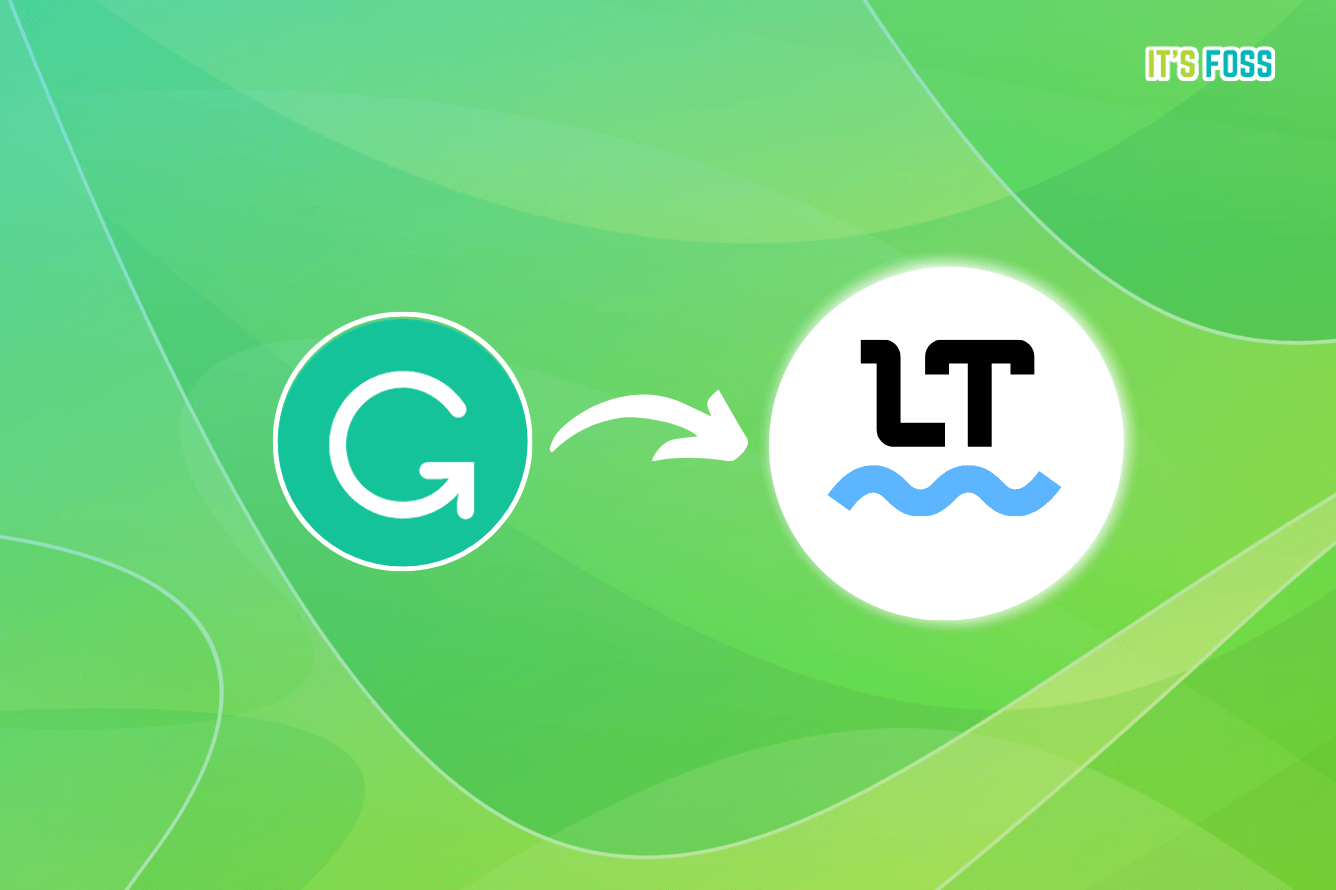
🌐 Follow us on Google News
By the way, if you use Google, follow It’s FOSS on Google News to get trusted It’s FOSS content before other websites in Google search.

🧠 What we’re thinking about
A handy guide on how to create a micro Linux distro from scratch. Of course, it is not for everyone.

Should Firefox focus on providing better support for popular tools?

🧮 Tips and Tutorials
Understanding those weird CPU terms.

Master the Linux terminal by using these useful shortcuts.

Got a multi-monitor setup? How about setting up different wallpapers for each of them?

And a quick tip about recording audio and reducing background noises with Audacity.

📹 What we are watching
Here’s a cool DIY handheld we came across recently. It is powered by Linux, of course.
✨ App highlights
CBconvert offers a neat way to convert comic books.

Bazzite is a relatively new distro offering that focuses on gaming.

🧩 Puzzle (for Pro members only)
An unusual one. Click on each individual word that you would like the puzzle player to deconstruct into the correct component part.

💡 Quick handy tip
Here are some handy keyboard shortcuts for VirtualBox users:
- Press right CTRL (Host) + F to move the VM to full screen. Press again to return to windowed mode.
- Use right CTRL (Host) + E to take a screenshot of the VM. This will be stored in the VM’s directory.
- Use right CTRL (Host) to access the host keyboard while inside a VM.
🤣 Meme of the week
Go forth and ‘killall’ my humble liege.

🗓️ Tech Trivia
LibreOffice turns 13 on September 28. Forked form Apache OpenOffice, it has become
the default choice of office suite on all major Linux distributions.
🧑🤝🧑 FOSSverse corner
A nice discussion by one of our regulars, asking whether Lorem ipsum is useful or not.

❤️ Loving FOSS Weekly?
Share it with your Linux-using friends and encourage them to subscribe (hint: it’s here).
Share the articles in Linux subreddits and community forums.
Become a Pro member and support our work 🙏
Anything else? Please reply to this email 🙂