Searching for the best Google Forms alternatives? Well, look no further. Because this article will help you find a suitable match for your organization or project.
Google Forms is a free popular online survey form tool. With the help of this app, users can create and share custom surveys, quizzes, order forms, etc.
However, there are several other options available that offer far more advanced features and benefits. So, why not explore and enjoy all these features instead?
So, stay with us until the end to find the best Google Forms alternatives. But before that, let’s discuss why you may require a Google Forms alternative.
Why Do You Require a Google Forms Alternative?
As we said before, Google Forms is a popular, beginner-friendly platform for creating online forms. It lets you create free event registration forms, order forms, surveys, and more.
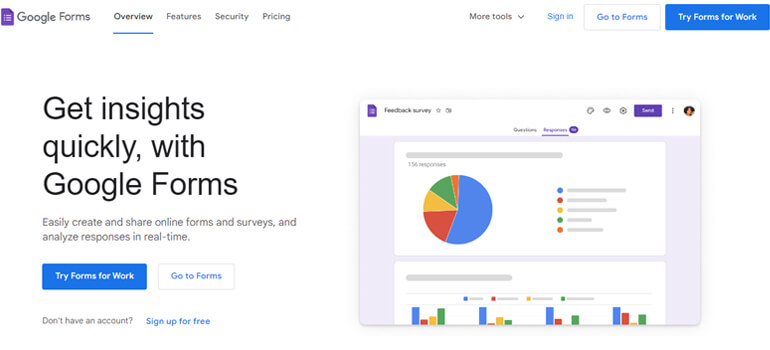
Even though it’s a free online tool, there are several reasons why someone may require a Google Forms alternative.
Some of which we’ve listed below:
- Customization: Google Forms has limited customization options and extendibility. If you seek powerful features, consider using an alternative form builder.
- Security: Depending on the type of data you’re collecting, you’ll need more robust security features. Google Forms lacks in this area.
- File Upload Capacity: Google Forms has a limited file upload capacity of 500 KB of texts and images up to 2 MB. For more, you must switch to Google Forms alternatives.
- Customer Support: Because Google Forms is a free product, it doesn’t provide the level of support that some paid alternatives do.
These are just a few of the drawbacks of using Google Forms. So, we suggest you try one of the alternatives we’ve listed below.
Let’s explore our list of the 9 best Google Forms alternatives without further ado.
9 Best Google Forms Alternatives for Online Forms
1. Everest Forms
While many WordPress form-building plugins exist, Everest Forms is one of the best options. Therefore, we’ve listed this plugin as #no.1.

Thanks to its beginner-friendly interface, both starters and professional developers can easily use it to create and customize forms from scratch.
To save time, you can pick from tons of beautiful pre-built templates for contact forms, job application forms, payment forms, etc.
Moreover, to make your form creation process smoother and better, this plugin is integrated with many integrations and add-ons.
With these add-ons, Everest Forms handles spam and bots by using various CAPTCHAs. You can even add Google Maps to the form, limit form submissions, etc.
Why is Everest Forms the Best Google Forms Alternative?
- With the Style Customizer add-on, you can customize your form style to match the website’s theme.
- You can directly upload all the submitted files to your Google Drive.
- Everest Forms supports eSignature. So, you can create any type of form, including agreement forms.
- Everest Forms is fully compatible with the popular multilingual plugin WPML.
Pricing:
You can download the free version of the plugin from Everest Form’s official site.
You can also get the plugin from the WordPress plugin repository. Or, you can simply download the plugin directly on your admin dashboard.
Everest Forms also offers 4 premium plans for access to advanced features. The personal plan starts at $48.3/year (30% off for limited time).
Customer Support and User Review:
Regardless of the version of the plugin you’re using, you can get outstanding support through live chat 24/7. Even better, you can create a support ticket.
When you contact Everest Forms, provide as much detail about the issue you’re experiencing. This will help the support team to resolve the issue for you quickly.
Additionally, Everest Forms offers detailed documentation on all its features and add-ons.
Everest Forms has received excellent reviews from the crowd. It has received 4.9 out of 5 stars on the WordPress plugin repository.
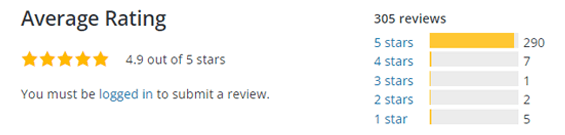
2. Gravity Forms
Gravity Forms is by far one of the most popular and influential form builder plugins you could ever lay your hands on.

You can quickly create powerful forms, polls, quizzes, and more without touching a single line of code.
Moreover, you can configure your form to show/hide fields, sections, and pages based on users’ selections.
Additionally, the plugin allows the creation of multi-page forms. Thus, you can break long, tedious forms into multiple sections for better user experience.
Why is Gravity Forms the Best Google Forms Alternative?
- Gravity Forms lets users autofill their form data with dynamic fields.
- It offers several spam protection measures like Honeypot and Akismet integration.
- It has several certified add-ons like Gravity PDF, Conditional Pricing Perk, and more.
- It’s integrated with your favorite apps like HubSpot, Zapier, Mailchimp, etc.
Pricing:
Gravity Forms is a premium plugin that’s especially suitable for big businesses. The plugin has 3 premium packs where the basic license starts at $59.
Customer Support and User Review:
Gravity Forms provides live AI support on its website. Besides, you can also open a support ticket for better customer support.
If you check Gravity Forms’ reviews, it has received 4.6/5 on GetApp.

3. WS Form Lite
Yet another affordable alternative to Google Forms is WS Form Lite. The plugin helps users easily create, manage, and publish forms.

While building the form, you can choose from 55+ field types. Moreover, the feature-rich tool is integrated with robust payment gateways like PayPal and Stripe.
In addition, the plugin allows users to upload single or multiple files at once in your form. Hence, it can be a great Google Forms alternative.
Why is WS Form the Best Alternative to Google Forms?
- WS Form comes with 100+ pre-designed form templates.
- Admins can apply conditional logic to show/hide fields based on user responses.
- It includes ACF, Meta Box, Pods, and Toolset integration.
- It has several spam protection tools like hCAPTCHA, Google reCAPTCHA, and more.
Pricing:
WS Form Lite is completely free of cost. You can download the free plugin from WordPress.org or directly install it on your admin dashboard.
The premium version of the plugin comes with three different plans. The personal plan starts at $59 a year.
Customer Support and User Review:
To contact the WS Form team, you can visit their official website. You may post your questions on the wordpress.org forum as well.
Users have loved the plugin so much that it has successfully received 5 out of 5 stars.

4. Formidable Forms
Formidable Forms is a WordPress plugin allowing website owners to create complex forms and surveys quickly.

With over 400,000 active installations, the plugin is especially popular for its ease of use. Its drag-and-drop feature makes creating custom forms effortless.
Moreover, the plugin is highly customizable. Users can select from a wide range of form fields and design options.
Hence, they can create forms that match their brand and website design without breaking a sweat.
Why is Formidable Forms the Best Alternative to Google Forms?
- Formidable Forms lets you enable SSL encryption and protect user data.
- It has built-in analytics and reporting features.
- It integrates several third-party tools, including payment gateways and CRMs.
- You can export data or form entries in CSV format.
Pricing:
The plugin is available both in free and premium versions.
To download the free version, go to the WordPress plugin repository. Otherwise, you can install it from your website dashboard.
The premium version of Formidable Forms comes with exciting features. The basic plan starts at $39.50/year if you want to upgrade.
Customer Support and User Review:
You can get quick support for Formidable Forms through the WordPress.org forum.
And as for the reviews, it has managed to score 4.7/5 stars. That’s splendid!

5. WPForms
Next up, we have WPForms on our list. It’s a user-friendly plugin that offers a range of advanced features, making it an ideal choice for everyone.

WPForms allows you to use smart conditional logic to show or hide form fields according to user responses. It’s perfect for creating personalized and dynamic forms.
Similarly, installing WPForms add-ons aids you in creating several surveys, user registration forms, web directories, and more.
These forms can be further designed in multiple parts to ignore long, annoying formats.
Why is WPForms the Best Alternative to Google Forms?
- You can create subscription forms with WPForms and connect them with your email marketing service.
- It provides email notifications for form submissions.
- WPForms is fully responsive and SEO optimized.
- You can view or track all your leads in one place to streamline your workflow.
Pricing:
WPForms Lite is completely free. And the installation process is pretty simple; go to your dashboard and install it.
But if you want more powerful features, you should go for WPForms Pro, which starts at $49.50/year.
Customer Support and User Review:
If you have any queries about the plugin, post them on the wordpress.org forum.
WPForms has received an incredible 4.9 out of 5 stars from its users.

6. Ninja Forms
If you’re looking for a free Google Forms alternative, Ninja Forms is exactly what you need. This famous drag-and-drop form builder is suitable for users new to form building.

It has a vast library of add-ons that users can install to enhance the form functionality. These add-ons include integrations with popular email marketing platforms, payment gateways, and CRMs.
Moreover, the plugin’s submission management feature lets you view and manage form submissions from the dashboard. Thus, it’s easier to keep track of and analyze data.
Why is Ninja Forms the Best Alternative to Google Forms?
- You can accept PayPal and credit card payments securely.
- The plugin is GDPR compliant. So, it helps you add a consent checkbox to the forms.
- It has advanced form fields, including file uploads, conditional logic, calculations, etc.
- Users can choose from the multi-column layouts.
Pricing:
Ninja Forms is a freemium plugin, meaning it has both the free and the premium versions. To download the free version of the plugin, visit its WordPress.org page.
Similarly, if you want to enjoy all the premium features of the plugin, select and purchase one of its four plans. The cheapest plan starts at $49/year.
Customer Support and User Review:
For support, post your queries through the wordpress.org forum and receive answers within a few hours.
Ninja Forms has decent reviews on WordPress.org, scoring an overall 4.3/5 stars.

7. Forminator
Forminator is a powerful and versatile form builder tool that can instantly help you create and customize any form as you require.

Its accessible interface and powerful integrations make it an ideal Google Forms alternative.
Similarly, its excellent GDPR compliance makes it reliable and secure for collecting and managing data.
Additionally, it sends email notifications to admins and users for each form submission. Therefore, you can stay on top of incoming responses.
Why is Forminator the Best Google Forms Alternative?
- You can upload multiple files with Forminator.
- You can reuse pre-existing form templates.
- It allows front-end post submission without giving users access to the dashboard.
- It has a calculation feature for order forms that computes a field with values from other fields.
Pricing:
You can get the accessible version of Forminator from the WordPress plugin repository. You can directly install the plugin from your WordPress dashboard as well.
If you want to purchase a premium version of the plugin, Forminator Pro starts at just $7.50/month.
Customer Service and User Review:
If you have any queries regarding the plugin, get support from the WordPress.org forum. Similarly, you can check the detailed documentation Forminator offers.
Similarly, Forminator has got 4.8 out of 5 stars on WordPress.org.

8. Form Maker by 10 Web
Form Maker by 10 Web is one of the best alternatives to Google Forms. From simple forms to advanced forms, you can create any of them in minutes.

The user-friendly tool offers 15 fully customizable themes and 40+ input fields. Therefore, collecting data on users is a piece of cake.
Moreover, the plugin lets you create a multi-step form with a timer. Meaning the form will auto-submit after a certain period once you set a specific date and time.
Why is Form Maker the Best Alternative to Google Forms?
- Form Maker provides email notifications for form submissions.
- It allows you to break down long forms into multiple parts and manageable sections.
- It’s connected with payment gateways like PayPal and Stripe.
- The analytics and reporting feature makes identifying trends easier. Thus, you can make informed decisions based on collected data.
Pricing:
You can download the free version of the plugin from WordPress.org. Otherwise, you can directly install it on your WordPress dashboard.
Besides, you can enjoy all the advanced features of the plugin by upgrading to premium plans. The basic plan starts only at $30/year.
Customer Support and User Review:
If you’re experiencing issues related to the plugin, you can contact them through their live chat and get instant support.
The plugin has received 4.5 out of 5 stars, which is pretty impressive.

9. Typeform
Typeform is the gold standard for form-building. It’s suitable for both professionals and intermediates without technical skills.

Hence, this user-driven plugin is the one-stop solution for creating any type of form.
Moreover, it allows users to collaborate with others while creating and designing forms. This feature is handy for teams and organizations that need to work together.
With over 120 integrations, the plugin ensures that the required data plugs into your workflow seamlessly. On top of that, Typeform is mobile-optimized.
Why is Typeform the best Google Forms Alternative?
- Typeform offers various data visualization options, including graphs and charts.
- It allows users to customize the branding of their form, like including a logo and choosing colors and fonts.
- Typeform provides a wide range of customizable form templates.
- The plugin’s conversational form design mimics a conversation between the form and the respondent.
Pricing:
The installation process of the free version of the plugin is super simple. You can download it directly on your WordPress dashboard or from wordpress.org.
Typeform is a freemium plugin. So, if you seek advanced features, you can buy the plugin’s premium version. The basic plan costs $25 monthly and is billed annually.
Customer Support and User Review:
Typeform provides brilliant live chat customer support. You can also post your queries regarding the plugin via the wordpress.org forum.
The plugin has received an average rating of 3.2 out of 5 stars on the WordPress repository.

Wrapping it Up!
Finally, that’s a wrap of our article on the 9 best Google Forms alternatives for online forms. You can always explore our list if Google Forms is not working out for you.
If you still can’t decide which alternative plugin might suit you best, let us recommend Everest Forms.
Everest Forms is currently the most popular form builder plugin. With over 300 5-star reviews, this plugin has won the hearts of many users.
Its user-friendly interface, customization options, and integration capabilities make it an ideal choice for businesses and organizations of all sizes.
Besides, this plugin can do much more, like auto-populate form fields with query strings, customize WordPress emails, schedule form submission, and more.
Better yet, Everest Forms brings you new features with each update. So, give it a try!
You can read more WordPress-related content on our blog. Similarly, for easy video tutorials, subscribe to our YouTube channel.
Finally, if you like our content feel free to share it on your socials. We’re available on Facebook and Twitter, so follow us for future updates.