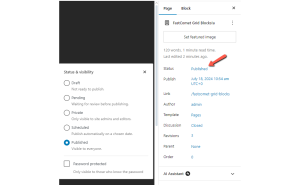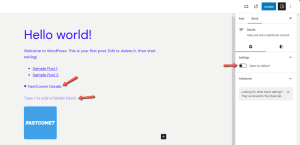Tables and charts are excellent tools for organizing and presenting information to your readers in a logical and aesthetically appealing way. By reducing the effort required to comprehend the facts they carry, an effectively designed WordPress table enhances user experience. But how do you create tables in WordPress? Tables can be easily created in WordPress […]