Email is one of the best ways to communicate with your customers. It can help you nurture leads, raise brand awareness, and sell your products.
If you look at the data, there are over 4 billion email users worldwide — that’s more than half of the world’s population!
But the large user base is not the only reason marketers love email. Last year, the average ROI of email marketing was $36 for every $1 spent.
In this guide, we’ll walk you through the basics of email marketing and give you some tips on optimizing your email campaigns for better conversions.
Let’s get right to it.
What is email marketing?
Email marketing involves sending emails to current and potential customers with the goal of increasing brand awareness, driving engagement, nurturing leads, or making a sale.
As a business, you simply can’t ignore or neglect email. It has the highest conversion rate of all marketing channels, and it delivers the best ROI.
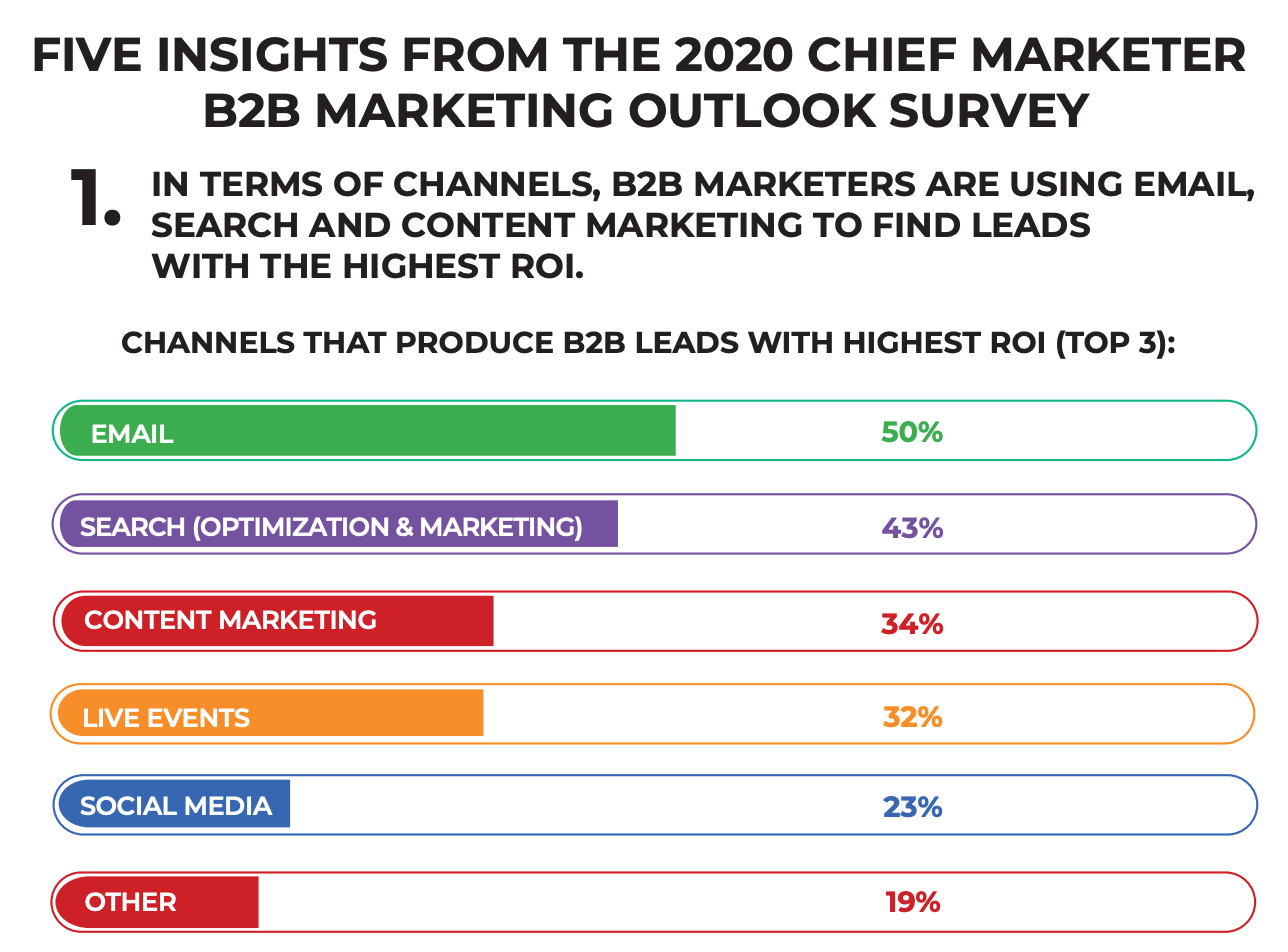
Benefits of email marketing:
Increase brand awareness
Email can help you spread the word about your brand, products, and services by sharing valuable resources, educational content, news and updates and more with subscribers.
You should also align your email content and design with your brand identity to create brand awareness.
Generate website traffic
Email is an excellent way to drive more traffic to your website. You can share snippets of recent articles and take interested subscribers to read the full versions on your blog. Or, add calls-to-action to your promotional emails that take subscribers to your landing pages and sales pages to learn more about your products.
Drive sales and revenue
Email can help you put your products and services in front of customers and experiment with different promotional techniques to generate more revenue. For example, you can offer discounts and free shipping to trigger purchases. Another idea is to share roundups and collections that draw attention to specific products. You can also use upselling and cross-selling techniques to increase the average order value.
Boost other marketing channels
Email lets you integrate your marketing channels and drive traffic to other customer touch points, such as social media, landing pages, blogs, and in-person events. For example, you can ask new customers to share a review on your Facebook page, or start an Instagram challenge and invite subscribers to participate.
Keep customers engaged
With email, you have room to experiment with your messages. There are so many different types of email campaigns you can send (more on this below) and there’s plenty of room for creativity. Switching up your email campaigns keeps customers interested and excited about your brand. Plus, it helps you stay on top of their minds.
Gain valuable business data
Email allows you to collect customer data and learn more about their behavior. You can do this by tracking analytics, or sending email surveys and feedback forms. Leverage this information to improve your emails, business, products, and services.
You can also use email marketing tools to set up automated workflows to trigger emails based on specific customer actions. For example, automatically send a welcome email as soon as a contact signs up to your newsletter.
Automation not only saves you time and effort, but also helps you send the right email to the right person at the right moment, minimizing human error and delays.
4 Steps to get started with email marketing
If you’re just dipping your toes in email marketing, it’s easy to feel overwhelmed with all the possibilities.
In reality, it doesn’t have to be that difficult as long as you understand the goals of your email marketing and follow a systematic process to create your emails.
In this section, we’ll walk you through 4 simple steps to create your own email marketing campaigns from scratch.
Step 1: Understand the goal of your email campaign
Before you even think about creating your email campaign, you need to understand why you’re creating one in the first place.
What do you hope to achieve with this email? What action do you want your contacts to take after they open your email?
Here are some goals you can set for your email campaigns:
- Brand awareness
- Website traffic
- Revenue generation
- Lead nurturing
- Feedback and surveys
Understanding the goal of your campaign gives your efforts direction and helps you achieve tangible results. Make sure your email campaign goals are aligned with the larger goals of your business and have a positive impact on your bottom line.
Step 2: Define your target audience
No matter what industry you’re operating in, your business likely has several types of customers, each with its own, unique characteristics and needs.
For better conversions, you should segment your subscribers for each campaign. You can segment subscribers based on a variety of factors — from age, gender, and location to interests, preferences, engagement levels, and online activity.
This email from Airbnb is a great example of segmenting subscribers by location:
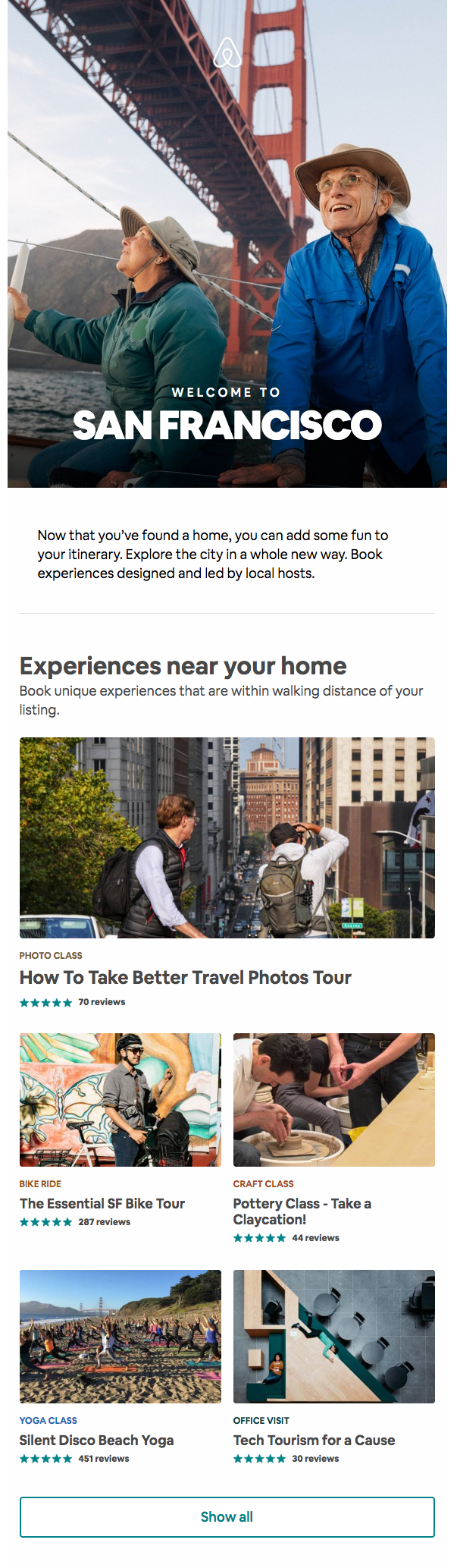
Image Source
The brand effectively uses the rainy weather conditions in their subscribers’ geographic region to highlight a need for their products.
Once you’ve defined your email audience, it’s time to craft an engaging, conversion-focused email that helps you achieve your goal.
Step 3: Choose your email campaign type
There are several types of emails that brands send out to achieve specific goals. The type you choose will depend on your goal and target audience.
Here are some popular email campaign types every marketer should know:
Welcome email series
A welcome email series — or even a single welcome email — is the first email a subscriber receives when they sign up to your email list or make a purchase.
With an average open rate of 50%, welcome emails are a great way to introduce new contacts to your brand, products, and services.
The best welcome emails are short and actionable. Their main focus is to take subscribers to the “next step.”
Here’s an example of a welcome email I received from Duolingo after first starting a new language:
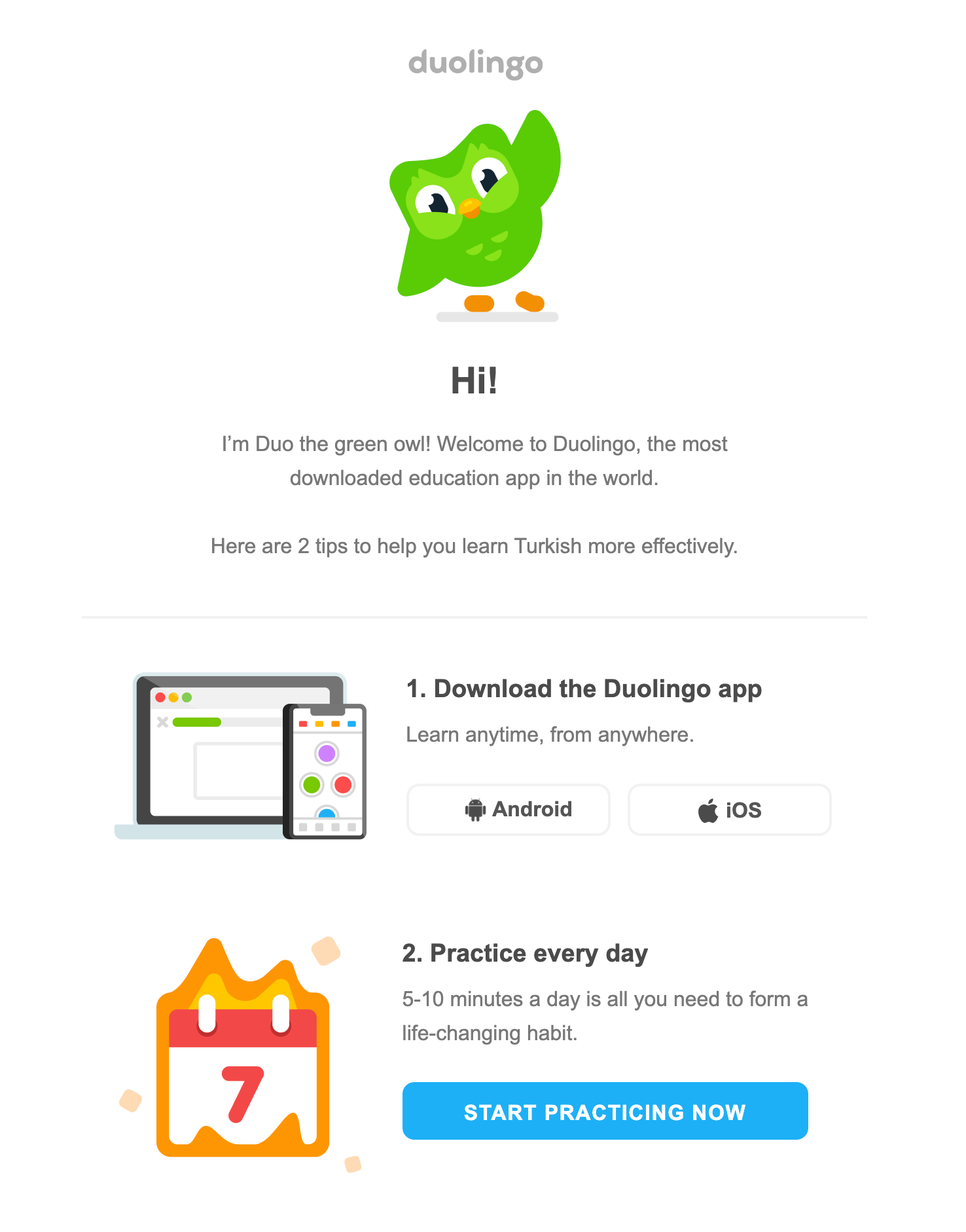
This email focuses on what the customer is most interested in the moment–continuing their language study–and lets them choose the next step such as downloading their mobile app or practicing on desktop.
If you’re selling physical products, you can use welcome emails to ask new customers to share a review on your website.
Cart abandonment campaigns
Cart abandonment campaigns are emails sent to shoppers who visited your store, put some items in their cart, but left without completing their purchase.
Here’s an example of a cart abandonment email from Public Rec:

Image Source
These emails are a great way to persuade cart abandoners to come back and finish their purchase. In fact, studies show that abandoned cart emails can make your company $5.81 in revenue per recipient.
Since cart abandoners are people who have already shown interest in your store and products, you can woo them back with reminders, creating urgency, and offering incentives like discounts and free shipping.
Newsletters
Newsletters are one of the most popular types of email campaigns.
They are usually non-promotional in nature, and brands can use them to share industry news and updates, tips, tricks, features, blog roundups, and more with their subscribers.
Here’s an example of an email newsletter from Visme that focuses on highlighting their blog content related to brand visual design:

Newsletters are often sent on a regular basis, such as weekly, bi-weekly, or monthly. They are great tools for building trust and long-term relationships with your customers.
Re-engagement emails
Re-engagement emails are targeted at inactive subscribers to get them to engage with your brand and emails again.
For example, if a customer hasn’t clicked on any of your promotional emails lately, you could offer them a special discount to trigger a purchase.
You could also send short surveys that ask inactive subscribers what they’d like to see in your future emails, and then use that information to create more relevant email content.
Here’s how Animoto does it:

Image Source
Other email campaign types
There are dozens of other email types you can send to your subscribers depending on your unique business goals.
- Announcement emails: These email campaigns announce new products, sales, events, holidays, and anniversaries to subscribers.
- Holiday emails: These emails are sent around the holidays to take advantage of the increased shopping activity around that time. Brands can offer holiday discounts, flash sales, bundles, and more to trigger purchases and increase order value.
- Invitation emails: Brands that regularly organize events, launch parties, webinars, and conferences can send invites to gather more registrations and attendees.
- Promotional campaigns: These emails are sent to promote your products and services, such as by highlighting features, showcasing reviews and testimonials, and adding CTAs to purchase or learn more.
- Seasonal campaigns: These emails are sent around specific times. For example, a clothing store can promote their beachwear collection during the summer, showcase jackets and coats during the winter, and share gift ideas for moms around Mother’s Day.
- Triggered email series: These emails are triggered based on specific actions of your customers. For example, a welcome series can be triggered as soon as a contact joins your list, or an abandoned cart series can be triggered three hours after a shopper abandons their cart.
- Post-purchase drip: These emails are sent after a customer buys from your store to maximize their experience and increase your revenue. For example, you can update subscribers on their shipment, ask for a review, and offer a discount on their next order.
- Connect-via-social campaigns: These emails allow subscribers to connect with your brand on social media. You can incentivize this by offering subscribers free credit or loyalty points for following you on your social media handles.
- Testimonial request emails: These email campaigns are sent to gather feedback and reviews from existing customers. You can ask subscribers to leave a review on your website or social media, or give a star rating on a review platform.
But simply sending the right type of email campaign won’t help you achieve your goals. You also need to send your email at the right time, which takes us to the next step.
Step 4: Choose the perfect time to send your email
Timing is crucial when it comes to effective email marketing.
If you send out an email campaign at 3 am when most of your subscribers are sleeping, your email will likely get buried under the huge pile of other emails that will land in your subscribers’ inboxes when they wake up the next morning.
To get maximum engagement out of your emails, you need to send them out at the right time — including the hour and day of the week.
Let’s look at some data on the best times and days to schedule your emails:
- The best days to send emails are Tuesday, Thursday, and Wednesday.
- The best times to send an email are 10 am, 2 pm, and 8 pm.
Keep in mind that the right time could vary depending on your target audience, so make sure you take their location and time zone into account before scheduling your emails.
Tips to create a successful email marketing campaign
So, you’re all prepped to create your first email campaign.
But before you start, here are tips and best practices to help you take your email marketing campaigns from good to knock-your-socks-off great.
1. Choose a relevant email list
To ensure your emails have maximum impact, you need to send them to the right people.
For example, a regional deal or event from a brand with international presence should be targeted only to the relevant regional audience. Other ways to segment for a highly relevant audience include demographics such as age group or gender
There are several ways to grow your email lists:
- Add a sign-up form to your website. Ask website visitors to subscribe in exchange for a newsletter, tips, eBook, white paper, checklist or any other valuable resource.

- Use a sign-up sheet. If you have a brick-and-mortar store, you can ask shoppers to jot down their email addresses on a sign-up sheet. Make sure they know exactly what they will receive in exchange for leaving their contact details with you.
- Drive sign-ups through social media. Share links to your opt-in page on social media, or add a Sign Up button to your Facebook page to get your social media followers to join your email list.
Be wary of unethical ways to collect emails, such as buying email lists. This is not only bad for your engagement and conversion rates, but it can also get you blocked or marked as spam by email service providers (ESPs.)
2. Design your email
Your email can be full of valuable and insightful content, but if it doesn’t look good, it might not have much of an impact.
Here are some tips to create an engaging email design:
- Apply your branding: Add your logo, use your brand colors and fonts, and keep the design aligned with your visual brand identity.
- Add white space: Let your email content breathe by adding white space, or blank areas, around the text and visual objects. This helps your email design look clean and professional, and makes the information easier to read.
- Use images: Plain text can make your email look like a boring letter, so add images and GIFs to make your emails more attractive. For example, you can grab attention with a colorful header image.
- Make your emails responsive: Your emails should look great on both desktop and mobile devices. Avoid using large images that don’t load properly on small screens or slow internet.
- Establish visual hierarchy: Use alignment, varying font sizes, and other visual hierarchy principles to organize your email design elements.
3. Personalize your email subject line and content
Your subscribers want to be treated like human beings with individual identities and needs. And that’s exactly what email personalization allows you to do.
Personalization is when you use subscriber data to tailor your email subject line, content, or design to each individual contact so your email feels more personal and relevant.
Here are a few ways you can personalize your emails:
- Mention subscriber name in the subject line to grab attention
- Use subscriber location to promote events or sales nearby
- Send tailored product recommendations based on past purchases
Here’s how Uncommon Goods sends personalized shopping suggestions to subscribers based on their past browsing or purchase activity:

Image Source
By personalizing your emails, you can get more people to open and engage with your messages. Need more convincing? Studies show that email personalization can drive up open rates by 22.28% and click-through rates by 3.32%.
4. Be conversational
Consumers are bombarded with marketing emails every single day, and they’re tired of receiving overly salesy messages from brands and machines.
To genuinely engage your subscribers and build relationships with them, you need to talk to them as people, not businesses.
Keep your emails friendly, approachable and conversational. Talking to your subscribers like you’re talking to someone you know will automatically make your email feel more personal and relatable. This will eventually translate into more engagement and conversions for you.