Defender, our answer to WordPress security, just beefed things up even more with his new Google reCAPTCHA feature! Google reCAPTCHA ensures that it’s a human that enters your site instead of automated spammers that can wreak havoc.
As you’ll see, it’s as easy as ever to get reCAPTCHA activated in just a few clicks. We’ll break it all down and show you how.
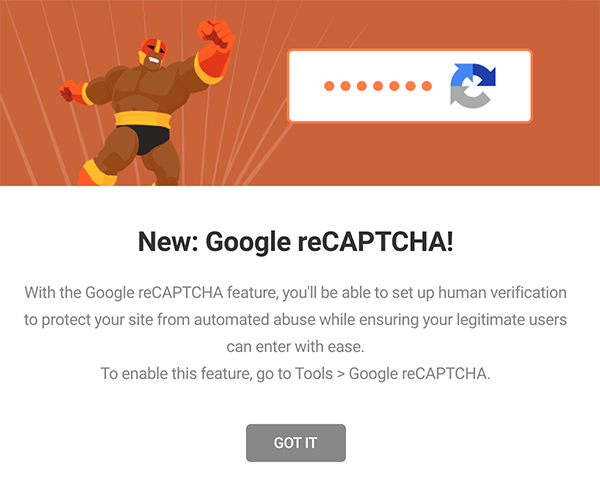
We’ll take a look at how to:
- Activate Google reCAPTCHA
- Choose a reCAPTCHA Type
- Configure reCAPTCHA
- Style reCAPTCHA
- Adding a reCAPTCHA Score
By the end of this brief article, you’ll know how to put the cap on bots and spammers with reCAPTCHA.
spammers, it’s as captivating as ever to use Defender’s Google reCAPTCHA for your WordPress site!
It will help ensure that your site is used by real humans for your forms, logins, and visitors — which assists with preventing abuse, stopping hackers from harvesting email addresses, and putting a hault to automated signups & registrations.
If you don’t have Defender, give it a try today for free. Also, for upgraded security features, try out Defender Pro with a free WPMU DEV 7-day trial. You’ll also get access to all of our other premium plugins, 24-7 service, our all-in-one WordPress site manager, The Hub, and more.
reCAPTCHA later!
Source: wpmudev.com

