Cisco Nexus 5000 – Operation Failed. Fabric is already locked
The other day I came across this problem where I could not update the device-alias database for an FCoE WWPN. When I tried to update the database I got the following error – Operation Failed. Fabric is Locked.
This appears when someone else or something else (such as some software managing the switches) has made changes to the device-alias database but has not committed them. This is known as a session.
If you see the notification appear in the CLI that the fabric is locked, you can see which sessions are open by typing:
switch1(config)# show cfs lock
You will then see a table which shows you the switch WWN, IP Address, user that has the lock and the type of user:
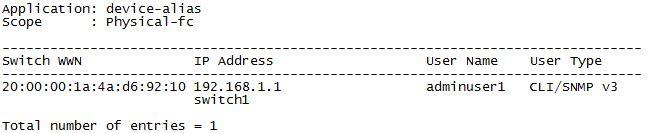
First check with this user that he or she is not currently making any changes, if they are, ask them to complete the changes and commit the database.
If the user is certain they are not in the middle of anything you can clear the lock by typing:
switch1(config)# clear device-alias session
Once the session is cleared type in show cfs lock again and make sure the table is now clear.
[ad name=”sysadmintutorialsSquareLargeBottom”]
The post Cisco Nexus 5000 Fabric is already Locked appeared first on SYSADMINTUTORIALS IT TECHNOLOGY BLOG.


