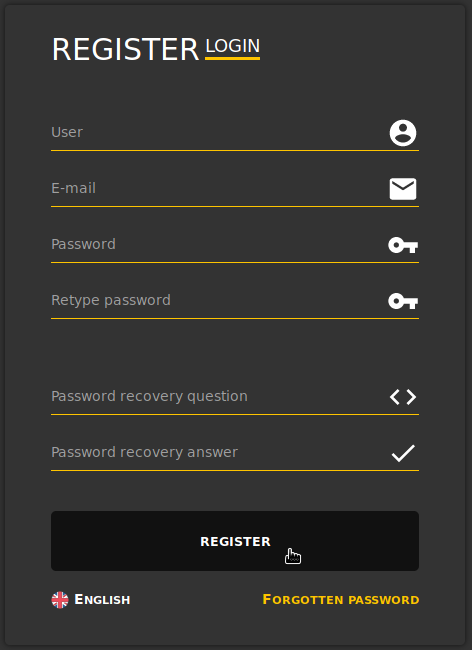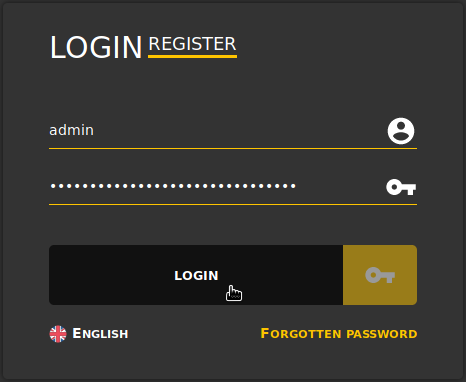In this article:
- Log In
- New
- Guests
- Register an Account
- Options
There are many support methods available today. You’re likely familiar with phone, email, live chat, social media, and forum support. We use all of these. But many smaller companies and community-supported open source initiatives prefer forums and external internet relay chat (IRC) networks such as Freenode. IRC facilitates a community aspect with developers and users with instant support (when available). We’ve covered how to use such IRC networks with Kiwi IRC on your website.
For those who prefer to host their own data, there’s BlaB! AX – easily installable via Softaculous Instant Installer. This free group chat system uses AJAX and MySQL to manage hosted IRC rooms.
Below we cover how to log in to a BlaB! network and general options.
Like the idea of installing websites with just a few clicks? Check out our Shared Business Hosting today.
Log In
For admin and other registered users:
- Visit your BlaB! site. You’ll see the login prompt.
- Click the key icon to the right of LOGIN to show the password field (if guest logins are enabled).
- Type your user and password.
- Click LOGIN to access the chat network.