Not long ago, website and app usability considerations tended to be out-prioritized. People wanted to eliminate every last bug before deploying a software product. Companies eventually came to realize that even bug-free software could produce sub-standard results.
Usability issues are in fact relatively common if not caught early on.
With the right UX tools, potential usability issues can be addressed. They can be resolved early in the design phase. Later on, UI tools can be put to good use to make a solid UX design even better.
These tools can be coupled with a reliable source of UI and other design elements. They will save you time and money that might otherwise be spent on product fixes or redesign.
1. Mason
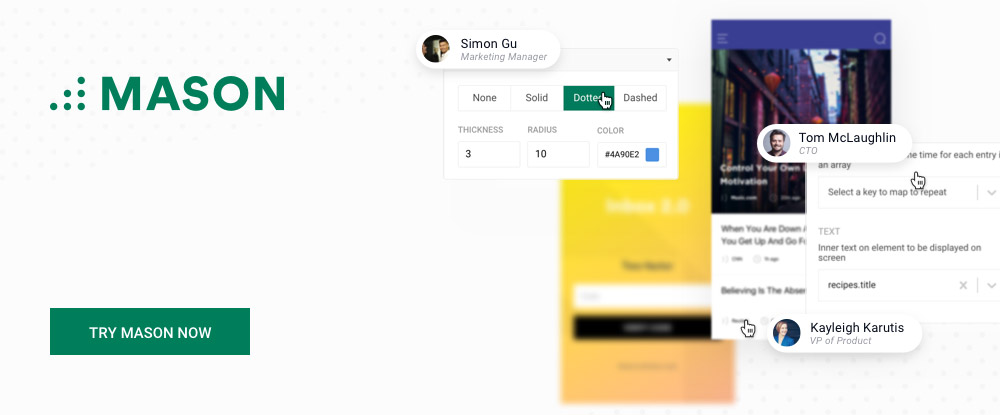
Mason’s visual front-end feature building environment provides teams with a capability to create app features quickly, collaborate amongst themselves and with their clients, and seamlessly integrate those features into existing product codebases.
When even a small change needs to be made, or a feature needs to be added to an already deployed digital system, the time and costs involved can be significant. When Mason is the tool of choice to make needed changes, clients are not held captive to the current deployment cycle. Instead, they can expect quick responses to their needs and requests.
Teams benefit in several ways as well. For example, since Mason takes care of coding, developers can devote more time to complex, high-priority tasks while the design team goes about the business of creating and deploying secure and robust software solutions.
Mason is transparent and non-intrusive. It will only be there when you trigger it, and it won’t weigh your project or your site down.
2. UXPin
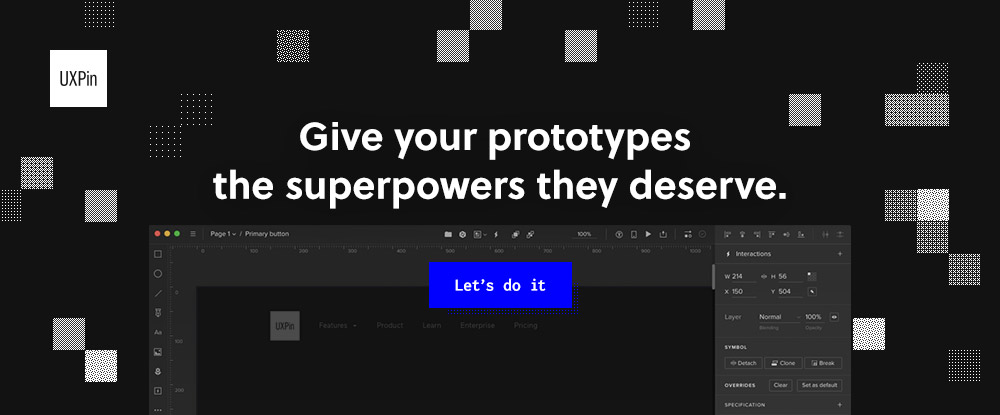
UXPin is a powerful cloud-based prototyping tool that allows teams to design a site or app from the start to end of a project. Use UXPin to perform a variety of visual and interactive wireframing, prototyping, and design tasks in a highly collaborative way.
Teams can share information with all internal and external project stakeholders, check specifications, and get approvals. Further, they can produce prototypes ranging from conceptual wireframes to high-fidelity prototypes that perfectly simulate the real deal, without coding and from a single platform. Simply put… if you can imagine it, you can design it in UXPin.
The bottom line: UXPin is a tool designed to help you reduce design, development, and product time while ensuring consistency of design from product to product.
It is also an ideal solution for professionals and those who are just getting started. Try it out with UXPin’s new Free plan.
3. Interfacer
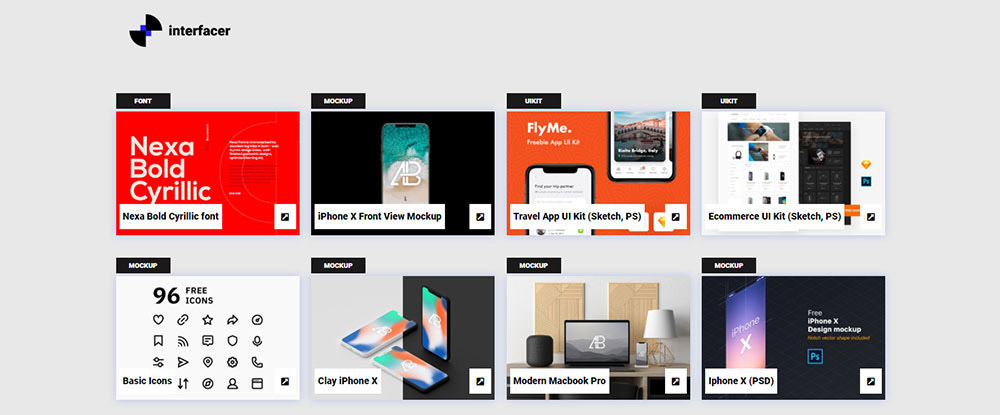
Interfacer is a design resource you can put to practical use and have a little fun with at the same time. It consists of a collection of mini libraries featuring professionally-designed, high-quality UI design aids. Within these libraries you’ll find web templates, UI design kits for eCommerce, blockchain, and travel, fonts, templates, icons, and more.
Best of all, everything you can find and put to use is yours for free.
4. Webflow

Webflow was built to give designers the freedom to build directly on and for the web. It provides an all-in-one solution to your UX, UI, and web-building needs by translating code into an intuitive, visual interface. And for every website you create, you can also create a client-friendly CMS and take advantage of Webflow’s super-fast and efficient managed hosting features.
Start a project from a template, a third-party UI kit, or a blank canvas and build just about anything. It’s completely up to you.
Why Should You Concern Yourself About UX & UX/UI Tools?
A friendly user experience can encourage visitors to see the journey to its conclusion
You’ve been there, and so have we. You’re looking for a particular product or service on the web. And, you have come across several websites that appear promising.

While they all appear to promote the same products or services, one stands out above the others. It’s easy to navigate, and you’re able to quickly find what you were looking for with minimal effort. Your experience was so enjoyable that you decide to bookmark this website.
Wouldn’t it be a great feeling if the website or app in question belonged to you?
The right UX design can easily increase loyalty to your brand
The ability to provide good user experience is important for any business. It can go a long way in helping to build trust in your brand and your product line or service. And, in establishing longstanding relationships with your customers. Seamless and enjoyable interactions encourage customer participation. They lead to recognition of and loyalty to your brand, products, and services.

A great UX design can result in increased word of mouth referral
Word of mouth has always been a great way of generating business. It’s no different in the digital world. When people have pleasant experiences, they like to share them. If you can provide a good online experience to your users, why wouldn’t they want to tell the world about it?

Make the buying process as smooth and pleasant as possible for your user. When the opportunity arises to recommend someone, who are they likely to recommend? You perhaps?
Conclusion
The UX and UI tools and resources presented here have several things in common. They will make it worth your time to check them out. Your choice will boil down to one that best addresses your particular needs. But there’s not a bad choice in the bunch.
The tools are fast, efficient, and effective. The libraries of design aids should make it possible for you to avoid reinventing the wheel. Also, to avoid lengthy searches for a particular font, icon, or UI kit.
The post Don’t Settle For a Less-than-perfect UX Tool appeared first on Hongkiat.