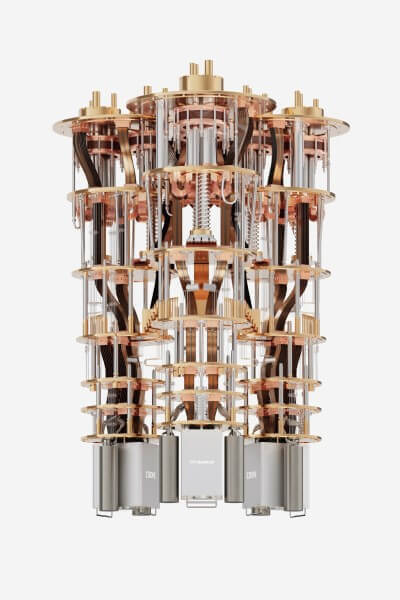In this article, we cover how to disable unicode subsets and scan usernames to improve BlaB! AX security. This affects registrations and guests (if enabled).
- Disable Subsets
- UTF8Scans
Do more securely with InMotion Hosting Business Hosting.
Disable Subsets
- Log in to BlaB! AX as an administrator.
- Click the triple-dot icon in the upper-left corner to view user options.
- Click the “A” admin button.
- On the left, click Settings.
- Click UTF8SCAN.
- At the top, click Off and select On.
- Deselect unicode subsets to disallow.
- Edit the error message below.
- Click OKAY.
UTF8 Scan
- Copy a username from the users list to the username field at the bottom.
- Click UTF8SCAN for results.
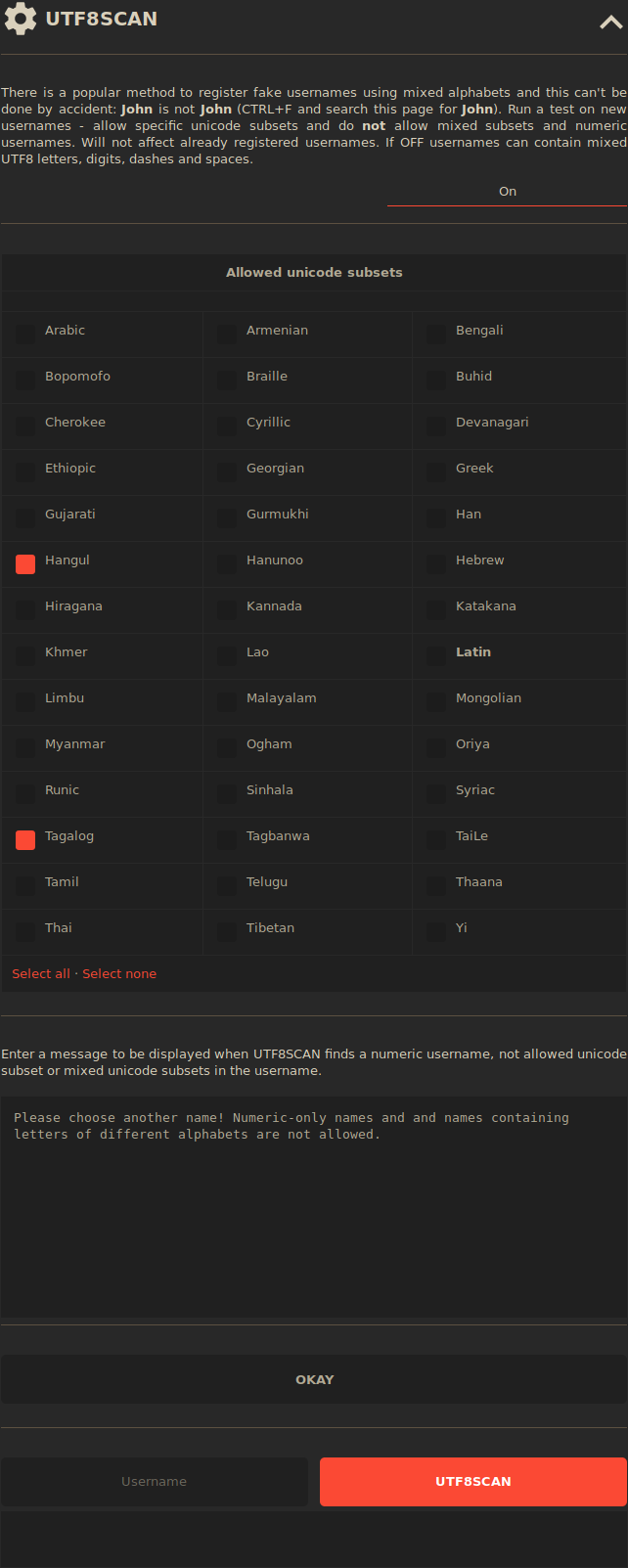
Learn more about BlaB! AX Group Chat System.