Are you confused about how to choose the best WordPress plugins for your site?
In simple terms, WordPress Plugins are the extensions that add extra features to your website. They are the tools that extend the functionality of your website and make it work better. Thus, it’s really important that you select the plugin for your website wisely.
You’ll find thousands of plugins, both free and premium, in the market. However, choosing the best one is quite challenging.
Not to worry! In this article, we’ll give you 10 important tips about how to choose the best WordPress plugins for your site. Let’s start.
Why Use Plugins on Your WordPress Website?
First of all, you must have a basic understanding of WordPress plugins. For that, check out our article on what is a WordPress plugin and learn everything you need to know.
Now, to understand why to use plugins on your WordPress website, let’s look at some of the points.
- Extend Functionality: As mentioned previously, the most important feature of a plugin is to extend the functionality of your website. It adds additional features to your WordPress site and helps to improve overall site functionality.
- Meet Future Requirements: As you level up your website, the functions you added in the initial stage may not be enough. In that case, WordPress plugins help you to meet your site’s future requirements. You can easily install a plugin and add new necessary features to your website.
- Integrate Site with Other Tools and Platforms: Plugins also help you to integrate your website with other tools and platforms. For example, using social media plugins, you can link your website with popular social media platforms like Facebook, Twitter, etc.
Since we discussed some of the usefulness of a plugin on your WordPress site, now let’s have a look at things to consider when choosing a plugin.
Choosing the Best WordPress Plugins (10 Things to Consider)
Here, we have listed 10 ideas for you on how to choose the best WordPress plugins for your site. Let’s discuss them in detail.
1. Decide Your Website Niche
First of all, you must decide the niche or the type of your website. For example, an eCommerce website or a business website or blogging website, etc. After that, you’ll be able to identify what type of plugin your website needs.
There are plenty of WordPress plugins available for every niche. You can select the required plugins for your website from the WordPress plugin directory. Here, we have recommended some of the plugins for you.
- Plugins for eCommerce website: WooCommerce is a popular WordPress plugin to build an eCommerce store.
- Plugins for business website: Everest Forms is the best WordPress plugin to create drag and drop forms, and add contact forms in WordPress.
- Plugins for blog website: Easy Social Sharing is a great WordPress plugin to share your blog posts to a larger audience on social media.
You can also find different plugins that you can use on any type of website. These plugins are important for websites of every niche. Some of them are:
- Caching plugins: W3 Total Cache, WP Super Cache to cache your website and increase your overall site speed.
- SEO plugins: Yoast SEO, SEMRush to boost SEO of your website.
- Security plugins: Akismet, iThemes Security to keep your website secure.
- All in one plugin: Jetpack to ensure better security, performance, speed of your website.
2. Updates & Compatibility
Secondly, you should always check the last update date of the plugin. A well-maintained plugin is regularly updated by the plugin developers. Such updates will make the plugin compatible with the latest version of WordPress.
You can check the plugin update date from the WordPress Plugin Repository page. There you can find the latest update date in the ‘Detail’ section.
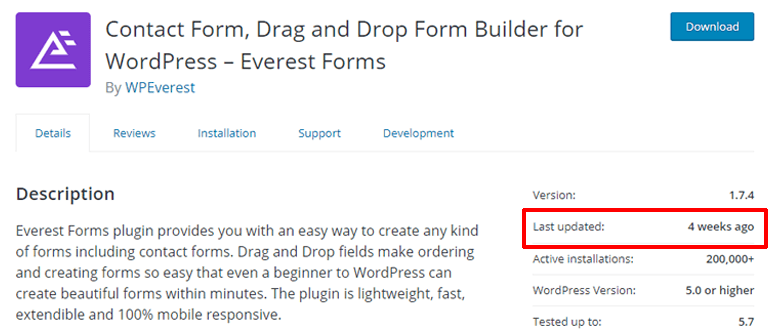
So, always find out if the plugin is updated and compatible with the latest version of WordPress before deciding to install it.
3. Customer Reviews

Before you select a WordPress plugin, you should always look for its customer reviews. It reflects the opinion of the real users of the plugin. So, by looking at the reviews, you can analyze whether the customers had a good user experience or not. It also helps you understand the quality of the plugin.
You can easily find ratings and reviews of the free plugins on the official WordPress plugin directory. When you visit a plugin description page on the official WordPress site, you’ll find its ratings on the right side of your screen. Likewise, to view the complete review, click on the ‘See All’ option there.
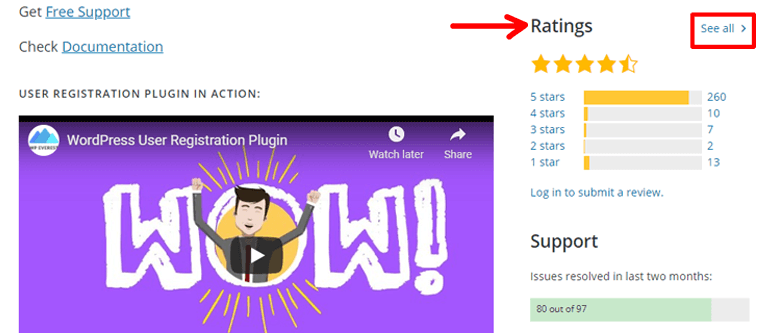
Moreover, if you want to see the ratings and reviews of premium plugins, you can find them on the official plugin pages.
For example, to view the customer ratings and review of the Everest Forms plugin, go to their official page. After that, scroll to the bottom where you’ll find the review section.

4. Active Installation
The number of active installs of a plugin helps you to determine its popularity and usefulness. It’s a good idea to choose a plugin that is widely used by different WordPress sites. So, while choosing between the plugins, you can go with the one with the higher number of active installs.
Luckily, you can view the number of active installs of a plugin from the plugin’s WordPress.org repository page. Just look at the right side of your plugin description page to see the stats.

Similarly, just like viewing the reviews and ratings, you can go to the official website of a paid plugins and find the active installation stats there.
5. Support and Documentation

You should also check what kind of support a plugin offers to its customers. There is a support forum available for free plugins on the plugin’s page sidebar on the official WordPress plugin repository. From there, you can view the number of support threads opened for a plugin and how many of them were resolved in the last two months.

For premium plugins, you can visit a plugin’s official website and evaluate their customer support. You can check how easy it is to send a test email or perhaps ask a pre-sales question. After that, you can decide if the plugin has good support for the users or not.
Moreover, you should also check the documentation support that the plugin offers. A plugin with well-documented support is helpful to address the problems of users. Using the available documents, you can solve your queries.
For example, if you face any difficulty getting started with the Everest forms plugin, you can check their documents and follow the mentioned steps.

6. Easy Installation Process
A plugin with a complicated installation process doesn’t leave a good impression among its users. It makes the beginners confused, which results in people dropping the idea of using the plugin.
So, when you select a plugin, make sure to choose one with an easy installation process. Also, check if it has screenshots, documents, and FAQs available that guide you well. A plugin must be beginner-friendly with an easy setup process.

7. Pricing
Most of the WordPress plugins that you use on your website are free. But sometimes, you may require premium plugins as well. In that case, make sure you choose the plugins wisely.
Before you select a WordPress plugin, have a look at its pricing plans. You need to compare the price, features, and support it offers with similar other plugins. In the end, choose a plugin that offers better features, support at a reasonable price.
8. Look for Other Reviews
At last, look for the plugin review on other blogs as well. You can read different blogs related to the plugin and analyze its quality. There are many users who prefer using their blogs to give reviews of various plugins. You can also read a list article of the plugins and make a detailed comparison between them.

So, when you select a WordPress plugin, look for other review articles and blogs too. You can look at the following blog websites that are WordPress experts:
- ThemeGrill
- Zakra
- WPEverest
For more ideas, check out our recommended best WordPress blogs to follow.
9. Get Plugins from Trustworthy Providers Only

The plugin you’re using must be well coded so that it doesn’t affect your site speed. A poorly coded plugin makes your WordPress website slow. It can also crash your website and cause errors. So, always choose a plugin that is well-coded.
You should always download or purchase a plugin from a trusted site to avoid choosing a poorly coded plugin. Some of the places where you can find well-coded plugins are:
- WordPress.org
- ThemeGrill
- WPEverest
- CodeCanyon
10. Check Security Features

The next important thing that you need to check in a plugin is its security features. About 22% of WordPress sites are hacked due to security issues within a plugin. So, the plugin you choose should be secured to prevent site hacking issues.
Likewise, it should also have fraud prevention features to ensure the security of your WordPress website. For instance, WooCommerce payment solutions like Stripe, PayPal include security features to avoid fraud and false transactions on your website.
The best way to find secure plugins is to check trustworthy stores only. For example, go to the official WordPress.org repository for free plugins. For paid plugins, you can go to stores like CodeCanyon, WPEverest, etc. And, never use an outdated plugin.
Conclusion
That’s all. These are some of the tips on how to choose the best WordPress plugins for your WordPress site. Follow these ideas before you select a WordPress plugin.
We hope you got a clear insight regarding things to consider while selecting a plugin for your website. If you found this article useful, don’t forget to share it with your friend circle. Also, leave your valuable comments and suggestions below.
You can also have a look at some of our plugin collection articles.
- 12 Best News and Online Magazine WordPress Plugins
- 10 Best WordPress Security Plugins to Secure WP Sites
- 8 Best WordPress eCommerce Plugins
If you found this article helpful, then please share it with your friends. Have any thought on this piece of content? Please leave a comment below!
The post How to Choose Best WordPress Plugins? (10 Things to Consider) appeared first on ThemeGrill Blog.