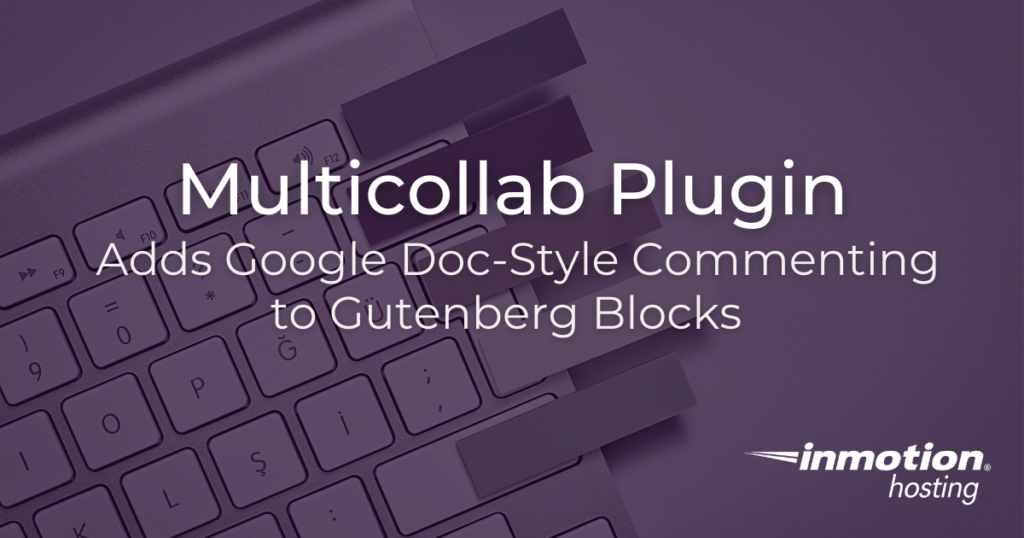
Google Doc-style commenting and collaboration is now available within WordPress thanks to a useful new plugin.
In this article, we will introduce the Mulitcollab plugin, give you some background on the plugin, and walk you through its primary functions.
- Introducing the Multicollab Plugin
- Multicollab Plugin Background
- Multicollab Plugin Functionality
Improve the performance and security of your WordPress website with our WordPress hosting plans.
![]() Web Application Firewalls
Web Application Firewalls ![]() Free SSL Certificates
Free SSL Certificates ![]() Advanced Server Caching
Advanced Server Caching
View WordPress Hosting Plans
Introducing the Multicollab Plugin
The Gutenberg Block editor now offers the ability for Google Doc-level content collaboration thanks to a new plugin.
Designed to bring Google Doc-style editorial commenting to WordPress, the Multicollab plugin makes it simpler and quicker to share editorial feedback within the world’s most popular CMS.
Multicollab Plugin Background
The Multicollab plugin was designed and created by Mulitdots, one of the top WordPress development agencies in the world. It was released in October and is currently compatible with a range of text-based blocks that are part of a page or post. It still has less than 100 active installations on WordPress, but it has recently begun to gain some traction.
The plugin has been tested and approved up to WordPress version 5.7.1., but it was not tested for all the custom blocks. However, it should work on most of the “text” based blocks. It is also compatible with WordPress Multisite.
Multicollab Plugin Functionality
Multicollab brings the same functionality to WordPress that users have come to expect from Google Docs, and the plugin aims to make your publishing experience more collaborative, meaningful, and results-driven.
With the plugin, users are able to eliminate many of the time-consuming steps from the editorial process, such as moving content in and out of the editor in order to get team feedback and editing.
Now, users are able to add inline comments to any of the text in a blog post, which is then immediately ready for review by the rest of your collaborating team. Teammates can then reply to a comment or close the comment out in the thread by marking it resolved.
To access comments, all a user has to do is highlight the text they want to comment on, then click the dropdown arrow in their toolbar.
Here is a full look at the features offered by the Multicollab plugin:
- Inline commenting in posts & page for review by other users
- Mention team members in comments
- Assign comments to a specific team member
- Reply to others’ comments
- Resolve comments (mark as done)
- Email notifications for all new comments, reply and resolve activities
- Activity Center to manage all comment activities
- Ability to Reply, Resolve, Edit, and Delete comment or thread from the activity center.
- Threaded comments in the activity center
- Option to “Hide” comments to focus on publishing using a clean content editing interface
- When you delete a WordPress user, you can assign the deleted user’s comments to other WordPress users
The ability to add and edit comments is only available for users designated as Administrators, Super Administrators, and editors. Those three roles are able to add and edit their own comments, but they are not able to edit or delete comments posted by other teammates.
While the plugin has been released and approved for use, the creators of Multicolab consider the current version (1.3.2) to be a beta version of the plugin, with the next release aiming to be a further optimized version that supports enhanced commenting features.
The plugin is free to download. If you’re not sure if you want to give it a try, there is a free live demo version of the plugin available that allows you to test leaving comments, replies, and marking threads as resolved.
For help installing the Multicollab plugin or any WordPress plugin, check out How to Install WordPress Plugins.
