Do you want to know what a WordPress theme is? Many people may know what WordPress is but they don’t have much knowledge of a WordPress theme and its importance.
In simple terms, WordPress themes are the design layouts that define the overall outlook of your site. They control the visual aspect of your site, its appearance, as well as how your content appears online.
We’ll detailly explain what a WordPress theme is, its importance, some popular themes, and also how you can install a WordPress theme. So let’s get started.
1. What is a WordPress Theme? (Overview)
A WordPress theme is a design layout that is used for styling all the front-end parts of your WordPress site. Generally, it decides how your website will look visually and how your content will be displayed to your visitors.
When you change your theme, you also change the front-end of your website i:e the content of your website will be displayed according to your new theme.
For example, see this page or the overall ThemeGrill blog page, you can see a unique styling of how our text content and images appear. Also, the styling of headings, list items, the spacing between paragraphs, and everything visual style unique. It’s all provided by the Zakra theme that we’ve used for this blog.
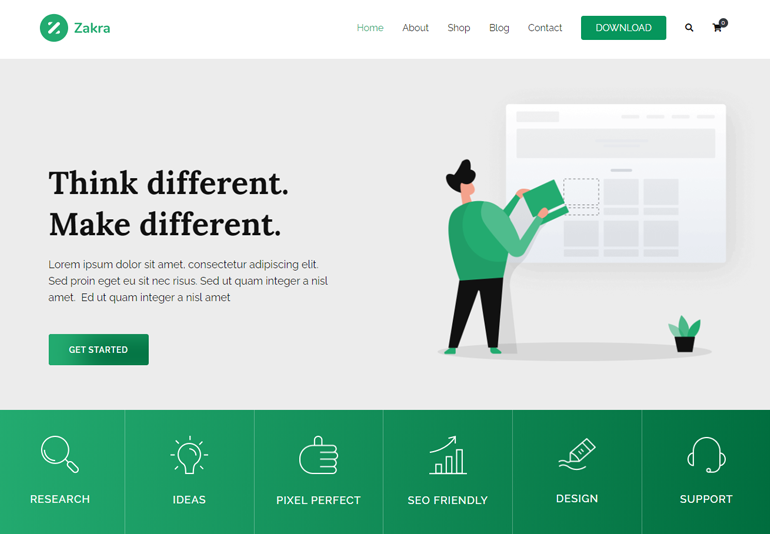
A WordPress theme is composed of mainly two files:
- index.php – The main template file, which your visitors see when they visit your site and
- style.css – The main style file, which is used to style the content of the index file.
The good news about WordPress themes is that you can easily change new themes and also customize your site design.
To add/install a new theme, you can go to WordPress.org theme directory where you can find more than thousands of free themes. Also paid WordPress themes are available on marketplaces like ThemeForest and theme author websites like our site ThemeGrill.
2. Free vs Premium vs Freemium WordPress Themes
As far as cost is concerned, there are mainly 3 types of WordPress themes. They’re free, premium and freemium themes. We’ll discuss them each briefly below.
What are Free WordPress Themes?
Free themes are simply WordPress themes that do not cost any money. You can simply download the theme, install and activate them to use.
There are thousands of free WordPress themes available. As mentioned above the safest and easiest way to find a free WordPress theme is to visit the WordPress.org theme directory.
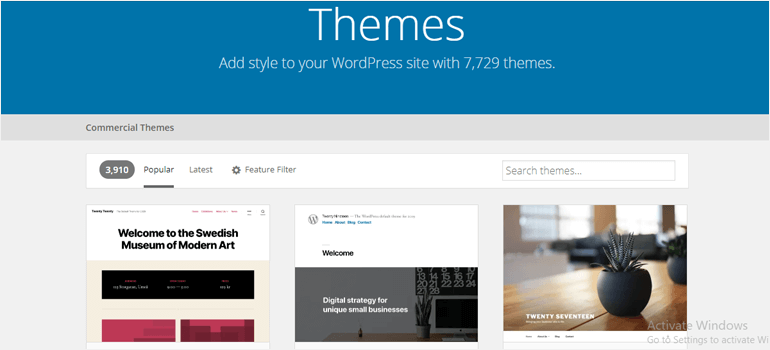
If your project has a limited budget or even no budget at all then you can always rely on these free WordPress themes. Some benefits of free WordPress themes are:
- It’s absolutely free
- Although it’s free, it comes with pretty good layouts and features.
Examples: Zakra theme, Spacious theme, ColorMag, Flash, Astra etc.
These themes are free of cost and pretty popular. If you’re a beginner and confused about which themes to choose, we definitely recommend you try these themes.
What are Premium WordPress Themes?
On the other hand, to use a premium WordPress theme you have to pay a certain amount. In other words, they’re paid themes. The price of these themes may vary according to the quality and also the options of features it has.
Premium themes usually come with additional features which free themes might lack. If you have enough budget then go for Premium themes.
Some benefits of premium themes are:
- Additional features
- SEO friendly
- Highly optimized and performance-focused
- More customization options
Examples: Divi, NewsPaper, Zakra, ColorMag etc.
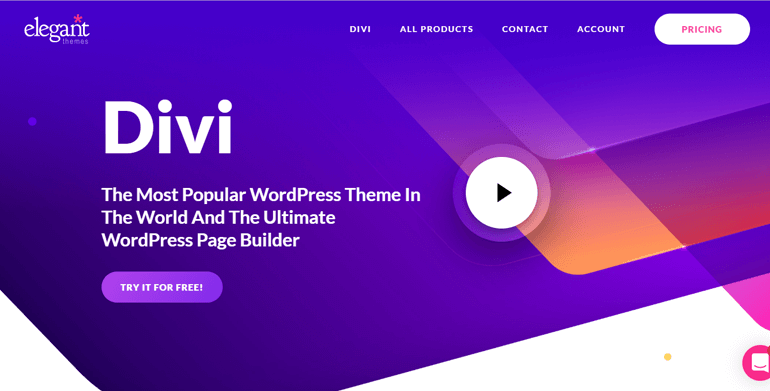
You can purchase these themes from theme marketplaces like ThemeForest. Also, you can buy them from third-party theme companies like Elegant Themes, ThemeIsle, Zakra, or our site ThemeGrill.
What are Freemium WordPress Themes?
Freemium Themes allows you to test the themes before purchasing it. Freemium themes can be considered to be the best solution for both sellers and buyers.
At first, you can install and use a theme for free. Then, if you like the theme and want extra features, then you can upgrade them to the Premium version. This is one of the best things about freemium themes.
Some benefits of freemium themes are:
- No initial investment
- Only pay if you want extra features
Examples: All the ThemeGrill free themes are freemium themes like Spacious, Zakra, Flash, ColorMag, etc.

If you want to install free themes, then they’re available on WordPress.org theme directory. And also if you’re interested, then premium themes can be purchased from the ThemeGrill Website.
Similarly, most of the popular free themes at WordPress.org have paid versions at their official websites. For example, themes Astra, GeneratePress, Sydney, etc. are available for free download on WP.org and also for purchase on their official sites.
3. Default vs Custom WordPress Themes
A default WordPress theme is a theme that comes with WordPress when you install/download it. They’re themes developed by a team of contributors at WordPress.org.
A Custom theme is a theme that is built by the developers from the very beginning for a specific website. For example, all themes developed by ThemeGrill are custom themes.
What are Default WordPress Themes?
When you first install WordPress, you’ll notice that your site already has a theme. Yes, that theme is the default theme. Actually, 3 default themes will come pre-installed with the most recent one activated, when you first install WordPress.

You can learn to use themes and features through this default theme and if you want you can simply replace it with a custom theme later on.
WordPress Developer Team builds a default theme for every major version update of WordPress. And the theme is named after the year, since 2010.
For example: The theme built in 2010 is named Twenty Ten. Similarly the
latest default theme is Twenty Twenty.
What are Custom WordPress Themes?
Every Theme other than the default theme is a custom theme. They are built by highly qualified developers.
Usually, custom themes are developed for specific businesses with specific features, styles, and layouts. With custom themes, you have full freedom and build your theme according to your own preference.
For example, our themes are all custom themes. Spacious theme is built for business sites, ColorMag theme is built for online magazines.

A typical custom WordPress theme for business or personal website theme can cost you between $39 – $99. If you want additional built-in features or companion plugins, then it can cost you a bit more, anywhere between $59 – $299. And if you have a complex enterprise-level project, then the price can go above $300.
For example, ColorMag theme for one site costs $69. But if you need all 16 themes by ThemeGrill, then you need to pay $99 for one site and $249 for unlimited sites.
4. Child Themes vs Parent Themes
A parent theme is an independent theme. It can function on its own without relying on other themes. It can pass all its functionality and features to the child theme. And also make changes and modifications to the child theme.
On the other hand, child themes are made with a purpose to modify the features and functionality of the parent theme. But, you can also add more features with the child theme for your site if needed without even touching any code of the parent theme.
A parent theme is the main template. Sometimes you may want to add some customization options to your main templates. So, you add the options but find out that all your hard work was a waste once your theme updates. At times like this, child themes play a huge role.
In general, every theme is a parent theme. For example, themes Zakra, ColorMag, Flash, etc. are all parent themes. But if you want, you can make child themes for these and use them on your site.
What are Child Themes? And Why You Need Them?
Child themes cannot function on their own. It depends on the parent theme. A child theme inherits all the functions and features of parent themes. You can add extra features in the child theme which won’t affect your main template i:e parent theme.
Creating a child theme and making a modification on the child theme is much safer than modifying your main template. You don’t have to worry about losing the main template of your site.
Basically this Parent/Child theme functionality allows users to easily upgrade your themes without worrying about losing any custom styling that you have added to your site.
5. Various Categories Of Themes in WordPress
Just like different types, there are different categories of WordPress themes. They are:
- Multipurpose: For every kind of website
- Blog: For blogging purpose
- Magazine: For your Magazine/News based website
- Business: For any kind of business website
- ECommerce: For online stores
Let’s discuss them below with appropriate examples.
What are Multipurpose WordPress Themes?
As the name suggests, this theme can be used for multiple kinds of WordPress websites. It can be used for blogging, eCommerce, Magazine, Business, and many more. Some examples of multipurpose themes are mentioned below:
i) Zakra

Zakra is a free multi-purpose theme with amazing functionality. It is designed to accommodate the ample requirements of a very vast set of different website archetypes.
The theme comes with many starter free sites that you can use to make your site beautiful and professional. It is suitable for personal blogs, portfolios, WooCommerce stores, business websites, and niche-based sites (like Spa, Cafe, Charity, Yoga, Wedding, Dentist, Education, etc) as well.
It works really with Elementor as well and other major page builders, hence you can create any layout you want. The theme is responsive, Gutenberg compatible, SEO friendly, translation ready and major WordPress plugins compatible.
ii) Divi
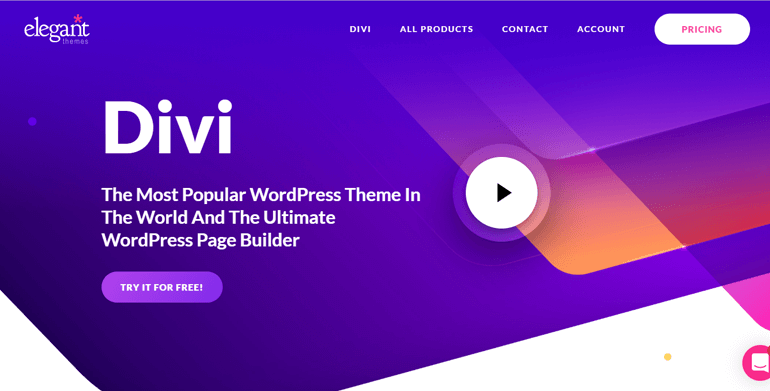
Divi is also a multipurpose theme. The only downside is that it is a premium WordPress theme. Its cost starts at $89. But it is worth the cost.
The theme comes with an extra theme as well as a few useful plugins. It is a drag-and-drop tool, which makes it easy to create custom layouts for the pages of your WordPress website, including the homepage.
Furthermore, it comes with 40+ ready to use content elements like slideshows, pricing tables, testimonials, email option forms, animated counters, and much more.
If you want more multipurpose theme alternatives, check our article on the best free WordPress multipurpose themes.
What are WordPress Blog Themes?
These themes are specially designed for the purpose of blogging. Here are some examples of blog themes.
1) Cenote

Cenote is a free premium creative WordPress blog theme. It has options to post images, links, and quotes to promote your newest release or your upcoming seminar for new writers/bloggers. Hence, it is perfect for your blog website.
In addition, the theme is fully responsive and it makes your blog optimized for mobile devices. Also, the clean and modern look of this theme enhances all post formats. It greatly displays the images, audios, and video posts, which will make your blog site visually attractive. This will help you increase readers.
Want to try more options? See our handpicked list of best WordPress blog themes. If you need free options, then here’s a list of free blog themes.
What are Magazine WordPress Themes?
The magazine theme is built for websites where you can display news, articles, etc. Some of the magazine based themes are ColorMag, NewsPaper, etc.
i) ColorMag

ColorMag is a free responsive magazine style WordPress theme. It is suitable for news, newspaper, magazine, publishing, and also other types of sites.
Creating content and editing is very ea
sy with this theme. In Addition, ColorMag is fully compatible with WooCommerce, so you can also start an online store if you want.
Not only that it is also compatible with popular page builders like Elementor so that you can create any layout that you want.
ii) Newspaper

Newspaper is one of the best selling news and magazine-style themes of WordPress. You can publish anything, from articles to reports, recipes, fashion, culture, or travelogues.
Another benefit of this theme is that with a Newspaper theme, you can also monetize your website because it includes an ad management tool and also plenty of locations for displaying advertisements.
If you need more options, then you can check our selected list of free responsive WordPress magazine themes.
What are Business WordPress Themes?
Business themes can be useful for any business-related website such as hotels, spas, travel agents, etc. Some great themes for your business-oriented websites are Spacious, Flash, etc.
i) Spacious

Spacious is a great theme to display your brands online. It has 4-page layouts, 2-page templates, 4 blog display types, 13 widgets areas, awesome sliders, primary color options to match your logo and website, and many more.
Furthermore, it has responsive design and layouts. This theme makes it easier for both seller and buyer.
Want to see more business themes? Check our list of best free business themes for WordPress. For paid themes, see this list of best premium business themes.
What are eCommerce WordPress Themes?
ECommerce sites are where you can buy and sell goods. There are so many eCommerce stores available these days. With the help of an eCommerce site, you can sell and buy things like clothes, books, etc.
Here are some eCommerce themes for you, suitable for an eCommerce site: eStore, Zakra etc.
i) eStore

eStore is a great theme for your eCommerce site. It provides features which helps you to display all your products beautifully.
This theme has responsive layouts, multiple header styles, and multiple color options. Also, it is compatible with WooCommerce. It supports all popular page builders like Elementor, Gutenberg, Brizy, etc.
For more online store themes, check our list of best free eCommerce themes.
6. How to Install Themes in WordPress?
There is already a default theme that comes with the WordPress (as mentioned above). However, you can always change your WordPress theme as per your preference.
Here’s a guide for you to change or install a new theme.
- Firstly, go to your WordPress dashboard. On your main menu on the left, click on Appearance.
- Then, you’ll be given several options like Theme, customize Menu, etc.
- Click on Themes and then choose Add New. You can search for new themes. You can also sort through the themes by color scheme, layouts, features, and much more.
- Once you’ve chosen a suitable theme, you can install it. Just click on the ‘Install’ button.
- After the theme is installed, don’t forget to activate it. You have to click on the ‘Activate’ button to activate it.

Congratulations, you have successfully installed a new theme. Also note that this guide is to install a free theme.
7. FAQS about Installing WordPress Theme
Here are some most common questions that come in people’s minds while installing a theme in WordPress.
How Many Themes Can I Use in WordPress?
At one time, you can use only one theme. However, you can install many themes. Your WordPress site will only use the theme you have activated at that time.
But, when you install a new theme and activate that theme, your previous active theme will be deactivated.
Which one should I use – Premium or free theme?
If you have little to no budget, then there are plenty of free themes that you can install. These free themes are easily accessible and provide great features to explore.
If you are a beginner and don’t have much experience about themes then go for free themes. It’ll be a great way to learn about themes.
But if you have enough budget and experience then choose premium themes. Premium themes have extra and modified features that free themes lack.
Which is the best theme choice?
This depends upon the type of website you want to build. E.g. If you are building a News related website then the ColorMag theme is the best choice. Also, the best multipurpose theme would be the Zakra theme and for business themes always go for Spacious.
Similarly, you can choose a theme that suits your website best.
8. Can I Customize a WordPress Theme?
The answer is absolute ‘YES’. You can customize your themes and change the appearance of your site. Here’s a short guide for you about how to customize your theme.
- First of all access your WordPress customization page. To do so go to your dashboard then click on Appearance >> Customize.
- After that, the Customizer panel will open where you can customize your WordPress theme in real-time. On the left, you’ll see a list of options you can customize. On the right, there is an option of live preview which will give a live preview of your site before confirming the changes.
- Some options you can customize are your Site Title and Tagline, add Menus, Colors, Background Image, and add Additional CSS, etc.

If you want to learn more, read our complete guide about WordPress Theme Customizer and how to use it.
Conclusion
Now that you know how important themes are for making a great website in WordPress, here are a few themes we recommend you to try:
- Zakra theme: Page builder ready multipurpose theme for a varie
ty of sites including business sites, blogs, eCommerce sites, etc. - ColorMag: Responsive magazine-style theme suitable for newspaper, magazine, publishing, business, and any kind of website.
- eStore: A clean, beautiful, and fully customizable responsive WooCommerce WordPress theme. It has many premium features and several custom widgets that can help you to build a professional and well organized online store.
- Spacious: A responsive theme used for business, portfolio, blogging, and any type of site.
- Flash: A versatile theme perfect for any kind of website which provides multiple pre-built demos.
For more theme options, please check our handpicked list of best and most popular WordPress themes. If you have any feedback or suggestions, then comment down below.
The post What is a WordPress Theme? (Definitive Guide for Beginners) appeared first on ThemeGrill Blog.