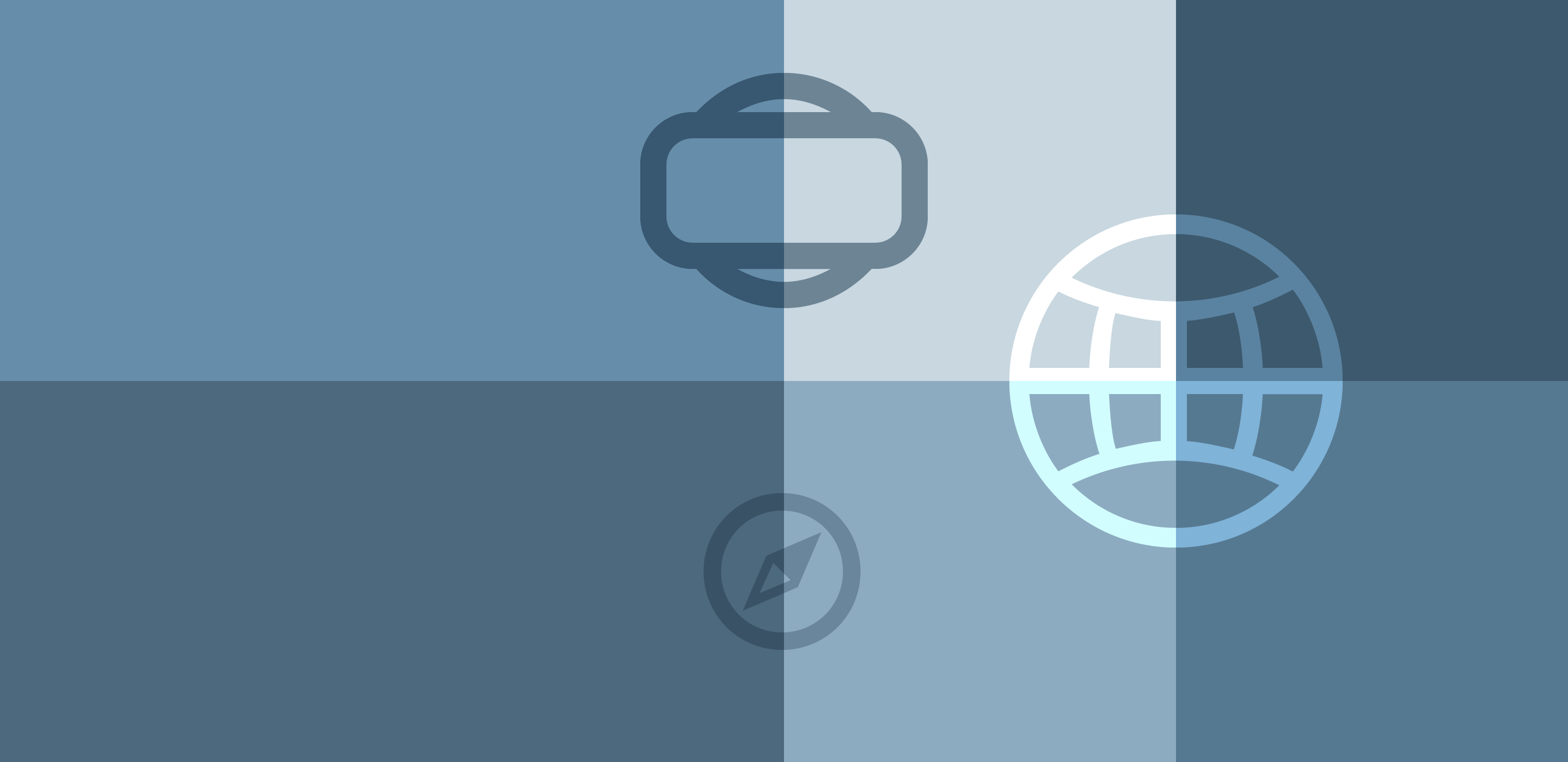Virtual Reality is coming to WordPress.com! As of today, you can create and publish your own VR content on any WordPress.com site, starting with 360° photos and 360° videos (beta), and you can view regular photos and panoramas in VR. Our goal is to make publishing VR content as simple as publishing text or photos to the web — just add VR content to your site and anyone with a web browser can instantly enjoy it.
Let’s start with some examples.
webVR enabled desktop browser, you’ll see a VR button in the bottom right — select it and our viewer will render the content in full 3D mode inside your VR gear. So far we’ve tested with Cardboard, Gear, Daydream, Rift, and Vive.
360° photos:
Panoramas:
Here’s a panorama that the Mars Pathfinder took:
We’re already seeing examples of how VR can help tell stories. The Harvard Gazette is starting to use 360° photos to convey their stories, for example in Confronting the Refugee Crisis.
Augmenting your own posts with VR content is simple: Upload VR content to your WordPress site just like you would with any other content, decide if you want to present it in 360 or cinema (panorama) mode, and publish it using the “vr” shortcode:
[vr url=path-to-photo.jpg view=360]
or
[vr url=path-to-photo.jpg view=cinema]
Detailed instructions are here.
An easy way to start taking 360° photos today is to use the Google Street View app (for iOS and Android).
We can’t wait to see how WordPress.com users will use VR to tell their stories!