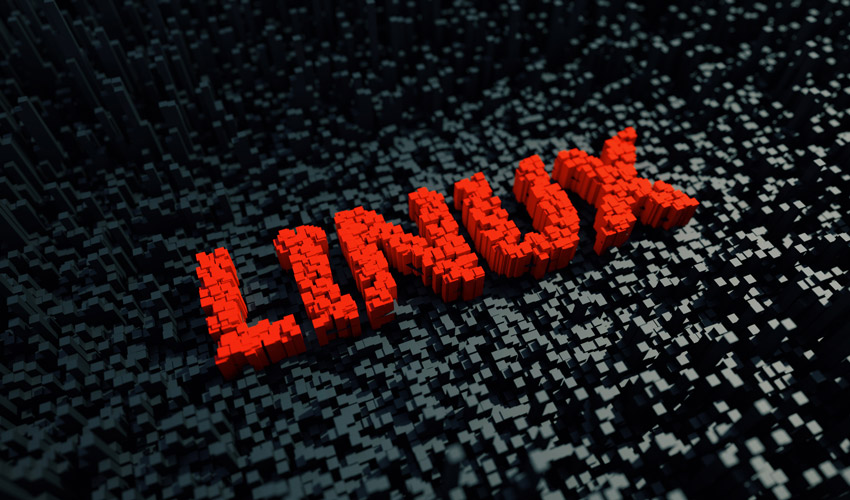
So you have decided to give the Linux operating system a try. You have heard it is a good stable operating system with lots of free software and you are ready to give it a shot. It is downloadable for free, so you get on the net and search for a copy, and you are in for a shock. Because there isn’t one “Linux”, there are many. Now you feel like a deer in the headlights. You want to make a wise choice, but have no idea where to start. Unfortunately, this is where a lot new Linux users give up. It is just too confusing.
The many versions of Linux are often referred to as “flavors” or distributions. Imagine yourself in an ice cream shop displaying 30+ flavors. They all look delicious, but it’s hard to pick one and try it. You may find yourself confused by the many choices but you can be sure you will leave with something delicious. Picking a Linux flavor should be viewed in the same way.
As with ice cream lovers, Linux users have their favorites, so you will hear people profess which is the “best”. Of course, the best is the one that you conclude, will fit your needs. That might not be the first one you try. According to linuxquestions.org there are currently 481 distributions, but you don’t need to consider every one. The same source lists these distributions as “popular”: Ubuntu, Fedora, Linux Mint, OpenSUSE, PCLinuxOS, Debian, Mageia, Slackware, CentOS, Puppy, Arch. Personally I have only tried about five of these and I have been a Linux user for more than 20 years. Today, I mostly use Fedora.
Many of these also have derivatives that are made for special purpose uses. For example, Fedora lists special releases for Astronomy, Comp Neuro, Design Suite, Games, Jam, Python Classroom, Security Lab, Robotics Suite. All of these are still Fedora, but the installation includes a large quantity of programs for the specific purpose. Often a particular set of uses can spawn a whole new distribution with a new name. If you have a special interest, you can still install the general one (Workstation) and update later.
Very likely one of these systems will suit you. Even within these there are subtypes and “windows treatments” to customize your operating system. Gnome, Xfce, LXDE, and so on are different windows treatments available in all of the Linux flavors. Some try to look like MS windows, some try to look like a Mac. Some try to be original, light weight, graphically awesome. But that is best left for another article. You are running Linux no matter which of those you choose. If you don’t like the one you choose, you can try another without losing anything. You also need to know that some of these distributions are related, so that can help simplify your choice.