You might have heard about structured data, Schema.org, and JSON-LD. You might have even heard that it’s becoming more and more important to add them to your site. But what do these terms mean exactly? What is structured data? And what does it have to do with SEO? We’ll explain all of this, and how to get started, in this post!
Before we dive in: we’ve just launched a free Structured data for beginners training course! In this course we explain what structured data is, why it’s important for SEO and how you can implement it on your own site:
What is structured data?
Structured data is a way of describing your site to make it easier for search engines to understand. And to describe your site to search engines, you’ll need a vocabulary that presents content in a way that search engines can understand. The vocabulary used by the big search engines is called Schema.org, which changes your content into code that they can easily process. Search engines read the code and use it to display search results in a specific and much richer way. You can easily put this piece of code on your website.
Imagine you have a website with a lot of recipes. If you add structured data to a page with a recipe, your result in the search engines might change. It will be much “richer” regarding the other content that’s shown. That’s the reason we call these results rich results or rich snippets. Here’s what a rich result can look like:
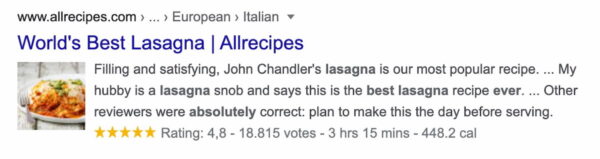
Besides the title, the URL and the description of the search result, you can see how long it will take to make the world’s best lasagna. Also, you’ll see how many calories the lasagne contains. You need to add structured data to your web page to get such a rich snippet.
There are lots of different rich results
There are all kinds of structured data. It’s always a code format. You have them for books, for reviews, for movies, and for products in your online store, for instance. In all cases, it adds more details to your snippet in the search results. Browse Google’s Search Gallery to see which rich results are powered by structured data.
We have to make one side note here. Unfortunately, Google does not always create a rich snippet of your page, even if you’ve added the structured data. There are no guarantees. So all you can do is add it to your page, and hope Google will pick it up!
What do you do with structured data?
With structured data, you can “talk” to the search engines. You can tell the search engines which ingredients there are in your recipe, you can tell them how long the preparation time is, and you can tell them how many calories the dish will contain. Google will be able to grasp all that information instantly and can decide to show it in the search results.
Structured data is a tool you can use to tell Google detailed information about a page on your website. Then, Google can use this information to create informative, rich results. And audiences love these rich snippets.
Take it from me, the man, the myth: Rich Snippet!

What is Schema.org?
The big search engines have developed a project called Schema.org. On Schema.org you can find all the structured data markup supported by the search engines. This makes Schema.org a large collection of pieces of code.
You can use Schema.org to find the markup you need for your particular page. For instance, if you sell t-shirts on your site, you could show what colour t-shirts you sell and what sizes you offer in your snippet. You should investigate Schema.org/Product and find out the possibilities.
On Schema.org, you can copy code examples. After copying it, you’ll have to adapt the code to your specific preferences. You can also use SEO tools like Yoast SEO to help you get started with structured data.
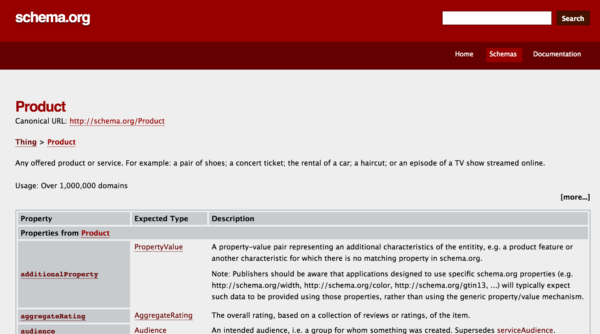
Schema.org is a taxonomy of code formats that the large search engines understand. You’ll find examples of what the code looks like. There are other forms as well. For instance Open Graph (used by Facebook) and Twitter cards (used by Twitter).
Read our history of Schema if you’d like to know more about how this came to be.
What is JSON-LD?
JSON-LD is one of the markups of Schema.org. It’s just a way to write code. On Schema.org, you’ll also find other markups like Microdata or RDFa. At Yoast, we’ll advise you always to use JSON-LD, because it does not break your site as easily as other markups do. Plus, it’s the format that Google prefers. Yoast SEO automatically adds lots of structured data JSON-LD to your site. That’s not possible with the other markups.
Why is structured data important for SEO?
Structured data is important for SEO because it’ll make it easier for Google to understand what your pages and your website are about. Google needs to find out what a page is about to show it in the search results. Using structured data is like talking to Google, telling Google what your site is about. That’ll help with your rankings.
On top of that, structured data will change the way your snippet (your search results) will look like. It’ll show more information to your customer. More specific information. And this will increase the likelihood a customer will click on your results. More clicks will eventually lead to even higher rankings! We’re seeing more and more structured data powered rich results pop up, so it is important to keep an eye on this.
How to use structured data?
Using it may sound hard, but everyone can do it — with the proper training. You have to get the right code, you’ll have to adapt that code and you’ll need a way to put it on your site.
We already have written a lot of posts about Schema.org and JSON-LD, which will help you to understand more about this subject.
No code hero? Use a plugin!
A lot of structured data markup can also be added to your website using plugins. As mentioned, Yoast SEO automatically adds the most important data for your site. You can even determine per page or article what type of content is on there. So, you can describe the Contact page on your site as being a ContactPage to search engines. You can do this by simply selecting the type in the Schema tab in the meta box or the block editor sidebar. In addition, you can use the free Yoast SEO content blocks to markup your FAQ pages and how-to articles with valid structured data.
Our local SEO plugin uses structured data to show the location or multiple locations of your store, while the WooCommerce SEO plugin improves the structured data of your products. You don’t have to write code to get that rich snippet, you’ll just use our plugin, fill out some details and we’ll do it for you. And there are many more plugins that’ll help you use structured data without the need to struggle with any code!
Read more: Structured data: the ultimate guide »
The post What is structured data? appeared first on Yoast.
