Processes are the lifelines that run a business. Documenting processes — or the process of process documentation — lies at the heart of business process management and helps businesses manage and share knowledge so that they can run like well-oiled machines.
It’s easy to confuse a process with a procedure, but both are fundamentally different. Before we get to how you can write easy-to-understand process documentation, let’s look at how these terms differ.
Process vs. procedure
ISO defines a process as a “set of interrelated or interacting activities that use inputs to deliver an intended result.“
On the other hand, a procedure is defined as a “specified way to carry out an activity or a process.“
In the context of documentation, you can say that a process is a high-level snapshot while a procedure is like a closeup of the details.
A process outlines how a set of activities or a workflow delivers a certain organizational goal. In contrast, a procedure provides the exact how-tos for executing the different activities of a process.
To put this in perspective, take Human Resources as a business process. That makes HR activities like onboarding, assimilation, offboarding, etc. procedures within it.
Processes documents and Standard Operating Procedures (SOPs) are the means companies use to document their processes and procedures respectively.
While documenting both involves a few common steps, they’re different in their scopes. So let’s see how process documentation works and the exact steps you need to create concise process documents.
Identifying the processes to document
Unless you have the bandwidth to document every single process you have (which may not be needed at all!), it’s best to choose the ones that impact your business’s bottom line.
So look at your operational, supporting, and management processes and pick the ones that matter the most.
Here’s a quick refresher:
- Operational processes are processes that make you money. If you’re a SaaS service provider, customer service is one of your core operational processes as it ties with customer retention (and revenue).
- Supporting processes are the backend process that power your work. Providing training to your customer service employees is a supporting process.
- Management processes are ones that guide the efforts of both. For example, setting annual growth targets would be a management process.
A quick process to process documentation
Follow these steps to write a concise process document. Refer to this template from Project Management Docs for support:
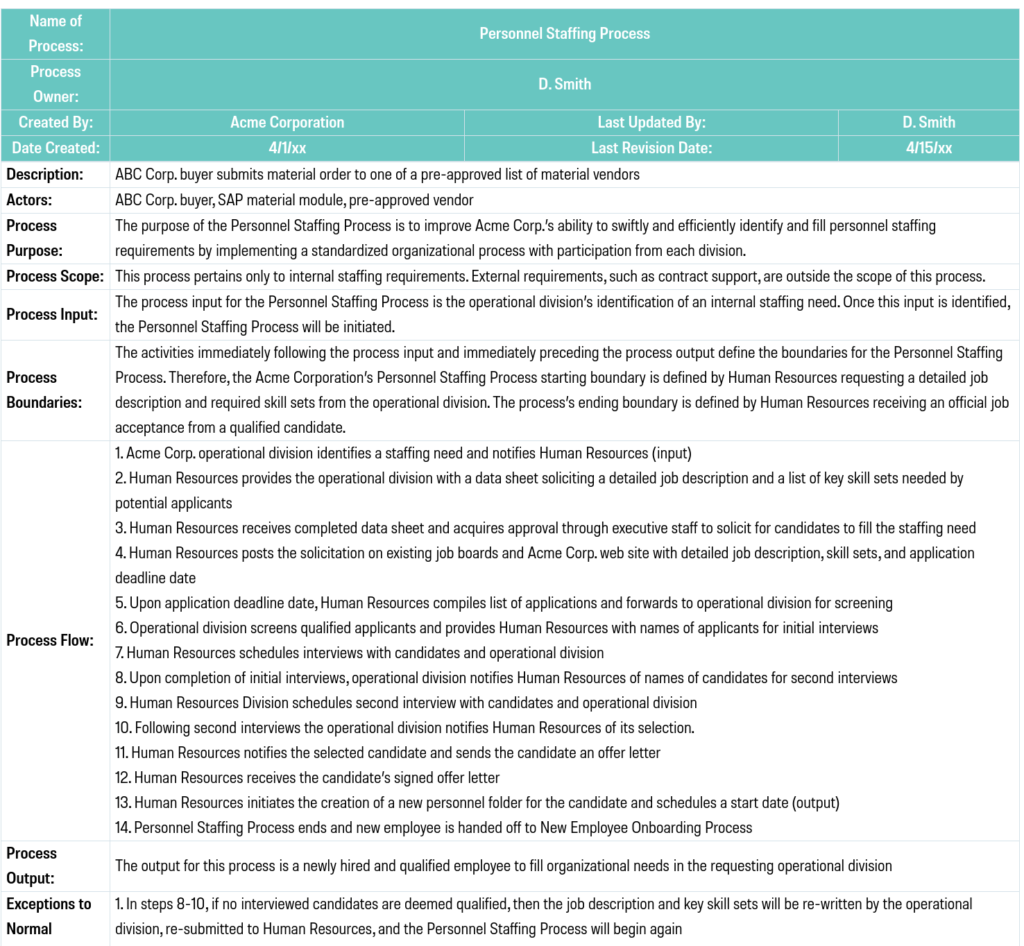
Write a descriptive process name.
As the first step to documenting your process, write a name that instantly identifies the process.
Draft the purpose of your process.
The purpose of a process explains how the process helps in meeting an organizational goal. The purpose of a hiring process, for example, could be to find a company the best talent that’s aligned with its culture.
Set the scope.
The scope of a process defines explicitly what falls under its ambit, and sometimes also the stuff that falls out of it. For example, the process of hiring may or may not include a new hire’s relocation logistics.
Outline boundaries.
Process boundaries tell where a process begins and ends.
Determining boundaries is essential as they help in spotting the resources that are needed to begin a process and are necesarry to its execution. For example, the process of Payroll can only be invoked when you have the information about your staff’s work logs, leaves, etc. from your HR process.
List the inputs.
The inputs in a process are the resources it takes to complete the process successfully.
List the outputs.
The outputs of a process are the final results that a successfully executed process would generate.
Note the different process activities that need to be applied to the inputs.
The activities that are applied to the inputs so the desired output is generated are noted in the process activities section.
It’s very common to represent the activities in a process using flowcharts as flowcharts are easier for the user to process.
One thing to note is that processes don’t get into the details of how an activity is done. They just list the activities, and ideally link them to their corresponding SOPs. For instance, if technical onboarding is an activity in the hiring process, the process will just list the activity, and the activity will link to its standard operating procedure.
Below, you can see the inputs, outputs, and activities of a typical hiring process:

Note any possible exceptions the process flow might run into.
A process document is a sort of a catch-all document for a process… so any deviations that might occur need to be documented as well.
An example of such an exception could be when a candidate doesn’t accept a job offer.
Identify the roles.
< p>Every activity in a process is performed by a role.
So identify all those who are involved in your process.
All these roles are also the stakeholders in a process. Ensure that there’s consensus about who does what and when to ensure that a process is executed well.
If you look at the above example, you’ll see that while the hiring manager is the primary stakeholder in the hiring process, it includes others too. For example, a company might have a few of its engineering staff to conduct technical interviews or review the applications. The whole idea of process documentation is to document all of this, so a process can be always be carried out consistently.
With that, your process document should be ready. But don’t roll it out just yet.
Validate your process.
Before rolling out your process, observe it in action over its complete lifecycle, and confirm if it truly reflects how the work actually happens.
You can also hire a consultant to work with you through this.
Address any discrepancies you run into.
Rolling out your process documentation
Once you’ve a working process document ready — that’s reviewed and approved by all the stakeholders — it’s time to roll it out formally.
In most cases, you’ll end up with dozens of processes for each department/team. Each process will also have its set of SOPs/procedures corresponding to the different tasks it entails.
As you can imagine, this is a LOT of content. That’s why using a good organization for your process documentation is critical.
It should be easy to find and access the different processes in your different departments. If this feels like a lot of work, your adoption rate will suffer.
A theme like KnowAll can help you overcome this overwhelm and present your processes in the most optimized and user-friendly way to your teams. Implementing an internal knowledge base, too, can help with this.
Improving your processes
Now, one of the key reasons that businesses invest in documenting processes is to diagnose their issues and discover ways to optimize them.
The hiring processes illustrated above is an example of this. It was designed when a company realized that its new hires stayed with them for less than a year, costing considerable losses.
Their optimized hiring process incorporated activities like a six-month job performance rating, a job satisfaction review, and an assessment from the hiring manager in order to lower attrition:
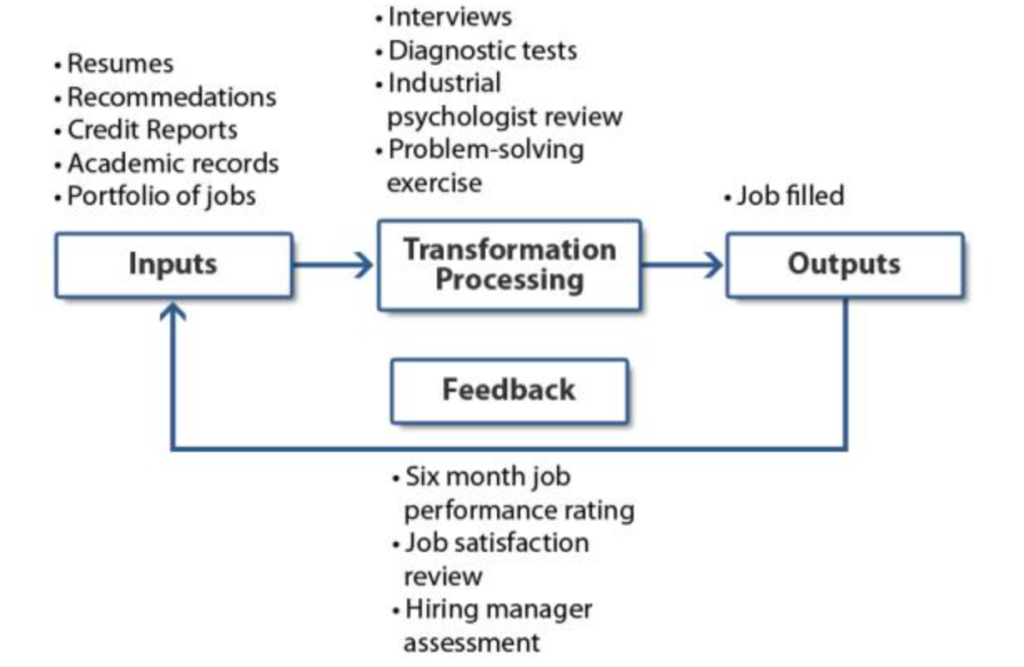
You, too, should measure your real product outcomes with the desired outcomes, and try to close the gap. Setting KPIs for your processes can help you see how they’re really doing.
Most of the process documentation you produce usually will have tangible results, the impact on which can be easily measured — the attrition rate in the case of a hiring process, for instance.
Creating a revision schedule for your process documents
Processes are dynamic. They change when a team grows or roles get revised. They also change to adapt to external developments. Optimizations also force a business to change workflows.
In other words, process document PDFs don’t work. Your process documents have to be “live” stuff.
So create a revision schedule based on your review schedule. Go back to your processes from time to time and update them.
Documenting the updates is also equally important, so that all the stakeholders know what’s changing and why. That’s why process documents use a change history tracker — a simple log tracking the changes.
Also, when you choose a knowledge management solution for your process documentation, go with one that allows for easy editing. For instance, with WikiPress and Heroic Knowledge Base from HeroThemes, editing and updating a process document is as easy as editing a blog post in WordPress.
Wrapping it up…
The easiest way to see if process documentation can make you more productive is to create a process document and get your team to use it.
If you do everything right, you should see measurable improvement.
So just pick a process document template like this one and fill it out using the above steps.
And roll out the pilot!
The post What Is Process Documentation? And How to Document Your Processes the Right Way appeared first on HeroThemes.
