Brief: Zim is an impressive note taking app for users who want a wiki-style collection of their notes, tasks, or ideas. Here, we take a look at what it offers.
Zim: A Desktop Wiki
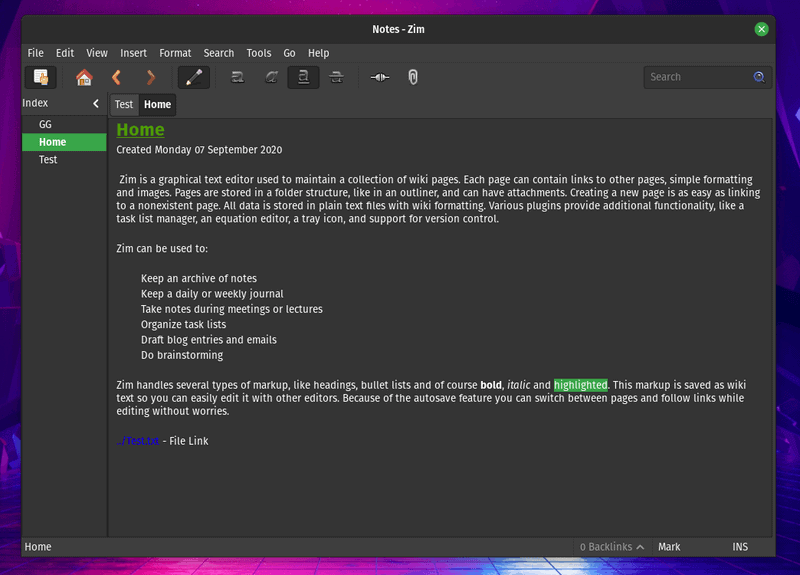
Zim is undoubtedly one of the best note-taking apps for Linux but it’s not just another ordinary note app that lets you add ideas/tasks and save them.
It’s tailored to help you maintain a collection of notes in the form of wiki pages. In other words, you can have a lot of notes (tasks/ideas) and link them to each other that will make it easier to go through what you’ve added in the past.
Here, I’ll give an overview of the features you get with Zim and how to get it installed on Linux.
Features of Zim Wiki
You’ll find a lot of options as you explore, I’ll highlight the key features here:
- Supports adding tasks
- You can use it as a journal
- Easy to keep archive of notes
- Several Markup types supported
- Auto-save
- Easily compatible with other text editors
- Ability to link other notes to navigate through a collection of pages
- Ability to open embedded images using native applications
- Supports embedded equations
- LaTeX’s equation editor
- Export notes as HTML to publish them as webpages
- Easily edit the config files to tweak the color scheme of your editor
- Keybind support to navigate just using the keyboard
- Supports plugins to add spell checker and other useful tools
- Basic formatting support for essential things like subscript, superscript, and so on
- Ability to save different versions of notes (version control system)
- Easy to utilize/create templates for quick-use
- Cross-platform support
The feature-set is definitely impressive and somewhat overwhelming for basic note-taking usage. But, depending on your usage, you should give it a try to make the most out of it.
Installing Zim On Linux
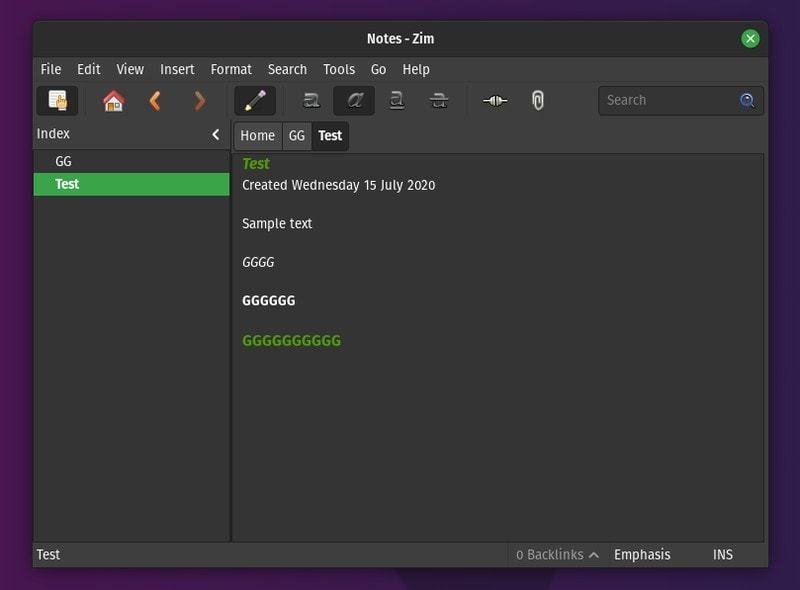
You should find it listed on your software center or app center of your Linux distribution. Just search for it and get it installed.
There is also a Zim Wiki flatpak package iavailable. I’d recommend you to check out our article on using Flatpak on Linux if you don’t know about it.
You should also find it on other repositories like AUR. Also, you can find the source code on GitHub, if you’re curious.
Wrapping Up
Zim Wiki is definitely a great note-taking app for Linux. You can also use it on your Windows or mac OS system. So, you can have your collection of notes/ideas anywhere you want.
Unlike some other note-taking applications, you won’t find a mobile client for it as far as I’m aware.
Overall, it’s an interesting choice for power users with a lot of notes and ideas to keep track of. What do you think about it? Let me know your thoughts in the comments below.