KDE Plasma 5.20 is finally here and there’s a lot of things to be excited about, including the new wallpaper ‘Shell’ by Lucas Andrade.
It is worth noting that is not an LTS release unlike KDE Plasma 5.18 and will be maintained for the next 4 months or so. So, if you want the latest and greatest, you can surely go ahead and give it a try.
In this article, I shall mention the key highlights of KDE Plasma 5.20 from my experience with it on KDE Neon (Testing Edition).
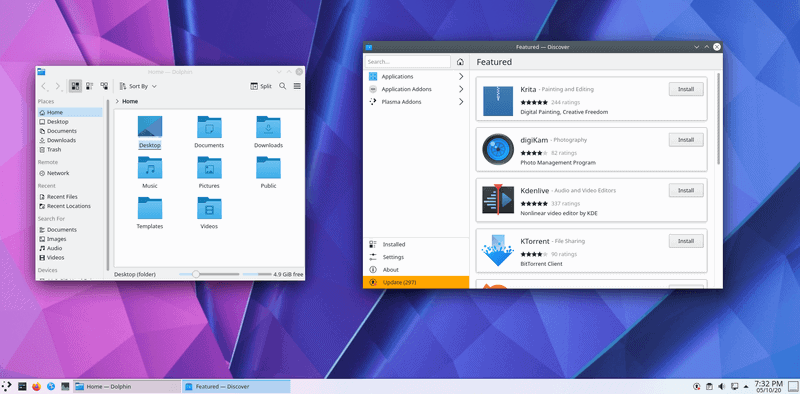
Plasma 5.20 Features
If you like to see things in action, we made a feature overview video for you.
Icon-only Taskbar
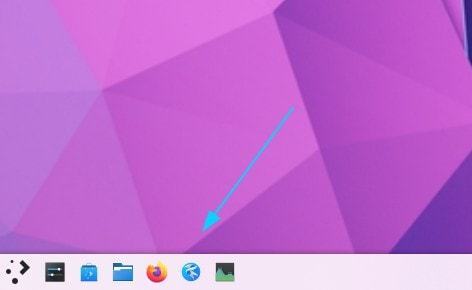
You must be already comfortable with a taskbar that mentions the title of the window along the icon. However, that takes a lot of space in the taskbar, which looks bad when you want to have a clean look with multiple applications/windows opened.
Not just limited to that, if you launch several windows of the same application, it will group them together and let you cycle through it from a single icon on the task bar.
So, with this update, you get an icon-only taskbar by default which makes it look a lot cleaner and you can have more things in the taskbar at a glance.
Digital Clock Applet with Date
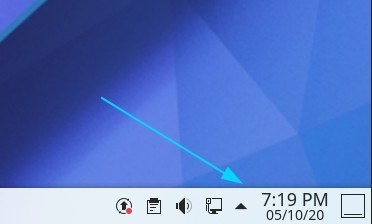
If you’ve used any KDE-powered distro, you must have noticed that the digital clock applet (in the bottom-right corner) displays the time but not the date by default.
It’s always a good choice to have the date and time as well (at least I prefer that). So, with KDE Plasma 5.20, the applet will have both time and date.
Get Notified When your System almost Runs out of Space
I know this is not a big addition, but a necessary one. No matter whether your home directory is on a different partition, you will be notified when you’re about to run out of space.
Set the Charge Limit Below 100%
You are in for a treat if you are a laptop user. To help you preserve the battery health, you can now set a charge limit below 100%. I couldn’t show it to you because I use a desktop.
Workspace Improvements
Working with the workspaces on KDE desktop was already an impressive experience, now with the latest update, several tweaks have been made to take the user experience up a notch.
To start with, the system tray has been overhauled with a grid-like layout replacing the list view.
The default shortcut has been re-assigned with Meta+drag instead of Alt+drag to move/re-size windows to avoid conflicts with some other productivity apps with Alt+drag keybind support. You can also use the key binds like Meta + up/left/down arrow to corner-tile windows.

It is also easier to list all the disks using the old “Device Notifier” applet, which has been renamed to “Disks & Devices“.
If that wasn’t enough, you will also find improvements to KRunner, which is the essential application launcher or search utility for users. It will now remember the search text history and you can also have it centered on the screen instead of having it on top of the screen.
System Settings Improvements
The look and feel of the system setting is the same but it is more useful now. You will notice a new “Highlight changed settings” option whic
h will show you the recent/modified changes when compared to the default values.
So, in that way, you can monitor any changes that you did accidentally or if someone else did it.

In addition to that, you also get to utilize S.M.A.R.T monitoring and disk failure notifications.
Wayland Support Improvements
If you prefer to use a Wayland session, you will be happy to know that it now supports Klipper and you can also middle-click to paste (on KDE apps only for the time being).
The much-needed screencasting support has also been added.
Other Improvements
Of course, you will notice some subtle visual improvements or adjustments for the look and feel. You may notice a smooth transition effect when changing the brightness. Similarly, when changing the brightness or volume, the on-screen display that pops up is now less obtrusive
Options like controlling the scroll speed of mouse/touchpad have been added to give you finer controls.
You can find the detailed list of changes in its official changelog, if you’re curious.
Wrapping Up
The changes are definitely impressive and should make the KDE experience better than ever before.
If you’re running KDE Neon, you should get the update soon. But, if you are on Kubuntu, you will have to try the 20.10 ISO to get your hands on Plasma 5.20.
What do you like the most among the list of changes? Have you tried it yet? Let me know your thoughts in the comments below.