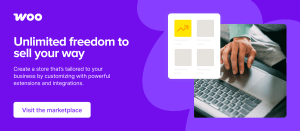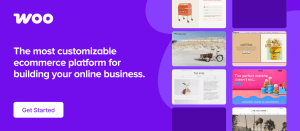A Guide To Online Marketing Terms – Part 1
I put this simple guide together to clarify some of the terms that I throw around on this blog. I’m finding that many people have heard these terms, but aren’t necessarily 100% sure what they mean or why they should care. If there is a term you have heard that is not included here, drop me a line [lucy AT webtraingwheels.com] and I’ll consider including in a future installment of the guide.
What is Web 2.0?
Web 2.0 describes the evolution of the internet from its early days of static web pages that waited to be discovered by web surfers (web 1.0), to dynamic, portable, social web content that lives in multiple places and can be easily shared and consumed in multiple ways. You can copy and paste simple code to place a video on your website, you can subscribe to a website via email or RSS, you can vote for content you like on sites like Digg, or you can bookmark it and share it on sites like StumbleUpon and Delicious. All these things are part of web 2.0
Why you should care:
The way content is created is different now. You can work with video and images as well as text. Your content has the possibility of ‘going viral’ by being shared, re-posted and reaching a wider audience than you can reach just from your own website. By choosing what sites to subscribe to, users filter and customize their content to suit their own tastes so there are plenty of niche markets and communities you can discover, be part of and cater to.
What is Social media?
Social media is a huge part of web 2.0. It began to be buzzed-about with social networking sites like Friendster (remember them?) and MySpace. You could create a profile and start making ‘friends’ with other people on the same website. From there it developed into sharing content and voting and now many websites offer the ability to create a profile or interact directly with other users, and the content, in some way. Social media also relates to the phenomenon of user-generated content. So instead of news, entertainment, or any other kind of content only being generated by specific media companies, now anyone can create and publish content, whether it’s a blog post, a video, photographs etc.
Why you should care:
A lot of businesses are still trying to figure out exactly what to do with, and about, social media. They know they should be involved but are not sure how. There are several key reasons to participate in social media.
a) You now have direct access to the audience for your product/service and if you can figure out how to connect with the right people, you can build your business for a lot less money than utilizing traditional media – buying ads, pr campaigns etc.
b) For better or worse, credibility in any given niche is much easier to come by. No need to be written up by mainstream media, or write books etc. You can build a high profile reputation in your niche and be thought of as authority by publishing a highly traffic-ed blog and being active in social media.
c) Users are also more active in expressing what content they do and don’t like by voting, sharing and commenting so you can get almost immediate feedback on what you’re doing.
d) You can create your own content and then distribute it directly to your audience via your various social networks.
e) You can find out what other people are saying about your company/brand/service and have the opportunity to directly respond.
What is WordPress?
WordPress is a free, open source blog publishing system.
Why you should care:
Because it’s brilliant! WordPress allows non-programmers to get a blog or website up and running with minimal effort. Free templated designs, called ‘themes’ mean your blog will look pretty and professional even if you are not a designer. Widgets and plugins allow you to easily add functions to your site and change the way it looks. Most webhosts provide an option for free installation of WordPress and once installed, you can get blogging right away! Although there are several other blogging platforms available such as Blogger, Typepad and more, WordPress is definitely my favorite. The beauty of WP is that it can be used to power much more complex websites than just blogs and there are a wealth of tools (many of them free) that have been built around it. Since WordPress is so widespread there is a lot of free support available online and using WP you can make your site as simple or complex as you wish.
What is RSS?
RSS stands for Really Simple Syndication. An RSS feed contains the output of a blog or other stream of content in way that other services can utilize, therefore ‘syndicating’ your content to a variety of other outlets. Look for the little orange icon to indicate an RSS feed-![]()
All blogs come with an RSS feed.
Why you should care:
RSS makes it easy for you to keep up with the latest updates from sites you enjoy reading. And you want your readers to subscribe to your feed for the same reason – it keeps you at the forefront of their mind by frequently popping up in their feed reader or inbox. Users can choose exactly what web content they want by subscribing to a blog’s feed, either via email (they get the latest posts sent to their inbox in an email) or by using a ‘feed reader.’ I use Google Reader and subscribe to many blogs. So if I want information about music, I don’t have to go and visit a lot of different websites, I just open my Google Reader and see all the latest posts, in one place, from all the blogs I have subscribed to. Much easier! In the same way RSS allows you to make it convenient for your audience to keep up to date on your new content. Using RSS, as long as they have subscribed, you can push content directly to them.
RSS can also be used to automate tasks. For example I give Hootsuite my RSS feed to update my Twitter profile and my blog posts are pulled into Notes on my Facebook page from my RSS feed.
What Is Micro-blogging?
Micro-blogging is a sub-division of blogging but as the name suggests, it’s based around very brief updates, which could be text, audio or video. So instead of writing a lengthy blog post, a Twitter update of 140 characters, or a photo, could be a micro-blog post. Micro-blogging is typically also accessible from other devices such as your mobile phone, allowing you, for example, to take a picture with your cellphone and post it to the web and your audience instantly, giving micro-blogging a faster pace and even greater sense of immediacy.
Why You Should Care:
Twitter might just be the only form of micro-blogging you really need to care about. But it also depends on your personality, industry and goals. If you go to a lot of events, and want to be able to share those with your audience, micro-blogging could be key. You can take video or photo on your phone and publish it to the web immediately without touching your computer. If the thought of writing blog posts turns you off, micro-blogging is a low maintenance way to share your voice and establish a presence.
Now, about that T-word…..
What is Twitter?
Twitter is a micro-blogging platform that limits you to 140 characters in answer to the question “what are you doing?” You “follow” people to subscribe to their updates, should you find them interesting, and the holy grail for Twitter users is to amass hordes of “followers.” As with any social platform, I personally believe it’s about quality not quantity, and how well you engage with your network, but on Twitter you’ll see everything from people that only broadcast content and follow no-one, to those that follow everyone that follows them, and of course the celebrity-Twitter-ers like Ashton Kutcher, Ellen etc who have literally millions of followers.
Why you should care:
While it may seem narcissistic to literally answer the question ‘what are you doing’ all day long – and believe me, many peoples’ twitter streams are incredibly narcissistic and boring – there are ways in can be useful.
Twitter is another forum through which you can directly connect with people who could turn out to be clients, partners or allies. There are many bloggers and high profile figures on Twitter that are more easily accessible on Twitter than via email/phone etc. You also get to present your brand on Twitter by what you choose to share – interesting articles/blog posts, insightful observations or commentary etc. When used correctly, your Twitter page can be a key part of the brand you are carefully crafting.
**header image courtesy of http://www.tomostudio.org/