This is guide with screenshots, howto install Fedora 30 (F30) Server using Fedora Netinstall image. This same Fedora Netinstall method work for desktop installation too. Desktop is possible select Software Selection step. 1. Before Fedora 30 Installation 1.1 Download Fedora 30 Netinstall Image Download Fedora 30 here. Select Fedora 30 Netinstall image. On this guide […]
Similar Posts
Ubuntu 18.04 LTS Set Up OpenVPN Server In 5 Minutes nixCraft
I am a new Ubuntu Linux 18.04 LTS server user. How do I set up an…
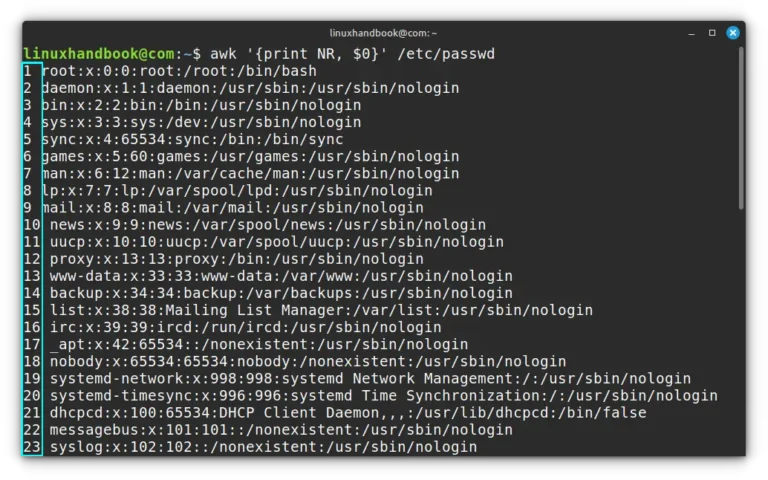
Chapter 1: Introduction to AWK
If you’re a Linux system administrator, you’ve probably encountered situations where you need to extract specific…
How to Change User Password in Ubuntu
In this short quick article, we will show you how to change a user password in Ubuntu…
How to Install Nvidia Drivers on Linux Mint [Beginner’s Guide]
Linux Mint is a fantastic Ubuntu-based Linux distribution that aims to make it easy for newbies…

Ubuntu 16.04 LTS upgrade vs extended security maintenance
Weighing the options with an Ubuntu 16.04 upgrade Ubuntu 16.04 LTS Xenial Xerus is transitioning from…
Canonical publishes LTS Docker Image Portfolio on Docker Hub
Ten year maintenance commitment on app images provides secure cloud software supply chain November 24th 2020:…