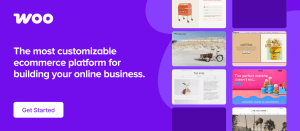The WebP image format was created by Google with the goal of creating high-quality images with smaller file sizes. Learn how to use it in our new course, A Web Designer’s Guide to the WebP Image Format.
What You’ll Learn
In this short course, you will learn how to convert your images into WebP files, insert them into your HTML and CSS, and provide fallbacks for browsers that don’t support the format.

In eight quick videos, Craig Campbell will take you through the full process of creating WebP images using both Photoshop and Squoosh. He’ll also show you exactly how to insert WebP images into a web page, provide fallback images, and use WebP with CSS.
Watch Craig’s brief video introduction below to find out more.
Watch the Introduction
Take the Course
You can take our new course straight away with a subscription to Envato Elements. For a single low monthly fee, you get access not only to this course, but also to our growing library of over 1,000 video courses and industry-leading eBooks on Envato Tuts+.
Plus you can download unlimited items from the huge Envato Elements library of almost a million creative assets. Create with unique fonts, photos, graphics and templates, and deliver better projects faster.