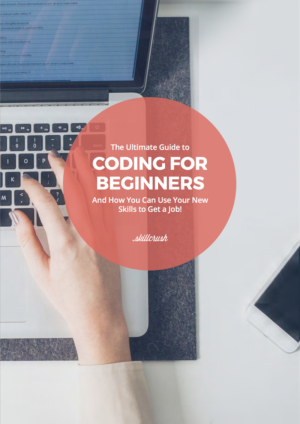
Get Our Free Ultimate Guide to Coding for Beginners
Make a plan for learning the tech skills you need to land a new job with this 60+ page FREE ebook!
If you have a design background or even an interest in design and you’re looking to get your foot in the tech industry door, mobile application design is a solid place to start your new career. Mobile applications (apps) are the software programs you download for your phone or tablet from sources like Apple’s App Store or Google Play for Android devices—things like Facebook, Google Drive, Firefox, etc. While these programs require developers to write the code that makes them functional, developers also need a design to use as a a guide. App designers are the people who create those designs and determine the appearance, interface style, and layout of mobile applications.
Since app design falls under the larger umbrella of UX design, you can rest assured it’s a growth industry. UX design jobs recently ranked #27 among Glassdoor’s recent Best Jobs in America (the 50 best jobs across all industries based on high job satisfaction, strong hiring opportunities, and competitive pay), and Glassdoor currently has average base app designer pay listed as $59,347 per year (with—as of this writing—over 260,000 job openings posted).
So how exactly do you go from a winning proposition on paper to actually landing a job as an app designer? In order to give a clear sense of what it takes to get there, here’s seven things to keep in mind when putting yourself in the fast lane to app design employment.
1. Learn These Digital Design Tools
One of the first steps to working as an app designer is making sure you’re up to date with the latest industry-standard design tools. If you have print design experience you’re probably familiar with tools like InDesign, Photoshop, and Illustrator, but you’ll need to broaden your digital horizons in order to break into app design. Make sure you know your way around programs that allow for dynamic prototypes as opposed to static mockups often used for print and basic web design, like:
- InVision (a program for creating design prototypes, presentations, and workflows)
- Sketch (design software used for drafting projects and editing images)
And you’ll need to know how programs used to for creating wireframes—skeletal frameworks that serve as blueprints for an app’s layout and appearance—which are a core part of the app design process. Brush up on:
- Axure
- Balsamiq
- UXPin
2. Take on Your Own Practice Design Projects
On the path to getting hired as an app designer, James Smith, Senior UX Design Lead at password management app company Keeper Security, says it’s crucial to take on some self-initiated projects of your own—both to learn the ropes of app design and also to show prospective employers what you can do. Smith says that by developing mockup projects and including the same kind of design artifacts you’ll encounter in real-world app design—things like user stories (examples of what users want to accomplish by using your app), personas (representations of different kinds of app users), and user research (studying app users’ behavior, needs, and motivation)—you’ll come away with concrete, hands-on experience that can be added to a portfolio.
3. Turn Your Portfolio Into a Design Project
Any mock projects you do before landing an app design job need to go directly into your design portfolio—this gives you a body of work to share with potential employers and clients when you’re looking for your first job. But Tom Hacohen, Head of Design at home remodel and design site Houzz, suggests taking the portfolio process a step further and thinking about your portfolio itself as a design project. Hacohen recommends making the navigation, layout, and hierarchy of your portfolio shine as stand-alone examples of your design sensibility—the person reviewing your work has probably reviewed multiple portfolios that day, Hacohen says, so you need to make yours memorable in order for the rest of your work to shine. Putting care and time into the way your work is organized will speak to your ability to arrange a mobile app—which is itself a navigable container for information and content. For some quality examples of well laid out digital portfolios and work projects, check out the featured work on these free design portfolio sites—then use those sites to host your own.
4. Look For Design Jobs in the Right Places
Once you have a killer portfolio in place, you can start browsing job boards to find the best options for your new job. While it’s definitely worth checking out the usual suspects like Glassdoor.com and LinkedIn, there are design-specific job boards that should absolutely be on your radar. Don’t miss out on the listing featured on:
- Dribbble
- Behance
- AIGA
- Coroflot
And if you’re looking for flexible work, check out these 20 job boards for flexible work options.
5. Talk About What You’ve Learned and Keep Learning More
Since technology is in a constant state of evolution, tech jobs involve a process of continuous learning. This means that if you’re prepping for work in app design, you need to put yourself in a position to consistently learn, broaden, and adapt your skills. Getting up to speed with the tools mentioned above is great, but it doesn’t end there. Samantha Pede, Senior Product Designer at the design hosting site Dribbble, says that ongoing education is a core part of her design career. Pede cites books, articles, and online courses as essential to her growth as a designer. Some critical resources include:
6. Do Your Interview Homework
The road toward landing an app designer job will inevitably lead to a job interview—and there are some basic principles to keep in mind that will help make the experience positive. Smith advises you should present three to five portfolio projects that you’re proud of and feel comfortable discussing, but that also clearly show your thought and design process. Make sure to also keep these projects relevant to the role you’re applying for, and if necessary, Smith says, create a new, self-initiated project that aligns with the company’s focus if you don’t already have something in your portfolio that’s a good fit.
7. Stay Open to Opportunities
Finally, Pede says that landing an app designer job ultimately comes down to being open to opportunities, and staying persistent in the face of imposter syndrome. “Opportunities might not come from the places you expect or be what you think you’re looking for,” says Pede. “The nonprofit sector, for instance, can be a great way to work on a cause you love while breaking into the app design world. And if that’s not your cup of tea, try getting an intern position at a company you admire as a way of getting your foot in the door. Most likely you’re not going to be immediately handed the job you want, so you need to stay positive and not give up. Everyone feels like an imposter sometimes, but it just means you still have plenty of room to grow. Do your best to lean into your challenges—after all, part of working in app design is always having new challenges to overcome.”
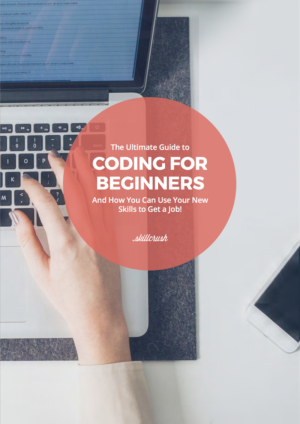
Get Our Free Ultimate Guide to Coding for Beginners
Make a plan for learning the tech skills you need to land a new job with this 60+ page FREE ebook!

