There are many ways to customize a website and tweak it to look like you originally imagined. In today’s business market, there’s no place for settling for the second best. When it comes to building your online appearance, you should never allow yourself to compromise. You either find the perfect theme for your site or you have one tailor made. And this is where the top free UI kits come into play.
To make this easier for you, we’ve compiled a list of the top free UI kits in the market. They’re built on top of Bootstrap, which will make them easier to integrate with modern website structures and CMS (like WordPress).
Since these UI kits are free, you can experiment with them guilt-free. Go through the list and let us know which one is your favorite. The kits are diverse and provide you with all kinds of different elements.
Here are your top free UI kits for 2018
1. Paper Kit 2

- 50 handcrafted components.
- Three customized plugins.
- Fully responsive components.
- Pale colors.
- Three pre-built pages.
- Customizable text and images.
- Buttons, links, menus, tooltips, progress bars, labels and more.
2. Shards

- Based on Bootstrap 4 framework.
- Lightweight and responsive.
- Modern design system with smooth micro-interactions.
- 10 extra custom components.
- Two custom pre-built landing pages.
- Material and Font Awesome icon packs.
- Original source files included: Sketch and SCSS.
3. Landing

- Modern and colorful landing pages.
- 80+ layouts in popular categories.
- Tons of elements (scalable and pixel perfect shapes).
- Easy to customize templates.
- Interactive and joyful elements.
- Can be edited via Photoshop and Sketch.
4. Now UI Kit

- 50+ elements.
- Three templates.
- Provided in PSD and Sketch formats.
- Three customized plugins.
- Navigation elements, buttons, typography, Javascript components, icons and more.
- Responsive.
- Bold colors.
5. User Interface UI Kit

- Clean and flat design.
- Interface elements for web applications and widgets.
- Responsive template.
- Customizable interface.
- Built on a grid system.
- Menus, progress bars, forms, pricing tables, Twitter feed.
- High resolution elements.
6. Bootflat

- Mobile friendly.
- Lightweight.
- Built to fit elegant and modern web apps.
- Includes pricing tables, calendars, bars, timelines, tabs and more.
- Color switchers.
- Good for startups, websites, and mobile apps.
- Built on Bootstrap 3.3.0
7. Summer Sale UI Kit

- Flat, responsive design template.
- Plain and minimal UI Kit.
- Calendar, menus, video player, charts, maps, etc.
- Customizable elements.
- Designed on a grid system.
- Five plugins added.
- Built for e-commerce purposes.
8. Drunken Parrot Lite

- Clean, flat style.
- Based on Bootstrap 3.
- Includes PSD and HTML.
- Created on 980px grid.
- Drop-downs, colors, checkboxes, thumbnails, alerts, breadcrumbs and more.
- Templates included.
9. Froala Design Blocks

- Over 170 design blocks.
- Built for web and mobile apps.
- Google Fonts.
- Responsive.
- Testimonials, CTA, forms, headers, contacts, pricings, etc.
- Flat and clean designs.
- Built on Froala Sketch library.
10. Food and Drink UI Kit

- Fluid, responsive layout.
- Clean and flat design.
- Food and drink-related elements.
- Elements for web apps and widgets.
- Easy to customize.
- Calendar, event banner, shopping list, recipe banner, and more.
- Modern and intuitive element design.
11. Flat UI

- Made on the basis of Bootstrap 3.
- Flat-style design.
- Buttons, inputs, selects, checkboxes, radio buttons, tags, menus, progress bars, etc.
- Original layers for icons included.
- PSD and HTML elements.
- Color swatches with 10 different tones.
12. Blog Magazine UI Kit

- Flat and modern design.
- Built for blogs and magazines.
- Editable interface.
- Responsive layouts.
- Menu, subscription form, social icons, blog posts layouts, sidebar, comments and more.
- Three UI kit formats: mobile, smartphone, and web.
- PSD from GraphicBurger included.
13. WrapKit Lite

- Built on Bootstrap 4.
- 17+ interface sections.
- One pre-built landing page.
- 25+ elements.
- Responsive and Retina ready.
- Google Fonts.
- Great CSS animations.
14. Bootstrap 4 Startup UI Kit

- Fully responsive.
- 50 UI cards in 10 categories.
- Fully customizable layouts.
- HTML and CSS elements.
- Based on Bootstrap 4.
- Multiple pre-made templates.
- Provides site sections for startups.
15. Material Mobile UI Kit

- Includes elements for apps and widgets.
- Flat and clean designs.
- Customizable interface.
- Designed with flat grid system.
- Responsive layouts.
- High resolution elements.
- Calculator, mobile dialer, music player, mobile keyboard, clock, charts and more.
16. CoreUI

- Bootstrap 4 components.
- Two plugins included.
- Multiple admin templates.
- Provides charts and graphs for traffic, sales, stats, social media, user activity.
- Sales and data-friendly elements.
- Modern and colorful widgets and icons.
- Modern and intuitive interface.
17. City Break UI Kit

- Built for hotels and accommodations.
- 100 different elements.
- Contains listings, reservations, sliders, footers, pricing, forms, blogging widgets.
- Modern and intuitive appearance.
- Layered PSD files.
- Made on 960 grid system.
- Free open fonts and scalable vector graphics.
18. Free UI KIT

- Based on Bootstrap 3 (1170px).
- Over 50 elements.
- Flat, modern style.
- Built for blogging purposes.
- Contains blog post layouts, weather and author widgets, comments forms, social media icons, etc.
- Uses red, grey, and white colors.
- Comes in PSD format.
19. Modern Touch UI Kit

- 100 different elements.
- Layered PSD files.
- Made on 960 grid system.
- Responsive HTML.
- Free open fonts and scalable vector graphics.
- Contains basic widgets, blogging elements, services and pricing, forms, sliders and more.
- Modern and flat components.
20. Material Kit

- Inspired by Google’s material design.
- Two customized plugins.
- 60 components.
- Three templates.
- Javascript components, notification and navigation elements, and basic elements.
- Large scale typography.
21. Web Flat Gui

- Elements for apps and widgets.
- Clean and responsive layouts.
- Flexible and customizable.
- Flat grid system.
- High resolution elements.
- Calendar, forms, author box, table, audio playlist, news timeline, etc.
* This post contains affiliate links, which means that if you click on one of the product links and then purchase the product, we’ll receive a small fee. No worries though, you’ll still pay the standard amount so there’s no cost on your part.