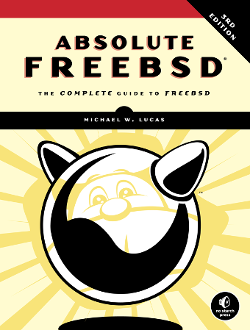 FreeBSD is a free and open source operating system for many different kinds of computers. FreeBSD’s based upon BSD, the version of UNIX developed at the University of California, Berkeley. FreeBSD is an alternative to Linux or Windows-based system. You can run almost all apps written in Perl, Python, PHP and other programming languages. FreeBSD heavily used by Netflix, EMC, IBM, Juniper, NetApp, Apple, Sony, and others. Absolute FreeBSD (3rd ed) book aims to be the complete guide to FreeBSD. Let us see why Michael W. Lucas’ FreeBSD system administration books so favorite among Unix lovers.
FreeBSD is a free and open source operating system for many different kinds of computers. FreeBSD’s based upon BSD, the version of UNIX developed at the University of California, Berkeley. FreeBSD is an alternative to Linux or Windows-based system. You can run almost all apps written in Perl, Python, PHP and other programming languages. FreeBSD heavily used by Netflix, EMC, IBM, Juniper, NetApp, Apple, Sony, and others. Absolute FreeBSD (3rd ed) book aims to be the complete guide to FreeBSD. Let us see why Michael W. Lucas’ FreeBSD system administration books so favorite among Unix lovers.
Book Review: Absolute FreeBSD (3rd Edition)
The book starts with an introduction to FreeBSD operating system and its history and strengths. The book divided into twenty-four chapters:
- Getting More Help – You may find yourself needing more help about FreeBSD even after reading the book. The author talks about using man pages and resources on the Intenet to find more help match your requirements.
- Before You Install – Before you start configuring FreeBSD box, you need to install FreeBSD. The author provides tips on avoiding common mistakes while installing FreeBSD.
- Installation Walk-Through – This chapter provides a quick overview of installing FreeBSD with different filesystems and options.
- Start Me Up! The Boot Process – The understanding of the FreeBSD boot process is an essential task for a sysadmin. Quite useful to solve and troubleshoot server issues.
- Read This Before You Break Something Else! (Backup and Recovery) – The author talks about how to back up the FreeBSD system so that one can recover from human mistakes or system failures.
- Kernel Games – The author explains how to configure the FreeBSD kernel to meet your requirements using the sysctl command, device drivers, custom kernel configs and more.
- The Network – In this chapter, Michael talks about the basis of TCP/IP protocol.
- Configuring Networking – The seventh chapter covered the theoretical part of TCP/IP. It is time to get hand dirty and learn actual commands that one can use to configure FreeBSD networking, routing, DNS, NIC teaming, VLAN and more.
- Securing Your System – Securing the Internet-connected system is an essential task for the sysadmin. One can secure users, groups, files, FreeBSD system security level, and more.
- Disks, Partitioning, and GEOM – Another import task is to configure and manage hard drives and partitions on your system. The author talks about partitioning schemes, disk alignment, and commands to manage disks under FreeBSD operating system.
- The Unix File System – Unix File System (UFS) has been part of FreeBSD and Unix-like system for decades. ZFS is a cool FS but the much older system (read as “legacy” systems) and newer cloud-based system hosted by AWS/Google cloud by default use UFS. Learning UFS and its management commands are another crucial tasks for sysadmins.
- ZFS – UFS is a 40-year-old and reliable file system for FreeBSD. However, ZFS is a newer and recommend filesystem to store a large amount of data, virtual machines, backups and more. One can learn about ZFS datasets, pools, virtual devices, and management commands for ZFS. (see also Book Review: FreeBSD Mastery – ZFS)
- Foreign Filesystems – UFS and ZFS are the first class citizen of FreeBSD. Nevertheless, as a sysadmin one might need to mount different disks or configure file system for different client machines. The author talks about DVD/CD, ISOs, burning DVDs, temfs, configuring NFS/CIFS to create classic Unix file server and more. (see also Book Review: FreeBSD Mastery – Storage Essentials)
- Exploring /etc – The author talks about the many configuration files in FreeBSD and how they work.
- Making Your System Useful – Applications are the main reason to use any server and the author demos how to install, configure, remove, manage various applications on FreeBSD box using pkg command.
- Customizing Software with Ports – The author talked about pkg command in the previous chapter. For most users, pre-built packages work out of the box, but in some cases, one might need to configure packages as per needs. FreeBSD ports provide additional tunning and building options for applications, and the author explains how to use FreeBSD ports system in details.
- Advanced Software Management – The author talks about various concepts and commands for running software on FreeBSD systems such as SMP based system, rc scripts used at boot or shutdown times, shared libraries and more.
- Upgrading FreeBSD – Want to upgrade FreeBSD system? Read this chapter to upgrade FreeBSD either using binary or source method.
- Advanced Security Features – Over the years FreeBSD added the more exciting security features. The author discusses some of the important ones such as stateful packet filtering, public key encryption, OpenSSL, preparing system for intrusions, monitoring system, packages and more.
- Small System Services – Want to turn FreeBSD into a small business server for LAN/WAN users? The author talks about popular services such as DHCP, email, time (ntpd), ssh (openssh), print server and more.
- System Performance and Monitoring – Monitoring and running FreeBSD server is an essential task for the seasoned sysadmin. One can learn about the various command to find out the bottleneck that slowed down the system. The author talks about FreeBSD’s performance testing and troubleshooting tools that one might need to use to solve problems in production environments.
- Jails – One must run all internet facing services in an isolated environment to maintain system security and integrity when you have multiple users or services. FreeBSD comes with Jails, and the author talks about setting up Jails to improve FreeBSD system security.
- The Fringe of FreeBSD – The author covers some interesting topics such as running server/desktop without disks (diskless booting), and cloud-friendly features such as libxo. The libxo allows a FreeBSD application to generate text, XML, JSON, and HTML output using a standard set of function calls.
- System (and Sysadmin) Crashes and Panics – Software and hardware crash. Sometimes one might find a ghost in the machine. How does one deal with rare occasions when a FreeBSD system fails? Fear not, the author shows how to debug problems, and create a useful problem report.
Absolute FreeBSD is a fantastic book on FreeBSD. Clear. Concise. Informative for new FreeBSD users and sysadmins. The author gives out best practices to learn FreeBSD operating system management and exciting tips to improve your skills. Lastly, I think this book is a must-have book for all people interested in learning FreeBSD system managment.
Book Info:
- Title: Absolute FreeBSD (3rd ed)
- Author: Michael W. Lucus
- Publisher: No starch press
- Length: 708 pages
- Target: System administrators or developers
- Rating: 5/5
- Disclaimer: No starch press sent us a review copy.
- Purchase online at Amazon

