You can write custom code to make WordPress do all manner of things. Whether creating custom plugins or tweaking your theme’s layout, there’s a way to make it happen. As they say, code is poetry.
Writing code is full of ups and downs, though. You may have the perfect idea for achieving a goal – if only for that nasty bug you can’t resolve. Just think of how many hours we’ve spent debugging. They account for many long days and nights. Full disclosure: I still feel the effects of such trauma.
Thankfully, troubleshooting code is a strength of artificial intelligence (AI). These tools are skilled at understanding syntax and have in-depth knowledge of WordPress. Combine those ingredients, and you have a solution to most (if not all) coding issues.
In my case, ChatGPT has saved me hours, not to mention a whole lot of stress. I’ve also learned a few tricks for getting the best results and want to share them with you. They’ll help you get the most out of troubleshooting with AI.
Here we go!
Plugin Check to point out all the errors in your code. It’s nice to get an overview of what’s happening. But don’t let it go to your head.
AI may or may not be confused by code with multiple issues. Humans generally are, though. Thus, it makes sense to work on one problem at a time.
There are advantages to taking it slowly. You’ll achieve better results and get a good mental exercise. It reminds us to focus on the current task instead of scattering our attention in too many places.
A measured approach takes some of the stress out of the process. Another bonus: It keeps your AI chat threads nicely organized. That’s helpful when you want to reference it later.

Read the AI Tool’s Response Carefully
It’s tempting to copy and paste AI-generated code without a second thought. It’s not much different from the snippets on Stack Overflow or similar communities. It must work, right?
It’s more complicated than that. Some coding issues are cut-and-dry. Syntax errors, once fixed, don’t require further attention. That’s more of an exception than a rule, though.
AI tools attempt to explain why our code isn’t working. They also point out other possible solutions. Like humans, their initial diagnosis may not be correct.
Pay close attention to these responses. For one, it’s an opportunity to learn the reason behind the problem. It may also save you from using code that doesn’t work.
AI will sometimes take your prompt out of context. And what if you misspoke? The tool’s response may do more harm than good.
So, slow down. Read the explanation and review the code. At worst, you’ll have a little more peace of mind.
And please remember to back up your work before changing your code. You never know!
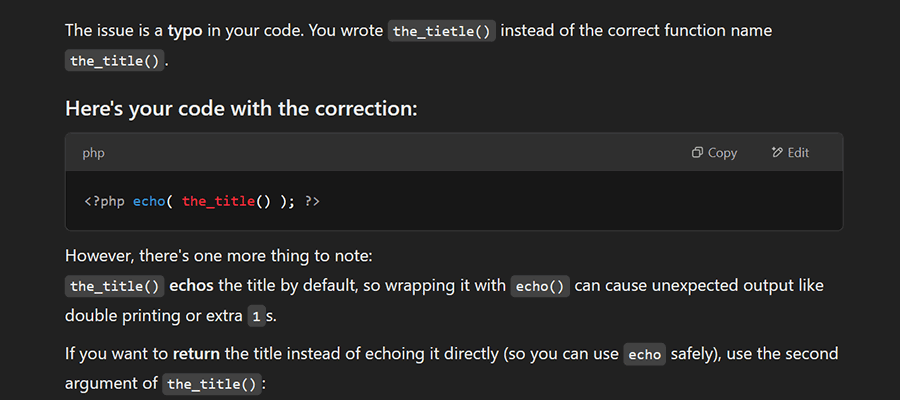
A Helping Hand for Debugging
Every developer gets stumped by a buggy piece of code at some point. Previously, that meant wasting hours (if not days) attempting to fix it. Meanwhile, progress on your to-do list came to a halt.
That no longer has to be the case. Your favorite AI tool can detect the source of coding issues and help you repair them. It saves you untold time and keeps you on task.
The technology isn’t perfect. However, the tips above can help you navigate AI’s quirks while getting your code running.
The result is happier debugging.
Related Topics
Top

