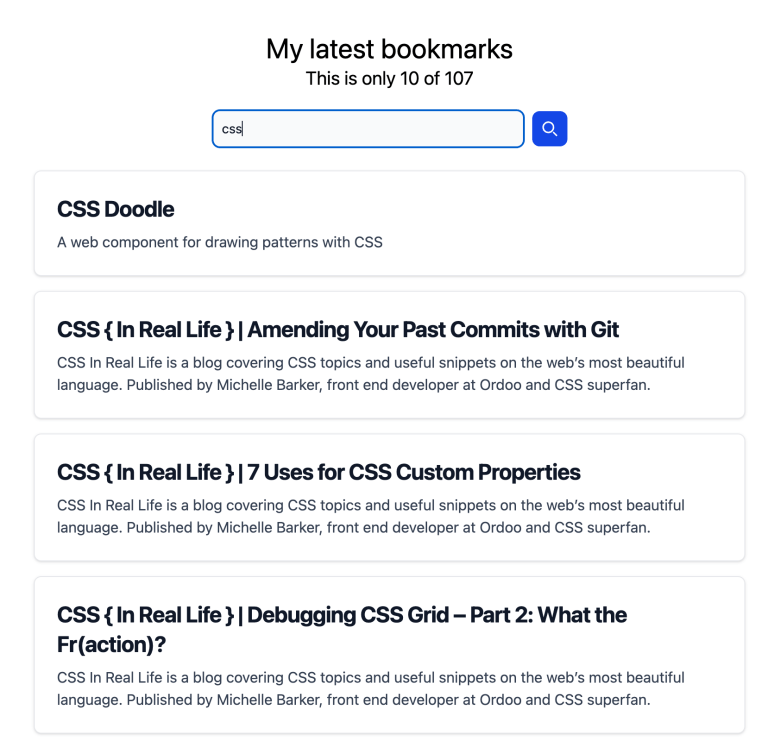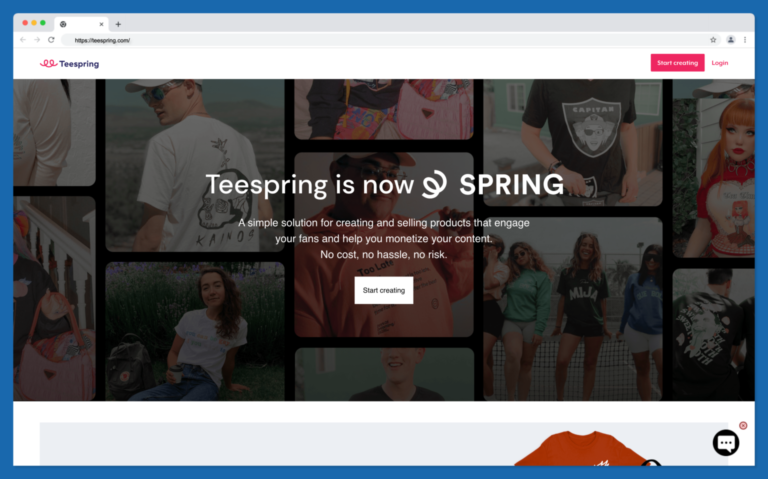How I Built a Customer Reviews Web App Without Writing Code
March 31, 2025
As someone who loves exploring new restaurants and cafes, I’ve come to appreciate how much online reviews can influence a business’s success. Unfortunately, even great spots can suffer from a few negative reviews that might have been avoidable with better feedback channels.
That’s what sparked my idea: a web app that encourages happy customers to leave public reviews while giving businesses a chance to privately address negative feedback.
Thanks to Hostinger Horizons, I created this app without writing a single line of code. In this article, I’ll show you how I did it — from planning to publishing.
Why I Built a Reviews Web App
The main idea behind the app was simple: redirect negative reviews to a private feedback form and send positive ones to public platforms like Google and TripAdvisor. This way, business owners can resolve issues before they become public, and happy customers can help boost the business’s reputation.
Planning the App’s Features
I began by outlining the essential features:
– A star rating system (1–5 stars)
– A feedback form for negative reviews
– Redirect links for positive reviews to platforms like Google and TripAdvisor
Traditionally, building something like this would involve weeks of coding. But with Hostinger Horizons, I just described what I wanted, and the AI took care of the rest — including design tweaks and publishing.
Step-by-Step: How I Built It
Step 1: Describe the Idea
I used a simple prompt to get started:
“Create a web app that helps small businesses manage customer reviews. The app should have a star rating system (1–5 stars). If customers give 4–5 stars, redirect them to leave a public review on Google, TripAdvisor, or similar platforms. If they give 1–3 stars, send them to a feedback form that delivers their comments privately to the business owner.”
The AI immediately generated a basic interface with a star rating system and a submit button — all without me writing any code.
Step 2: Refine the Features
I tested the app and made a few refinements. For example, I wanted a thank-you page with buttons linking to specific review platforms, rather than automatic redirects.
Here’s the updated prompt I used:
“When there is a positive rating, please don’t redirect to anything. Just go to the thank you page and have two buttons: one for TripAdvisor and one for Google. Include a message encouraging users to leave a review.”
This worked perfectly. The thank-you page now includes clear calls to action and links to the business’s actual review pages.
Step 3: Improve the Visuals
Once the core functionality was in place, I focused on the design:
– I uploaded the business’s logo and added it to the app.
– I matched the color scheme to the logo.
– I updated the text to be more engaging.
The great thing about Hostinger Horizons is that I could do all of this just by chatting with the AI — no need for technical jargon or coding skills.
Publishing and Testing the App
Publishing the app was as easy as clicking a button. I hosted it on a custom domain directly through the Hostinger Horizons dashboard — no third-party setup required.
After launching, I tested the app and decided to improve the feedback form for negative reviews. I added:
– A dropdown menu to specify the issue
– A checkbox to request follow-up
– An email field that appears if the user wants to be contacted
These small changes made the form more useful for businesses looking to respond to customer concerns.
What’s Next: Future Updates
Right now, the app is a minimum viable product (MVP) — a basic version that works and can be tested with real users.
Future updates I’m planning include:
– Allowing restaurants to create their own profiles and custom pages
– Adding a login feature for businesses to manage their pages
– Supporting more platforms like Yelp and Facebook
The goal is to validate the idea, gather feedback, and improve the app based on real-world use.
Final Thoughts
Building this reviews web app was easier than I expected, and I learned a few key lessons:
– Be clear and specific with your prompts
– Focus on functionality before design
– Always test your MVP and iterate based on feedback
If you’re looking to build a useful tool — whether for yourself or clients — Hostinger Horizons offers an intuitive, no-code solution to bring your ideas to life.
Want to try it out? Hostinger Horizons comes with a 30-day money-back guarantee, so there’s no risk.
Join the Hostinger Horizons community on Discord for tips, inspiration, and support from fellow creators.
About the Author
Simon Lim is a content writer passionate about helping people turn creative ideas into successful businesses. With a background in marketing, he knows how to connect messages with the right audience. Outside of work, Simon enjoys running, hiking, and growing chili