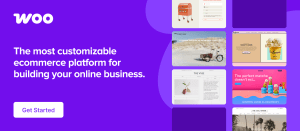Congratulations! Your business has grown to the point where it is out growing many of the systems and processes that have contributed to its success.
You need to do something fast, or the quality experiences your customers have come to expect will begin to suffer.
That realization has brought you to considering Enterprise Resource Planning software for your eCommerce business which has led you here today, searching for help. And here we are, offering it up in this guide.
Here’s what’s on tap for you in this guide:
Table of Contents
- A Brief Overview of ERP Software and Its Uses
- Questions to Ask About Your Business
- Questions to Ask About Your Enterprise Resource Planning Choice
- 5 ERPs Right for eCommerce
Ready to get started? Let’s go!
A Brief Overview of ERP Software and Its Uses
ERP stands for Enterprise Resource Planning software. It’s a SaaS, or software as a service, product. Its purpose is to take various business processes and put them all in one place.
Some of the more common business processes ERP systems are developed to help you manage and streamline are:
- Supply Chain Management
- Inventory Management
- Human Resources
- Finance and Accounting
- Customer Relationship Management
- Project Management
- Order Processing
ERP systems include some combination of these processes grouped in ERP modules. Industry-specific needs vary vastly from a manufacturing business to your eCommerce store, for example.
Imagine tracking sales and customer service, supply chain management, and human resources issues like onboarding new employees and getting rid of inventory management headaches all with one simple ERP solution.
Business management and business growth can both be easily monitored with one software solution.forum members which processes they’ve integrated with their ERPs. They can also help you pinpoint future processes and functions that your business isn’t ready for yet, but soon will be.
That way, your present and future business needs are as completely covered by your ERP choice as possible.
Essential Tip #2: What do you already have?
You’ve probably already got some form of inventory tracking system in place. Maybe a CRM, too. And definitely, ordering and accounting are covered. Supply chain and human resources may not be as big a deal yet, but maybe they are.
All of these existing systems and processes you’ve already got up and running either have to be replaced by your ERP system OR they have to integrate with it.
Take a look at what you’re already using. Make a list and compare it to the various ERP systems available. There are hundreds of ERP systems to choose from, so finding one with your specific needs should be possible.
Here’s a video from ERP company Blue Link about integrating their ERP with Shopify.
Essential Tip #3: What’s your budget?
Just as there are hundreds of types of ERP software to choose from, they range widely in what you get for the price.
The average price of an ERP implementation, according to a 2020 report, is between $150,000 and $750,000 for a mid-sized business. A small business can expect to pay a bit less, $75,000 to $500,000.
Essential Tip #4: Who’s in your business?
While the ERP system you choose has to fit your business and budget, it should also fit your people.
Does your “tech guy” have any previous experience with ERPs? What’s the learning curve vs. the potential of your people to go up against it?
Many ERP vendors offer training and customer support to walk you and your people through using their product. What type of training is offered? Is it free or at an added cost? Is it feasible, accessible, appropriate for your folks?
Who’ll be using your ERP choice is almost as important as the choice itself. A poorly used ERP is no better than the struggles you’re having now.
Essential Tip #5: Do you have a server?
Where are you going to host your ERP software? You have three choices:
- Locally, with an on-premise server
- Cloud-based hosting
- A hybrid system using both hosting methods
Locally hosting an on-premise ERP with your own server carries a huge upfront cost and means you have to maintain that server down the road.
A cloud-based ERP carries less expense but opens you to security risks, as well as integration and migration of data issues. A cloud ERP system also requires compatibility testing to ensure everything works as it should.ECF members who can give you some real-world advice.
| Saleswarp | Blue Link eCommerce ERP | ERP5 eCommerce | Priam ERP | Epicor for Retail | |
| Business Size | Small to Enterprise | Small to Mid | Small to Mid | Mid to Enterprise | Mid to Enterprise |
| Hosting | Cloud, On-Premises | Cloud, On-Premises | Cloud, On-Premises | On-Premise | Web, On-Premise, Saas, Mobile |
| Customization | No | No | Must know Linux | No | Easily done |
| Storefront Management | Yes | Yes | Available through separate purchase | Yes | Yes |
| Order Fulfillment | Yes | Yes | No | Yes | Yes |
| Pricing and Merchandising | Yes | No | No | Yes | Yes |
| Payment and Credit Card Processing | Yes | Yes | Yes | Yes | Yes |
| Customer Management | Yes | Yes | Yes | Yes | Yes |
| Inventory Management | Yes | Yes | Yes | Yes | Yes |
| Product Management | Yes | Yes | Yes | Yes | No |
| Shipping | Yes | Yes | Yes | Yes | Yes |
| Supply Chain Management | Yes | No | No | Yes | Yes |
| Reporting and Analytics | Yes | Yes | Yes | No | Yes |
Businesses and organizations of all sorts use ERPs from these 5 companies. Here’s what the Tottenham Hotspur Football Club (that’s soccer team for you Yanks) had to say about their experience with Priam’s ERP.

And here’s what a happy customer had to say about their experience with Saleswarp’s ERP:
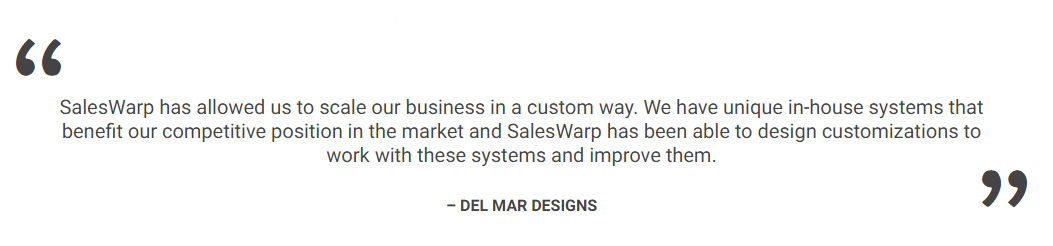
Photo by Freepik