Want to build an online store? And confused which are the best WordPress eCommerce plugins?
Picking the right eCommerce plugin for your site is important because a better platform gives you more growth opportunities.
In this article, we’ll compare the 8 Best WordPress eCommerce Plugins for 2020. We have also discussed how to choose the Best eCommerce WordPress plugins for your site.
Now, let’s figure out which plugin suits your site the best.
Why Do You Need a WordPress eCommerce Plugin?
If you want to sell some products, then you need an eCommerce site. In other words, with an eCommerce website, you can sell pretty much anything be it digital goods, physical goods, subscriptions, and appointments.
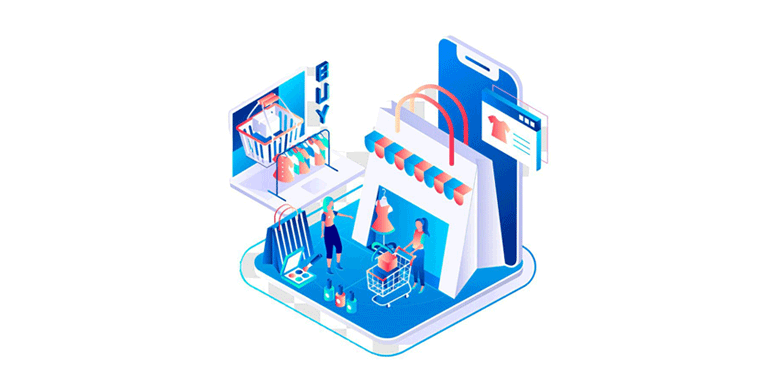
Among various eCommerce platforms available, WordPress eCommerce is the most popular way. With WordPress, it’s easy to set up and run an online store. Not to mention, it’s greatly extendible for more features that you may need when your shop grows in the future.
WordPress by default doesn’t have eCommerce features, but it has plenty of powerful eCommerce plugins. Using the WordPress eCommerce plugins, you can build and run an eCommerce shop online easily.
The WordPress eCommerce plugins let you add all the features required to run an online store, such as adding products, setting a price, shipping, inventory management, payment gateways, etc. More advanced plugins come with additional options like recurring payments, email marketing integration, multilingual support, etc.
You need a plugin that’s best for your needs. Enlist what features you’ll need, and then you can choose which plugin to use.
How to Choose the Best eCommerce WordPress Plugins for Your Site?
Since the eCommerce industry is growing, you might find some difficulties in choosing the best WordPress plugins for your eCommerce site. There are dozens of different WordPress eCommerce plugins to choose from.
Here are the main things to consider when choosing an eCommerce plugin.
i) Ease of Use
You need an easy-to-use plugin with simple options to add a product, any task, or create a discount coupon on your website. This way you don’t need to waste time figuring out how to do it.
ii)Payment Gateways
Ensure that your WordPress eCommerce plugin supports all payment gateways you need. At least, you should provide enough payment gateways to your customers.
iii)Updates and Compatibility
Before choosing any plugin for your site, you’ll need to check whether the plugin’s been constantly updated and maintained. Plugins that aren’t regularly updated can cause compatibility errors as well as harm your site’s security. Also, check if the WordPress theme of your choice works with the plugin or not.
iv)Check the Technical Support Option:
Make sure to choose a platform with good customer support options. Check out the support forums and see who is actively answering the questions.
v)Figure out the Security Options of Plugin
The personal information of the client should never fall in the wrong hands. You should always choose the secured plugin for your WordPress eCommerce site.
vi)Analyze plugins for Responsiveness
The WordPress eCommerce website you create should look great and work on all devices, be it a smartphone or a desktop computer. You should see if the plugin works well with all the devices.
Now, let us move on and see the best WordPress Plugins.
The 8 Best eCommerce WordPress Plugins for 2020
1. WooCommerce
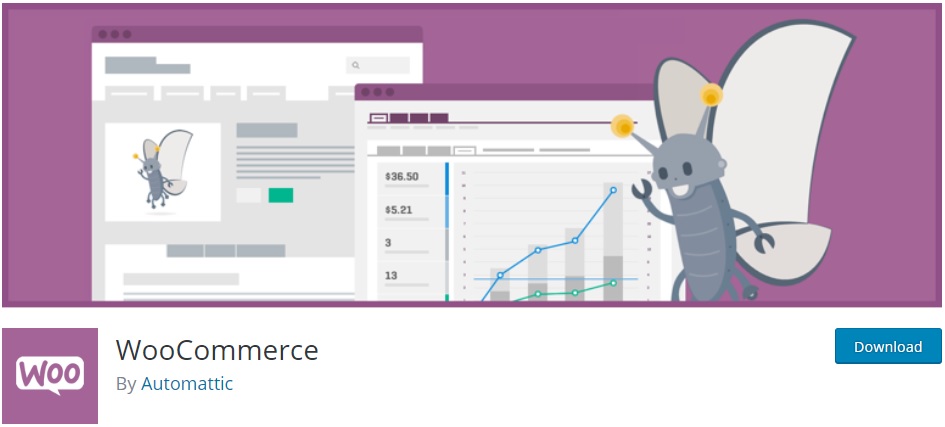
WooCommerce is the most popular eCommerce plugin for WordPress. And it’s a free open-source eCommerce WordPress plugin. Open-source means you’ll hold entire ownership of your outlet and data forever. WooCommerce was first released on September 27, 2011, and acquired by Automattic in 2015.
There are hundreds of free themes and extensions available to add new features to your WooCommerce store. WooCommerce plugin supports both physical and digital goods such as software, eBooks, music, etc. They provide great online support and documentation. However, sometimes you may not find the right add-ons due to too many options.
Key Features:
- It is easy to use and the interface is simple enough for beginners and advanced users.
- It allows you to sell almost anything you want such as digital goods, appointments, and subscriptions.
- WooCommerce supports popular payment gateways like Stripe, PayPal, PayPal Pro, Square, and can add many other payment options.
- It works well with any theme you’re using for your website.
- You can add affiliate external products to your site using affiliate plugins.
Price: Free (Paid Extensions available)
2. Easy Digital Downloads
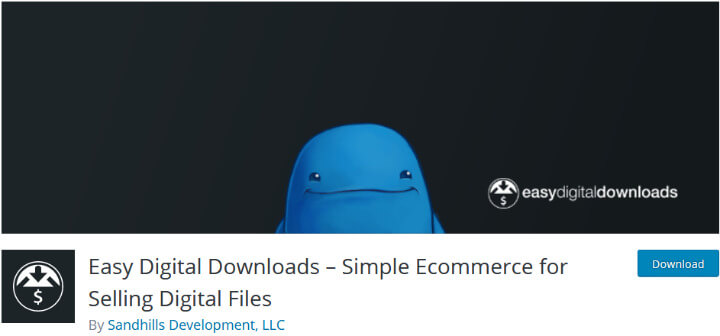
Easy Digital Downloads is a simple and easy to use plugin that allows selling digital products on WordPress. It is the best music store plugin for WordPress as it supports audio files. Easy Digital Downloads is packed with features like discount codes, file access control, activity tracking, shopping cart, etc.
It has more than 100 extensions and themes you can use for your website. Once someone buys a product from your online store, the system automatically sends them an email with the download link. This is a popular eCommerce plugin as its core plugin is free. However, you can upgrade to a yearly subscription starting from $99 to $499/year.
Key Features:
- It is the best for digital downloads and has more advanced solutions for things eBooks and music.
- There are several options for payment gateway such as PayPal Standard, Amazon Payments, and many more in premium extension.
- The extension catalog is packed with features such as software licensing, recurring payments, reviews, Mailchimp, and more.
- There are plenty of payment gateway options to choose from.
- The main features of Easy Digital downloads are a full shopping cart, discount codes, customer management, and data reporting.
Price: Free (Paid Extensions available)
3. MemberPress

MemberPress is the best WordPress eCommerce plugin for membership websites. That allows you to sell subscription-based products, membership plans, digital downloads products, and more. It combines with the LMS (Learning Management System) feature that allows you to build online courses and sell courses.
MemberPress has payment options such as PayPal, Stripe, and Authorize.net. MemberPress has no free version; it’s a premium plugin. It has three premium plans Basic $149/year, Plus $249/ year, Pro $349/year. You can purchase the plans according to your requirements.
Key Features:
- MemberPress is a powerful WordPress membership plugin.
- It has powerful access rules that allow only users with permissions to access restricted content.
- MemberPress allows you to combine your website with WooCommerce and enhance the functions of your online business.
- It also lets you create forums and social communities in your online stores.
- It works great with any theme you’re using.
Price: $149/yr for the Basic Plan
4. Ecwid eCommerce Shopping Cart

The Ecwid eCommerce Shopping Cart is a powerful, easy-to-use, and Gutenberg-friendly WordPress online store plugin. Your online store data is fully hosted in Ecwid eCommerce Shopping Cart. You don’t need to worry about regular backups, security updates, and server maintenance as Ecwid Shopping Cart does it for you.
You can upgrade to a premium plugin as a free plan offers you limited features. Ecwid eCommerce Shopping Cart comes with three premium plans starting from $15/ month to $99/ month. In comparison to other WordPress eCommerce plugins, it’s less expensive and the core plugin is completely free.
Key Features:
- It supports more than 40 languages, 40+ payment options.
- It is mobile responsive and provides a mobile app for iOS and Android to manage your store.
- The free plan supports up to 10 products and it offers a beautiful installation process, interface, and feature-set for reasonable monthly fees.
- Ecwid automatically upgrades the plugin, whereas other WordPress plugins require a manual upgrade.
- The Ecwid eCommerce Shopping Cart is PCI DSS (Payment Card Industry Data Security Standard) level 1 certified, meaning it helps your online store get the security requirements of the bank you do business with.
Price: Free (Paid Extensions available)
5. Shopify Buy Button

Shopify is one of the popular eCommerce platforms that has really simplified selling products and services. It’s a popular WooCommerce alternative, with a simple way of use. See our Shopify vs WooCommerce article to learn more.
Now you can easily integrate your WordPress website with the Shopify platform. To get started with Shopify, you have to sign up for an account with Shopify and get your eCommerce store up and running.
After signing up, you can simply add the Buy Button to WordPress and choose the product you’d like to feature. The Shopify Buy Button helps to create an online store on your WordPress blog or website and connects directly with the Shopify shopping cart platform.
Key Features:
- It supports both physical and digital goods.
- With Shopify, you can create a Facebook store or create buyable Pins on Pinterest.
- It’s easy to use and you don’t need to worry about the payment gateways, shipping, taxes as Shopify handles it all.
- It’s fully customizable.
- Shopify is easy to set up.
Price: Shopify pricing starts from $29/mo.
6. BigCommerce for WordPress

BigCommerce is a fully hosted eCommerce platform. But BigCommerce has now integrated with WordPress to expand further. That means it has a great integration plugin for WordPress, i.e. BigCommerce for WordPress. With that, you can easily embed your product, manage your inventory and sales from your WordPress dashboard.
It automatically creates the sign in, cart, account, and pages for you. But as for now, you have to apply to get access. It’s worth checking out if you have been liking the features that BigCommerce offers to its users.
Key Features:
- You can sell your products on your website as well as other platforms like Instagram, Facebook, and Amazon.
- This platform doesn’t charge you for each transaction. You can choose any payment gateways and pay the service provider.
- You can run the BigCommerce system on multiple sites.
- All PCI (Peripheral Component Interconnection) is handled by BigCommerce.
- It has 60+ payment gateways available, serving 100+ countries and 250+ local payment methods.
Price: BigCommerce Pricing starts from 29.95/mo.
7. WP eCommerce

The WP eCommerce plugin can convert visitors into customers with its beautiful online store and secure shopping cart. You can create any kind of online business site and sell digital products, physical products, memberships, or services.
You don’t need any coding knowledge to set up the WP eCommerce and customize the plugin. WP eCommerce comes with a lot of features that let you create a beautiful online store. The main drawback is that you can’t find as many as extensions when compared to WooCommerce or Easy Digital Downloads.
Key Features:
- It has inbuilt shipping tools which makes shipping easier.
- You can sell more using built-in marketing tools.
- With WP eCommerce, you can manage your orders with powerful built-in tools.
- There are dozens of payment gateways such as Stripe, Square Payments, and more.
- WP eCommerce can be a good alternative to WooCommerce.
Price: Free (Paid Extensions available)
8. Shopping Cart & eCommerce Store

Shopping Cart & eCommerce Store is a dynamic and free WordPress eCommerce store and WordPress Shopping Cart plugin. You can easily install and create a full WordPress eCommerce store within minutes without having coding knowledge.
This plugin is built for a small business holder who will be able to create a stunning online store and sell their products. You’ll get easy options to integrate your online store with Mailchimp, AffiliateWP, Quickbooks, Stamps.com, and more. You can enhance the features by purchasing the premium plan starting from $69 to $ 99/year.
Key Features:
- The free plan is packed with several products and tools for things like selling digital goods, and tax product variants.
- It supports selling different types of products such as eBooks, donation invoices, and video content.
- You can get the best customer support through email and video tutorials.
- The interface is simple and easy to use for beginners.
- The free version comes with PayPal Express, Stripe, and Square to collect payments and the premium comes with more than 30 payment gateways.
Price: Free (Paid Extensions available)
Conclusion
We hope this article helped you choose the best WordPress eCommerce plugin for your online business. If you’re still confused about picking one for your site, then we’ve quick recommendations for you.
If your online store sells both digital and physical goods then WooCommerce is the best option for you. It’s incredibly flexible compared to other plugins.
If your online store just sells digital goods, then Easy Digital Downloads can be the best option for you.
If you want to use a fully hosted eCommerce platform to manage your store, then BigCommerce or Shopify is great. Using their integration plugins, you can add products from BigCommerce or Shopify on your WordPress site and sell from it.
Likewise, you can choose a plugin best for your WordPress eCommerce website.
If you liked this article, you’ll also like our other article on the best WordPress speed optimization plugins for 2020. In case, you want to give us any feedback then comment down below.
The post 8 Best WordPress eCommerce Plugins for 2020 (Compared) appeared first on ThemeGrill Blog.