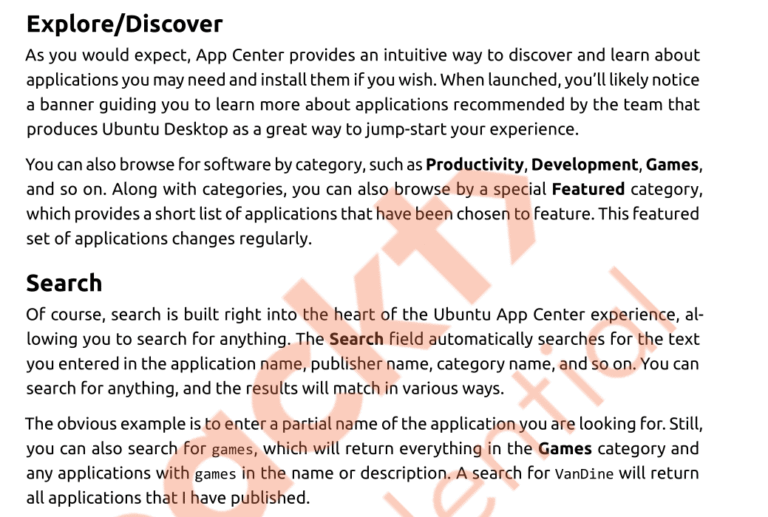Discover the new Bitdefender Scamio (free, easy-to-use Ai chatbot for detecting and preventing scams): https://ntck.co/scamio
????Need a safe and easy way to practice your ethical hacking activities? Try out the NetworkChuck Kali Sandbox. This is an isolated learning environment accessible directly from your web browser: https://ntck.co/sandbox
??Download the command cheat sheet here: https://ntck.co/60hackingcmds
Here are the top 60 hacking commands you need to know, complete with a free Kali Linux sandbox link for practice. Learn to scan networks with Nmap, expedite recon with Masscan, and adeptly manipulate packets. Suitable for any skill level, and comes with a downloadable cheat sheet.
FOLLOW THESE HACKERS!!
—————————————————
John Hammond: https://www.youtube.com/@_JohnHammond
Nahamsec: https://www.youtube.com/@NahamSec
TomNomNom: https://www.youtube.com/@TomNomNomDotCom
??Join the NetworkChuck Academy!: https://ntck.co/NCAcademy
**Sponsored by Bitdefender
SUPPORT NETWORKCHUCK
—————————————————
??NetworkChuck membership: https://ntck.co/Premium
?? COFFEE and MERCH: https://ntck.co/coffee
Check out my new channel: https://ntck.co/ncclips
??NEED HELP?? Join the Discord Server: https://discord.gg/networkchuck
STUDY WITH ME on Twitch: https://bit.ly/nc_twitch
READY TO LEARN??
—————————————————
-Learn Python: https://bit.ly/3rzZjzz
-Get your CCNA: https://bit.ly/nc-ccna
FOLLOW ME EVERYWHERE
—————————————————
Instagram: https://www.instagram.com/networkchuck/
Twitter: https://twitter.com/networkchuck
Facebook: https://www.facebook.com/NetworkChuck/
Join the Discord server: http://bit.ly/nc-discord
AFFILIATES & REFERRALS
—————————————————
Get Started with WordPress Hosting Today
WordPress can be installed instantly and for free using our 1-Click script installer:
Get Started with WordPress Web Hosting Today
Here’s the shortened list of timestamps with one entry per tool:
00:26 ping
00:56 iftop
01:20 hping3
02:32 ptunnel
03:02 tcpdump
04:00 TomNomNom – vim –
04:31 nmap
06:09 masscan
06:48 John Hammond – sl
08:47 whois
09:04 whatweb
09:29 Nahamsec – curl
12:47 nikto
13:05 gobuster
13:28 apt install seclists
13:37 wget
14:27 sublist3r
14:54 wpscan
16:04 amass
16:22 git
16:53 searchsploit
18:24 John Hammond – sudo chmod +s /bin/bash
21:13 tshark
22:19 timeout
23:24 tmux
24:24 ssh
25:40 nc reverse shell
26:32 nc chat server
Top hacking commands for ethical hackers
Essential Linux commands for penetration testing
Network reconnaissance techniques using Nmap and Masscan
Vulnerability scanning with Nmap scripts and Nikto
Subdomain enumeration using Gobuster and Sublist3r
WordPress vulnerability assessment with WPScan
Exploiting common network protocols with Hping3
Packet capturing and analysis with Tcpdump and Tshark
Bypassing firewalls and IDS using packet fragmentation and decoys
Privilege escalation techniques with SUID binaries
SSH tunneling for secure communication and bypassing restrictions
Network traffic monitoring and bandwidth analysis using Iftop
Conducting TCP traceroutes with Hping3
Tunneling TCP over ICMP with Ptunnel
Searching for exploits using Searchsploit
Streamlining ethical hacking workflow with Tmux
Gathering domain and IP information with Whois and Dig
Identifying website technologies with WhatWeb
Interacting with web services using Curl
Wordlist generation and management with SecLists
Offline packet analysis and filtering with Tshark
Establishing reverse shells with Netcat
Git for managing and updating hacking tools
Advanced text manipulation in Vim for efficient analysis
Enhancing terminal productivity with aliases and functions
#hacking #linux #commandline
Hacking requires a deep understanding of the systems you are interacting with, and one of the most effective ways to interact with these systems is through command-line interfaces. Here is a comprehensive list of 60 essential hacking commands that every ethical hacker or cybersecurity professional should know.
Basic Commands
- ls: List directory contents.
- cd: Change the current directory.
- pwd: Print working directory.
- mkdir: Create a new directory.
- rm: Remove files or directories.
- cp: Copy files or directories.
- mv: Move or rename files or directories.
Network Scanning Commands
- ifconfig: Configure a network interface.
- ping: Send ICMP ECHO_REQUEST to network hosts.
- netstat: Network statistics.
- traceroute: Trace the route packets take to a network host.
- nmap: Network exploration tool and security/port scanner.
- tcpdump: Packet analyser command-line tool.
- whois: Query databases that store registered users or assignees of an Internet resource.
File Manipulation Commands
- cat: Concatenate and display file content.
- head: Output the first part of files.
- tail: Output the last part of files.
- grep: Print lines matching a pattern.
- find: Search for files in a directory hierarchy.
- chmod: Change file mode bits.
- chown: Change file owner and group.
System Information Commands
- uname: Print system information.
- df: Report file system disk space usage.
- du: Estimate file space usage.
- top: Display Linux tasks.
- ps: Report a snapshot of current processes.
- uptime: Tell how long the system has been running.
- dmesg: Print or control the kernel ring buffer.
Cryptographic Commands
- gpg: GNU Privacy Guard to encrypt and sign data.
- openssl: Toolkit for SSL/TLS and general cryptography.
- sha256sum: Compute and check SHA256 message digest.
- base64: Encode and decode data in base64.
- md5sum: Compute and check MD5 message digest.
Service Management Commands
- systemctl: Control the systemd system and service manager.
- service: Run a System V init script.
- ps aux: Detailed list of all running processes.
- kill: Send a signal to a process.
- killall: Kill processes by name.
- reboot: Reboot the system.
- shutdown: Halt, power off, or reboot the machine.
Database Commands
- mysql: Command-line tool for MySQL.
- psql: Command-line tool for PostgreSQL.
- sqlite3: Command-line tool for SQLite.
- mongod: Command to start MongoDB server.
- redis-cli: Command-line interface for Redis.
- mongo: Command-line client for MongoDB.
Miscellaneous Commands
- wget: Retrieve files using HTTP, HTTPS, or FTP.
- curl: Transfer data from or to a server.
- ssh: OpenSSH SSH client (remote login program).
- scp: Secure copy (remote file copy program).
- rsync: Remote file and directory synchronization.
- tar: Archive files.
- zip: Package and compress files.
- unzip: Extract compressed files.