Managing inventory calls for a high level of accuracy and precise foresight.
Errors could lead to depreciation, inadequate stocks, shipment delays, unnecessary purchases, and many other issues. And perhaps worst of all, customer loss.
This means you need to be cautious when choosing an inventory management system for your eCommerce business.
You should choose a system that will:
- Alert you to restock before it’s too late
- Improve inventory tracking
- Track shipments
- Synchronize inventory across your sales channels
- Give you complete visibility of your business inventory
But with so many inventory management tools in the market, how do you choose the right one? Here are six key considerations.
In-House vs. Cloud-Based Inventory Management Systems
It’s important to consider whether an in-house or cloud-based inventory management system is best for your business.
An in-house system is where the application and all data are housed in on-premise servers. An example is inFlow On-Premise.
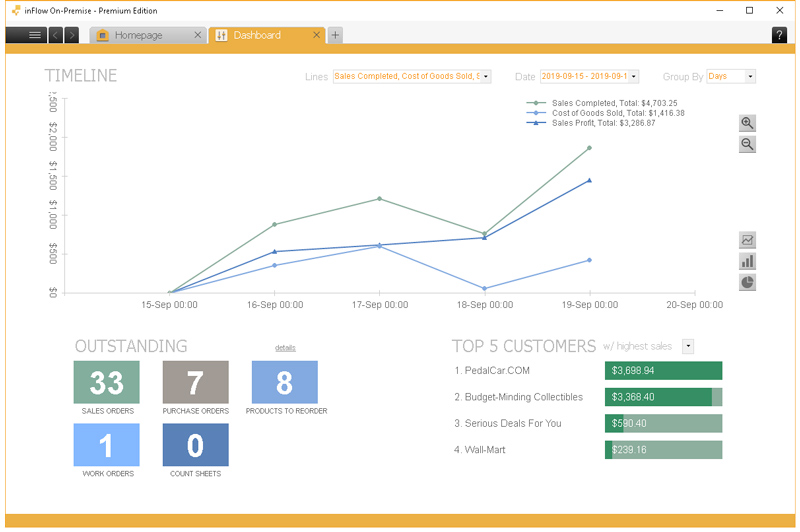
Source: onpremise.inflowinventory.com
In a cloud-based system, the system applications are hosted by a third-party provider, and you can access them through the internet. An example is Zoho Inventory.
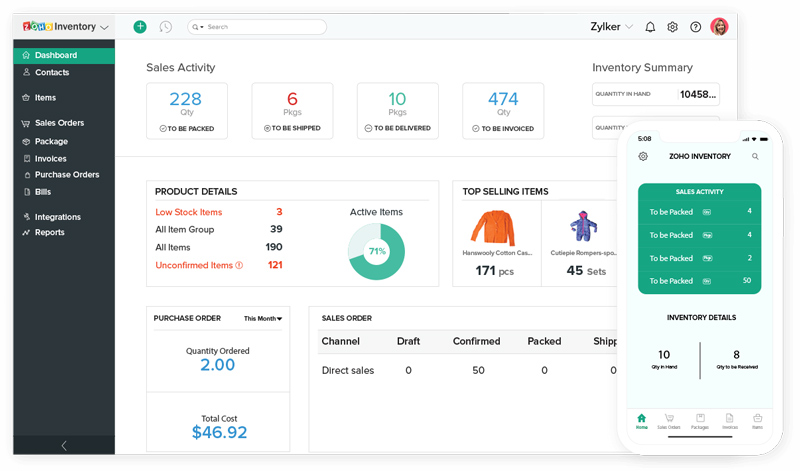
Source: zoho.com
Let’s break down the differences between the two:
| In-house system | Cloud or Online Inventory system | |
| Deployment | Resources are deployed within your business’ IT infrastructure | Resources are deployed on the infrastructure of the service provider |
| Cost | You’re responsible for the maintenance costs of the server hardware | Your only cost will be the resources you use |
| Safety of data | Keeps critical data in-house | A third party keeps your data |
| Data loss | Susceptible to data loss | Disaster-tolerant because data is secured in the cloud |
If you have a hard time choosing, discuss it with a community of like-minded eCommerce store owners who have been in the same dilemma.
The eCommerceFuel Community comprises established eCommerce store owners who will open your eyes to new ideas, tools, and tactics that will help your business grow.
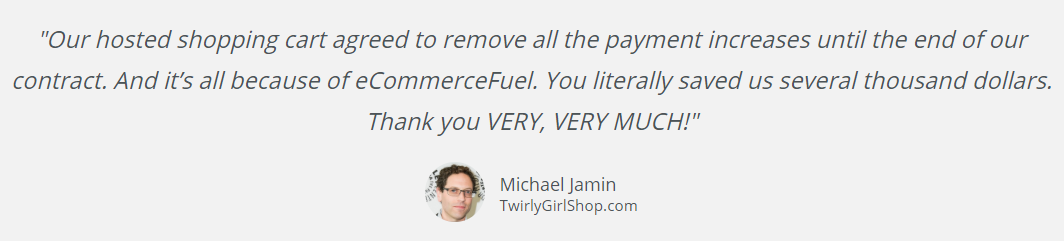
Consider the Needs of Your Business
The cost of inventory management software depends on its capabilities and functionality. If you choose one that offers complex features that you may never need, you end up paying more than necessary.
Determine the challenges you are facing in managing inventory and use this information to pick an investment management solution.
For instance:
Which method do you want to use to track inventory in the system?
If you’re unsure what will work best for the inventory management processes of your store, take advantage of the experience of other store-owners in the eCommerceFuel Community. Learn how they manage their inventory and borrow a few ideas.
What do you want the inventory control software to accomplish in your business?
Here are a few thoughts to get you started.
- Improve efficiency in order management and tracking shipments?
- Improve warehouse management to avoid overselling, understocking, or overstocking?
- Improve financial forecasting and planning through precise inventory reports and better tracking of Key Performance Indicators (KPI)?
- Minimize costly errors caused by manual inventory control processes?
- Manage inventory across multiple warehouses?
Communicate these needs with your vendor, and they will help you get a matching tool.
Features of the Inventory Management System
Besides the benefits offered by a basic inventory management software, what else is the tool capable of doing to make inventory management easier?
Here are a few features that could help:
- Mobile inventory tracking — Use a mobile device when taking inventory in your warehouse.
- Triggered inventory alerts — Receive real-time alerts on inventory-related issues, such as incorrect inventory counts. You also get advance notice when you are at risk of losing sales due to low stock.
- Customizable reports and analytics — Customize reports to gain unique insights into your business, such as trends and inefficiencies in your inventory management. The accounting department can use this information to manage profit margins and control resources better.
- Product categorizations — Keep better track of your products by grouping similar purchase orders or sales orders together.
- Barcode and serial number scanning — Eliminate data errors common in manual entry of inventory and identify inventory items at a glance.
- Perpetual updates — The system is constantly refreshing with the latest data. Unlike periodic updates, you will receive real-time inventory counts, any time.
It will also keep your customers happy through timely shipment. According to the 2017 eCommerce Fulfillment Report, 34% of businesses blamed late shipments on selling goods that aren’t in stock. Data also indicates that reducing stock-outs and overstocks can reduce inventory costs of retail businesses by 10%.
If you have any requirements specific to your business, choose inventory management software that allows for customization.
Integration Capabilities of the Inventory Software
If you intend to add a new inventory management system to your existing one, ensure the new system can integrate with the existing one.
Besides, your inventory department is closely tied to other areas, such as the accounting and point of sale systems.
Choosing software that allows free exchange of information with these other systems will:
- Eliminate manual data entries, which can lead to inaccuracies and delays in data updates.
- Eliminate the need to log into multiple systems to access information.
- Improve collaboration between departments, promoting workflow efficiency.
- Promote real-time visibility, allowing you to make the quick and informed business decisions necessary to survive in the competitive eCommerce space.
Be sure to ask for a list of software programs that can integrate with their system. Check if your tech stack falls under this list.
The Flexibility of the Inventory Management Software
eCommerce sales worldwide have been on a steady increase since 2014 with no sign of slowing down.

Source: statista.com
With this predicted growth, you want an inventory management system that will grow with your business.
You might not want a ton of features right now, but it should be easy to upgrade the system later. This will prevent you from incurring the cost of purchasing another software solution in the future.
For instance, it should be possible to add users without slowing down the system. You can purchase an inventory management system where you pay more to add users.
If you have remote employees, ensure that the system can accommodate access across multiple devices and locations.
The inventory system should also accommodate new product lines and sales channels without glitches.
The Usability of the Software
Keep in mind that not all your employees are tech-savvy. And despite having all the right features, the tool won’t help your business if your staff can’t use it.
If it’s going to take hours or even days for your staff to learn how to use the inventory software, then it’s probably not the best buy.
You want to go for a solution that matches the IT literacy of your staff. Preferably one with an intuitive dashboard interface that makes it easy for a user to navigate between functions.
The inventory management software should also come with 24/7 customer support.
If any issues should occur as you use the tool, there should be someone to provide quick solutions to avoid slowing down your supply chain.
Level Up Your Inventory Management
And you can achieve this by choosing a robust inventory management system for your business.
It’s also vital to educate yourself about inventory management tactics that have worked for other successful eCommerce businesses and other useful business management tactics.
And this means connecting with the right people.
The right tools and community are sure to accelerate growth in your eCommerce business.
Photo by Freepik