For remote teams, finding the right online meeting platform is paramount for maintaining connectivity, enhancing collaboration, ensuring productivity, and fostering a work environment that rivals the in-person experience. In this article, we assess the top online meeting platforms, offering a detailed guide to help you choose the best tool for your team’s specific needs.
After careful analysis and evaluation, we determined the top virtual meeting software for 2024 to be:
Also read: Best Video Conferencing Software for 2024
Expert score
Key Features

Zoom
Best overall
- Zoom AI companion
- Whiteboard integration
- Zoom Phone
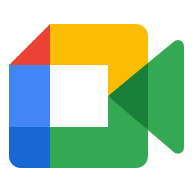
Google Meet
Best free tier
- High-quality video and audio
- Google Workspace Integration
- Real-time captioning
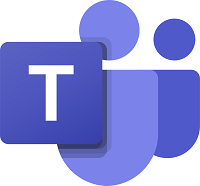
Microsoft Teams
Best for enterprises
- Microsoft 365 integration
- Highly Scalable
- Advanced security measures

Cisco Webex
Best for security-focused teams
- Webex Assistant
- Real-time translation
- Gesture recognition

Jitsi Meet
Best open-source option
- Web and native SDKs
- Fully encrypted
- No account needed

Switchboard
Best for collaboration
- Multi-players browsers
- Persistent rooms
- Does not sell user data
Overall Score
4.6/5
Pricing
3.5/5
Accessibility
4.6/5
Software Features
5/5
Support and Reliability
4.6/5
User Experience
4.5/5
Pros
- Diverse pricing plans
- AI-enhanced collaboration tools
- Extensive meeting duration and capacity
- Flexible and scalable cloud storage options
- Integrates with most major productivity tools
- End-to-end encryption option
Cons
- 40-minute limit on free plan
- Complexity in pricing and add-ons
Why we chose Zoom
One of Zoom’s definitive advantages is its streamlined setup and meeting initiation processes. Unlike Google Meet, which requires users to be embedded within the Google ecosystem, or Microsoft Teams, which is heavily integrated with Office 365, Zoom operates independently. This independence allows Zoom to offer a frictionless entry into meetings without the need for navigating through or integrating multiple software systems. Users can start or join meetings with a simple link, and the platform does not require attendees to install software or have an account, reducing barriers to participation significantly.
Zoom’s interface is intuitively designed, ensuring features such as screen sharing, accessing recorded meetings, or setting up breakout rooms are straightforward and accessible within one or two clicks. This contrasts with Microsoft Teams, where navigating through multiple tabs and menus can be necessary, and Google Meet, which often integrates controls into the Google Workspace toolbar, making them less apparent to casual users.
Zoom regularly continues to optimize its performance across a variety of network conditions, which helps maintain smooth video and audio quality during meetings. This is crucial for businesses that cannot afford interruptions during client calls or team collaborations.
Overall Score
4.5/5
Pricing
4.4/5
Accessibility
4.6/5
Software Features
4.6/5
Support and Reliability
4.6/5
User Experience
4.3/5
Pros
- Seamless integration with Google ecosystem
- Highly accessible
- Generous free version
- Regular updates and innovations
Cons
- Limited customization options
- No built-in advanced features for free users
Why we chose Google Meet
When it comes to accessible, no-frills virtual meeting solutions, Google knocks it out of the park with their free Meet offering. This streamlined experience seamlessly intertwines with Gmail, Calendar, and the rest of Google’s ecosystem that so many of us live and breathe each day. Scheduling meetings, firing off invites, and joining calls becomes a one-stop shop—putting Meet a step ahead of Zoom’s free version which often requires separate plugins to connect with productivity tools.
Both Google Meet and Zoom allow up to 100 attendees to join a session, but for those fully submerged in Google’s platforms, Meet serves up a cleaner, more cohesive experience tailored to your existing workflow.
Another standout aspect of Google Meet is its perfect balance of accessibility and security. You get all the ease of use and snappy Google integration, fortified by encryption and authentication that enterprises demand for confidential meetings.
For professionals, families, freelancers, or anyone looking to leverage Google’s services, Meet is tough to beat. It masterfully combines quality video conferencing capabilities with the convenience of an all-in-one Google experience. It’s an ultra-accessible virtual meeting space without frustrating compromises.
Overall Score
4.4/5
Pricing
4/5
Accessibility
4.6/5
Software Features
4.5/5
Support and Reliability
4.6/5
User Experience
4.2/5
Pros
- Integrated Office 365 suite
- Comprehensive communication features
- Extensive customization options
- Highly Scalable
- Advanced security measures
Cons
- Resource intensive
- Bit of a learning curve
- Mobile app limitations
Why we chose Microsoft Teams
Microsoft has taken a full-court press approach with its Teams platform, aiming to create an all-encompassing virtual workspace that goes far beyond just enabling video calls. This powerful offering brings a whole suite of collaborative tools to bear, from shared workspaces and deep integration with Office 365 to sophisticated team channel management.
While Zoom has rightly earned praise for its user-friendly video conferencing paired with stellar audio/visual quality, its streamlined approach can fall short when collaboration demands extend into project management and real-time document co-authoring. In these areas, Zoom often requires supplementing with third-party productivity apps.
Cisco Webex touts strong security controls and hosting features but frequently requires tedious integration efforts and workarounds to sync smoothly with the everyday workplace software tools teams rely upon. Teams, on the other hand, provides a truly unified experience by granting direct access to the entire Microsoft productivity suite—from SharePoint and OneNote to Planner—all within a single interface. No more disruptive app-juggling required.
For organizations already deeply invested in the Microsoft ecosystem, Teams represents a holistic virtual headquarters environment. High-definition video meetings blend seamlessly into privacy-conscious file sharing, collaborative cross-team document co-authoring, delegating tasks on shared project boards, and persistent chat streams for ongoing ideation. All without ever disrupting workflows by exiting the Microsoft universe.
Overall Score
4.3/5
Pricing
4.1/5
Accessibility
4.5/5
Software Features
4.5/5
Support and Reliability
4.6/5
User Experience
4/5
Pros
- Integration with Salesforce, Microsoft 365, and more
- End-to-end encryption and compliance (HIPAA, FedRAMP)
- Supports large-scale webinars and events with up to 100,000 attendees
- Real-time translation, noise removal, and AI-powered meeting assistance
- Customizable and intuitive interface
Cons
- Features can be overwhelming for less tech-savvy users
- Higher cost compared to competitors
Why we chose Webex Meetings
Cisco Webex raises the bar with its comprehensive security arsenal tailored for enterprise and highly regulated environments. This platform distinguishes itself through stringent encryption protocols, certified compliance with stringent government standards, and integration with advanced third-party security solutions.
Webex provides end-to-end encryption across all meeting communications—video, audio, screen shares, you name it. This ensures content remains secure and inaccessible to outside parties. But Webex goes a step further by achieving FedRAMP authorization, a key compliance requirement for government agencies and contractors bound by strict security mandates. While Microsoft Teams offers enterprise-level security controls, it lacks this direct FedRAMP certification included with Webex.
Underpinning Webex is Cisco’s secure global infrastructure comprised of SOC2 and ISO-certified data centers outfitted with multi-layered physical and cybersecurity protections. This level of transparency into their hardened data centers provides assurance often lacking from other virtual meeting providers like Switchboard, which is less forthcoming about security compliance and infrastructure details.
For organizations operating in highly regulated sectors like finance, healthcare, or government—or any enterprise that regards ironclad security as paramount—Cisco Webex stands out as the virtual meeting solution architected from the ground up with compliance and data protection as priorities. Its multi-layered security approach provides the peace of mind that sensitive communications remain secure without compromise.
Overall Score
4/5
Pricing
4.4/5
Accessibility
4.2/5
Software Features
3.8/5
Support and Reliability
3/5
User Experience
4/5
Pros
- Free and open-source
- No account required
- High degree of customization and flexibility
- Offers encryption by default
Cons
- Recording requires an external solution (Jibri)
- Chat feature lacks resources like file sharing, fewer emojis, and reactions compared to competitors
Why we chose Jitsi Meet
Jitsi Meet carves out a unique niche by leveraging the power of open-source freedom. This platform distinguishes itself from mainstream solutions like Google Meet and Cisco Webex through unparalleled customization capabilities and a cost-effective, scalable architecture.
One of Jitsi’s biggest draws is its open-source nature, which allows developers and organizations to modify the platform’s source code to create tailored virtual meeting experiences. This level of customization simply can’t be matched by Google and Cisco’s more closed, proprietary environments, which restrict significant changes and third-party integrations.
While Meet and Webex excel at reliable out-of-the-box video conferencing, their feature roadmaps are largely dictated by the parent companies’ priorities. Jitsi, on the other hand, allows teams to adapt the platform’s capabilities to their specific workflows and systems without being beholden to corporate development cycles.
Another key differentiator is Jitsi’s fluid scaling abilities and unlimited free pricing structure. From small internal meetings to massive public conferences, the platform can scale up seamlessly without incurring incremental usage costs—a stark contrast to Meet and Webex which gate larger attendee capacities and advanced controls behind paid subscriptions.
Perhaps most crucially for security-conscious teams, Jitsi provides the coveted ability to host meetings entirely on-premises or via private cloud deployments. This ensures complete data autonomy compared to Google and Cisco’s more opaque multi-tenant architectures, which inherently involve some dependency on third-party servers and networks.
Overall Score
4/5
Pricing
4.4/5
Accessibility
3.8/5
Software Features
4.3/5
Support and Reliability
3.8/5
User Experience
3.9/5
Pros
- Integration of multiple applications within a single virtual room
- Create permanent public and private rooms
- Each room features a history of chat threads and shared content
- Data traffic is encrypted
- Does not sell user data
Cons
- Limited market presence could affect adoption rates
- Dependence on web-based tools
Why we chose Switchboard
Switchboard is emerging as a standout solution by redefining meetings as immersive, collaborative workspaces.
While Zoom undoubtedly excels as a reliable video conferencing platform with widespread adoption, its strengths primarily lie in enabling clear audio/visual communication. Features like breakout rooms and whiteboards allow some level of interaction, but users often get relegated to passive observation roles, especially during presentations.
Switchboard flips this paradigm by integrating a multiplayer browser environment directly into the meeting space. Participants become active collaborators able to interact with documents, apps, and tools together in real time without constantly switching views or screen-sharing. This first-of-its-kind approach keeps everyone engaged and significantly boosts productivity during meetings.
Another key advantage is Switchboard’s persistent virtual workspace and “meeting memory” capabilities. Rather than having transient, disposable sessions like Zoom calls, Switchboard provides teams with an always-available environment to leave projects, notes, and works-in-progress exactly as they were. This eliminates the friction of needing to redundantly set up and circulate materials each time.
For remote teams that prioritize active collaboration over passive communication, Switchboard provides an unmatched experience. Instead of video conferences, where productivity gets disrupted by constant screen shuffling, Switchboard melds meetings and work into one seamless multiplayer flow.
Key components of virtual meeting software
The quality of video and audio is at the forefront of any effective virtual meeting solution. High-definition video and crystal-clear audio are essential for fostering natural conversations and maintaining engagement throughout the meeting. Blurry visuals or muffled audio can quickly derail even the most important discussions, making it crucial for virtual meeting software to prioritize these fundamental elements.
Equally important is the ease of use. An intuitive interface that streamlines the process of setting up, joining, and navigating meetings is a game-changer. Whether it’s a quick catch-up or a lengthy presentation, participants should be able to dive right in without the need for extensive training or convoluted setup procedures.
Virtual meeting software must also prioritize robust security and privacy measures. Features like end-to-end encryption, secure meeting IDs, and password-protected access ensure that confidential information remains safeguarded, giving participants peace of mind throughout their virtual interactions.
Beyond the basics, virtual meeting software should offer a suite of collaboration tools that empower participants to work together seamlessly. Screen sharing, real-time messaging, whiteboards, and file sharing capabilities enable teams to present ideas visually, brainstorm, and collaborate on documents in real-time, fostering a sense of cohesion and productivity.
Seamless integration with other business tools, such as calendars, email systems, and project management software, is another hallmark of top-notch virtual meeting platforms. This integration streamlines workflows, minimizes context-switching, and enhances overall productivity for teams and individuals alike.
Also read: Best Web Conferencing Software for 2024
Benefits of using a virtual meeting platform
Virtual meeting platforms have become essential tools for organizations across the spectrum, from agile startups to global conglomerates, streamlining communication and fostering seamless collaboration. For scrappy entrepreneurs building the next big thing, these platforms offer a cost-effective way to engage remote teams and clients without the logistical headaches and expenses of constant travel. This accessibility is a game-changer for young companies laser-focused on rapid growth without the overhead of physical office spaces weighing them down.
As businesses find their stride, virtual meeting software truly shines with its robust suite of collaboration tools. Screen sharing, real-time messaging, whiteboards, and document-sharing capabilities transform meetings from mundane monologues into dynamic, engaging sessions. These rich interactive features foster deeper participant involvement and more productive outcomes than traditional teleconferences alone could ever achieve. Plus, the ability to record sessions and integrate with project management tools helps these fast-moving crews maintain alignment as they charge forward.
For those corporate behemoths spanning multiple continents, scalability is where virtual meeting platforms flex their muscle. They can effortlessly accommodate everything from daily team stand-ups to quarterly report webcasts streamed globally. Stringent security safeguards like end-to-end encryption and advanced access controls ensure communication remains confidential, helping these giants navigate an ever-evolving landscape of data regulations and compliance standards.
But the benefits don’t stop there. Many premium virtual meeting solutions incorporate insightful analytics that empower leaders to track engagement metrics and continually optimize their communication strategies. In today’s data-driven world, this constant pursuit of measurable improvement can be the secret weapon for organizations striving to boost performance and productivity across every level.
Challenges presented by implementing an online meeting platform and how to overcome them
Implementing an online meeting platform can present several challenges, particularly as organizations adapt to new ways of working. Effectively addressing these hurdles is crucial for leveraging the full potential of virtual collaboration tools.
1. Technical difficulties: One of the most common challenges is the range of technical issues that users might encounter, from connectivity problems to software glitches.
Solution: Ensure that all team members have access to adequate training sessions and user guides. It’s also beneficial to have IT support readily available to handle any issues promptly, which helps minimize downtime and frustration.
2. Resistance to change: Some employees may resist transitioning from traditional meeting methods to virtual platforms, particularly if they are not tech-savvy.
Solution: Management should lead by example, actively using the platform and highlighting its benefits. Offering incentives for participation and showing tangible results from its use can also help increase adoption rates.
3. Security concerns: With the rise of cyberthreats, security is a top concern when implementing any new tech solution.
Solution: Choose platforms known for strong security measures and ensure they offer end-to-end encryption, compliance with data protection regulations, and options for secure guest access. Regularly update your team on best security practices and protocols.
4. Engagement issues: Keeping participants engaged during virtual meetings can be challenging compared to face-to-face interactions.
Solution: Utilize features like interactive polls, Q&A sessions, and breakout rooms to make meetings more interactive. Encourage video usage to foster a more engaging and personable meeting environment.
5. Overlapping tools: Many organizations face the challenge of overlapping tools that have similar functionalities, which can confuse users and dilute the effectiveness of the chosen platform.
Solution: Streamline communication and collaboration tools by selecting a single platform that integrates well with existing workflows and eliminates redundancies.
6. Scaling issues: As organizations grow, their needs evolve, and the initial meeting platform may not scale adequately.
Solution: Select a platform that can scale with your business, accommodating more users and providing additional features as needed. Regularly review your platform’s capabilities against your company’s growing needs.
Also read: VoIP vs. Cellular: What’s the Difference?
Finding the best virtual meeting platform for your business
Virtual meeting platforms are here to stay as vital tools for modern businesses. These powerful solutions bring teams together across cities, countries, and continents—enabling seamless communication and real-time collaboration like never before. Not only that, but they offer enticing perks like cost savings, productivity gains, and better engagement compared to old-school conferencing.
That said, implementing virtual meeting technology is not always simple. Tech troubles, reluctant users, security risks, and keeping remote attendees engaged are just some potential potholes in the road. Dodging these requires some savvy planning upfront.
First, do your homework and find a platform tailored to your company’s unique needs and culture. Scope out factors like integration options, user-friendliness, and scalability to ensure long-term viability. Then, get people properly trained, lock down security, and get creative with tactics that’ll keep virtual sessions engaging and interactive.
If you put in the groundwork, virtual meetings can reshape how work gets done at your organization. That borderless, future-proofed connectivity could be what separates the innovators from the imitators.
Looking for a full-service VoIP provider? Check out our VoIP Software Guide for 2024.