Are you facing difficulties in getting subtitles for your favorite movies, especially on major Linux desktop distributions? If so, then you are on the right track to discover some solutions to your problem.
In this post, we shall run through some excellent and cross-platform applications for downloading movie subtitles. Note that the list below is not prepared in any definitive order but you can try out the different applications and find out which one works best for you.
That said, let us move to the actual list.
1. Subliminal
Subliminal is a powerful, fast terminal-based tool and Python library used for searching and downloading movie subtitles automatically based on their filename or hash.
You can install Subliminal as a typical Python module using the pip package manager on your system or isolate it from the system by using a dedicated virtualenv. Importantly, it can also be integrated with the Nautilus/Nemo file managers.
$ sudo pip install subliminal
Alternatively, you can also install Subliminal using the system package manager as shown.
$ sudo apt install subliminal [On Debian, Ubuntu and Mint] $ sudo yum install subliminal [On RHEL/CentOS/Fedora and Rocky/AlmaLinux] $ sudo emerge -a sys-apps/subliminal [On Gentoo Linux] $ sudo apk add subliminal [On Alpine Linux] $ sudo pacman -S subliminal [On Arch Linux] $ sudo zypper install subliminal [On OpenSUSE]
Once Subliminal is installed, you can use it to download subtitles from the command line.
$ subliminal download <video_file_name>
2. SubDownloader
SubDownloader is also an excellent and cross-platform application for automatically downloading/uploading subtitles for your movies and series in various formats such as MKV, MP4, AVI, and more.
It ships with the following remarkable features:
- No spyware
- Searches folders recursively
- Enables downloading a whole folder of movies with a single click
- Supports multiple international languages coupled with many other minor features
3. QNapi
QNapi is a free software for seamless subtitle retrieval for your movie files from online databases like NapiProjekt, OpenSubtitles, and Napisy24, it’s built on the Qt5 library, making it compatible with various operating systems, including Windows, OSX, and Linux.
To install QNapi on Ubuntu-based distributions, use:
$ sudo add-apt-repository ppa:krzemin/qnapi $ sudo apt-get update $ sudo apt-get install qnapi
4. OpenSubtitlesDownload
OpenSubtitlesDownload is a compact Python utility designed to simplify the search and download of subtitles for your beloved videos. Whether as a convenient nautilus script or a stand-alone application compatible with GNOME and KDE desktop environments, it’s versatile.
Plus, you can harness its power in full CLI mode, whether on your NAS, Raspberry Pi, or any system equipped with a functioning Python interpreter.
To install OpenSubtitlesDownload on Linux, use the following script as shown.
$ mkdir -p ~/.local/share/nautilus/scripts/ $ cd ~/.local/share/nautilus/scripts/ $ wget https://raw.githubusercontent.com/emericg/OpenSubtitlesDownload/master/OpenSubtitlesDownload.py $ chmod u+x OpenSubtitlesDownload.py
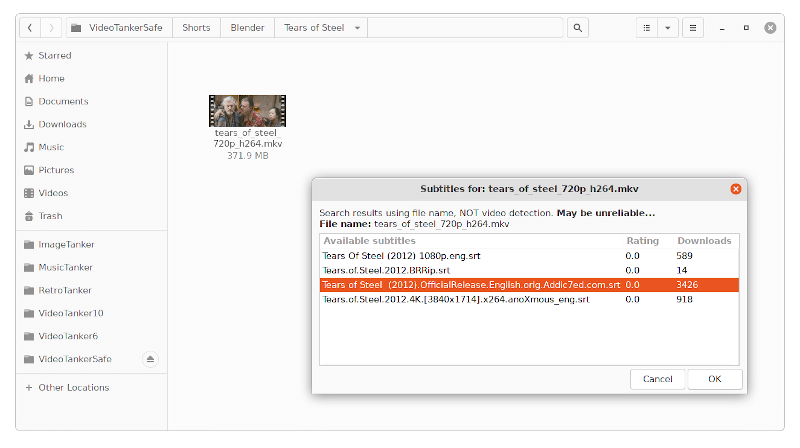
5. VLC Media Player
VLC is a free, popular, open-source, and importantly cross-platform multimedia player, that can run on Linux, Windows, and Mac OS X.
It practically plays everything from files, discs, webcam devices, and streams, and VLC is also feature-rich and highly extensible through add-ons and to download movie subtitles.
To get started, open VLC and load your video. Next, navigate to the ‘View‘ menu, where you’ll find the ‘VLSub‘ option (or in some VLC versions, it may be labeled as ‘Download Subtitles‘).
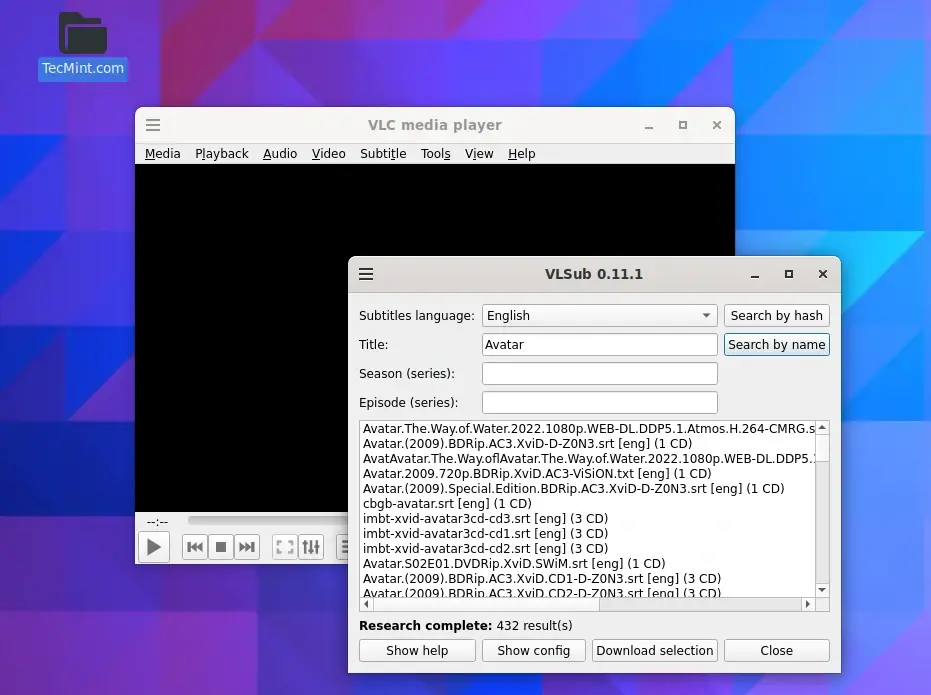
To install a VLC media player on a Linux desktop, use the following installation guides:
6. SMPlayer
SMPlayer is another free, cross-platform GUI fork of the popular Mplayer media player, that works on Linux and Windows operating systems.
It comes with built-in codes for nearly every video and audio format you can imagine. One of its notable features is support for subtitle download, it searches and downloads movie subtitles from www.opensubtitles.org.
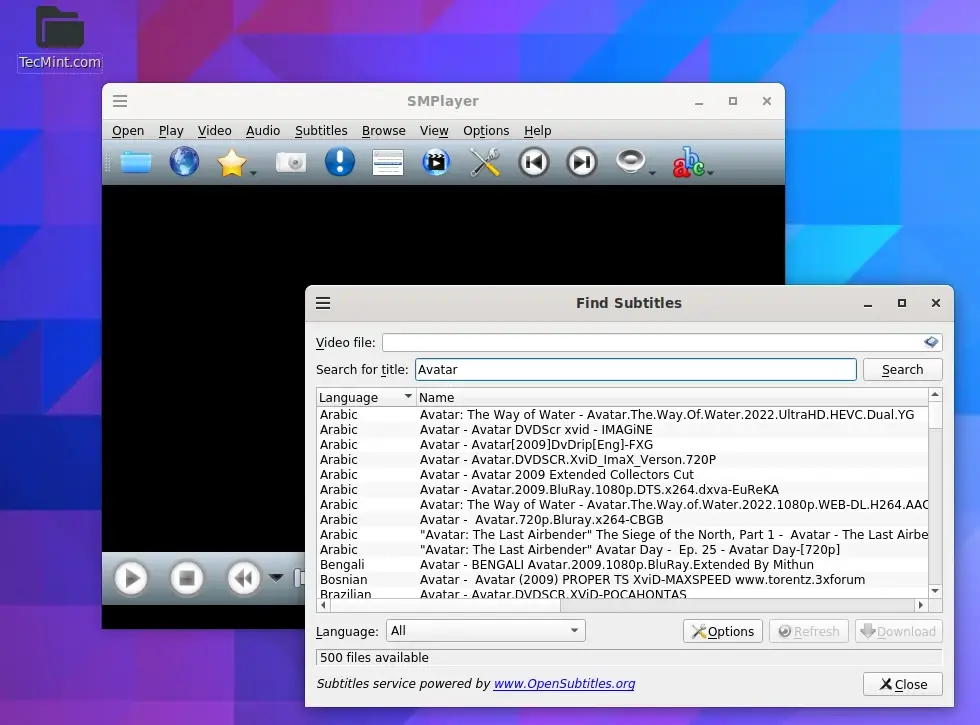
At this point, you must surely be aware of some excellent Linux applications for downloading movie subtitles. However, if you’re aware of any other outstanding applications serving the same purpose that haven’t been mentioned here, please don’t hesitate to reach out to us using the feedback form below.
We would be delighted to consider and potentially include your suggestions in this editorial.
