It’s estimated that soon over 70 percent of users will be accessing the internet from their smartphones rather than desktops. This means that having a mobile-friendly website is a must. However, boosting the mobile performance of your WordPress site can seem like a daunting task.
Luckily, optimizing your website for mobile devices is easy when you use a few key tools and adhere to best practices. Working to achieve a fully responsive website enables you to reap the benefits of providing a high-quality User Experience (UX) to visitors using smartphones and tablets.
In this article, we’ll show you five easy ways to immediately boost your site’s mobile performance. Let’s get to it!
Why You May Want to Optimize Your WordPress Site for Mobile
Ever since Google announced that mobile-friendly websites would rank higher in search engine results, responsive design has gained popularity. Mobile browsing is here to stay, and initiatives such as Accelerated Mobile Pages prove that speed is a top priority for smartphone users.
Besides improved Search Engine Optimization (SEO), other benefits of refining your WordPress site for mobile include:
- Improved UX: A fast and responsive website will keep your customers happy.
- Increased mobile traffic: Mobile users will be more likely to revisit your site if it loads fast on their devices.
- Higher conversion rates: Fast mobile performance can positively affect your sales, downloads, or signups.
- Increased social sharing: Mobile consumers are more likely to share engaging content with their friends, which may increase your leads.
Finally, research shows that over 50 percent of mobile users will leave a website that takes longer than three seconds to load. Therefore, boosting the mobile performance of your WordPress site is a no-brainer.
5 Tips for Boosting the Mobile Performance of Your WordPress Site
Now that we’ve explained why you should optimize your WordPress site for mobile performance, let’s look at five easy ways to achieve that goal. You can implement any of these strategies regardless of your skill level, although some are a little more involved than others.
1. Choose a Reliable Hosting Provider
A dependable hosting provider is crucial for optimal mobile performance. Without it, your other speed-boosting efforts may not make much of a difference. A reliable host will ensure that your website can deal with sudden traffic spikes and provide decent uptime.
If you’re on a budget, you can find excellent shared hosting solutions with providers such as SiteGround or Bluehost. They offer WordPress specific plans, which means your website will benefit from automatic updates and additional security measures.
However, keep in mind that you will be sharing server resources with many other users, which can slow down your website. That said, reputable providers will make an effort to minimize this risk.
If you expect a lot of traffic, you may want to consider managed or dedicated hosting with WP Engine, Flywheel, or Kinsta. These providers will take care of your server maintenance so that your website remains optimized at all times.
2. Pick a Responsive Theme
When choosing a theme for your website, look for ones that are lightweight and highly responsive. Most developers make sure their products are mobile-friendly these days, but it’s still smart to check.
Also, avoid flashy themes that are bloated with complex elements and excessive features. These will likely slow down your website and cause frustration for mobile users.
Some of the fastest themes on the market include Neve and Astra:
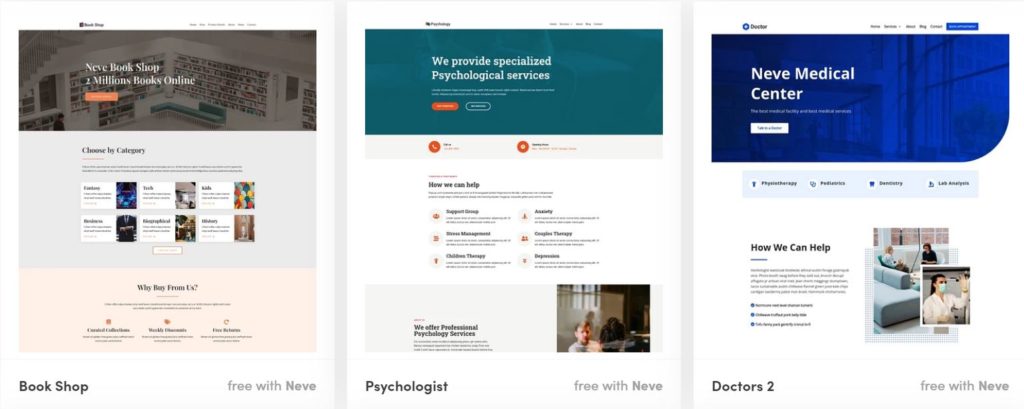
They boast high-quality code and modern designs that will look stunning on all devices. You’ll also be able to customize them without any coding experience.
If you already have an established site, switching themes can be tricky, as it involves a lot of redesigning and sometimes rebranding. However, it’s well worth the effort if you can shave a second or two off your loading times.
3. Use a Caching Plugin
Whenever someone visits your website, your server has to work hard in the background to put all the data together and display your website’s content to the user. With higher traffic levels, this process can significantly affect your loading times.
To remedy this, you can install a caching plugin such as WP Rocket or W3 Total Cache:

These tools store copies of your webpages in users’ browsers so that your website will load faster the next time they visit. Many hosting companies offer caching solutions, as well.
To test the browser cache and your website’s overall performance, you can use Google PageSpeed Insights:
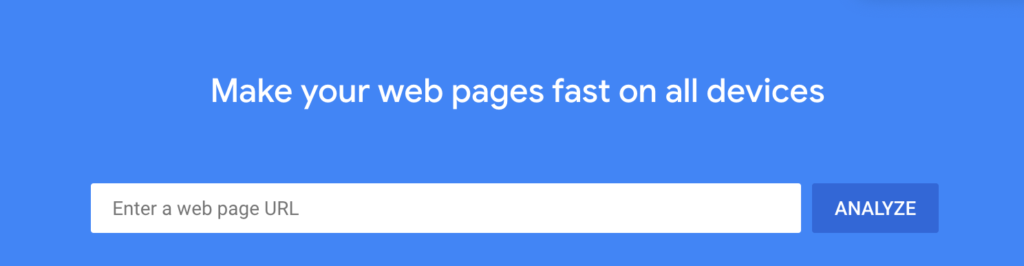
It analyzes page speed on both mobile and desktop devices and will also provide suggestions on how to improve it.
4. Optimize Your Images
Images are an excellent way to engage your visitors. However, they can often ruin your website’s performance, especially if you upload them directly from your phone or camera.
Optimizing your photos for the web is crucial if you want your site to load fast on desktop and mobile devices. Using handy plugins such as ShortPixel, TinyPNG, or Smush will automatically compress your images as yo
u add them to your site.

These tools can also facilitate lazy loading for images, which further boosts mobile performance.
5. Clean Your Database Regularly
Finally, you should make a habit of regular cleanups of your database and ensure that unnecessary data is not slowing down your website. For instance, you might want to clear out trashed posts, spam comments, unused plugins, and more.
All this data can quickly add up and negatively affect your site’s loading times. Using tools such as WP-Optimize will help you clean up any unnecessary items from your database so it can run faster:

This all-in-one tool can also compress your images and add caching functionality, which is an excellent option if you prefer to keep the number of plugins on your site to a minimum.
Conclusion
Optimizing your website for mobile devices should be one of your top priorities. A slow, unresponsive page won’t do you any favors as most mobile users leave if it takes longer than three seconds to load. Following our tips for boosting your site’s mobile performance can significantly improve your traffic and Google rankings.
To recap, here’s what you can do to make your website load faster on mobile devices:
- Choose a reliable hosting provider.
- Pick a responsive theme such as Astra or Neve.
- Use a caching plugin such as W3 Total Cache.
- Optimize your images with ShortPixel.
- Clean your database regularly with help from WP-Optimize.
Do you have any questions about boosting the mobile performance of your WordPress site? Let us know in the comments section below!
The post 5 Tips for Boosting the Mobile Performance of Your WordPress Site appeared first on Torque.