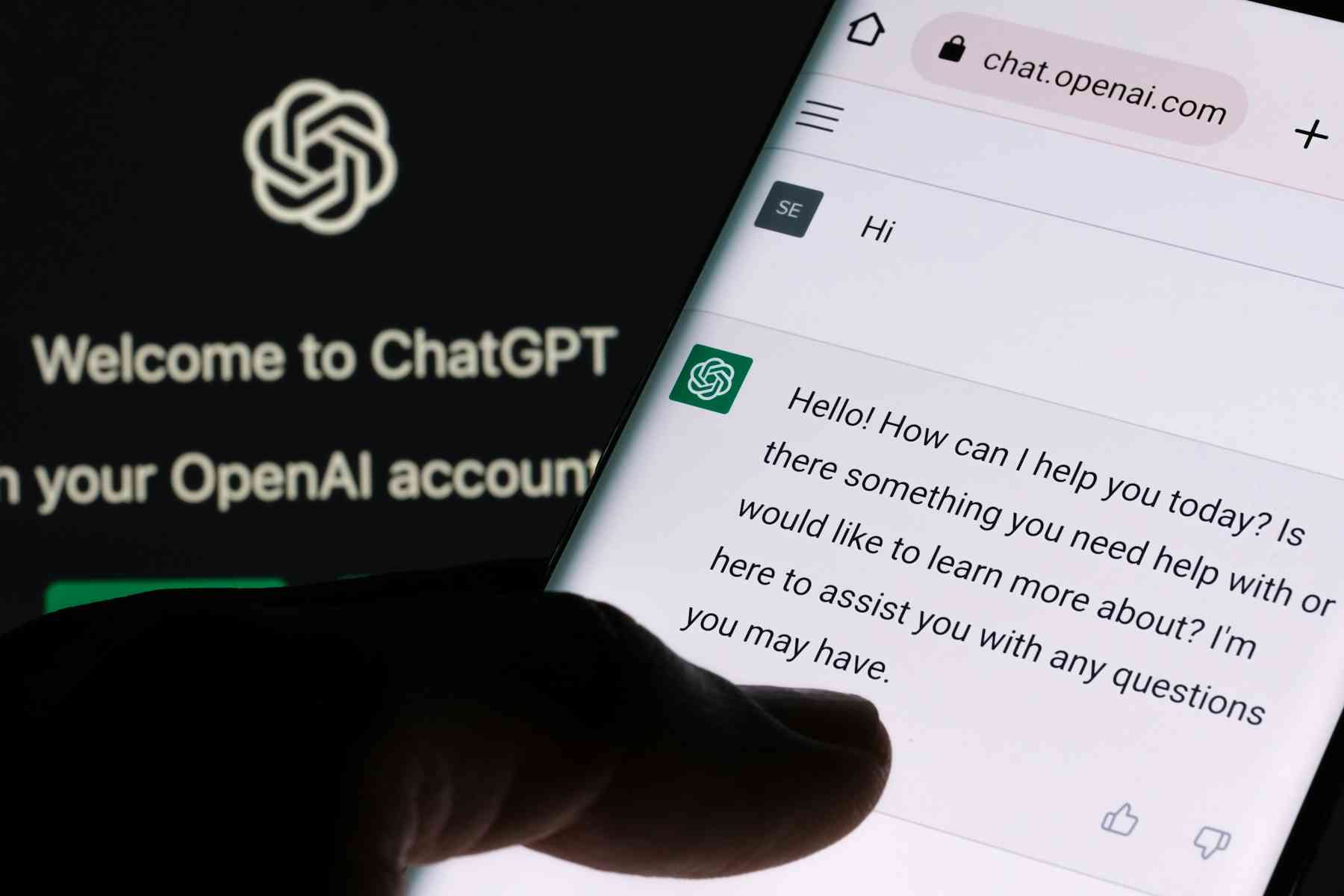If you’re like me, you spend a lot of your day in PowerPoint, creating your own slides or editing slides for others. So why not be as productive and efficient as possible?
In a hands-on demo, I’ll show you how to:
00:00 – Video intro
00:11 – Hack #1 – Apply a layout/format to multiple pictures with a single click
01:02 – Hack #2 – Use the Animation Painter to apply animations to multiple objects at once
04:19 – Hack #3 – Use the Format Painter to apply formatting to multiple objects at once
05:55 – Hack #4 – Easily align and evenly distribute objects on a slide
08:04 – Hack #5 – Reduce the size of your PowerPoint file for easy sharing