
Search engine optimization is three long words that describe something simple – getting to the top of Google’s ranking. More commonly known as SEO, it doesn’t happen magically. It’s more of a process – a process that involves tailoring content to appear in those top search page results when users use keywords related to the content. When most people use search engines like Google or Bing, they rarely look beyond the first page of results – and that’s why those rankings are so coveted.
To improve your brand’s SEO, the first thing to understand is that it works like a puzzle. It takes a lot of pieces coming together just the right way to be successful. Here are a few tools to help you find to figure out where all those pieces fit – it’s like starting with the corners.

37 Best Hand-Picked & Tested FREE SEO Tools to Improve Your SEO and Digital Marketing Efforts in 2021
1. Google Analytics
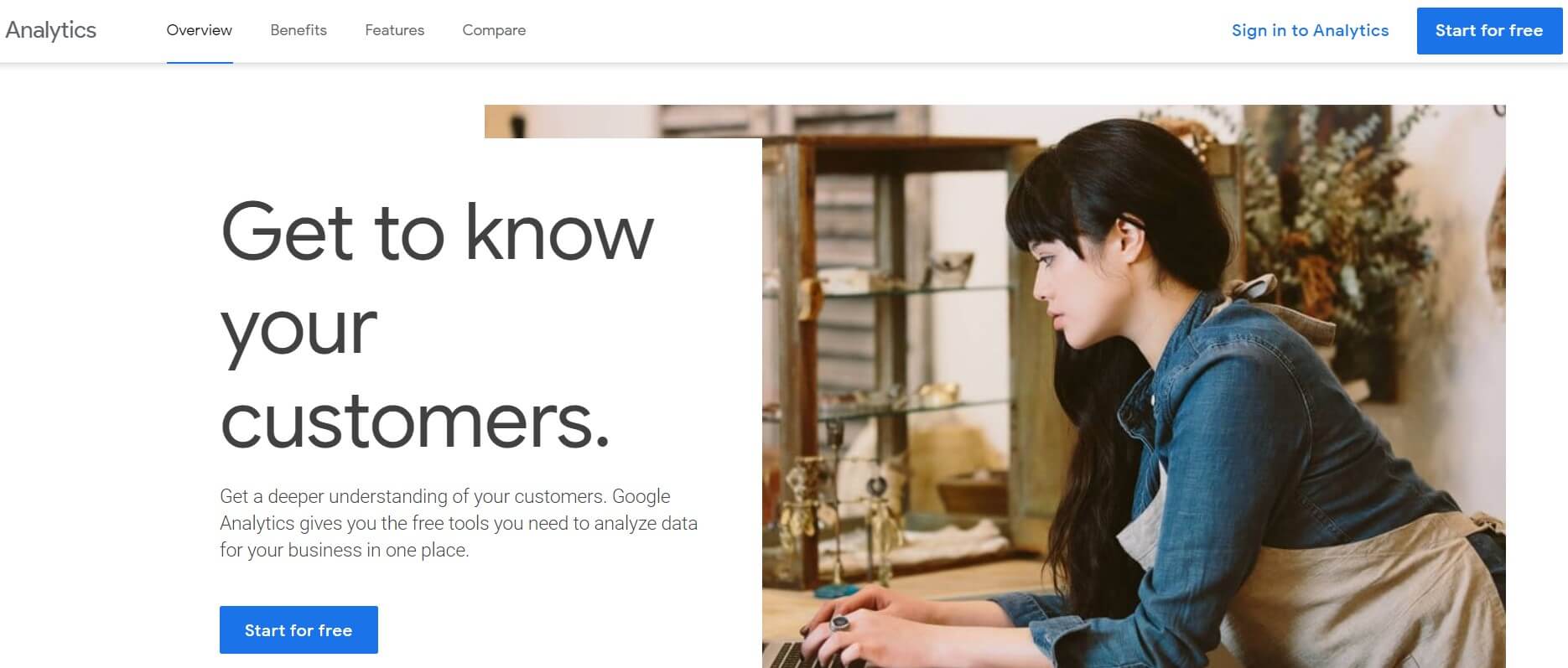
The Google search engine is the go-to choice for anyone looking to boost their digital presence. Most search traffic happens on Google, and Google Analytics platform is a free dashboard that allows seamless control over Google Search settings as well as other Google services like the Search Console and Data Studio. Google Analytics makes it easy and intuitive to track your Google AdWords account and other marketing data across your Google applications.
2. Google Search Console

Part of the reason Google remains the king of search is due to the number of free tools it provides to digital marketing professionals. While it may take time to get to know these tools and take full advantage of their functions, it’s possible to extract incredible value from the Google platform if you learn the systems and tools at your disposal.
Google Search Console is one such tool that allows you to track your website’s performance on the Google Search engine and find additional resources that can boost your success with Google SEO. Webmasters can use the Google Search Console to check the indexing status of their websites and even optimize visibility with an intuitive set of tools and configuration options.
3. Bing Webmaster Tools

While Google continues to control the lion’s share of search engine traffic on the web, Bing still gets a lot of attention, so don’t forget about it when you are working to improve your SEO. One of the best free tools to increase Bing SEO success is Bing Webmaster Tools. This application offers an intuitive dashboard, easy report configuration to track SEO results over time, diagnostic tools to address SEO strategy weaknesses, and a configurable notification system to keep track of your Bing account in real-time.
4. Google Keyword Planner

Many SEO experts already buy quite a lot of Google ads, and the Keyword Planner caters to these users. However, you can also use it as a free standalone tool for SEO keyword planning. Develop stronger keyword settings with this free tool that easily integrates into your Google suite of applications.
5. Google Disavow Tool

If suspicious or harmful URLs link to your website, you need to remove that link from Google’s indexing so the relationship does not harm your SEO score.
Disavow Tool from Google is a free application that allows you to quickly and accurately disavow dangerous or suspicious links, helping you avoid SEO penalties.
6. Google My Business

Never overlook the importance of local SEO. If you use the Google AdWords platform, you need to take advantage of what the free Google My Business tool has to offer. Use this tool to claim your Google Search business listing, edit your listing information in real-time, and even interact with users directly through Google. You’re going to need to claim your Google business profile to perform many other functions anyway, so you may as well take advantage of the tremendous utility that Google My Business offers.
7. Google Structured Data Testing Tool

If you want to make on-page SEO configuration easier, the Structured Data Testing Tool from Google is one of the most useful and intuitive options to do just that. You can even edit the code within the tool to make it perform to your exact specifications, helping you troubleshoot your on-page data and perform competitive analysis with ease.
8. PageSpeed Insights

It’s absolutely essential to design your website for mobile browsing, as mobile devices are quickly becoming the preferred access points for the vast majority of consumers to access the internet.
PageSpeed Insights is a valuable free tool that shows you exactly how your site performs on all types of devices. This toolset is Google technology and integrates easily into the other Google SEO tools you use every day, and you can use it to not only review the performance of your site on desktop and mobile platforms but also obtain suggestions for improving performance on these platforms.
PageSpeed Insights provides you with an easily readable score for your website and integrates with other PageSpeed tools such as PageSpeed Service and PageSpeed Chrome DevTools.
9. Lighthouse

Looking for a way to enhance your Google suite of applications with a free tool that helps you improve your page loading speeds?
Lighthouse is an open-source application that helps you evaluate your webpage performance, including loading speed. This tool is especially useful for evaluating mobile page loading speeds. Google uses this application for their own internal testing, so you can rest assured that it’s entirely reliable.
10. Google Tag Manager

The Google Search algorithm is constantly changing, and recent updates have made your webpage tags more important than ever.
Google Tag Manager is an essential free tool for every modern SEO professional. This tool allows you to manage all of your website’s tags without editing code. The tool analyzes your site’s tags and identifies potential issues, allowing you to easily adjust your tags as needed and make other changes seamlessly. Deploy marketing tags such as tracking pixels or snippets of code for your main website or mobile site easily.
Google Tag Manager is a perfect complementary platform for the Google Analytics suite, affording you much more control over your site’s performance without needing to do complex coding.
11. Screaming Frog

If you need a useful tool for URL crawling on a smaller scale, Screaming Frog is a freemium application that allows you to crawl up to 500 URLs at a time. The developer also offers a paid version with more expansive capabilities, but the free version of Screaming Frog is great for smaller site projects.
12. Screaming Frog Log File Analyzer

Have you decided to try the Screaming Frog URL crawler tool for yourself? Why not enhance your experience with the free Screaming Frog Log File Analyzer add-on? You can use this tool as a standalone application or with the base Screaming Frog platform, and the free version allows for analysis of up to 1,000 lines.
13. SEMRush

If you only own a single site but want to keep track of your SEO in an intuitive all-in-one platform, SEMRush is a freemium tool you shouldn’t overlook. SEMRush allows you to perform basic site auditing, keyword reporting, and domain reporting with the free “project” service tier.
14. BuzzSumo

One of the most important parts of modern SEO is research. You need to know what is working for your competitors and how to beat them at their own game, and BuzzSumo is a freemium application that allows you to do just that with an easy-to-use interface.
The free version of BuzzSumo doesn’t have quite the range of features as the paid version, but you can still perform competitive SEO analysis easily with a tool that delivers social share count estimates with high accuracy.
15. Ubersuggest

Competition research is a key component of successful modern SEO.
Ubersuggest, created by Neil Patel, is incredibly helpful if you need to do extensive keyword research, conduct a thorough domain overview, and gain valuable insights into the SEO strategies that are working for your competitors.
Ubersuggest also offers a Top SEO Pages report that shows you which of your competitors’ pages are successfully ranking for the most popular organic keywords in your niche. This reporting tool also shows you which content pages are appearing on social media search results. Ubersuggest is a robust SEO tool that includes keyword suggestions, competition research, and valuable competitive insights all in one easy to use platform.
16. Similarweb

Modern digital marketing hinges not only on data collection but the ability to extract valuable insights and identify trends from the data you collect.
Similarweb is an incredible tool that helps you make more data-driven decisions by presenting relevant data in a readable, intuitive way.
The Similarweb toolset can identify your competition’s marketing strategies, help you evaluate companies to make smarter investments, and provide you with detailed insights into your target market and customer base. This tool can even help you make more sales, increase sales volume, and track your performance over time. This is a great tool for benchmarking your progress over time and keeping pace with your competitors.
17. Broken Link Checker

How confident are you in your website’s linking profile? How do you know when the sites you have linked to in your content go offline?
Instead of playing catch-up when you notice a decline in your SEO results, the Broken Link Checker allows you to proactively track the health of your website’s linking profile.
Broken Link Checker application is aptly named, as it scans your website and blog for dead links, validates both internal and external URLs, and provides complete reports for all errors and linking issues discovered with every scan. The included validation tool ensures you can identify and fix broken or dead links quickly before they have the chance to diminish your search result rankings.
18. SEO Review Tools

If you’re interested in adding new tools to your SEO arsenal, why not add one that’s actually 42 tools in one? SEO Review Tools is just that: a set of 42 unique SEO tools you can use to enhance your content, check for duplicate content, discover new keywords, check your domain authority, and much more.
SEO Review Tools is actually a meticulously maintained one-man operation, and the operator, Jasja ter Horst of the Netherlands, continues to fine-tune his creations to provide some of the biggest names in SEO with bug-free code and reliable, functional tools that make SEO easier. Jasja not only offers consistent updates for all the tools he has created but also welcomes feedback and submissions from other SEO experts.
19. GTmetrix

Speed is everything in modern SEO.
One of the best free tools available that allow you to check your website’s page loading speed is GTmetrix.
Simply copy your website’s URL into the search bar on the homepage and test it with one click. Your results will show everything from your website’s average page loading speed to the reasons it may be slower than you would like.
GTmetrix will also offer tips and suggestions to improve your page loading speed, helping you identify weaknesses in your website’s back-end coding that you can use to improve existing and future pages on your site.
20. The Wayback Machine

SEO relies heavily on research, and often that means looking at very old website content, including content from your own site.
Wayback Machine is a 100% free tool that’s perfect for uncovering historical website data. You can even pull up lots of old robots.txt files on virtually any website for in-depth analysis.
21. Canva

You may not need to hire a graphic designer for very simple projects, especially when you have a clear idea in your mind of the image or graphics that you want to create.
Canva is a graphic design tool that allows you to easily develop social media graphics, branded images, logos, presentations, and lots of other forms of visual content. The best part is that you can use on the web or through a mobile device, and the Canva server integrates with countless fonts, templates, images, and illustrations found all over the web. This is a great all-in-one visual content generation tool that allows you to make beautiful images very rapidly.
22. Grammarly

Are you confident in your writing ability? Whether it’s for your published content or emails to partners and customers, it’s vital to have the right tone and present yourself and your brand professionally through your writing.
Grammarly is a free tool that not only scans your writing for spelling and grammatical errors but also provides you with a breakdown of the tone of your writing. There’s a lot that’s lost in translation when it comes to written communication, and it’s easy to unintentionally send the wrong message if you word things the wrong way. Grammarly will help you convey the tone you intend in all of your writing.
23. Xenu

A long-standing staple of the SEO community for free and simple site auditing is the Xenu app, a Windows-based desktop crawler that allows you to quickly find broken links and perform basic site auditing completely for free.
24. Wappalyzer

Do you want to take your competitive analysis deeper and find out exactly what your competition has under the hood of their website?
Wappalyzer is a completely free tool that will show you the underlying structures of a website, including the technology stacks the site uses to run. This is a great tool to check and see if any of your competitors have a technical edge over your site.
25. W3C Markup Validation

Checking the markup validity of web documents is an important function for any SEO team. The W3C Markup Validation tool does just that.
With this tool, you can easily validate web document content made with HTML, SMIL, XHTML, MathML, and many other programming languages. The World Wide Web Consortium provides this tool to help ensure the technical quality of various types of webpages, and this free tool can help you ensure browser compatibility for your website as well as assess the overall usability of your site.
While this tool cannot directly improve your SEO, it can identify easily overlooked issues like missed closing tags and other technical issues that may hamper your SEO results.
26. HTTP Status Code

HTTP requests are a big part of page speed and overall website usability.
HTTP Status Code checker allows you to easily identify any problems in the redirect structure of your website. You can check HTTP status codes, response headers, and fully review all of the redirect chains stemming from your webpages. The Redirect chain checking tool provides a clear rundown for up to 10 redirects, and you can filter the tool’s reporting screen by redirect types, status codes, and even search for specific page URLs. You can also export the tool’s results to an XLS sheet or CSV file for easier review and paste up to 100 URLs in a single batch to check their redirect status codes.
27. Domain Name Lookup

Are you striving to build a new domain? You’re going to need to ensure the domain you want to create is not already in use.
WhoIs Domain Name Lookup tool is free to use, allowing you to quickly and easily determine whether your ideal domain name is already taken or if you’re free to host it. WhoIs also offers a range of competitive domain hosting services aimed at small businesses, and while you may not need this service, its free domain lookup is incredibly useful considering many other hosting sites require you to pay to look up your desired domain names.
28. Web Page Test

How well does your website respond to access requests from your home country and abroad?
If you’re striving for wide reach with your website, Web Page Test tool allows you to quickly test the page loading speed of your site from multiple access points across the globe. This tool uses real consumer-level browsers such as Microsoft Edge and Google Chrome while also operating at realistic consumer connection speeds.
This tool helps you gauge how the average user accesses your website with a realistic presentation. After each test, you receive a comprehensive diagnostic report that includes suggestions for improvement and readable optimization charts that show you your site’s strengths and weaknesses.
29. Lightshot

Modern SEO professionals need to be fast, responsive, and flexible when it comes to gaining insights and performing competitive research. Sometimes, it’s important to take a quick screenshot to use for future reference.
Lightshot allows you not only take screenshots easily, but also customize them, edit them, and share them with a simple yet effective platform. Once you take a screenshot with Lightshot it quickly uploads it to the server and provides you with a link immediately. This screenshot tool can dramatically cut down the time it takes to convey critical information or identify marketing opportunities and share them with your team.
30. Detailed

Looking for an easier way to perform link research and reverse-engineer a better linking structure for your site?
Detailed application is a free tool that focuses on the most popular content on the web and the links that drive traffic there. The developer of Detailed also offers a free newsletter to inform SEO professionals of the latest linking trends.
31. Mobile-First Index Checker

Have you optimized your website, your content, and your SEO strategy for mobile web traffic?
Mobile First Index Checker is a great tool for checking that the mobile version of your site matches the content and linking structure of your desktop site, ensuring a consistent user experience across all platforms.
32. Mobile SERP Test

If you’re optimizing your SEO for mobile traffic, consider that search engine result pages (SERPs) may appear different based on device type and location.
Mobile SERP Test is a free tool that allows you to compare mobile search query results across multiple devices. This tool is especially useful for comparing SERPs across Apple and Android devices.
33. Varvy

Have you heard of the Internet Marketing Ninjas? These developers offer a wide range of tools and applications designed to make SEO easier, and Varvy tool is a great addition you can use for free. If you’re pressed for time and need an intuitive system for a quick SEO audit, Varvy offers a surprising amount of functionality with an intuitive interface.
34. Hunter

If you’re invested in a digital marketing campaign, email is a big part of your job. Sorting through one or more inboxes for the exact message you need can be difficult, and Hunter is a freemium application that makes it easy.
You can perform up to 50 queries per month before you need to pay for the service, and Hunter will help you track down all messages related to specific senders or addresses.
35. Enhanced Google Analytics Notations

If you’re advertising online, you’re more than likely accustomed to the Google AdWords platform by now. With a wide range of tools, it is one of the most useful applications for modern SEO professionals to increase their search result rankings.
Enhanced Google Analytics Notations tool is a free add-on for your Google Chrome account that allows you to track your site traffic in real-time, overlays additional data on top of your existing analytics, and provides a useful screenshotting tool for sharing analytics. This is a great tool to see how real-time events like holidays or press releases impact your site traffic.
36. Keyword Hero

Looking for an easier way to configure your keyword settings to improve your SEO?
Keyword Hero is a freemium service that allows you to test your keywords using a system backed by machine learning. While Keyword Hero is still being refined, you can perform up to 2,000 sessions per month completely for free.
37. Redirect Path

Your linking structure is an essential element of your website’s SEO success. You need to ensure your links are solid and you can quickly and easily identify suspicious or harmful links to prevent them from negatively impacting SEO.
Redirect Path from Ayima is a free tool that shows the redirect paths and header information of every URL you visit. This tool can help you identify badly chained website redirects and potentially improve your own redirect paths.
Develop Your Own Professional SEO Toolkit With Free Tools
SEO is an incredibly complex field, and it involves lots of moving parts on any given day. You don’t need to spend thousands of dollars in software licensing fees each year to track your website’s performance, audit your linking history, or perform thorough competitive analysis. Try these 37 free SEO tools and start looking for more to add to your arsenal. Before long, you can cultivate a solid SEO toolbox with loads of useful applications to address a wide range of SEO issues on the fly with reliable results.
The post 37 Best Free SEO Tools to Improve Your SEO in 2021 first appeared on Web Design & Digital Marketing Tips.