Web hosting
can be tricky. Some web hosts are unacceptably slow, some have unreasonable
traffic limits, some are too pricey, and the rest are plain awful with
non-existent support. We too have had our fair share of disappointments with
web hosting and have changed 5 hosts in the last 10 years. So, when we
moved our websites to WPX hosting in 2017, we were naturally apprehensive.
Did this managed WordPress hosting provider really deliver on its promise of lightning-fast performance, water-tight security, 99.95% uptime, 37-seconds support response times without burning a hole through our pockets? In our three years of association with WPX Hosting, we can honestly claim to know the answer.
And now
it’s time to share it with you.
In this no holds barred WPX hosting review, I will delve into its minutest details and test it against these crucial metrics: ease of use, performance, security, unique features offered, support quality, and affordability. I will also share reviews of WPX Hosting left on other platforms and social media to offer you a complete picture of this managed WordPress hosting provider.
In fact, it’s important to ask whether a WPX hosting subscription pays for itself or not? You will get the answer to this question throughout this review of WPX Hosting. This is a longish review so you might want to bookmark it (Ctrl + D) for future reference.
But before we begin our WPX Hosting review…
A short overview of WPX Hosting
WPX Hosting was started in 2013 as Traffic Planet Hosting by Terry Kyle, its CEO. Terry Kyle claims he grew frustrated with generic $2 shared hosting companies that weren’t able to handle high traffic loads, couldn’t provide 24/7 quality support, and ran unacceptably slow-performing servers.
WPXhosting also began partly because of Terry Kyle’s love of dogs. Its revenue helps feed more than 500 homeless dogs daily in Sofia, Bulgaria, in association with the Dana Foundation.

With this brief introduction, let us start our review of WPX Hosting.
Jump to:
User Interface
Speed and Uptime
WPX Security
Bandwidth Review
Support Review
Affordability
Is WPX truly a managed
WordPress hosting provider?
This question is important since there are many hosting companies offering managed WordPress hosting plans, but the fact is that they do not offer WordPress hosting in its true sense.
Must Read: What is Managed WordPress Hosting and Is It Worth It?
Such companies offer generic managed hosting on which you can install WordPress apart from other content management systems like Drupal or Joomla using a control panel like cPanel. The server is not optimized for WordPress, and the support often cannot handle technical WordPress queries.
WPX Hosting is WordPress-focussed, and you cannot install any other CMS on its platform. It offers a custom-built control panel, malware scanning, CDN, staging area and offers specialized WordPress support. So, the answer to the question, whether WPX is a managed WordPress hosting provider, is a clear yes.
You can read more about the differences between managed and unmanaged hosting.
WPX Hosting Review
I will
begin by first reviewing its control panel or user interface and whether it
offers ease of use to novices and advanced WordPress users.
WPX Hosting User Interface
WPX Hosting offers its custom control panel that is fairly simple to use. All its services are listed on a single page.
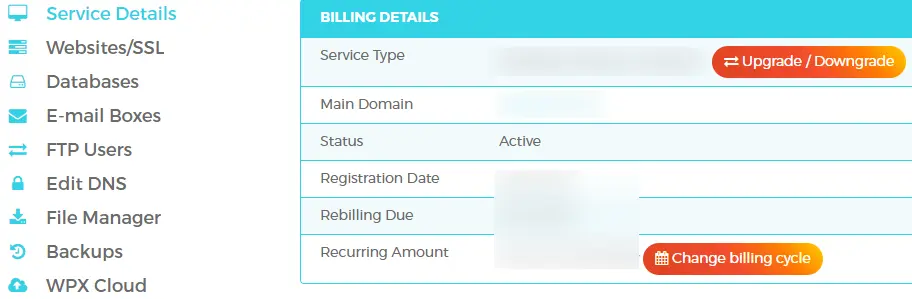
You can perform multiple tasks from this interface, such as:
- Install or delete WordPress on any
of your websites - Create a staging area
- Access your WordPress database
- Create, delete and access email
accounts - Add an FTP account
- Edit DNS settings
- Access your WordPress files using
the File Manager - Manage your backups, including,
create a personal backup - Check whether the WPX cloud is
enabled or not and disable the CDN cache
A unified interface helps in performing routine tasks quickly and in a pain-free manner. You will appreciate the benefit of WPX Hosting’s streamlined interface when you compare this with the interface offered by cPanel, which is also the most common interface used by budget web hosting companies.
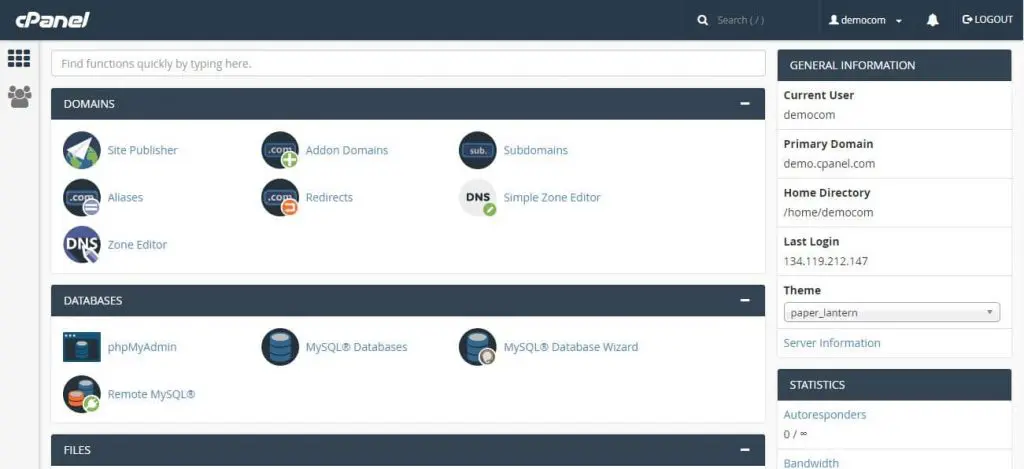
You need to
navigate multiple menus and sub-menus to perform simple tasks like installing
WordPress or setting up your webmail. But WPX Hosting has unified all these
tasks under a single interface, which has an easy look and feel, whether you’re
a WordPress novice or pro.
Creating a website and
installing WordPress
Creating a website with WPXhosting is a fairly straightforward task. All you need to do is access the Your Websites sub-menu.
You can perform multiple tasks here with just one click. You can start by adding a new website, then install WordPress on the site you just created, and finally install a free or commercial SSL certificate on your newly created domain.

The best
part of all this? Every task needs just one click to get started and not
more than three to complete. Is it easy to use for WordPress beginners?
Yes. WordPress pros can do this with one hand tied behind their backs.
WPXhosting Staging area
If you like testing changes you made or new features you added to your site before making them live, then you need a staging area where you can play around until you are ready to deploy your changes.
WPX Hosting offers a comprehensive Staging feature on all plans. The only thing you should know is that you need at least one empty WordPress slot for the staging area since it is basically a clone of your existing WordPress website.
Once you
feel you no longer need the staged site, you can delete it with one click.
Migrating Your Website to
WPX hosting
But what if
you already own a WordPress website and wish to migrate it to WPX hosting?
There’s some good news in store for you.
WPX hosting
offers free unlimited migrations for all your websites, limited only by
your hosting plan. So, if you choose the Business plan with up to 5 WordPress
installs, the good people at WPX will migrate your 5 WordPress sites for free.
While other
managed WordPress hosts either charge for website migration or offer free
migration only from selected hosts, WPX hosting has no such restrictions. All
you need is a WordPress site, and the rest is taken care of by their expert
team.
To migrate your site to WPX hosting, simply send a migration request from the Your Websites dashboard.

You will be
re-directed to the website migration request form.
There are a few details you need to fill here, such as website URL and credentials, including username and password. Next, you will need to select the migration process you wish WPX support to use, whether, cPanel, FTP, SSH, or your database backup.

If you’re
presently using cPanel to manage your WordPress websites, you should select
cPanel from the drop-down. However, if you’re migrating from a managed
WordPress host, you can provide FTP or SSH access to your existing website.
If you don’t have access to either, you can provide your recent website backup
with the database, and WPX hosting tech support will take care of the rest.
But WPX doesn’t just migrate your website. They offer to migrate your email as well.

And I haven’t even told you about their free webmail feature, which will save you at least $11.88 per year. But more on that later.
If your existing website uses any custom modules like IonCube, SOAP, INT, or other, you can have these modules installed as well.

They even
offer to set up custom cron jobs for you. Of course, you can request
these cron jobs any time after migrating to WPX hosting, and their famous 37-second
support will get on the job in no time.
Finally, they offer to set up the free W3Total Cache plugin with WPX recommended settings to enhance your website speed.

Once you have filled out the website migration request form, click on Submit and sit back and sip coffee (or your favourite beverage) while the WPX migration team works on your request.
WPX Hosting Performance
Review: Speed that Thrills
Every
WordPress user feels the need for speed. In this performance review round, we
will test the speed and uptime offered by WPX Hosting. First, let us check out their
content delivery network (CDN) called the WPX cloud and the speed benefits of
using their cloud network.
High-Speed WPX Cloud (CDN)
WPX Hosting offers free Content Delivery Network (CDN) called the WPX Cloud. Your WordPress site is set up to use their CDN by default on signup. When we first signed up with WPX hosting in 2017, they did not offer a CDN with their hosting plans.
At that time, our niche website loaded swiftly in the US, where the server is located but used to load only reasonably fast in India, where most of our traffic originated. So, we employed Amazon’s CloudFront CDN to make our website load quicker.
However, when WPX hosting launched its free cloud service in 2018, we didn’t switch over to WPX Cloud by default, even though we launched PassionWP in May 2019. It was only two months later that we finally made the switch.
And boy, are
we glad?
Just look at the difference in PassionWP’s loading speed, as measured by GTmetrix, before and after switching over to WPX cloud CDN.


Of course, we also worked on other WordPress speed optimization factors to lower the number of server requests and improve our page load times.
PassionWP’s
page load times dropped from over 8 seconds to less than 2 seconds.
Fast Server Performance
from Different Locations
We also
tested our page load times from 7 different locations around the globe using
GTmetrix.
You might
know that Google recommends an ideal Server Response Time (SRT) of 200 ms or
less. So how did WPX Hosting fare here? The Server Response Time (SRT) was less
than 200 ms when tested from Dallas, Hong Kong, Mumbai. And it was below
500 ms or 0.5 seconds from the other locations.
| Location | Server Response Time (SRT) | Fully Loaded Time |
| Dallas, USA | 147.9 ms | 1.8 s |
| Hong Kong, China | 156.2 ms | 2.5 s |
| London, UK | 433.9 ms | 1.6 s |
| Mumbai, India | 123.6 ms | 0.6 s |
| Sydney, Australia | 371.6 ms | 1.4 s |
| Sau Paulo, Brazil | 461.5 ms | 1.6 s |
| Vancouver, Canada | 476.5 ms | 1.4 s |
But SRT is
just one important indicator of page load times and not the whole story. What
really matters is how quickly the entire page loads. WPX Hosting truly walked
the talk here. Except for Hong Kong, PassionWP loaded in under 2 seconds
from every other test location.
Load Impact Test
We didn’t just stop at page load times. We did a full stress impact test on Load Impact using 50 Virtual Users (VUs) to test the response times, and other performance metrics.
The result is truly amazing.

You can see that even at peak load of 50 VUs, the average response time only 66 ms.
And here is the result of the CPU utilization test.

You can see
that except for two spikes when the CPU utilization touched almost 20%, the CPU
utilization was well below 10%. This points to underloaded servers that can
handle traffic surges with ease.
But don’t just take our word for it
Trust Kevin Ohashi of Review Signal that did a detailed performance test of the best WordPress hosts of 2019 and WPX Hosting earned the top tier status in the under $25 hosting category amongst 19 competitors.
This is what he has to say about WPXhosting:
WPX Hosting has returned to participating (formerly Traffic Planet Hosting) and earned themselves a Top Tier award. Not much to say beyond near perfect (99.99%/100%) and a minuscule 16 errors across both load tests. Nice to have them back and nice to see them put on a spectacular performance after being away for a while.
So how does WPX hosting
deliver such blazingly fast speed?
WPX Hosting uses its custom cloud distribution platform with 25 end-points located in different regions, including, USA, Canada, Netherlands, UK, Germany, France, Bulgaria, Russia, Australia, New Zealand, Japan, Singapore, China, India, Brazil, and South Africa.
WPX Cloud
ensures that your site loads in a flash from anywhere in the world.
Secondly, WPX recommends the free W3 Total Cache plugin to make your site load faster. It even provides a configuration file with the optimal cache settings. But if you prefer to use WP Rocket for caching, as we do, this is fine too.
Most
importantly, as claimed by WPXhosting, they use “brand new” high-spec SSD
servers that are deliberately underloaded with accounts and sites to
perform very well under very heavy traffic loads.
In case you
are wondering what’s under the hood of WPXhosting, here’s the lowdown.
WPX Hosting uses standard LAMP configuration to power their servers. LAMP stands for Linux + Apache + MySQL + PHP. In short, WPX hosting offers Apache servers running on Linux and the latest versions of MySQL and PHP (supports 5.6 to 7.3).
Update: WPX Hosting has started deploying LiteSpeed servers that deliver higher speeds and better performance.
Also, you
get the choice of two server locations – the USA and the UK.
SEO benefits of hosting
with WPX
Yes, you read that right. There are a few SEO benefits of signing up with a fast web host. Unless you are living under a rock, you know that Google gives high importance to page load times in their search rankings.
Thanks to the
WPX cloud, you can optimize your page load times to reap the SEO benefits.
The second
benefit of a fast web host is higher user engagement. It is observed that pages
that load under 2 seconds have lower bounce rates, and lower bounce rates imply
higher dwell time, which in turn signals Google that your page is interesting
and useful to the visitors.
Google will
then rank your pages higher than your competitor’s pages that have higher
bounce rates due to slower loading times.
WPX Hosting Uptime Review
You have
already seen that WPX hosting offers fast servers backed by its cloud
distribution, now we will look at its uptime to test whether WPX Hosting is
a reliable managed WordPress host or not.
WPX Hosting
guarantees 99.95% uptime on all its plans. If you consider a 1-year
period, then this means that your website should be up for at least 525,337
minutes out of 525,600 minutes in the year. This is another way of saying that
the downtime should not exceed 263 minutes or 4 hours and 23 minutes in
a year.
We have been monitoring our uptime using UptimeRobot since we launched PassionWP about 6 months back and have monitored the uptime of our niche site since we migrated it to WPX Hosting in 2017.
And in these 6 months of monitoring PassionWP, it has experienced downtime of only 3 minutes! And this was after a continuous uptime run of 3087 hours or almost 129 days.

So, if we
consider a 1-year period, going by our previous 6-month record, our downtime
should be in the range of 6-10 minutes. This is well within the maximum limit
of 263 minutes set by WPX Hosting.
Actually, our monthly uptime is regularly 99.99%, which exceeds the 99.95% uptime guarantee offered by WPX Hosting. we don’t remember even one instance when we had to contact WPX support for an uptime related issue.

When you
are running an online business, every minute counts. The more time your
website stays offline, the more potential customers you lose. This is precisely
the scenario with budget shared hosting companies.
Fortunately,
with WPX Hosting, you can rest assured that your website is up and running
99.99% of the time.
Rock-Solid Security
Did you
know that more than 70% of the most popular WordPress blogs are vulnerable
from a security standpoint, and 41% WordPress sites are hacked due to vulnerability in their hosting platform?
For this reason, you should take WordPress security seriously. Your first line of defence should be your hosting provider since many attacks DDoS and malware attacks occur at the server level.
Does WPX Hosting
offer comprehensive security features? Let’s check out.
WPXhosting offers the following security features 24/7 for all its hosted websites:
- Custom and constantly updated WAF (Web Application Firewall)
- Enterprise-level DDoS protection by Incapsula
- Full daily system-wide malware scans
- Full daily system-wide malware/malicious file removal
- Cleanup of malicious redirects, backdoors and script injections
- Daily updates to server security rules
- Individual site audits in specific cases by WPX Malware Team
If we were
to pick three best features from this list, we would pick the Firewall, DDoS
protection, and daily malware scans.
Hey, but
don’t other WordPress hosting companies also offer free malware scans? Yes,
they do. But they don’t remove the detected malware. WPX Hosting removes any
malware found on your site for free.
How much did you just save here?
If you look at GoDaddy owned Sucuri’s security offerings, the basic protection plan costs $200 a year and includes twice-daily malware scans, malware removal, DDoS mitigation, and a firewall.
You are
getting all these security features with WPX Hosting at no additional cost. Congrats,
you just saved yourself $200 a year. Now, what will you do with this
$200 that WPXhosting just helped you save?
Of course, you will still need to keep your plugins, themes, and WordPress installation updated as part of good security practice. But that doesn’t require any expertise and can be done by WordPress novices in under 60 seconds.
Other security freebies
Free unlimited SSL
certificates
Almost all
WordPress hosting companies have now started offering free SSL certificates,
but which company started this trend? It was none other than WPX Hosting that
has been providing free unlimited SSL certificates for all its websites
since 2016.
The free SSL’s are provided courtesy Let’s Encrypt, which is backed by the likes of Google, WordPress (Automattic), and Facebook. If you are running a non-eCommerce website, Let’s Encrypt SSLs are perfect for your needs.
So much did
you manage to save with WPXhosting’s free SSLs? Well, Namecheap’s SSL prices
start from $8.88 per domain per year for the basic SSL and go all the way to
$169 per year.
Even If you
manage just 3 WordPress installations, you have saved $26.64 in one year. And
if you calculate your savings over 10 years, it comes to $266, which is nothing
to sneeze at.
Free 28-day backups
WPX Hosting
offers daily backups with 28-day validity for free. You can even create a
personal backup anytime you wish.
What’s the
difference between automated and personal backups? An automated backup
is system-initiated and does not eat into your hosting storage since it is
stored off-site. It is created once daily and includes the full site backup. It
is stored for up to 28 days.
A personal
backup, on the other hand, is created by you and stored for only 24 hours,
after which it gets deleted automatically. It is also stored off-site.
How does
this feature stack up against WPX competitors?
Almost all
managed WordPress hosting providers offer free daily automated backups. Kinsta
provides 14 days backup and 5 manual backups. WP Engine provides 40 backup
points, so we assume that it is a 40-day backup. But it excludes certain
directories and tools data from the backup. It is not clear how many manual
backups they allow their users.
Unlimited Bandwidth and Webmail
I have
already reviewed the ease of use, performance and security features of
WPXhosting; now it’s time to review its other features like bandwidth and
webmail.
Generous Bandwidth without
Limit on Number of Visitors
One of the
things we dislike about managed WordPress hosting plans is the restrictions on
the number of monthly visits. For instance, Kinsta allows only 20,000
monthly visits and 1 WordPress install on its Starter plan. While WP Engine
allows 25,000 visits on its Startup plan with 1 WordPress install.
Now compare
this to WPX hosting plans.
Their basic plan called the Business plan comes with 100 GB monthly bandwidth with no limits on the number of visitors and allows up to 5 WordPress installs. In fact, their plans have only bandwidth limits and none on the number of monthly visitors. Yes, they also offer a 30-days no questions money-back guarantee on each plan.

The unlimited
visitors feature frees you from constantly worrying about the number of hits
on your website. Additionally, a bandwidth-based plan encourages you to focus
on growing your blog or business rather than trying to constrict your blog
traffic to within a small box.
How does
this translate into real-world
experience? We are running two websites with combined monthly visitors
exceeding 50,000 on the Business plan, which costs $25 monthly, and we have not faced any bandwidth issues in
almost 3 years of hosting with WPX.
Imagine for a moment that we were to switch over to
Kinsta. With our current monthly traffic and the number of sites, we would have
to opt for their Business 1 plan costing $100 monthly. The same would cost $115
on WP Engine.
And if you
believe in the saying that “a dollar saved is two dollars earned,” we
managed to save $2550 by choosing WPX hosting over Kinsta and $3060 over WP
Engine in the last 34 months.
Unlimited CDN bandwidth
WPXhosting offers 100 GB bandwidth on its base plan, which should take care of your traffic needs quite easily. Look at our example. With more than 50,000 visits to our niche website, guess how much monthly bandwidth our sites consume on average? Less than 10 GB!

How is this possible? Because WPX Hosting does NOT have a CDN bandwidth limit. So, your bandwidth usage is calculated from the server to the CDN and not from the CDN to the end-user.
And since you are using a CDN all your static files are stored or cached on the WPX cloud that distributes them to your website visitors across the globe. This minimizes the need to serve files directly from the server, saving you precious bandwidth.

Therefore,
if you manage up to 5 websites, the starter
Business plan can easily handle your traffic needs without the need to
upgrade to higher plans.
To truly
appreciate the benefit of this offering, compare it with Kinsta, which limits
CDN bandwidth to 50 GB per month on its starter plan, and charges overage at
$0.10/GB.
That is why
your bandwidth usage is always low
with WPX Hosting.
Free Webmail
Now let’s
check out their email offerings. I have
already shared that WPXhosting offers to migrate your webmail account for free
to their WPX webmail.
But what I have not revealed is that WPX Hosting offers multiple email accounts for free, and setting up an email account is a breeze.

You only have to enter a few details to set up your email account. The DNS records are automatically created once you finish setting up your email account.

Some of
the advantages of using WPX Hosting email are:
- You can allot the entire free
hosting space to your email account or define the exact email space - You can create a catch-all email
account. For example, if your email is hello@dogworld.com, then an email to woofwoof@dogworld.com will also be delivered to hello@dogworld.com. - You can set up an email forwarder
- You can use 3rd party
email clients like Gmail to receive and send emails
Free
webmail is a WPX-only feature since none of the other major managed
WordPress hosting companies, including, Kinsta and WP Engine, offer free
webmail to their users.
You might
be wondering what’s the big deal in this since a 1-year subscription of
Namecheap’s Private Email service costs just $11.88 per year? But my dear
Watson, this is for their basic Universal plan that offers one measly email
account with a maximum storage of 2 GB.
On the other hand, WPX hosting offers unlimited email accounts for free, and you can decide the storage space for each email account as per your needs. It is surely a big deal.
Does WPX Hosting have a list
of banned plugins?
No, they don’t have any list of banned plugins.
If you look
at Kinsta or WP Engine, they have a long list of banned or disallowed
plugins that you cannot use on your WordPress website. This list includes
some popular plugins like Updraft Plus, Backup Buddy, WP Fastest Cache, W3
Total Cache, WP-Optimize, Broken Link Checker, Yet Another Related Posts Plugin,
etc.
This is funny. First, managed WordPress hosts like Kinsta and WP Engine restrict plans by the number of monthly visitors, and then they disallow the use of many useful plugins. So, what exactly are you paying for with these hosts?
WPX Hosting
does not restrict your choices to select-plugins only. You can install any
plugin unless it is “nulled” or pirated, which are very reasonable
restrictions since you cannot expect support for issues caused by nulled or
pirated plugins.
WPX Hosting Support Review
What
differentiates an excellent WordPress web hosting company from an outstanding
one is its support and commitment to its users.
Outstanding support, among other offerings, is the stand-out feature of WPXhosting. They not only promise 37-seconds response times to their live chat support requests but also deliver on it. On top of this, they also offer a “Fixed for You” guarantee by which they guarantee to get at an offline version of your website back up no matter how badly you messed up your site.
Once you log in to the control panel, a support chat window will pop up where you can shoot off your query.

In our
personal experience, we have never encountered an instance when their support
team was unable to resolve our query. In fact, they have always exceeded our
expectations.
Whether it
is a migration request or setting up your DNS record or email or anything else,
WPX Hosting support agents are ever willing to help you.
Other Reviews of WPX Hosting
But don’t just take our word for it. Look at the glowing reviews of WPX Hosting, and particularly their support, left by real users on Trustpilot.
WPX Hosting Reviews on Trustpilot



It is worth highlighting that WPX Hosting is the highest rated managed WordPress hosting company on Trustpilot with a score of 4.8 out of 5 from more than 250 reviews. I hate to compare, but WP Engine, the vaunted hosting company, scored just 2.8 out of 5 on Trustpilot.
WPX Hosting Reviews on Facebook
Now let’s see what other real WPX Hosting customers have to say on Facebook where WPX Hosting enjoys an enviable rating of 4.8 out of 5.


Obviously, so many reviews of WPX Hosting cannot be wrong. You can try out WPX Hosting for yourself to discover the truth.
WPX Hosting Review Conclusion – Does it Pay for Itself?
I started off this WPX Hosting review with the question that whether a WPXhosting subscription pays for itself and whether it offers performance at an affordable price? Now, we can answer this question with finality.
To really
appreciate the savings you realize with a WPX Hosting subscription, let us compare
the features offered by WPX Hosting, Kinsta and, WP Engine on their most
basic plans.
| Plan Features | WPX Hosting (Business) | Kinsta (Starter) |
WP Engine (Startup) |
| Monthly hosting cost | $25 | $30 | $35 |
| Max. number of WordPress installs | 5 | 1 | 1 |
| Disk Space | 10 GB | 10 GB | 10 GB |
| Monthly Bandwidth | 100 GB | 50 GB | 50 GB |
| Max. monthly visitors | No limit | 20,000 | 25,000 |
| Server locations | USA and UK | Hosted on Google cloud | Multiple locations |
| Multisite support | Yes | Not included | Premium add-on |
| CDN | Included in plan with 25 end-points | Included in plan | Included in plan |
| Site migration | Unlimited free migrations | Free but from selected hosts and only for limited time | Manual migration by the user using a custom plugin |
| SSL | Included in plan | Included in plan | Included in plan |
| Malware scanning and removal | Included in plan | Included in plan | Not included |
| DDoS Protection | Included in plan | Not included | Not included |
| Web Application Firewall (WAF) | Included in plan | Not included | Not included |
| Webmail | Included in plan | Not included | Not included |
| List of banned plugins | No such list | Extensive list | Extensive list |
| Automated backup retention | 28 days | 14 days | 40 days |
| Money-back Guarantee | 30 days | 30 days | 60 days |
However, most users will need more than just one WordPress install. So, let
us assume a minimum requirement of 2 WordPress installs; then, you will require
the following plans from these managed WordPress hosts.
WPX Hosting
– Business ($25)
Kinsta –
Pro ($60)
WP Engine –
Growth ($115)
Now let’s
say you’re already managing a WordPress site with 50,000 visits and wish to
migrate to a managed WordPress host or if you consider website traffic
growth 2 years down the road. Which plan would you now need?
WPX Hosting
– Business ($25)
Kinsta – Business
1 ($100)
WP Engine –
Growth ($115)
You can see that even though there isn’t much difference in prices between the three companies on their base plans but once you factor in a realistic number of WordPress installs and traffic volume, WPX hosting is clearly the most cost-effective managed WordPress hosting provider among the three.

The above
graph shows that WPX Hosting costs remains the same whether you are running 1
or 5 WordPress installations while it steeply rises on Kinsta and WP Engine.
Additionally,
if you need features such as malware scanning and removal, DDoS protection, Web
Application Firewall, and Webmail, your costs will skyrocket with hosts like
Kinsta and WP Engine while you don’t have to pay even a penny more with
WPX Hosting.
So, the answer to the question of whether a WPX Hosting subscription pays for itself is a resounding yes! This is also how we managed to save 1000’s of dollars over 3 years by staying clear of costly hosting companies that delivered the same or lower performance as WPX Hosting and saved on separate services for website security, webmail, and SSL that come bundled with WPX Hosting.
Try out WPX Hosting risk-free for 30 days
Use coupon code wpbizblog to get 50% OFF on your first month. (You will not regret your decision; that’s our personal guarantee.)
Over to you now. Are you already using a managed WordPress host, or do you plan to switch over soon? I would love to know. Please leave your feedback on this WPX Hosting review in the comments and what additional points would you like me to cover.
WPX Hosting FAQ
👉 What is WPX Hosting?
WPX Hosting is a managed WordPress hosting provider started by Terry Kyle in 2013. It’s earlier name was Traffic Planet Hosting and it changed its name to WPX Hosting on 4th October 2016.
👉 Is WPX Hosting a Shared Hosting Service?
Yes, WPX Hosting is a shared managed WordPress hosting provider. However, unlike other shared hosts, WPX Hosting provides dedicated disk space and bandwidth to its customers across all plans.
👉 Does WPX Hosting Provide Free Email?
Yes, WPX Hosting provides free webmail across all its plans. Also, the email space is shared with your overall disk space. So, you can allot the space for your domain email as per your convinience.
👉 Does WPX Hosting Provide UK Datacenter?
Yes, WPX Hosting provides the option of US and UK datacenters. Apart from this, it provides free CDN with 25 end-points distributed across the globe.
👉 Does WPX Hosting Provide Any Discounts?
Yes, WPX Hosting (Traffic Planet Hosting) provides a 50 percent discount on the first month when you use the coupon code wpbizblog.
Please Note: This page contains affiliate links to products or services that are tried and tested by us. If you buy the product or service using our affiliate links, at no additional cost to you, it will help us to maintain this site and publish useful content regularly. Thank you.
[3+ Years] WPX Hosting Review: Is It The Best Hosting?
Is WPX Hosting (Traffic Planet Hosting) a killer combination of speed, security, and affordability? This WPX Hosting review reveals all.
Price: 24.99
Price Currency: USD
Operating System: Linux
Application Category: WordPress Hosting
The post [3-Years] WPX Hosting Review: Speed+Features+Price Reviewed appeared first on WPBizBlog.