To say we’ve been busy is an understatement! From the beginning of 2021, our team has been grinding day in and day out to deliver the top-notch quality that you all know and love.
As always, we’ve taken your suggestions on board as best as we can. It’s incredibly important to us to make the time to hear each of our members and put their feedback into action.
With that being said, we aren’t always able to make every single wish come true. We may be akin to superheroes, but we aren’t magicians!
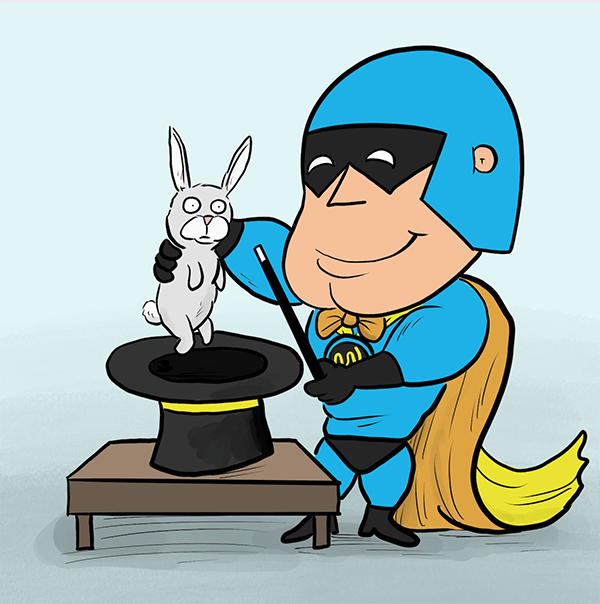
That’s why these roundups can be super helpful. If you haven’t seen your suggestion come to life yet, this should clear up any curiosity you may have about where we’re headed and whether you can expect to see a certain feature pop up soon.
Of course, you can always take a squiz at our ever-evolving Roadmap for an up-to-date list of expected changes. But this roundup will also backtrack over the recent updates we’ve made and highlight the best parts.
Just to touch on a few: The Hub Client has finally landed and we are beyond stoked! Not to mention the complete overhaul of Defender’s notifications and reports system, Smartcrawl’s stellar schema types builder tool, as well as the brand new Plugin Health feature in Hummingbird.
And this is just the beginning…
Let’s kick it off with a note from WPMU DEV CEO, James.

“Check. Out. That. Scroll.
Seriously, check it out, we’ve done so much since our last quarterly roundup and have so much in the pipeline that this update is almost getting obnoxiously long!
And for that, I am sorry. But for what it contains, I most certainly am not.
Over the last 3-6 months the entire team here at WPMU DEV have absolutely knocked it out of the park. From our fantastic new PMs (*Product* Managers, ahem), incredibly talented devs (and DevOps and SysAdmins) and our really rather good designers.
And that’s just product! While we get the vast number of our best reviews based on our rock star support team (we hit the best ranked host in TrustPilot last month, based largely on them!) and, of course, our writers who bring you this roundup that contains, basically, piles and piles of good stuff that you may have missed – so do that scroll – and sets us up for an epic rest-of-the-year.
Suffice to say, if you are a freelancer, web developer, agency (of any size) or just look after WP sites for whoever and wherever, 2021 is going to be for you.
If we don’t have a vastly expanded set of tools that will allow you to create, develop and manage your own WP SaaS business by the end of the year, I’ll eat my hat.
And if we aren’t also presenting you with a set of site management tools that knocks the stuffing out of anything that has come before and more than doubles the number of WP sites you can comfortably look after… I’ll eat my socks too 😀
So, my endangered clothing besides, please dive in and – as ever – share any feedback in the comments section (which, incidentally, will now give you hero points that you can trade for free memberships… all the way up to lifetime!)”
With that said, let’s take a proper look at what’s been going down at the DEV and what the coming months hold…and may I just say that the future is looking rather sensational!
In this Roadmap Review:
- The Hub
- The Hub Client
- Hosting
- Smush
- Hummingbird
- Defender
- Forminator
- Snapshot
- Hustle
- SmartCrawl
- Branda
- Beehive
- Shipper
- Integrated Video Tutorials
The Hub
We are absolutely buzzing for what we have in store for The Hub.

“Our vision for The Hub is to make it the best and most-used platform for running a WordPress web services business,” said Mukul, Product Manager.
“And we have been working towards it systematically by adding the features our members would need to run their business from The Hub. Bulk site management features such as Defender configs were added recently and we will be working on adding configs for other plugins in the upcoming months.
In the next few months, we are planning to release some more much-awaited features. The Plugins Manager is one such feature that would let our members manage plugins for all their websites and install new plugins from different sources(wp.org repo, zip packages, etc.) in one place.
The first phase of Client Billing is also expected to release in a couple of months and meanwhile, we’ll start working on the Reseller phase of the billing which would allow members to run a hosting/domain reseller business from The Hub. In addition to these, we are working on adding features such as Block/Ignore Updates and Hub Services configs (starting with configs for Uptime).”
Recently Released
New Thumbnail Design: Site thumbnails have snagged a new look. You no longer need to hover over the icon to view the available services.
Plugin Configs Integration: You could already import and export plugin configurations within Defender, but now you can do this all from the convenience of The Hub. Save your plugin setup and instantly apply it to other sites – significantly reducing the time required to get sites up and running to your liking.

New Analytics Tab Design: Our Analytics tab just got an upgrade! Be sure to check out the new layout.
On Its Way
My Plugins Manager: Coming up you’ll be able to bulk manage your plugins from all sites, install plugins from wp.org, zip packages, and provide publicly-accessible URLs, all from the My Plugins page! This is an epic time-saver and definitely one to anticipate.
Block Updates: Having constant trouble with some plugins’ updates or using a premium plugin with no update support? Soon you’ll be able to block updates on such plugins/themes or even core updates, and once you’re ready to update the blocked plugin, you’ll be able to easily unblock the updates.
Hub Services Configs: Starting with Uptime, we are planning to roll out configs for different Hub services – similar to the plugin configs. After Uptime, we’ll be tackling Automate, so there’s plenty to look forward to here.
Improved Accessibility: Pumping out truly fantastic products and services is high on our list of priorities, but so is making those amazing things available to everyone in the community. This is why we’ll be applying color adjustments and navigation changes in the near future to fall in line with AA accessibility standards.
Dark Mode: Calling all rebels! If you don’t vibe with the classic light color scheme and are looking for something with an edge, keep your eyes peeled for this one.
Client Billing and Reselling: Soon you’ll be able to manage your client billing from within The Hub and not long after that, you’ll be able to resell hosting, domains, and more. I know..we’re excited too!
The Hub Client
Imagine being able to completely re-brand everything that The Hub provides, offer it to your clients from your own domain, and take all the credit…
Well, no need to imagine because that’s exactly what The Hub Client does for you. You can completely white label The Hub in quite literally a few clicks.
Install, activate, select a login page, and you’re done!
Select your client page in a matter of seconds.
Recently Released
HubSpot Live Chat Integration: This integration with HubSpot opens up a whole new channel of live support. Embed a Live Chat support widget right inside The Hub Client, and brand it with your own colors and logo, to offer your clients even more help options.
On Its Way
LiveChat Integration: In a little bit, we’ll be adding an integration with LiveChat so that you can provide live chat support as well as add an embedded knowledge base within your LiveChat widget.
tawk.to Integration: Also on the list of upcoming integrations is tawk.to, an amazing service that offers live chat options and a knowledge base completely for free. You’re going to love this!
Hosting
We’ve seen some major changes in hosting over the last few months.

The Head of Hosting, Konstantinos, shared a few words about what’s been happening and where we’re headed: “Our hosting has already excelled by being among the top-rated in the managed WP niche, in a short time. But we don’t stop here, nor relax. We’ve added two new locations in AUS/JP to provide sites closer to your clients.
We’ve also recently implemented one of the major parts of moving towards a white-labeled experience with the change of the temporary domains.
We’re continuing with other changes as well so that Agencies and Freelancers can use it literally as their own. And in parallel, we’re constantly improving security features such as WAF/BruteForce Protection and working to provide new tools such as Site Templates (coming shortly!) that always push the limits on creating the best and fully-featured hosting experience.”
Recently Released
New Australia and Japan Datacenters: You can all finally sit back and revel in the joy of this addition, instead of sitting on the edge of your seats with suspense. This was highly requested and we’re really chuffed about being able to offer these two new locations.
More WAF Options: Our Web Application Firewall has always been pretty substantial but we’ve just added even more protection – URIs can now be placed on an allowlist or a blocklist.
Email Aliases: This allows you to direct emails from an alias email address (or from multiple if you want), to one main email address – essentially streamlining content from several inputs into one area.
Bruteforce Attack Protection: On all sites hosted with WPMU DEV, we monitor the URIs that are most commonly targeted by bots – /wp-login.php and /xmlrpc.php. If either of these receives more than 30 requests per minute from a single IP address, the connection will be throttled to help prevent bruteforce attacks.
New Temporary Domains: In an ongoing mission to white label our services for your benefit, we’ve introduced .tempurl.host as the new temporary domain suffix, in place of the previous .wpmudev.host suffix and added a white-labeled “from” email address too.
Create a new temporary website with the .tempurl.host suffix.
On Its Way
Website Templates: Time is money and what better way to maximize this than by simplifying the entire website creation process? Save your current website as a template and create new sites based on the template – in the works.
White Label Improvements: This is a continued effort to consistently bring you closer and closer to being able to completely re-brand and market your own business. Look out for new white-labeled hosting plugins, database, and cli – coming to you any day now.
Reset WP: In need of a clean slate for your site? Soon you’ll be able to reset your WP installation and start completely fresh.
New UI Options: Some exciting new UI additions to The Hub are in the pipeline. Just to mention a few: Enable/Disable & Whitelist IPs for Bruteforce Protection, Bypass Static Cache by URL, Include Static Cache to URL arguments, New Relic & Blackfire implementation, Enable/Disable Object Cache in Production.
Smush
Our goal is to be the best and easiest-to-use image-optimization plugin on the market.

Product Manager, Erick Fogtman said “I’m really proud of the Local WebP feature we released at the end of 2020. However, our work with a feature doesn’t stop at the initial launch so the last couple of months we have focused on making it work out of the box and as automated as possible on as many different (and not so common) setups as we can.
Compatibility ranks high on our priority list as well, so a lot of work has been done for sites using Smush alongside the latest WordPress Core release (v5.7), JetPack’s Site Accelerator, WP Offload Media, other Lazy Loading solutions (such as Revolution Slider and the native WordPress one), and more.
In the next months, we’ll be focusing on Configs so you can import/export your favorite settings and even sync them with The Hub, a whole new Dashboard Page inside the plugin where you’ll be able to see all the important information at once, and even more improvements to existing features.”
Recently Released
Local WebP Conversion: Previously, images converted to WebP format could only be served from Smush Pro’s CDN but now you can convert your images locally. We’re super excited about this one because as much as we love our CDN, we also wanted to deliver options to those of you who may not want to use a CDN.
Improved Compatibility with Revolution Slider: This has addressed any conflicts between Smush’s free Lazy Load feature and the pre-enabled lazy load in Revolution Slider, giving you smooth continuity between the two.
Compatibility with WP 5.7: With the recent release of WP 5.7, we are keeping a keen eye on any potential jQuery issues to make sure that everything runs seamlessly without any hiccups.
On Its Way
Configs: If you’re a fan of Defender’s Configs feature, you’re in for a treat! The same feature is right around the corner for Smush – allowing you to save your plugin settings and apply them to other sites. Also, the recent plugin configs integration with The Hub will extend to Smush when this is released.
Hummingbird
We are testing new ways to make sites faster using Hummingbird while simplifying the optimization process.

“During these first three months of 2021, we added a lot of fixes in our Asset Optimization engine, making it more robust and compatible with other plugins, themes, and page builders,” said Erick Fogtman, Product Manager. “Our caching integrations (Redis, Varnish, Cloudflare) saw numerous improvements as well.
In 2020 we said one of our main goals was to simplify configurations and this remains intact. We understand optimizing your site to make it fast and comply with Google’s PageSpeed can be a time-consuming task, so we’re testing different solutions to make users’ lives easier.
The next major change is including Core Web Vitals to the Performance Scan Report and updating our PageSpeed Insights recommendations to provide our users with the latest and best solutions for their performance audits.”
Recently Released
Plugin Health: Not to be confused with an optimization tool, this powerful feature addresses critical plugin issues. Incredibly helpful for resolving problems related to Asset Optimization and the Page Cache Preloader.

Clear Page Cache on All Subsites: Save yourself the hassle of going into each subsite to clear the cache and simply clear the page cache on all subsites from the Network admin area.
Select What Cache to Clear: If you’ve been having a craving for some more fine-tuning when it comes to cache removal, this is for you. The Dashboard area now allows you to hand-select what cache to clear.
Bonus: If you are integrated with Cloudflare, you will also be able to clear that cache from the Dashboard.
Connect Redis Via UNIX Socket: To make your lives even easier, we’ve added the option to connect Redis Cache by entering the UNIX socket path – no host details required.
Browser Cache Support for WOFF2 Files: Browser cache already has you sorted for a multitude of different file types and we’ve just added another one to the list: WOFF2.
On Its Way
Tutorials: How would you like direct access to a powerhouse of information from right within the plugin? Stay tuned because soon you will be able to jump to relevant tutorials and plugin guides straight from Hummingbird herself.
Defender
The Defender team has been grafting away at some awesome features.

“For the past few months, a lot of stability fixes were added into the Defender plugin. We have synchronized Configs with The Hub, adjusted malware scanning logic to return fewer false-positive reports for the most commonly known plugins, said Nastia, Product Manager.
“Additionally, an option to check plugins and themes against the WP.org repository was added in the latest release.
Security begins from users’ passwords and Password Security is the first step to secure user login. So naturally, password protection enhancements are next in line to be added into a plugin.
We will be developing a check that will make sure users’ passwords are not from a known database breach. Along with that, an option to force a password reset to all users, for situations when a site was compromised.”
Recently Released
New Notifications Area: Sometimes it can be difficult to keep track of all your reports and notifications for each feature, which is why we have streamlined this into one convenient Notifications area.
Set up scheduled reports and notifications for all the relevant modules and do it all from one area. Easy to manage, easy to track.
Configure your notifications and reports to your specific needs.
In addition, our team has made scheduled scans and notifications mutually exclusive – giving you more flexibility on whether or not you want both actions to occur.
If you wish, you can also choose not to include recipients for the Firewall and Audit Logging reports. The reports will still run and you can view them whenever it’s convenient for you.
Code Overhaul: The version 2.4 release marked a major code overhaul for Defender. You can expect seamless functionality and an overall improvement in all respects.
Authy and Microsoft Authenticator 2FA: We’ve now introduced both Authy and Microsoft Authenticator to our list of available Two-Factor Authentication apps.
Config Synchronization with The Hub: See the Plugin Configs Integration above for more on this.
On Its Way
Improve Malware Scanning: The next focus for the malware scanning feature is to reduce the number of false-positive reports, giving you a more accurate read on potentially harmful code and changes.
Bulk Delete Configs: In need of a revamp? Next in line is being able to bulk delete your Configs.
Forminator
Stripe and PayPal are in for some impressive changes.

Product Manager, Mohammad said “In Q1, we worked on fixing some major bugs to ensure a seamless experience in the plugin, such as fixing PayPal and Stripe submission issues along with fixing 70+ bugs. Next, we are excited to introduce PayPal and Stripe Subscription Add-ons which is one of the highly requested features.
Another requested feature that will be introduced in Q2 is the option to Bulk add/import options to select, checkbox, and radio fields. In addition to supporting images for Checkbox and Radio field as well as Polls answers. More than 90 bug fixes are also on the way.”
Recently Released
Fix PayPal and Stripe Submission Issues: We’ve addressed the issue of PayPal and Stripe submissions not being stored after payment. Nothing but smooth sailing from here on out, folks!
User and User Role Capability: The team has recently introduced the ability to control access to Forminator by User and User Role.
WP 5.6 and PHP 8 Compatibility Fixes: A large portion of our recent focus has been on fixing bugs to completely clear up any minor issues. This Forminator machine should now be humming like…well…Hummingbird!
On Its Way
PayPal and Stripe Subscription Add-ons: This is something that we are thrilled about and hopefully, you are too. We will be introducing subscription/recurring payment options for both PayPal and Stripe.
This feature will be offered as an add-on to Forminator and will be packed with little gems such as conditional payment options. Definitely keep an eye out for this one.
Tutorials: No more back and forth, hunting for the information that you need. The tutorials section gives you access to all the relevant guides, right at your fingertips.
Bulk Import Options: Soon you’ll be able to bulk add fields into the Select, Checkbox, and Radio fields.
Snapshot
Some exciting things are in the pipeline for Snapshot.

Product Manager, Nastia, said that at the beginning of the new year “the Snapshot v.4 plugin was white-labeled. After that, the Snapshot API went through a major refactoring that improved the backup process overall.
We’ve been working on fixes that will help save more WPMU DEV Storage. This includes an option to limit the number of backups kept per site. Upcoming features for Snapshot are FTP restoration, DropBox and FTP/SFTP destinations, and shared configs.”
Recently Released
Google Drive Integration: We’ve officially added Google Drive as a third-party backup destination. When this is connected as an extra destination, a full copy of each backup will be exported to Google Drive.
Any S3 Compatible Storage: Not so long ago, we added Amazon S3 and a handful of S3 Compatible storage options (those being Backblaze, Wasabi, DigitalOcean Spaces, and Google Cloud) to Snapshot as available third-party backup destinations. We’ve recently one-upped this by extending that handful to literally any storage service that is S3 compatible.
Connect any S3 compatible service with the Other option.
Password Protection for Deleting Backups: As an added layer of security, WPMU DEV account passwords will be required before deleting any backups.
White Label Compatibility: This is an ongoing task to improve white label compatibility and help you get closer to a completely re-branded experience.
On Its Way
Configurable Backup Rotation: At the moment, backups are stored for a default of 30 days and this limit cannot be adjusted. However, just around the corner is the ability to choose exactly how many backups you want to store before they begin their rotation.
Stability Fixes: We have some stability improvements on the way – ensuring that Snapshot will be running seamlessly.
FTP Restoration and Destination: Soon you’ll be able to bank on FTP as another restoration option for your backups, as well as a new backup destination.
Dropbox Backup Destination: You’ve been asking and we’ve been listening! Dropbox is on its way to joining the already-impressive list of third-party backup destinations.
Hustle
Hustle’s new integrations are the cherries on top of a great quarter.

“Our big one in this first quarter was integrating with Mailster and Mailpoet,” said Danae, Lead Developer. “These have been the highest requested integrations and I’m glad we have them out there now.
We’ve made Hustle compatible with the latest jQuery changes in the WordPress core. Our users won’t have to worry about our plugin when they upgrade their WordPress installs. We’ve also been improving the inners of the plugin and we’ll continue doing so in the next quarter, focusing on performance.”
Recently Released
New Templates: The last few updates to Hustle have introduced some exciting templates such as Christmas, New Years’, Holidays, Valentines Day, and Chinese New Year.
Integration with Mailster and Mailpoet: We’ve added another two integrations to the already-impressive list of available third-party integrations. Enjoy!
Multiple Triggers Functionality: The Behavior capabilities have been upgraded with a useful new tweak. Popups, slide-ins, and embeds can now all be actioned by more than one trigger.
On Its Way
Performance Improvement: Improving performance is always something that is on our minds but you can expect to see some significant improvements coming your way soon.
New Appearance Options: One of the many awesome features within Hustle, is the extensive customization options for the Appearance of your pop-ups, slide-ins, and embeds. Stick around to find out what else we have in store for you, because things are about to get even better.
SmartCrawl
It’s been all gas and no brakes over at SmartCrawl.

SmartCrawl’s Product Manager, Mohammad, said “In Q1, SmartCrawl introduced the Schema types builder, focusing on user experience. This allows users to add a valid schema type with a click of a button for Article types, WooCommerce types & Local Business types (as well as Multi-location Local Business). We are not done yet with the Schema Builder and we still have more improvements and types to add.
In the next quarter, the SmartCrawl team will be connecting SmartCrawl with Google’s SEO audits tools such as Lighthouse SEO Audits and Google Search Console, to provide our members with more reliable and updated SEO audits and insights.
This is done with the intention of not just integrating with Google tools but also providing an extra value for users by showing them how they can fix warnings using SmartCrawl Pro as well as showing contextual help within the plugin to simplify the complexity of each SEO warning/status/recommendation.”
Recently Released
Schema Types Builder Tool: As a team, we’re always on the lookout for ways to add value to your business and this is just one of the ways that SmartCrawl can facilitate that. SmartCrawl already generates general markup on key WordPress pages but the schema types builder allows you to further customize and tailor that to your specific needs.

This is particularly helpful if you want search engines to properly display content-specific information in rich snippets.
Local Business Scheme Type: You asked and we delivered! The Local Business schema type has just been added to the mix with 60+ subtypes to go along with it.
Schema Type Builder Wizard: With the introduction of the schema type builder tool, we have also brought you a setup wizard for the feature – making your life even simpler and helping you get started even quicker.
Manually Update Sitemap and Notify Search Engines: Previously, this was only done automatically. But now you have the option to instead manually update your sitemap and notify search engines that it has changed, if that’s what you would prefer.
New Article Schema Subtypes: The Article type now offers the choice of the Blog Posting & News Article subtypes, if you want something more particular than the generic Article type.
New WooCommerce Schema Subtypes: When choosing the WooCommerce Schema type, you can now select a Variable or Simple Product subtype to dive into a more specific configuration.
On Its Way
Lighthouse SEO Audit Integration: Heading right your way is a full integration with Lighthouse SEO Audits! Our SEO Checkup tool is already very solid but with this integration, you can expect faster and more reliable results – getting you another step closer to higher rankings in search engine results.
Branda
Here’s what’s been happening over at Branda.

“At Branda we’ve been working on improving compatibility with WP 5.7 and PHP 8,” said Hassan, Lead Developer.
We’ve also been removing a number of pesky bugs from the code to give you a smoother user experience. Other mentionable improvements include support for Adsense tags in the tracking code module”
Recently Released
Google AdSense Tracking Code Compatibility: I don’t know about you, but embedding AdSense code into a website completely hassle-free sounds pretty awesome to me! Branda’s Tracking Code feature now supports Google AdSense – allowing you to easily insert the codes into your website.
Bug fixes: No one likes a pesky bug so we’ve rolled out several bug fixes to keep things running smoothly, and to keep you on track with your branding.
Beehive
Buzzing with new upgrades, Beehive has recently made some great strides.

“The main goal for Beehive is to provide simple yet effective statistics within the WordPress dashboard, without any complex configurations. We are also planning to integrate Beehive statistics with The Hub analytics. As soon as the new Google Analytics 4 APIs are live, we will be updating our analytics page to include statistics from the new GA4 too,” said Lead Developer, Joel.
Recently Released
Google Analytics 4 Support: If you would like to hop on board with Google Analytics 4 – the new default for Google Analytics properties – you can do this by connecting with your Google Analytics 4 Measurement ID.
Manage Data and Settings: The uninstallation cleanup setting allows you to manage what happens to your plugin data upon uninstallation – you can either keep or remove it. And it doesn’t stop there! If you’d like, you can also choose to start on a completely new slate by using the reset settings feature.
Exclude User Roles from Tracking: Don’t want certain user roles to be tracked on your site? You can now exclude these in a cinch by simply adding the role to the exclude list in your settings.
Real-Time Vistors: You heard right! Real-time visitors can now be viewed as a part of your site analytics. Categorized by device, you can observe how many live visitors you have at any given moment.

Shipper
Shipper has been on the move with plenty of improvements.

“We know that a lot of sites, especially at the beginning of their life, are hosted on low-budget hosting providers,” said Nastia, Product Manager.
So when there is a time to migrate, and a site has grown big for the server, migration plugins can fail. Shipper’s migration process was adjusted for that reason. We have added a Safe Mode option for the Package Migration method that will adjust the compressing process based on the server’s available resources.
Appearance also matters ;). A new HTML template was added for email notifications that are sent when a migration is successful.
The new generation of hosting providers, for WordPress managed hosting, does not allow modifying WordPress core files. We wanted to provide an option for more flexibility, so there is a new addition that allows the exclusion of WordPress core files, for migrations that have a WordPress core already installed on a destination server.
Less data to migrate, less time till completion!”
Recently Released
Migration Speed Improvements: In recent updates, the Shipper squad has prioritized a fresh batch of improvements for both the package migration and API migration features – hitting impressive speed results.
Safe Mode: So close, yet so far away…we all know the feeling of a process gone awry from an issue that could’ve been prevented. Well, now you can preempt that by enabling Safe Mode which will skip files over 50MB (these will be logged so you can import them manually) and ensure that you never exceed max_execution_time.
New Email Notification Template: Our email notifications from Shipper just got a snazzy new upgrade! Now when you get a ping from Shipper about your migration status, you’ll notice a sleek new look to the email.
Improvements with Beaver Builder: If you’ve built your site with the Beaver Builder plugin, you’ll be happy to know that we’ve worked on some compatibility improvements here.
Stability Fixes and UI Changes: Some general improvements with a focus on enhancing stability have been rolled out, along with some small UI tweaks.
Integrated Video Tutorials
The new features added to Integrated Video Tutorials have considerably improved the overall user experience.

Joel is the Lead Developer for Integrated Video Tutorials and this is what he had to say about the latest changes: “We are working on some improvements so that managing videos will be easier for admins. Also, there are plans to add more white-labeled videos to the videos collection. We will be updating the old videos too.”
Recently Released
Import/Export Feature: Rinse and repeat is for dishwashers, not developers! You can now export your plugin settings as a .json file and upload that configuration to other sites – eliminating the need to repeat the setup process on similar sites.
Manage Data and Settings: Control what happens to your data if you uninstall the plugin – either retain your current setup or start from scratch. And let’s be honest, sometimes we all need a fresh start, which is what you can achieve with the Reset Settings feature.
Reorder Playlists: Easily reorder your playlists by simply dragging and dropping each one to a new position.
Are We There Yet?
As you can see, it’s been a wild few months with updates and epic features popping up constantly!
We’re now truly on our way to our WP Saas destination. We’re loving the journey and we hope you are too!
If you haven’t jumped on board yet, try out our 100% risk-free 7-day free-trial membership and check out everything that’s on offer, including blazing-fast hosting, superior plugins, and super-heroic 24/7 dedicated support.
Keep your eyes peeled for the next roundup because no doubt, it will be just as exciting. With a clear vision going forward and a dedicated team to back it up, you can expect great things in the very near future.
Source: wpmudev.com