Imagine a new client has requested a website that requires a few features you haven’t had to deal with before. It’s a case of the spirit is willing, but the tools you really need for the job are lacking.
This doesn’t happen all that often, but once is still one time too many if you have to decline the project. Maybe it’s a tool you haven’t had a need for before. Or it might be it’s simply one that’s easier to use, helps you do a better job, or saves you valuable time.
Here’s a collection of top-tier tools and resources designed to enhance your toolkit. They will certainly make your next project a little easier. If you are eager to eliminate any need for rejecting a client’s request, read on!
Proto.io
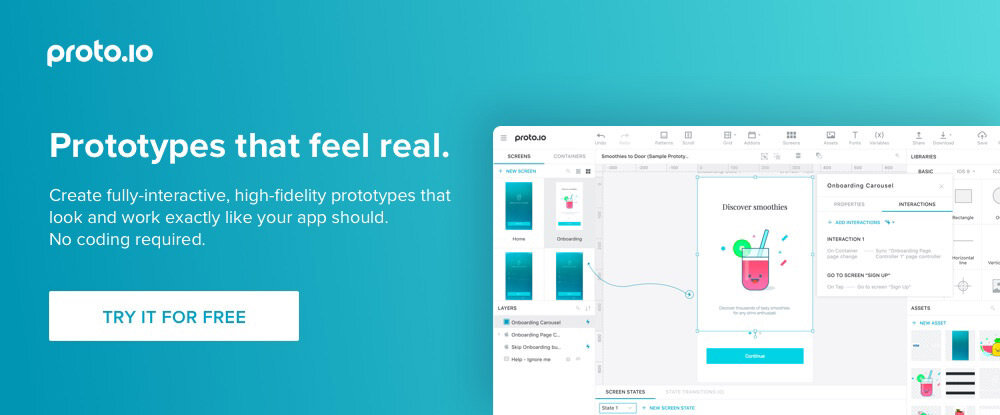
Proto.io gives designers, developers, entrepreneurs, and project managers the ability to create low-fidelity prototypes to get feedback on conceptual ideas; or to build high-fidelity prototypes that have the look and feel of the real thing.
Prototyping should be able to do rapidly when necessary, and the tool used should be user friendly. Proto.io satisfies both criteria, as it does not require coding or special design skills. You can easily design a prototype from scratch, or import design information directly from Photoshop or Sketch.
The recently-released Proto.io 6 features a redesigned UI that is more user friendly and intuitive, together new state transitions, a new app for iOS and Android, helpful animation options, and integrated user testing capabilities.
One feature Proto.io users really like is the ability to preview their prototypes in a web browser or on the device of their choice; the latter made possible by downloading the Proto.io app for iOS and Android that comes with the package.
You can try Proto.io for free for 15 days. No credit card is required.
SITE123
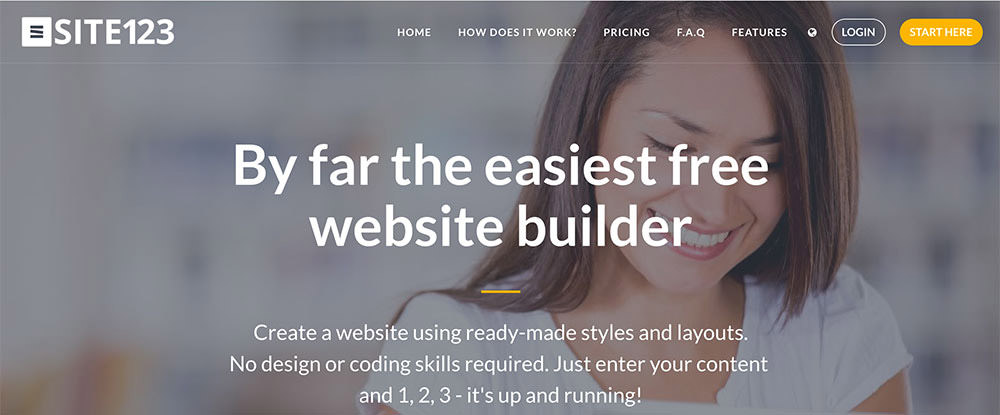
SITE123 is a modern website builder that has a lot going for it. It comes with a WYSIWYG editor that makes website design a simple, intuitive process. It’s ready-made styles and responsive layouts, together with its modular approach to page-building, effectively eliminates any need for special design skills on your part, nor does building a website with SITE123 require any need for coding.
A multilingual tool that enables you to create versions of your website in languages of your choosing is a new innovation, as is a built-in app market that allows you to integrate external applications in the websites you create; thereby boosting their value and usability.
How much does a website-building tool with so many cool features cost? How about free!
SITE123 is offered a no cost, and at no commitment. Annual and monthly paid plans featuring custom domains and greater storage capacities are also available.
Xfive
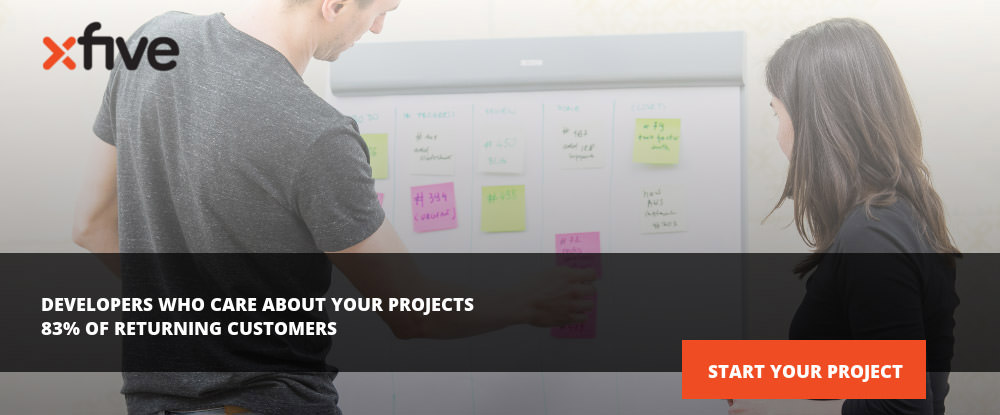
Xfive is a web development agency serving a global clientele. In business for more than 10 years, this agency (formerly working under the XHTML brand) performs its services in three different capacities.
Xfive establishes partnerships with teams or agencies working multiple projects, or large projects that are subject to frequently changing requirements. This agency offers team rentals for clients who need a full-time developer, but don’t want to hire one. This option is a useful one of you or your team is need of special technical skills, or short on manpower.
Xfive also provide development support for single, mostly one-of-a-kind projects. This is a good option for individuals, or for testing out an initial project with this agency. Whichever option you choose, their transparent processes, and use of open source tools, ensures you’ll always be fully aware of what you are paying for.
Webflow

Webflow gives you the power to tackle website design and development at the same time, without having to do any of the actual coding yourself. You can build anything from high-fidelity HTML/CSS prototypes to ready-to-launch websites. And it’s absolutely free to get started. Check out the quick but detailed video tutorials, and start building your next website within an hour.
Pro

This industry-first WordPress app gives its users 3 web-building tools: a header, a footer, and a content builder. 30 additional web-building tools come with the Pro package, consisting of a comprehensive set of Themeco-developed and third-party plugins.
You’ll also be invited to join Themeco’s community of creative professionals, where you can learn more about key topics such as design, development, marketing, hosting, and more.
wpDataTables

Adding complex, interactive, responsive, and easily editable charts and tables to your website can significantly increase its perceived value in the eyes of your visitors, but the data management aspect of providing this information can be a headache.
Let wpDataTables remove the burden from your shoulders. It’s incredibly easy to use (zero learning curve), it can manage millions of rows of data in minutes, and it will do all the heavy lifting for you.
FFonts

When you’re looking for a free font, the available choices are often limited. If you come across a website that offers a few thousand of them, finding just the right one can take more time than you prefer to spend. Not so with FFonts. FFonts is a super-source of free fonts that has placed them in 30+ well-defined categories.
You should have little trouble finding a free font that’s perfect for you when you have this excellent resource at your fingertips.
WhatFontIs

Another problem with fonts that sometimes crops up is that of coming across a font that’s exactly what you’ve been looking for, but you don’t know what it’s called. It’s like trying to look up someone, whose name you’ve forgotten, in the phone book.
Simply provide WhatFontis with a sample of your font, and it will either identify it for you, or provide several near matches. There’s also a forum to help you in your search.
Pressmate

WordPress themes often take great care to promote their customer support services, and understandably so. But, what about support service for WordPress itself, its themes, its updates, the plugins, and websites once they’re up and running?
Pressmate assists small businesses and agencies by providing automated and offsite cloud backup and security services, real-time updates, and more. Pressmate also monitors your website’s performance and cleans up malware to restore it back to health.
Ua
Websites for startups often reflect certain characteristics of the startups themselves — dynamism and frequent changes in direction. Ua, with its innovative drag and drop pre-designed rows, makes building a website for a startup easy, and makes keeping the website up to date during periods of change easier still.
Ua is also great for rapid prototyping; for startups or any other website type.
BBT Drag and Drop Email Builder

The Big Bang Themes drag and drop Email Builder makes excellent use of a modular approach to create email templates. The package also includes a selection of ready-made templates, designed to produce high conversion rates.
The Builder also allows you to export files in HTML, My Mail, Campaign Monitor, and Mailchimp. More than 9,500 clients have already checked out, and are using this excellent product.
Stockfresh

Stockfresh is a relatively new stock photo agency, which nevertheless has managed to compile millions of quality photos and vectors at prices you can afford. The current plan is to extend its selection to include templates, fonts, and other design goodies. Stockfresh is a resource worth adding to your design toolbox.
Aurora

The 2017 version of Aurora ensures its place as the most awarded HDR photo editor on the market today. This leader in HDR photography software was developed for Mac users, but a PC version is expected to be released imminently.
Aurora is a complex, sophisticated tool, yet its default presets make it easy for beginners to work with. Presets can be edited to suit specific needs, or you can design your own to create awesome images.
SnapPages

SnapPages has always been an easy-to-use, drag-and-drop website builder. As the name implies, building page after page is a quick and easy process. SnapPages 3 was redesigned from the ground up, and is even easier to use.
It includes modern, highly-customizable templates, plus it’s designed for mobile, and therefore fully responsive. Since your website will be fully hosted on the cloud, you’ll have instant access to it anytime, and from anywhere.
Goodie

Goodie has launched hundreds of websites for businesses like yours. With Goodie’s services, you work directly with a web developer, and your website will be coded quickly for a fixed price you’ll receive in advance.
This is the best possible match for small projects like single-page websites, simple WordPress sites, or a set of e-mail templates. Submit your project details now for a fixed price offer. You’ll be glad you did.
Conclusion
It’s a good feeling to have a “go-to” list of quality tools on hand. That is exactly what we’ve offered here. If there’s a gap or two in your design tool kit, you’ll most likely find something to fill in that gap. You can also find something that has more to offer than a tool you currently own.
We hope you’ve found a thing or two that will prove useful. Let us know, or let us know if you feel we’ve left something out.
The post 15 (More) Useful Tools and Resources for Designers in 2017 appeared first on Hongkiat.