As your business expands, investing in the right help desk ticketing system becomes crucial. So your support tasks can be carried out without any issues.
Without such a solution, your staff will find it difficult to manage customer queries and grievances. Besides, a ticketing solution helps customer service leaders gauge the quality of support their teams are delivering and invest in areas that need improvement.
With that in mind, this guide covers the best ticketing tools to assist you in selecting the ideal one for your business.
What are the best help desk ticketing systems?
The top help desk ticketing systems are WordPress + Heroic Inbox, ServiceNow, Hubspot Service Hub, ConnectWise, Freshdesk, Spiceworks, and SolarWinds Web Help Desk.
With so many options available in the market, choosing the right help desk ticketing system can be daunting. So let’s take a closer look at some of the best ticketing systems available, and explore their features, benefits, and drawbacks.
WordPress + Heroic Inbox
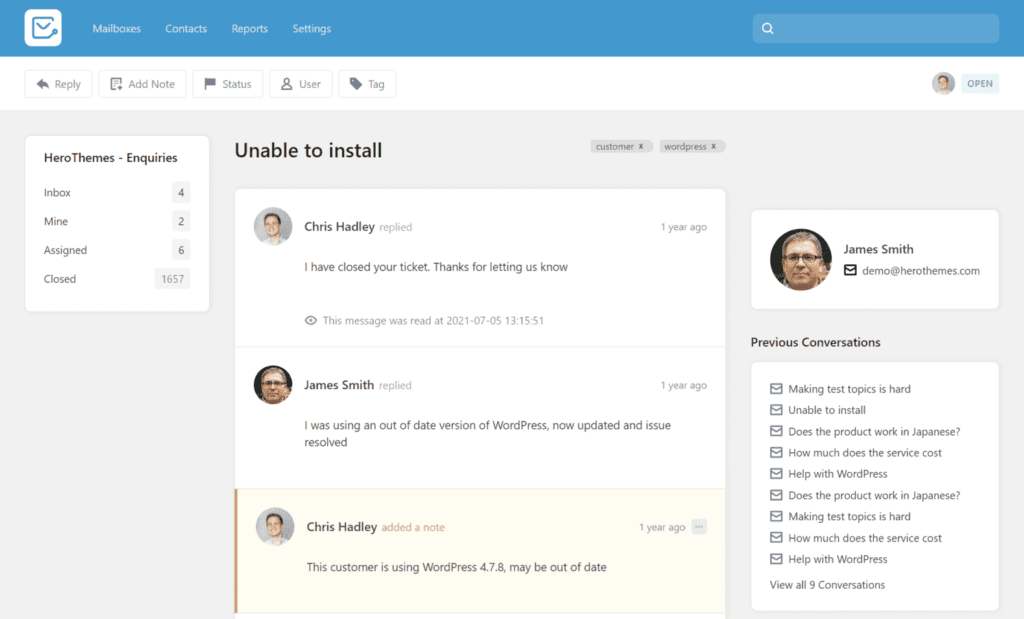
Heroic Inbox is the best collaborative mailbox and help desk software for businesses using WordPress. Even if you’re not a WordPress user, it doesn’t take much to set it up with a custom domain and hosting.
And once you install the Heroic Inbox plugin, you will be able to transform your WordPress site into a robust help desk ticketing system.
With secure user access and a comprehensive range of features, Heroic Inbox is the best ticketing tool for providing a 1st class support at an affordable price.
Key features
- Heroic Inbox does not charge based on the number of agents. It allows for unlimited users and mailboxes as per your requirement. As compared to other systems that mostly follow the SaaS model, Heroic Inbox’s cost is reasonable and fixed.
- With user access controls, you can assign specific permissions to an individual member and team.
- Heroic Inbox provides you a central location through which you can reply to email messages and service requests. Your team members do not have to endlessly switch between tabs or windows as they can manage their inboxes within WordPress.
- Fast reply to buyers’ inquiries is crucial for delivering a great user experience. So you can use Heroic Inbox’s autoresponder functionality to get in touch with your buyers till the time your team prepares to answer their requests.
- With teamwork capabilities, you can allocate mailboxes or service tickets to each support agent separately. And with the intelligent routing of email messages, you have a better hold on the progress of support tickets and where they end up.
- Heroic Inbox can connect with commonly used extensions such as Easy Digital Downloads and WooCommerce, allowing you to access buyer information directly from your support desk.
Pros
- Easy to set up
- Unlimited agent seats, discussions, and buyer information
- Significantly cost-effective as compared to SaaS alternatives
- 30-day money-back guarantee
Cons
- Free plan or free trial not available
- You take care of hosting and platform maintenance
Pricing
Heroic Inbox comes at a price of $199 for 12 months. There is no restriction on the number of users, tickets, and conversations when using it for one website.
ServiceNow
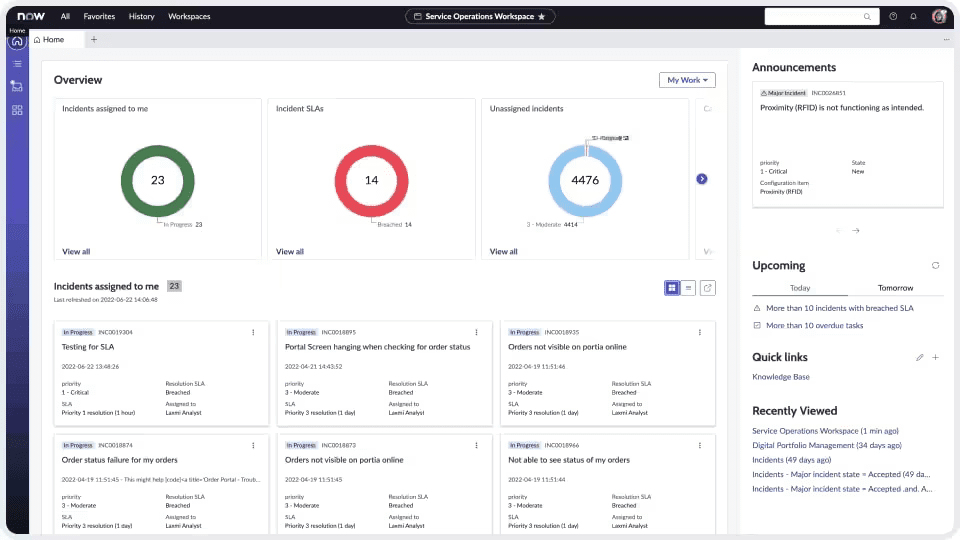
ServiceNow is a web-hosted platform that focuses on process administration, organizational governance, and support. It assists agents in handling operations, managing teams, and engaging with buyers using various tools and plugins.
Other than that, it can integrate with other software using the apps in its marketplace and satisfies all the requirements of support agents. For instance, you can operate the VMware AirWatch right on its UI.
Key features
- ServiceNow assists businesses in instantly discovering and solving issues with the help of round-the-clock AI technology. It has automated processes to track the status of operations resulting in lesser spending and higher performance.
- ServiceNow makes sure that you adhere to the relevant regulations and compliances with the help of software programmed to highlight any violations.
- Teams can use its analytics reporting to get various types of insights. These could be in the form of pivot tables or bar charts, generated with the help of the NLQ (Natural Language Query) technology. Plus, it comes with predictive analytics that uses statistical algorithms and ML technology to predict outcomes from past trends.
- Its Customer Service Management (CSM) functionality lets help desk representatives utilize decision trees, enabling them to detect and address service requests fast.
- ServiceNow’s operations management feature utilizes AI-inspired mechanics to forecast, prevent and automate technical incidents by taking preventative measures that would reduce potential issues or fix them.
Pros
- Live data-driven insights
- Easy to set up out of the box
- Minimizes expenses
Cons
- Can be hard to use for beginners
- Low level of customization
- Smartphone app could be better
Pricing
ServiceNow offers tailored plans. You need to contact one of their sales executives for a tailored quotation for your business needs.
HubSpot Service Hub
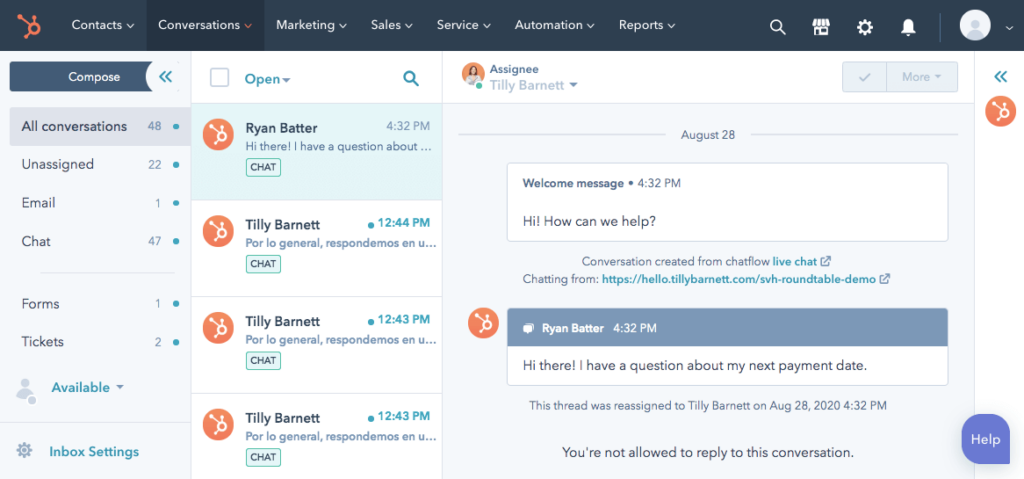
HubSpot Service Hub is an advanced support ticketing software that provides a comprehensive set of features. With this software, you can integrate the information you have about your buyers and channels into one CRM software.
It provides various functions that cater to the needs of marketing, sales, and customer service departments, helping businesses select the features they need.
Key features
- By utilizing Hubspot Service Hub’s deal pipeline for ticket sales, your agents can have a clear overview of the status of each customer complaint, whether they passed the service level agreement (SLA), what is pending, and what’s closed.
- One of the key strengths of HubSpot Service Hub is its potential to provide transparency across multiple groups and communication channels. This is exemplified by the central team mailbox.
- HubSpot Service Hub also enables the automation of ticketing processes, such as sending alerts, creating offers, and signing-up buyers for relation-building workflows.
- It lets your customers get in touch with the customer service department whenever they face any issues. Hubspot Service Hub’s real-time messaging makes sure that your buyers’ queries are resolved in a way that is comfortable to them.
- Chatbots enable you to relieve your customer support staff to handle more complex buyer queries. For example, it is favorable when the agents are unavailable, or you want to automate some steps in the support workflow for handling customer service inquiries.
Pros
- User-friendly configuration process
- Comes with integrated real-time messaging functionality
- Provides self-help alternatives
Cons
- The user interface can take time to load
- The free package does not include basic automation capability
Pricing
HubSpot Service Hub comes with a free package that includes essential functions. Its paid plans start at a monthly fee of $45.
ConnectWise

ConnectWise is a support desk platform that aids in tracking, identifying, and fixing problems in software efficiency, network blockages, and security concerns, long before your buyers become aware of them. It claims to be the best ticketing software for handling recurring activities and customer service inquiries.
Key features
- ConnectWise offers a unified system that integrates pieces of data, allowing for seamless connection between different processes of your company.
- The time tracking capability of this support desk platform facilitates the effortless, precise, and automatic recording of chargeable hours across various mediums, such as email messages, voice calls, and communications.
- Project management becomes more streamlined with ConnectWise, as it provides a high-level overview of your tasks, automated processes, and a clear allocation of roles and duties.
- ConnectWise’s help desk ticketing system includes a wide range of ticket submission channels. For example, on-site support, voice calls, email messages, or instant messaging.
- Its scheduling and dispatching capabilities enable you to maintain your everyday activities in a structured manner. The platform gives an accurate picture of all the work assigned to every agent, preventing uneven task distribution.
Pros
- You can connect data from multiple channels
- Good handling of basic operations
- Wide range of functions
Cons
- Setting up the UI can be difficult
- Ending your agreement is a time-consuming process
- Data analytics needs improvement
Pricing
The pricing for ConnectWise is determined on a case-by-case basis, but you have the option to request a real-time demonstration to observe the software’s functionality.
Freshdesk

Freshdesk is a highly versatile support ticketing platform suitable for both big and small businesses. It comes with a unified mailbox that consolidates customer tickets from across all channels.
The platform allows companies to maximize the benefits of AI (artificial intelligence) in streamlining and automating customer support. It can aid your team by suggesting relevant help articles to support staff and closing resolved customer complaints.
Key features
- Freshdesk supports advanced security measures, such as network and IP restrictions, along with SSL certificates to establish a secure and reliable service desk system.
- It offers individuals and enterprises a consolidated support ticketing platform for handling support requests. The central platform provides all the necessary tools and resources to effectively administer customer support operations.
- Freshdesk’s performance reporting and data-driven insights help evaluate and enhance productivity. You can utilize customer satisfaction scores, schedule data insights, create dashboards, and view ticketing analytics to swiftly spot problems using established benchmarks.
- Freshdesk offers options that foster collaboration, such as group meetings, shared accountability, ticket hierarchy, and linked support cases. These help you and your support team to quickly and competently sort out buyers’ concerns.
Pros
- Easy to operate
- Strong API connections
- Good customer support
- Includes SLA capabilities
Cons
- The mobile app is not as extensive as the desktop app
- May not be cost-effective for small companies
Pricing
Freshdesk provides four premium packages and a 21-day free trial on every package. It offers a free version for a maximum of 10 users. Premium options begin from $15 a month/per agent (when billed annually).
Spiceworks

Spiceworks is a free help desk software with a lot of versatile settings. It provides unlimited users, customer support cases, storage space, and no additional charges, making it an easy recommendation.
Based on your requirements, you can expand it with a wide variety of customer service tools for projects and activities such as network surveillance, asset management, and virtual assistance.
Key features
- Spiceworks’ help desk ticketing system supports unlimited customer cases. This also removes the need to delete support cases, as they can be quickly retrieved for future reference in case a similar issue turns up.
- Spiceworks can be used as a mobile application on both Android and iOS devices. This provides the ability to handle tickets at any hour and from any location.
- Spiceworks is backed by a large network of IT professionals, experts, and technology suppliers which makes their help community very productive and useful.
Pros
- User-friendly experience
- In-depth data analytics
- It is totally free
Cons
- Incompatible with Linux-based devices
- Email capability may have issues
Pricing
Spiceworks stands out from other support desk systems by offering all of its features for free. The software makes money by showing advertisements in the background endorsed by various IT service providers.
SolarWinds Web Help Desk

SolarWinds Web Help Desk is a cloud-hosted help desk ticketing system and asset tracking software that provides businesses functionalities for handling support tickets from beginning to end.
Asset management, service level agreements, and help desk administration are among the many crucial aspects through which SolarWinds Web Help Desk helps businesses.
Key features
- SolarWinds Web Help Desk comes with a straightforward UI that is easy to navigate. It is adaptable to mobile devices, and you can quickly find what you need.
- Fundamental incident management maintains the influx of tickets in an orderly manner and ensures that your support desk executives perform efficiently.
- The tool displays the ticketing panel in clear, separate areas with color-marked details like the case ID, latest status, asset type, category, the service executive who is handling the case, the person who raised the ticket, and the deadline.
- Companies utilizing this software can conduct customer polls and collect feedback. You can also track parameters such as average response time, customer satisfaction, and agent satisfaction. This aids in conducting service operations more seamlessly.
- SolarWinds Help Desk provides complete asset management capabilities, with features like software license management, automated device discovery, and a summary of inventory setup. It also uses network monitoring to automatically detect inventory vulnerabilities.
Pros
- Simple to install
- Easy to browse UI
- Report scheduling is easy and comes with past data
Cons
- Issues with tracking installation licenses
- Does not provide default report selection
Pricing
SolarWinds Web Help Desk offers a 14-day free trial that you can download from the website. If you don’t have the necessary back-end hardware, you can see online demos to get a feel of the product. Pricing begins at $410 for every technical install and support. There is no restriction on the number of agent seats.
ProProfs Helpdesk

ProProfs Helpdesk is a popular digital support ticketing software that is hosted on IBM’s cloud servers. It allows you to easily monitor, classify, assign, and solve tickets using a shared mailbox.
ProProfs Helpdesk is a great support ticketing tool for companies that have diverse departments, as it provides a range of products.
Key features
- ProProfs offers a smart reports feature that helps you monitor important metrics. These metrics consist of new support cases, time taken to solve a support case, ticket ratings, average ticket volume, and various others.
- All the support team members can view support cases at the same time with the help of a shared team panel. You can attach private comments to the support cases and allocate them to suitable individuals or divisions like accounts, HR, facilities, IT, and more.
- Functionalities such as tags, ticket priority, and workplace comments aid in handling support cases and keeping them in an orderly manner.
- ProProfs Helpdesk is an effective tool due to its great 3rd-party software connections. You can create a customized self-help platform and cut down the number of buyer requests. And real-time messaging enables agents to communicate with customers.
Pros
- Provides ticket hierarchy capability for numerous support cases
- Good customer service
- User-friendly
Cons
- Does not support customized message content for each request
- Limited API connections with social media apps
Pricing
ProProfs Helpdesk plans begin at $10 per agent/month. It also provides a free plan.
You can take advantage of a 15-day free trial of all the premium packages, which come with complete functionalities.
Vision Helpdesk

Vision Helpdesk is an online help desk software that lets companies of all verticals, whether large or small, automate support request processes by setting condition-based workflows and consolidating the customer service discussions that happen on various channels.
This help desk ticketing system allows businesses to set up convenient working schedules for agents and establish rules for ticket escalation to ensure fast replies to support requests.
Key features
- Vision Helpdesk has capabilities like time tracking and ticket billing. These functions allow you to monitor time invested in support requests and charge customers based on the number of support cases or time involved in resolving them.
- This ticketing software has a teamwork feature known as Blabby. It enables your support staff to communicate on a one-on-one or collective basis. You can also customize a blab for a specific individual or send it to the entire support staff.
- Vision Helpdesk has a gamification functionality that is aimed at enhancing the efficiency of your support agents. It lets you define milestones, objectives, and missions that let your support agents fulfill their targets while collaborating as a unit.
- The task-handling tool in this software enables you to easily set up, monitor, and allocate tasks to various support agents instantly. This functionality allows you to set up a series of activities to be done once or repeatedly.
Pros
- Effective features for handling objectives
- User-friendly
- Seamless integrations with various social media apps
Cons
- Message board can be difficult to operate
- The current UI of the software is too basic
Pricing
Vision Helpdesk offers a free trial for a period of 30 days. The SaaS license starter help desk plan starts at $12 per agent per month, billed annually. You can download recurring on-site license starter help desk at $8 per agent per month, billed annually. Or get the one-time on-site license at $200 per agent.
Zendesk Support

Zendesk’s help desk solution aims to allow agents to monitor issues, put important ones first, and address service tickets from buyers.
It has capabilities that go beyond those of a mere support desk. And it serves as an instrument to enhance customer experience and improve project management.
Key features
- Zendesk help desk platform lets users develop a process to monitor the progress of service requests. The tool sorts tickets in groups such as assigned, routed, or escalated. This function makes sure that no tickets slip through the cracks and that conversations with buyers are on point.
- There are conditional and editable service request fields for customers to fill up. This way, the support team can collect all the necessary details from the buyers concerning their problems.
- Zendesk help desk platform’s audit logging function stores and displays the various modifications done to your support desk platform by monitoring information such as the nature, time, location, and the person who made the change.
- Your support staff members get a complete record of each conversation across all platforms and regardless of how many service representatives worked on a case.
- Agent collision detection lets you see if one or more of your service representatives is/are looking at a particular request in the exact same timeframe.
- With skill-based ticket routing, you can direct cases to an appropriate customer service representative based on their competencies in managing those types of cases. This minimizes resolution time and helps quickly resolve customer requests.
Pros
- You can set up many brands
- Comes with a smartphone app
- Simple to operate
- Easy to install
Cons
- When compared with other CRM software, Zendesk is a bit costly
- No free plan
- How tickets are organized could be better
Pricing
Zendesk help desk comes with a free trial and three packages to cater to companies of different scales. Suite pricing starts at $49 per agent/month.
HappyFox

HappyFox is a support ticketing platform popular for its uncomplicated UI and fast installation. The system connects with multiple touchpoints to collect support requests and efficiently arranges them on its service desk queue.
Cases are automatically routed to active service reps or designated teams, and if required, you can escalate them to subject matter experts.
It even has a self-help platform connected to a documentation center and an AI-powered assistant. This assistant handles common questions, lowering the workload of your service agents.
Key features
- HappyFox’s wide range of API connections lets you integrate with single-sign-on (SSO) solutions and establish connections between HappyFox and voice-over IP (VoIP) facilities. These facilities include WhatsApp and JustCall for corresponding with agents or buyers.
- Agents and buyers can submit service requests through various channels. These include email messages, direct calls, and social networking. Another way is a self-help platform, which you can easily install.
- After you submit a service request on the platform, HappyFox Workflows takes up directing the request. This feature integrates state-of-the-art automation instructions into the case management workflow, enhancing its function.
- HappyFox offers an AI-powered chatbot, AssistAI, to solve queries so that you do not need to assign a service rep. This app replies to the customers just like a real agent would.
Pros
- Has a flexible UI
- Seamlessly connects with Slack
- Straightforward multi-stage ticket management
- Exceptional and entirely free educational materials
Cons
- Social media integrations are limited only to Twitter and Facebook.
- Features like service level arrangement and asset management are included only in the enterprise plan.
Pricing
HappyFox subscription packs start at $29 monthly per agent. HappyFox recommends that the prospects first ask for a demo. Once HappyFox understands the requirements, they offer a trial account where you can install and set up your proof of concept.
Zoho Desk

Zoho Desk is a help desk software that aims to aid companies in providing top-notch customer support. It has features and capabilities that offer beneficial reporting and increase the company’s efficiency.
This support desk system lets the customer service leaders identify the root causes affecting the efficiency of their customer support team.
Key features
- Zoho Desk offers an omnichannel help desk software that aids in collecting and documenting the specifics of all customer service incidents. This capability collects customer complaints from various channels, transforms them into support requests, and puts them all in one place for easy access.
- Zoho Desk facilitates the automation of repetitive tasks. The automatic support case allocation feature makes assigning and directing problems easier. You can set up conditions to automatically route particular support requests to the relevant support staff member, saving you from having to personally review each support case.
- The data analytics functionality of Zoho Desk monitors important indicators and provides your support staff with recommendations for improvement. It allows you to look into the specifics of how your support staff is doing and monitor indicators such as average response time and ticket volume.
- This help desk software allows you to tailor the look and feel, along with features of your support ticketing system. You can also build ticket and email templates that your support team can utilize to increase efficiency by providing preset responses rather than repeatedly writing the same one.
- Zia is Zoho Desk’s artificial intelligence (AI) based online agent that aids in customer support. Zia engages with customers, analyzes queries, and recommends answers available in the information hub. It even evaluates support tickets to detect important factors such as customer sentiment.
Pros
- Ticket management is simple
- Can be tailored as per requirement
- Good for monitoring discussions with collaborators on various channels
Cons
- Customer service is provided on pre-booked time slots
- Limited 3rd-party API connections
- The tool sometimes takes time to open
Pricing
If you choose to pay annually, the pricing of Zoho Desk is between $14 to $40/user/month. There is a free version, but it comes with limited features. Zoho Desk offers a 15-day free trial and provides help if you are switching from other software.
Jira Service Desk

Jira Service Desk is a help desk solution to administer customer support services. It lets today’s support teams handle customer support cases and tickets. And you can keep an eye on the movement of tickets and resolve them.
Key features
- Jira Service Desk offers many automation opportunities for project management. The features are easy to configure and operate, and they need minimal or no technical proficiency to start.
- Atlassian’s app store, also commonly referred to as Jira Store, stands out as a crucial aspect of all Atlassian apps. It provides more than 300 diverse integrations that can enhance the effectiveness of the system and accelerate a broad array of functionalities.
- Jira Service Desk’s UI is easy to navigate and responds speedily. Agents can even use this tool to handle many different products through one single account. That way, you do not have to purchase another support desk to simply get a new documentation center.
- Jira Service Desk comes with a high-caliber data center. You do not have to stress over equipment not functioning properly, data damage, or a system intrusion if you have installed Jira Service Desk. Plus, it secures every record and unit of information with encryption technology using the latest defense mechanisms.
Pros
- Can connect with messaging platforms
- Enables smart form building with minimal or zero programming
- Excellent app store
- Tight connection with the rest of the Jira applications
Cons
- Does not offer integration with social networking platforms without external plugins
- Additional licenses are needed for connecting with other authentication tools
- Lacks asset register
Pricing
Jira Service Desk offers a 7-day free trial for a maximum of three agent seats to let you take a test run of the platform before you commit to a paid plan. Premium packages start at $47 monthly per agent.
What features should you look for in a help desk ticketing system?
Help desk ticketing systems usually come with features such as automated routing, escalation rules, and service level agreements (SLAs), along with analytics and reporting tools that allow management to track team performance and customer satisfaction levels.
With so many choices available to pick from, it can be hard to evaluate and choose the best ticketing system for your business. So here are some of the essential features of a help desk ticketing system you should take into consideration.
Customizable ticket submission forms
Check if your help desk ticketing system has a way to easily create and customize the fields within customer contact forms. A form that captures the essential details you need in advance reduces the time you spend solving the problem or asking any follow-up questions.
Ticket automation
With automation, you can reduce human effort on routine tasks, streamline your customer support operations, and boost the overall effectiveness of your agents.
Support for canned responses
Many questions a customer service team gets on a regular basis tend to be repetitive. So your help desk solution should let your team create and save templatic responses for fast resolution of such queries.
Ticket status options
Your support desk ticketing software should allow different options to set the status of tickets, along with automatic alerts to both customers and agents involved when there is a change in status.
User access control
A good help desk solution should allow you to keep internal conversations separate from external conversations. So you can privately collaborate with your team while working on tickets and communicate to customers only when a solution has been found.
Ticket organization
With the right help desk ticketing system, you can organize tickets quickly and easily with features such as categories, labels, and tags.
Customer personalization
According to the Next in Personalization 2021 Report by McKinsey, 71% of buyers want businesses to deliver personalized experiences.

The more your customer service agents know about a customer’s historical and current data, the better support they can provide. So an ideal ticketing solution should have the capability to store and display customer ticket history, past purchases, profile, and other information.
Best practices for an effective help desk ticketing process
A help desk ticketing system is the key solution to your daily customer service challenges. But only if you implement it in the right way.
So let’s see the steps to build a help desk workflow that meets your company’s support requirements properly.
Begin with an audit of your current process
When planning and deploying a help desk ticketing system, most businesses assume that they need to start from the beginning. But the good news is that you don’t need to start from scratch. A better way is to align your support ticketing software with your current workflow. This way, the solution you deploy will actually enhance your support operations instead of disrupting them and wasting precious time and resources.
Train your customer service agents
Nothing is more embarrassing than a customer contacting support and realizing that they know more about the product than the agent who’s supposed to help them. So make sure you regularly train support technicians on the new and updated features of your products and services.
Foster team collaboration
To handle a large volume of support requests efficiently, it’s crucial for your customer service representatives to be able to work as a team.
Configure your help desk system in a way that makes collaboration easy. Multiple teams and users should be able to check open tickets and collaborate on them according to predefined user roles and permissions.
Encourage transparent communication
Even if your customer service agents are working hard on resolving customer issues, it wouldn’t matter to customers if they’re not kept in the loop. On the other hand, transparency is the key to keeping them engaged. When they are constantly kept aware of the current status and efforts being taken on their tickets, it pacifies them and strengthens their trust in your business.
Frequently asked questions about help desk ticketing systems
Here are the commonly asked questions about help desk ticketing systems and their answers.
What is a helpdesk ticketing system?
A help desk ticketing system is a software tool used by organizations to manage and track customer support requests, commonly referred to as tickets. The system provides a centralized platform for customer inquiries and requests, allowing support staff to receive, prioritize, and respond to tickets efficiently.
How does a help desk ticketing system work?
The help desk ticketing system captures customer issues and categorizes them based on the nature of the request or the department responsible for handling it. Each ticket created is assigned a unique identifier, which helps track the ticket’s status, history, and communication.
Who needs a help desk ticketing system?
Any organization that provides customer support services, regardless of size or industry, can benefit from a help desk ticketing system. Whether it is a small business or a large enterprise, a help desk ticketing system provides a centralized platform for managing customer inquiries and requests, improving customer experience, increasing productivity, and enabling better team collaboration.
Final thoughts on help desk ticketing systems
If you’re serious about enhancing your company’s support operations, selecting an appropriate help desk ticketing system is a crucial decision.
As you can see above, there is no shortage of choices in the market. And each option comes with a unique set of functions.
So do your due diligence when evaluating the features and cost of each system. And make sure to give Heroic Inbox a try and see if it would be a good fit for your company.
Your informed decision has the potential to elevate both the effect
iveness of your team and the experience of your customers.
The post 13 best help desk ticketing systems and software in 2023 (with pros and cons) appeared first on HeroThemes.