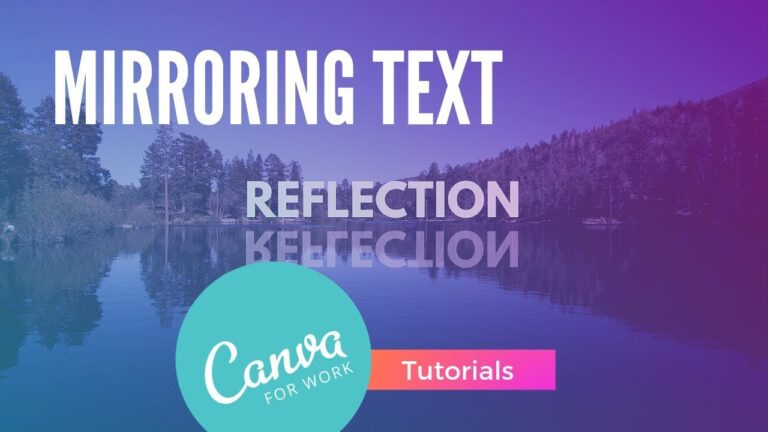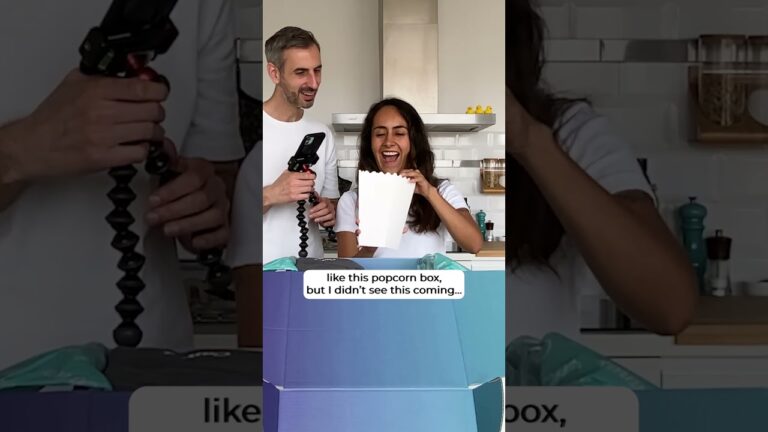Canva just improved. AGAIN. Unlock its full potential with the latest features now available! Presentations now offer new magic shortcuts and captions in talking presentations. The updated UI/UX includes a new Design Tab and Quick Add in the Elements Tab, as well as the ability to publish as a Brand Template from the Share Menu. You can also create new Brand Templates in Folders and access your content in the Marketplace sidebar. Text to image gets better, and you can now edit your Brand Kit right from the Editor. Video editing is now more efficient with new video speed controls, page transition thumbnail overlays, and drag-and-drop audio tracks in the timeline. Plus, you can now print your designs on new products like coasters, paper bags, and water bottles. And with new templates for Docs and Magic Write, creating documents has never been easier
✅ MENTIONED IN THE VIDEO
• Introducing Magic Write ✨ Canva’s AI Copy Generator: https://youtu.be/npi4Yo82uJ0
• Find All the Canva updates explained in our What’s HOT Playlist: https://bit.ly/rondiplayhot
✅ NEW TO CANVA?
• Sign up for FREE NOW: https://partner.canva.com/mgXDrX
✅ GET A 45-DAY CANVA PRO FREE TRIAL
• Click here: http://dianamunoz.co/freecanvapro
Benefit from 45 days of Canva Pro free trial, which is 15 days extra than what is offered via the Canva website!
✅ GET UNIQUE CANVA TEMPLATES
• http://dianamunoz.co/CanvaProfile
✅ VIDEO CHAPTERS
00:00 Intro
00:21 What are we going to discover today
00:52 NEW IN PRESENTATIONS
00:56 New feature #1: More magic to Magic Shortcuts
02:49 New feature #2: Captions in talking presentations
07:13 CHANGES IN UI/UX
07:17 New feature #1: New Design Tab
09:15 New feature #2: Quick Add in Elements Tab
10:37 New feature #3: Publish as Brand Template from Share Menu
12:37 New feature #4: Create new Brand Templates in Folder
14:14 New feature #5: Your Content Section on the Marketplace sidebar
15:43 New feature #6: Text to Image gets better
17:48 New feature #7: Brand Kit in Editor
19:37 NEW IN VIDEO
19:41 New feature #1: Video Speed Controls
23:01 New feature #2: Page transition thumbnail overlays
25:24 New feature #3: Drag and Drop to place Audio Track in the Timeline
27:48 NEW IN PRINT
27:51 New Print Products: Coasters, Paper bags & Water bottles
28:15 New Print Product #1: Coasters
30:55 New Print Product #2: Paper bags
32:48 New Print Product #3: Water bottles
35:21 NEW IN DOCS
35:25 New feature #1: Templates for Docs
37:03 New feature #2: Magic Write
✅ YOU MAY ALSO LIKE
• More episodes of What’s HOT in Canva🔥(Playlist): https://bit.ly/rondiplayhot
✅ KEEP LEARNING
• SUBSCRIBE for more free tutorials: https://bit.ly/YTcanva
• Get our 10 Canva Courses for Free: https://dianamunoz.co/rondi/
• Ronny’s Canva Master Course: http://bit.ly/CanvaMasterCourse
• Personal Branding Master Course: http://bit.ly/PersonalBrandingRonny
✅ WHERE TO FIND ME
• https://www.facebook.com/LearnWithRonny
• https://www.facebook.com/groups/learnwithronny
• https://www.linkedin.com/in/ronnyhermosa/
• https://www.udemy.com/user/ronny-hermosa/
• https://www.skillshare.com/r/user/ronnyhermosa
✅ BUSINESS REQUESTS ONLY
• hello@teamrondi.com
Thanks for watching!
You guys are awesome 🙂
Legal Disclaimer – This video contains affiliate links. If you use them and make a purchase via these links, we get a small commission (without the service or product being more expensive for you).
This video is not sponsored.
#RonnyHermosa #Canva #CanvaTutorial