Every product needs a documentation. In this guide, we’ll help you pick the best WordPress documentation theme to make an effective documentation section for your business.
Almost all physical products ship with a manual. This document teaches you how to properly use the product and maintain it. But that’s in the old days.
Today, most of the products, services, apps, and software we use are hosted and maintained online. These online products ship with online documentations instead of a manual.
It doesn’t matter whether you’re selling WordPress plugins on CodeCanyon or have a SaaS platform, you must have a documentation for your product.
You can’t assume users can figure things out by themselves. You need to guide them and help them discover all the features and uses of the product.
This is where a documentation website comes to help. It allows you to create an easy to explore online documentation for users. Where they can quickly find what they’re looking for and troubleshoot problems.
WordPress makes it easy to setup documentation websites. Here’s how it works.
How To Create A Documentation Website
There are a couple of ways to make a documentation section for your business.
If you already have a website, you can create a documentation website right alongside it. All you need to do is to install WordPress on a different directory or on a sub-domain name. And setup the documentation website there. It won’t cost you any money and the only thing you have to buy is a great-looking documentation theme.
If you’re setting up a documentation website for a new product or business, you’ll have to invest in a few things first. Here’s what you’ll need.
- A domain name: NameCheap has great offers starting at just $10
- WordPress hosting: Kinsta has the best managed WordPress hosting at $30 per month
- WordPress documentation theme: Refer to our list below to pick a theme
Managed WordPress hosting platforms have WordPress pre-installed. You can just upload your theme and start customizing the website.
Finding a great theme designed for documentation websites won’t be easy if you don’t know where to look. To help you get a head start, we handpicked some of the best WordPress documentation themes with great designs. Have a look.
1. KnowAll
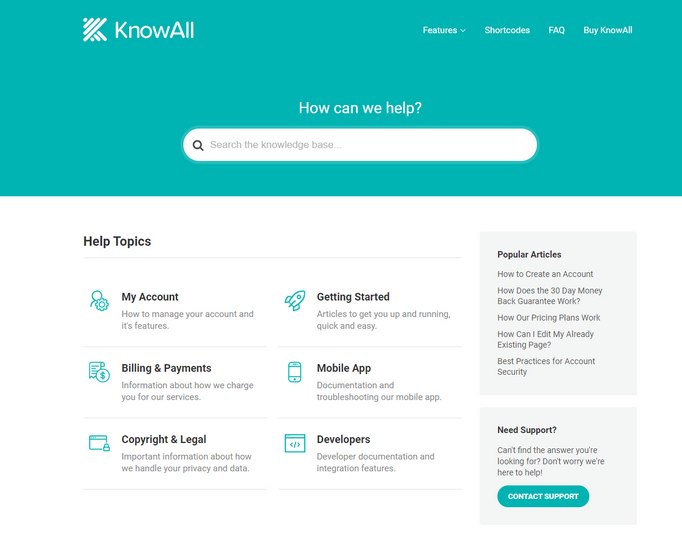
- Price: $149
KnowAll is a WordPress theme developed by our own HeroThemes dev team. It’s one of the most carefully crafted themes you’ll ever find on WordPress that also caters to many different purposes and needs of businesses.
KnowAll is a knowledge base theme. It comes with many different page layouts including ones for creating product documentations, among many others. You can even use the theme to create documentations for multiple products on the same website.
In addition, you can add FAQs pages, Q&A articles, guides, tutorials, and create a complete knowledge base that provides instant answers to user problems. It gets powered by HeroThemes plugins and you can customize the design without any coding knowledge.
Best Features Of This Theme
- Modern design with easily customizable features
- Create documentation for multiple products with an interactive index
- Create articles to build an effective knowledge base
- Let users find answers by themselves using the instant search function
- Ability to order articles and categories to your preference
- Get analytics on user engagements and feedback on articles
2. Manual
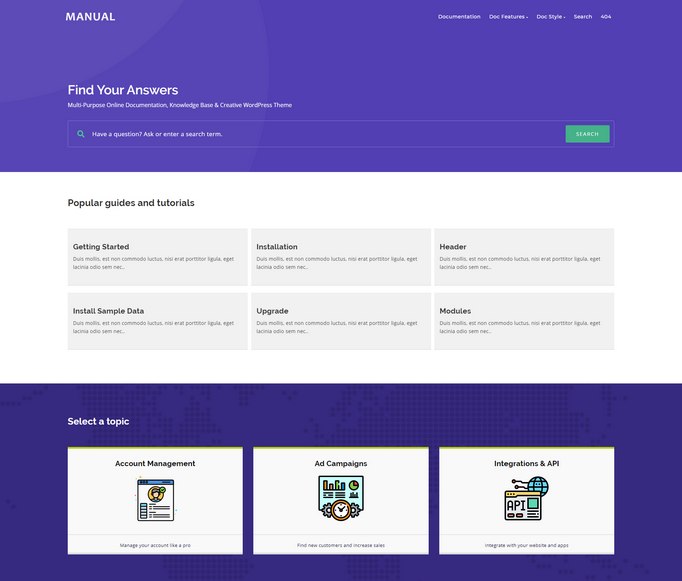
- Price: $59
Manual is another great WordPress theme you can use to make a documentation website. It’s a multipurpose theme that can also be used to create knowledge base websites, FAQs, and forums.
Manual theme is built with the WPBakery page builder plugin. This means you’ll have to familiarize yourself with the plugin to customize the theme to your preference.
The theme gets powered by bbPress plugin and it’s compatible with WooCommerce and WPML plugins as well.
Best Features Of This Theme
- Ability to build different types of documentation and knowledge base websites
- Includes multiple pre-made template designs
- Customize the theme using WPBakery page builder
- Includes file attachments, user feedback, and live search
- Supports translations and Google Fonts
- Compatible with bbPress, WooCommerce, Slider Revolution, and more
3. Tikidocs
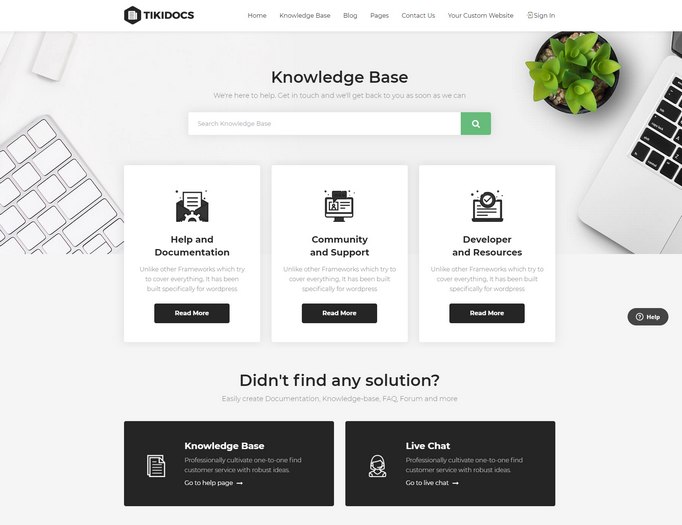
- Price: $59
Tikidocs is a WordPress theme that doubles as both a knowledge base and a support theme. You can use it to create a knowledge base website that also offers customer support through a forum.
The theme comes with several specific sections that are designed to help users find solutions to their problems. As well as page layouts for creating product documentation and knowledge articles.
It also uses the WPBakery page builder plugin and you can customize the theme design to rearrange its content by familiarizing yourself with the visual editor.
Best Features Of This Theme
- Lets you create both knowledge base and forum websites
- Customize the theme using WPBakery page builder
- Includes live search functions for quickly searching the knowledge base
- Supports bbPress, WooCommerce, WPML, and other plugins
- Compatible with RTL languages
4. Wikb

- Price: $53
Wikb is a helpdesk WordPress theme that also includes layouts and templates for creating documentations for products and services. The theme has a very beautiful and casual design that makes it stand out from the crowd.
Similar to other themes, this one also gets powered by the WPBakery page builder plugin. And it uses the Bootstrap 3 framework. This means the theme is fully responsive and looks great across all types of devices and platforms.
Best Features Of This Theme
- Fully responsive and modern theme design
- Allows you to create documentations and offer customer support at the same time
- Includes sections for promoting your products using a portfolio section
- Compatible with WooCommerce, bbPress, and other popular plugins
- Includes multiple color schemes and Google Fonts integration
5. Doxy

- Price: $59
Doxy WordPress theme comes with a very simple and minimal design. This theme is also made specifically for creating online documentations and knowledge bases.
This theme lets you choose from multiple versions of homepage designs featuring video backgrounds, gradient backgrounds, and more.
All of the templates are built with the Elementor page builder, one of the best free page builder plugins available on WordPress.
Best Features Of This Theme
- W3C validated fully-responsive website design
- Can be used to build online documentation and knowledge base websites
- Optimized for Gutenberg editor to easily create articles
- Customize the design using Elementor page builder
- Lets you create forums, support ticketing systems, and more
6. Lipi

- Price: $59
Lipi is a multipurpose WordPress theme that comes with multiple homepage designs for making various types of knowledge base websites. The theme is most suitable for making helpdesk websites, but it has layouts and designs made for documentation as well.
This theme is also made with the WPBakery page builder. And it includes multiple header designs for you to choose from with the ability to customize the backgrounds and colors to your preference.
Best Features Of This Theme
- Fully responsive design powered by Bootstrap 3
- Customize the theme using WPBakery page builder plugin
- Choose from multiple pre-made homepage template designs
- Compatible with bbPress, WooCommerce, WPML, and more
7. Tessera

- Price: $49
Tessera WordPress theme works as both a support forum theme and a knowledge base theme. You can use it to create a powerful knowledge base that features both aspects. As well as documentations for products.
This theme design is built using the Elementor page builder and uses bbPress plugin to power up its forum system. It also includes modules for FAQs and a support ticketing system as well.
Best Features Of This Theme
- Ability to build a complete knowledge base with documentations, FAQs, and forum
- Customize the theme using Elementor page builder
- Features live search function for easy search
- Built-in social sharing and user feedback system
- Includes premium DV FAQ plugin for free
8. KBase

- Price: $59
KBase is a modern WordPress theme for knowledgebase websites. It comes with 7 unique pre-made homepage designs for creating various styles of knowlege base websites. It also includes stylish documentation page layouts as well.
The clean and professional look of this theme makes it a great solution for startups, enterprises, and SaaS businesses.
Best Features Of This Theme
- Beautiful and modern website designs
- Ability to choose from multiple homepage designs
- Customize the design using WPBakery page builder
- Choose from 6 different types of search systems
- Compatible with bbPress, BuddyPress, and WooCommerce
9. HelpGuru

- Price: $69
HelpGuru is another knowledge base WordPress theme HeroThemes developed for making simple knowledge base websites for businesses. While this theme is not as advanced as our KnowAll theme, it does have all the basic features for making an effective knowledge base website.
One of the most useful features of this theme is that you can easily customize the design without having to use any page builders. It also includes multiple widgets for making it easier for users to explore the website.
Best Features Of This Theme
- Easily customize the theme design to your preference
- Fully responsive layout optimized for SEO
- Includes live search functions and file attachments support
- Features live search, content ordering, and article feedback
10. DW Helpdesk

- Price: $49
DW Helpdesk is another knowledge base WordPress theme that features a modern homepage design. It also comes with lots of useful options and features for creating FAQs, Q&A sections, glossaries, and documentations.
This theme comes bundled with 4 premium plugins for free, including FAQ and knowledge base plugins made by the theme developers. Another special feature of this theme is that it supports integration with Envato API. This means you can use the theme to create a customer support system for your Envato products.
Best Features Of This Theme
- Clean and modern design fits all kinds of business websites
- Create knowledge bases, FAQs, glossary, and more
- Fully responsive design powered by Bootstrap 3 framework
- Supports Envato API integration
In Conclusion
Remember that even a product documentation needs to be regularly updated to reflect your latest updates. Make sure to pick a theme that allows you to easily update threads, articles, and guides on your website.
You may also want to read our comparison of top knowledge base software to learn more about finding the best solution to build your documentation website.
The post 10 Best WordPress Documentation Themes appeared first on HeroThemes.