When you’re an enthusiastic PC user, you’re always looking for tools that can improve your experience. Even though there are many tools available on the market, some don’t deliver what they promise and instead just clutter your device’s storage space.
To make sure you’re installing only the most useful software on your computer, you should do your research beforehand, compare similar tools and read reviews from people who have used the tools you’re interested in.
We know how time-consuming this process can be, so we’ve done our research and put together a list of tools that can help you have a safe and productive time while using your computer (as well as other devices). Read on to discover them:
1. Bitdefender Total Security
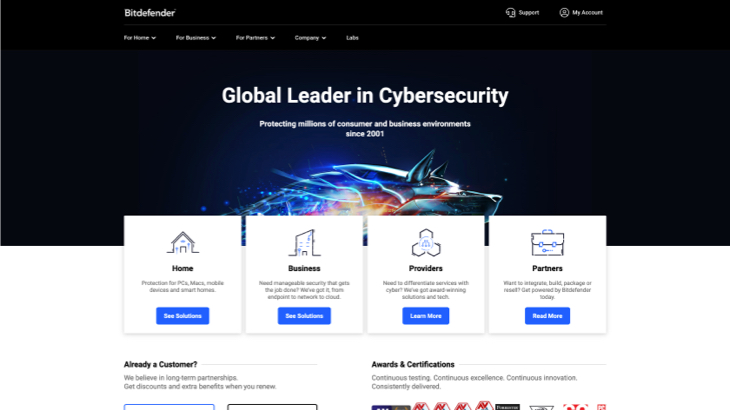
Bitdefender Total Security is a security software that offers multi-layered protection to your devices and removes malware without affecting your system’s performance. It keeps you safe from online scams and blocks websites that appear trustworthy only to steal financial data. Bitdefender also performs high-speed and accurate scans on your computer, having one of the highest detection rates. This security software is available for all major operating systems: Windows, macOS, iOS, and Android.
Check out all of its features!
2. Malwarebytes
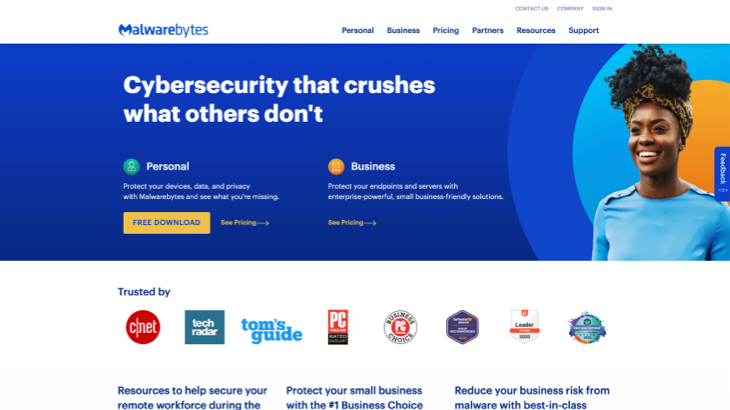
Malwarebytes is an anti-malware software that secures your PC 24/7. It runs scans on your computer and finds threats like malware and viruses and potentially unwanted programs that can slow your computer down. Its real-time protection feature uses artificial intelligence and machine learning to protect your PC from online threats. Web protection also covers online scams, infected sites, and malicious links. Malwarebytes has available versions for Windows, Mac, Android, and iOS.
Check out all of its features!
3. IObit Advanced SystemCare
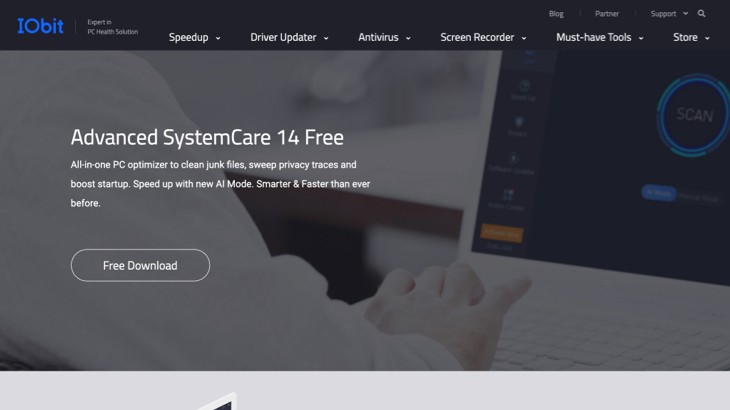
IObit Advanced SystemCare is an AI-powered PC optimizer that significantly improves computer performance. It helps you free up disk space by getting rid of useless files to avoid error messages and system freezes. Plus, IObit Advanced SystemCare also incorporates anti-virus capabilities, so it automatically erases online traces and blocks untrusted access to protect your privacy. It is easy to install, and it offers good value for its price, being an inexpensive alternative to replacing a computer that has started working slowly.
Check out all of its features!
4. Movavi Video Editor
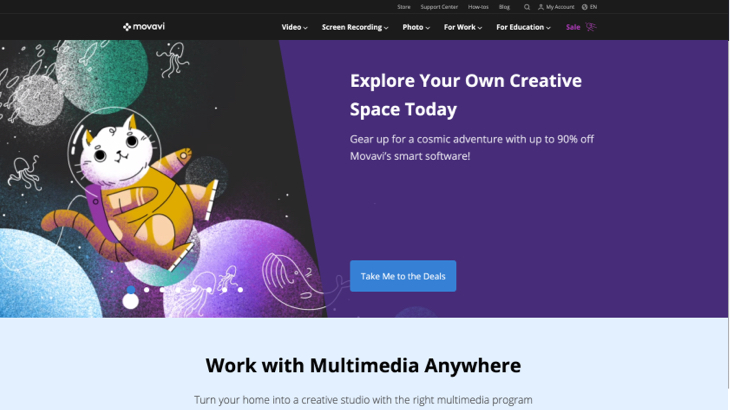
Movavi Video Editor is a tool that you can use to cut, trim, and merge video files. You can also add special effects, soundtracks, and titles to create your personal movie. Movavi Video Editor allows you to add visual effects and filters like Picture-in-picture, SplitScreen, and Zoom. You can import videos from multiple sources and export videos to any format for any mobile device. This tool was designed with an inexperienced user in mind so anyone can use it.
Check out all of its features!
5. ManyCam
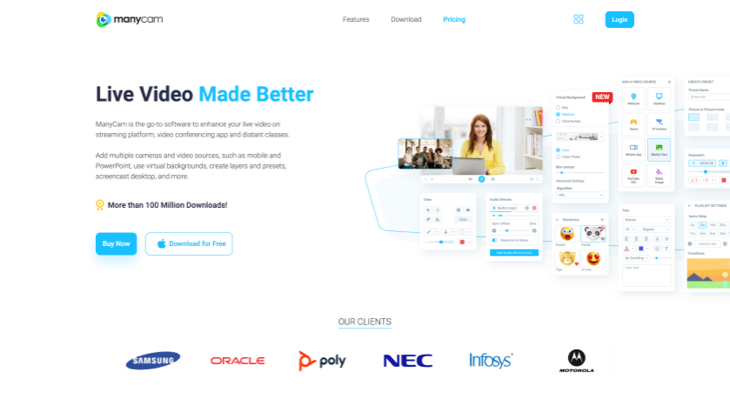
ManyCam is a software that can enhance your live video on streaming platforms, video conferencing apps, or distance classes. It offers functionalities like a whiteboard, virtual backgrounds, picture-in-picture, etc. ManyCam also allows you to add multiple cameras and video sources, such as mobile and PowerPoint. You can connect it to any software, app, platform, or service like Youtube, Facebook, Slack, Skype, and so on. It is easy to use, and it is suitable for both professional and casual online meetings.
Check out all of its features!
6. AiseeSoft Video Converter Ultimate
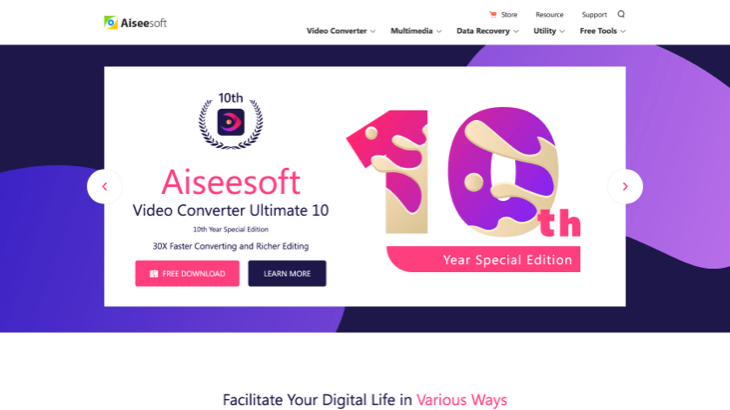
AiseeSoft Video Converter Ultimate is a tool you can use to convert video/audio files into 1,000 formats. Besides the video converting feature, it also has a video editing feature that allows you to add video effects, compress video, edit ID3 info and create GIFs. AiseeSoft uses the best video encoding technology that delivers the best image quality. It supports all encoding formats (H.265/HEVC, H.264, Xvid, VP8, VP9, etc.) and batch conversion for converting multiple videos simultaneously.
Check out all of its features!
7. OnlyOffice

OnlyOffice is a feature-rich productivity tool and an alternative to cloud corporations like Google and Microsoft. It gives you your own private server with total control of your data. It has an intuitive user interface, and it is fast to load. It allows you to share documents with people and work together on them in real-time. Also, you can easily export files in multiple formats and send them to anyone you like.
Check out all of its features!
8. Driver Easy
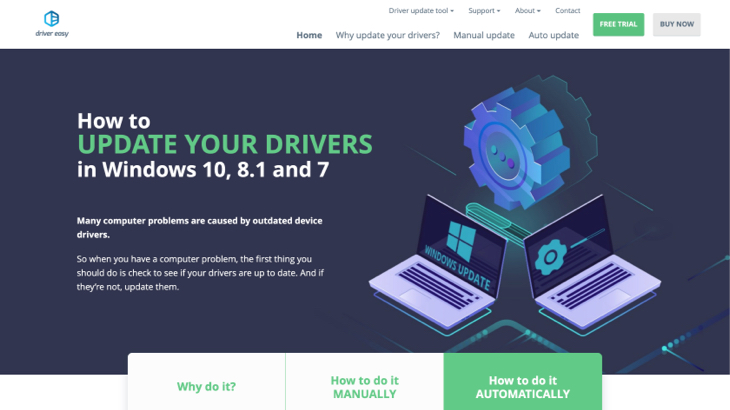
Driver Easy is a Windows driver updater software. It can help you scan your computer’s drivers, download the needed updates and automatically update the drivers. Driver Easy is simple to install and use, and it improves computer performance. Its features include scan scheduling, installing drivers one by one or all at once, removing drivers, and so on. It is the perfect tool for people who don’t want to do their own PC maintenance but still want to keep their system up-to-date. Driver Easy is compatible with Windows 10, 8.1, and 7.
Check out all of its features!
9. Winzip

Winzip is a software for compressing and archiving files. It was released in 1991, and it is one of the most trusted and well-known archiving software. It has features like ES-25bit encryption, sharing, backup, integration of cloud services, and PDF management. Winzip is very useful when it comes to sending large files via email. Its graphical user interface is much better than that of similar software, so it is easy to use even by inexperienced users.
Check out all of its features!
10. AOMEI Backupper

AOMEI Backupper is a tool for backing up Windows computers. You can also use it to restore files and perform OS migration or disk cloning to SSD. It has valuable features such as splitting and deleting backups, recovery environment, email notifications and VSS, disk wipe, and so on. It comes with a user manual that covers everything you need to know about the tool. AOMEI Backupper is available in home and business packages, so you can choose the one that best suits your needs.
Check out all of its features!
11. Soda PDF
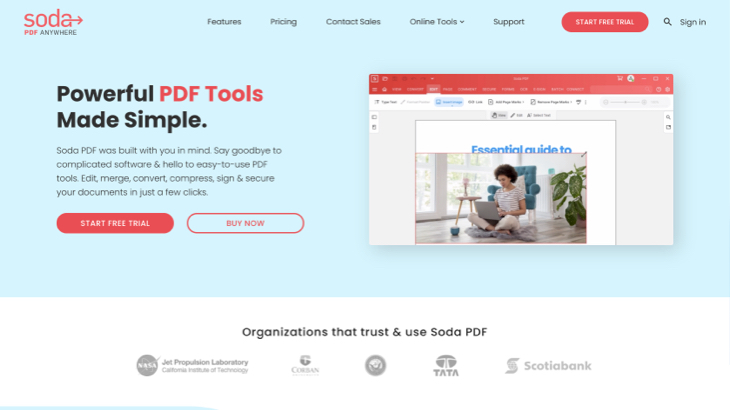
Soda PDF is a software that includes several pdf management features. You can use it to edit, merge, convert, compress, sign and secure pdf documents. Soda PDF has an OCR tool that recognizes text on images and allows you to edit that text in the PDF document. Soda PDF is an inexpensive alternative to Adobe tools, so it is an excellent choice if you’re on a budget.
Check out all of its features!
12. Kaspersky Total Security
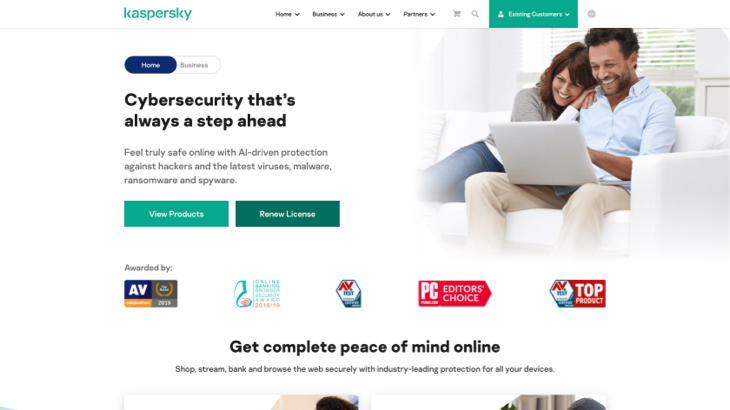
Kaspersky Total Security is a cybersecurity and anti-virus package that protects your PC, Mac, and mobile devices. It blocks common threats like malware, ransomware, and spyware and protects you from fake sites and emails meant to steal your identity and money. Kaspersky’s other features include secure online transactions, a private encrypted vault for your passwords and sensitive documents, and backup. It also comes with an adult content blocker for sensitive content, including on YouTube.
Check out all of its features!
Final Thoughts
This concludes our tools for power users roundup. We hope you’ve found our suggestions helpful and that you discovered at least one new tool that suits your needs. We tried to cover all ground by including a wide range of options, from cybersecurity and anti-malware to driver updaters and compressing software.
The post 10+ Best Tools for Power Users and Techies appeared first on Creative Tim's Blog.

