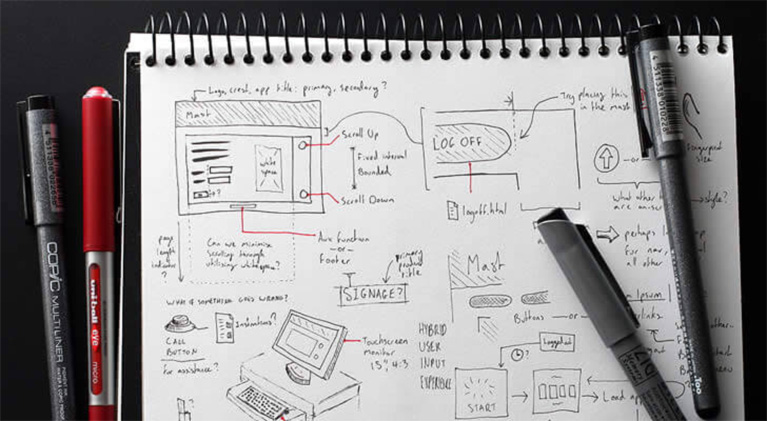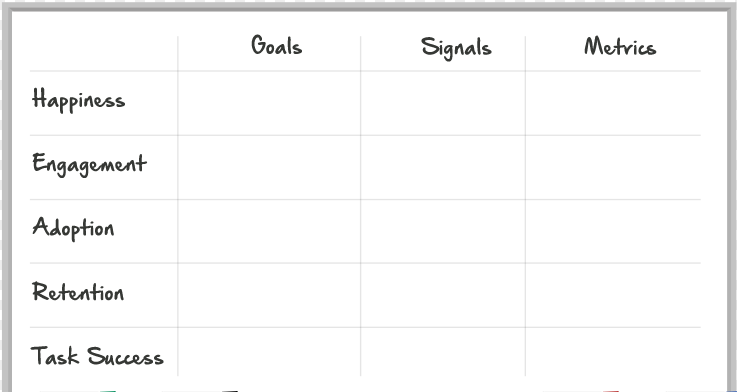Effectively managing the user experience (UX) – like most website strategies – relies on data. Data informs the decisions of website designers by tracking user behavior, making analytics visible, and gathering customer information. It gives designers the ability to make choices based on real user data, not speculation. Designers would be flying blind without UX data, because it’s vital for every company to collect and use the right types of data to optimize their UX strategies. The success of the website – and by extension, the company – depends on it.
Start with Better Consumer Profiles
Creating consumer profiles is often the first step in marketing because profiles allow marketers to tailor their strategies to a target audience. Marketing departments use avatars to determine the best way to reach the leads that are most likely to become customers. One of the easiest ways to start using UX data to inform your strategy is by improving consumer profiles.
How much do you know about your ideal buyer? You might have a basic idea of target age, sex, and demographic, but how deep does your knowledge really go? Using data from your social media profiles and website can provide a window into how leads interact with your brand. You can extrapolate specific behavioral patterns from UX data points that help inform customer profiles.
For example, data from website-visitor tracking can show pain points where you’re losing lukewarm leads. Data will show who you’re losing, where, and why. You can then tweak these areas on your site to fill the holes, and start the process again. Combine UX data with the brain science of web design and you’ll know even more about your target customers. Optimized consumer profiles begin with collecting the right types of information.
Go a Step Further for Seamless UX
It’s no secret that eye-tracking technologies and studying recent marketplace trends can inform your website design techniques. In the face of savvier and more demanding consumers, though, these tactics are no longer enough. Gather ua-specific customer data to understand the buying journey and glean valuable consumer insights to stay ahead of the competition. This level of detailed data will allow you to optimize every landing page for maximum conversions. It all begins with the right data.
What are these all-powerful data? It starts with user behaviors on your website. You must find where leads are losing interest to get to the bottom of why conversions aren’t happening. Set your sights on data such as bounce rates and exit pages. The bounce rate tracks the number of site visitors who reach your landing page but don’t go any farther. Exit pages tell you when a user starts the buying process, goes a few steps in, and then leaves.
Isolating the exact moments in which you’re losing users can help you identify issues with your UX. A confusing navigation menu may put off visitors. Chaotic design elements could be too distracting or appear like spam. Foster trust using your website’s visual cues. Somewhere along the line, you’re failing to meet users’ expectations. Your quest for the how and why begins with tracking website behavioral data.
Get to the Heart of Your Metrics
A case study by Google identified two main types of metrics. The researchers called them “pulse” metrics and “heart” metrics. Pulse metrics are wide scale. They focus on the technical aspects of a website. PULSE stands for Page views, Uptime, Latency, Seven-day active users, and Earnings. These metrics are important, but they have barriers and shortcomings. They look at indirect metrics of UX instead of particular user interface information. The data can also be difficult to interpret. For example, a rise in page views could signify popularity – or point to an interface that’s so confusing that users click around to escape the pages.
Heart metrics, on the other hand, provide information that enables marketers to track progress toward a specific goal. These metrics can analyze customer satisfaction, as well as the effectiveness and efficiency of the site. HEART stands for Happiness, Engagement, Adoption, Retention, and Task success. While you may not need metrics from every category in each study, this framework can help designers tackle subjective aspects of UX, such as the visual appeal. Conducting customer surveys is an easy way to gather heart metrics.
The Google study concluded that no matter how UX-centered a metric is, it likely won’t be useful unless it relates directly to a goal. The designers must be able to use the metric to track exact progress toward a given goal. Otherwise, the data is useless. The pulse and heart metric processes are simple ways to keep track of what types of data inform UX. First, a team must articulate the goals of the website. Then, the team identifies user signals that indicate success. Finally, the team tracks specific metrics over time to see where to improve the site.
Keep Track of the Right Information
UX data encompasses a broad spectrum, with almost every type of metric and measuring technique one can imagine. Knowing which data points will serve you best during site design is an art and a science. You must recognize your goals for the website before you can know which metrics will be most critical. Get together with your team and come up with a cohesive vision of what success looks like. This may be a certain number of site visitors, a lower bounce rate, or more conversions.
Then, think about what actions site visitors must take to achieve your goals. Do they need to stay on a page for a certain amount of time? Take the first step toward a purchase? Visit a landing page? List as many potential signals as possible to help you work toward your goal. These should be trackable behaviors. You may also want to include signals that portray frustration with your website. This data can be just as useful as information that points to user satisfaction.
The final step is measuring signals – or metrics – and recording them in some type of dashboard. The data collected will speak volumes about where you’re losing visitors and why. From there, your team can make changes and start the process over again. Website design is a constantly evolving process. As consumer demands change, so will purchasing patterns and interactions on your site. Recording and using UX data is not a one-time task. It should be an ongoing mission within your company.
Use UX Data for a Truly Personal Experience
The point of gathering UX data is to create a user experience that convinces the visitor to become a customer. To do this, offer a personalized, memorable, and engaging website experience. This is a tall order to fill, but it’s possible with help from the right data. Tracking customer satisfaction metrics along with general data, such as latency and page views, allows you to deliver impactful interactions at exactly the right moments.
You can create an emotional, worthwhile, and highly relevant experience using the data you’ve collected from hundreds of previous visitors. There’s no way around it – you need UX data to stay relevant on the modern web. Don’t waste time with the wrong website data. Collect information that makes every decision a surefire one, not just a hopeful guess.
Lead image courtesy: SDDSWEB
The post What UX Data Should Every Company Collect? first appeared on Web Design & Digital Marketing Tips.