If you’re reading this, there’s probably already a good chance that you understand the importance of gathering feedback from your customers. But understanding the importance of feedback doesn’t mean you magically know how to actually collect that feedback.
If you want to:
- Actually get responses from your customers
- Make sure those responses are helpful and accurate
Then there are some customer feedback best practices you need to follow.
But beyond that, you’ll also need a rock solid message to gather that feedback. And while you could always write something from scratch, I’m guessing you’d prefer to work from a customer feedback email template.
To help with that, I’m going to use this post to go step-by-step through what makes for a successful customer feedback email. And I’ll also include plenty of customer feedback email samples so that you can see how real businesses are doing things.
6 Ingredients For The Perfect Customer Feedback Email Template
Ok – I’m going to dig into each piece in more detail below.
But at a high level, here’s what you need to do if you want to send successful customer feedback emails:
- Use an attention-grabbing email subject
- Start with a personalized salutation so they know this isn’t spam
- Tell them why they’re getting the feedback request
- Share how you’re going to use the results to benefit them
- Give them an idea how long the process will take (for something structured like a survey)
- End with a thank you and a CTA
1. Make Your Email Subject Awesome
Before you can even think about getting your customer to leave feedback, you need to get them to actually open the email. Everything that comes after this section is moot if you can’t get that.
Let’s start with what you shouldn’t do. If you’re sending out a feedback request, you might be tempted to use words like:
- Help
- Reminder (this is a regular entrant for follow-up feedback emails)
But according to data from MailChimp, those words can actually decrease your open rate.
So what types of words can you use instead? That same data from MailChimp showed that these words worked better:
- Invited
- Invitation
- Urgent
MailChimp also found that, while using name personalization in general is a benefit, using both a recipient’s first and last name has the best effect.
And finally – people are busy, so if you can slip in a time estimate (or better yet, a specific number) that’s going to give people the confidence that they’re not in for a massive undertaking.
Here Are Some Good (And Bad) Examples Of Feedback Email Subjects
To see how well brands follow these guidelines, I took a look back through some recent feedback emails that I’ve received:
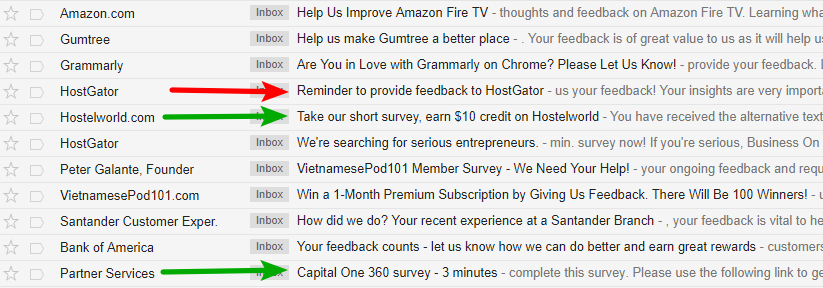
The green arrows indicate emails I actually opened and participated in, while the red arrow indicates a fairly poor example that should be banished from email inboxes forever (I did not open the HostGator email).
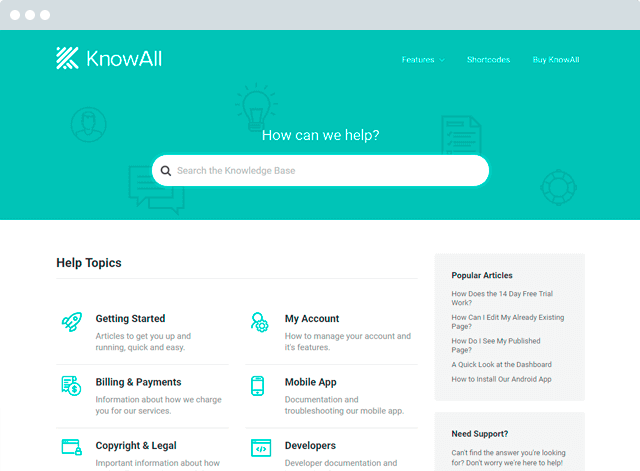
Build a knowledge base and help your customers help themselves.
Get the Theme
2. Start Things Off With A Salutation
Ok, you got people to open your email with a great subject. Now what?
While you’ll see brands do it both ways, I always think that starting your email with a personalized salutation is a nice way to show that you’re not shot-gunning these feedback emails off at random.
You don’t have to go crazy – a simple “Hello” or “Hi” will do just fine:
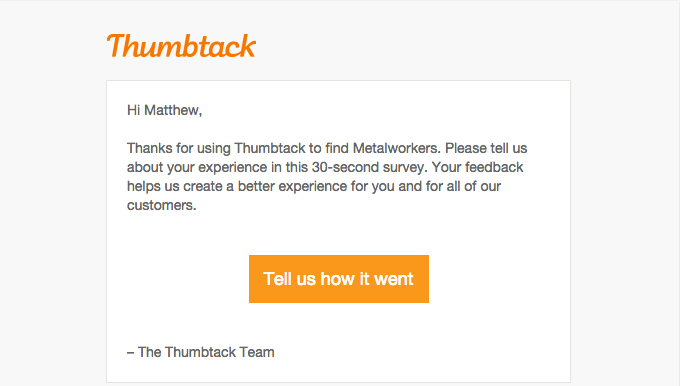
3. Let Them Know Why They’re Getting The Email
Like a salutation, this one is about 50/50 on all the various customer feedback survey emails I’ve seen – so it’s definitely not an unbreakable rule.
But I always think that a short reminder why you’re asking someone for feedback helps frame the context of your request.
It doesn’t need to be long – just a quick sentence is good enough. For example, Nest manages to do it in a mere four words:

4. Tell Them How Their Answers Will Help
People like to feel important and like they’re getting some benefit out of the deal. So if your customers feel like the only result of them taking a survey is that you might be able to generate more revenue, they’re probably not going to be all that interested in helping out.
That’s why it helps to tell them exactly how their answers are going to improve their experience.
To be honest, most brands just throw in something about “we’ll use this information to create a better experience for you.” And while that is better than nothing, it’s not as good as it could be.
Instead, I think this example from Unsplash does a great job:

Here’s why I like it so much:
- It’s specific – Unsplash wants to prioritize what to build (rather than something generic like “offer a better experience).
- It gives the survey-taker a sense of ownership – by providing feedback, the survey-taker has a better chance of being able to have their favorite feature developed.
Here’s another good example from Shopify that follows similar principles:

Like Unsplash, someone who takes that Shopify survey is going to feel like they’re benefiting themself by improving the chances of getting features they want.
5. Let Them Know How Long The Process Will Take
If you’re sitting down to your computer, which of these two potential tasks sounds the most appealing?
- Complete this survey of indeterminate length
- Complete this short, 3-minute survey
Unless you’re a masochist – it’s the second one, right?
That’s why one thing that you’ll almost universally see in customer feedback emails is a statement regarding how long the survey will take. You already saw it in several of the examples above, but in case you forgot, here it is again in an email from Airbnb:

6. Thank Them And Send Them To The Survey
Almost finished! Now that you’ve done all the hard work of setting up your survey, all that’s left to do is:
- Thank them in advance – even the simple act of saying “thank you” makes people feel more favorably towards you.
- Provide a CTA to send them to the survey – make it painfully clear how your customers can access the survey with a strong CTA.
In case you missed it above, Airbnb does both well in its email:

Wrapping Things Up
And there you have it! A customer feedback email template that will help you vacuum up valuable data from your customers.
Remember, here’s all there is to it:
- Nail the subject line
- Open with a salutation
- Tell people why you’re asking them for feedback
- Let them know how you’ll use the feedback (and how it benefits them)
- Make sure they know how long it will take
- Thank them and send them to your CTA
And if you’d like to learn more about specific types of surveys you can send, you might also enjoy our article on Net Promoter Score.
With the exception of my inbox, all emails found at Really Good Emails
The post The Ultimate Customer Feedback Email Template + Samples appeared first on HeroThemes.