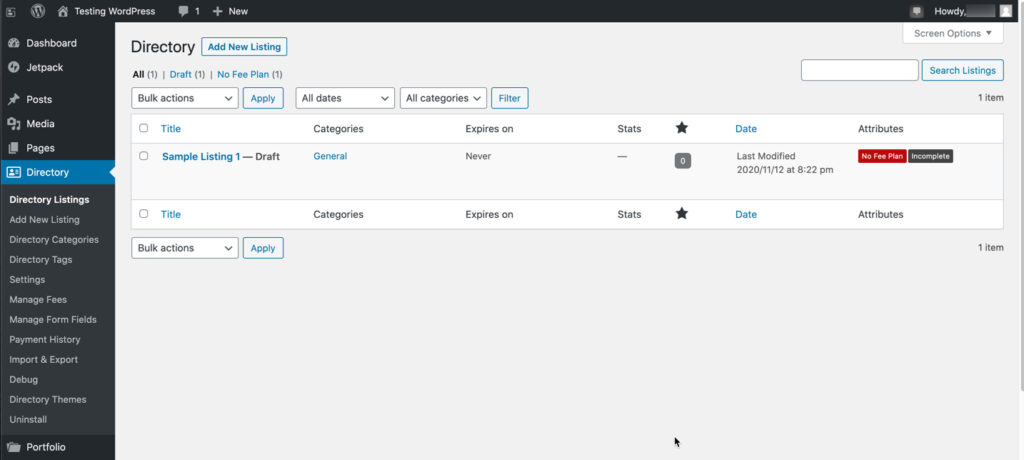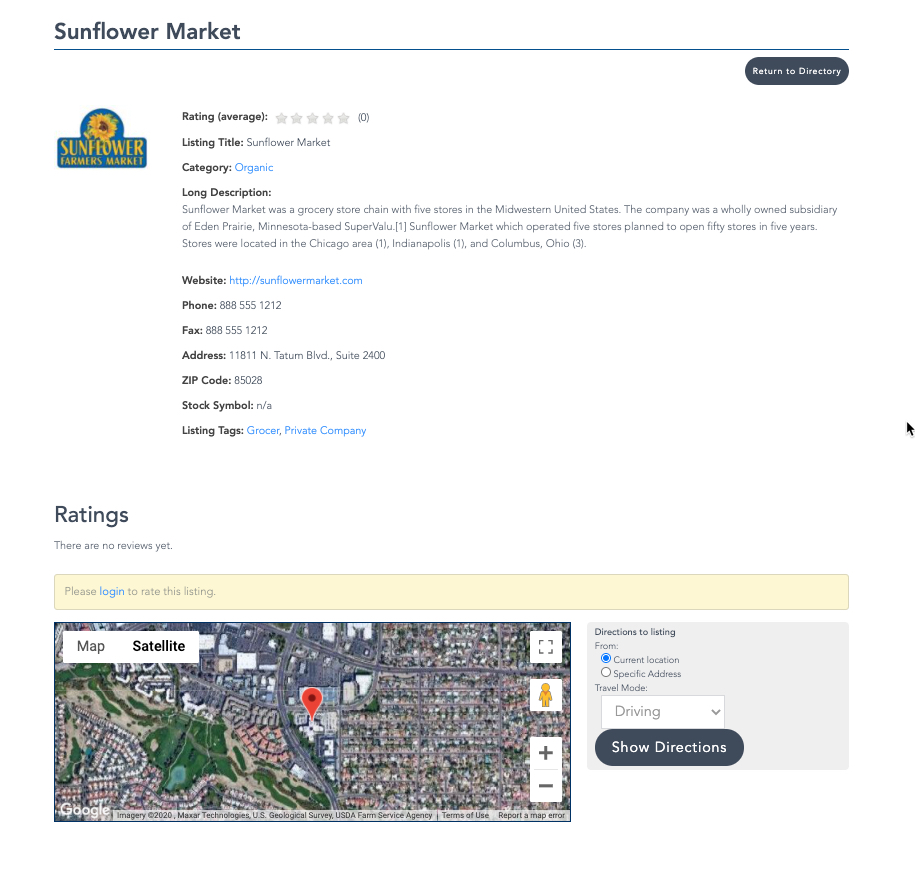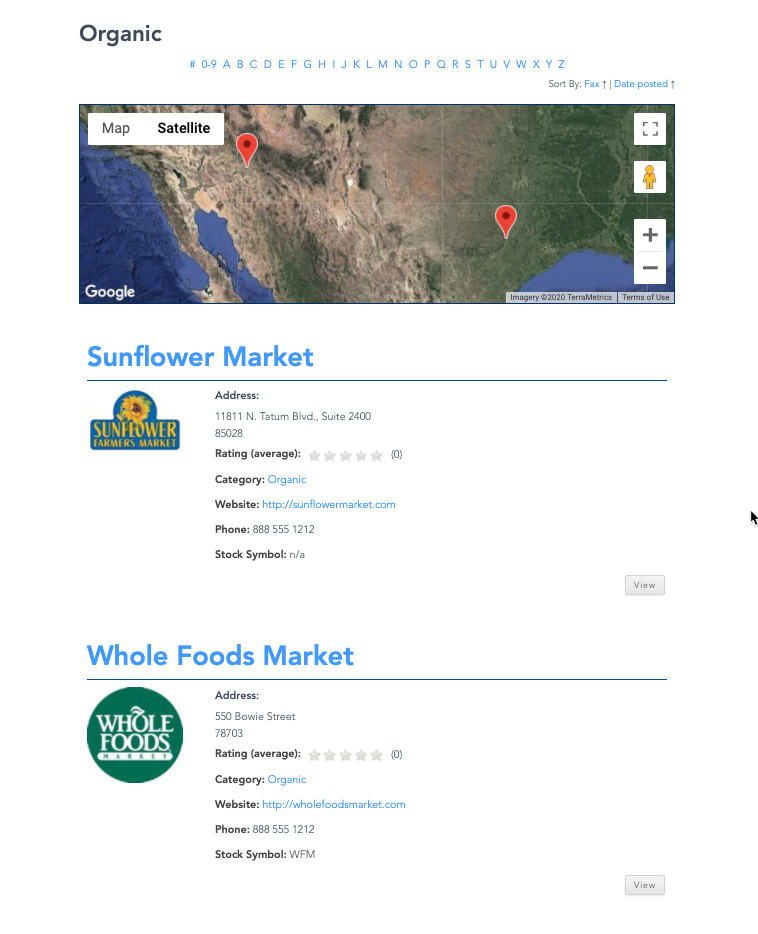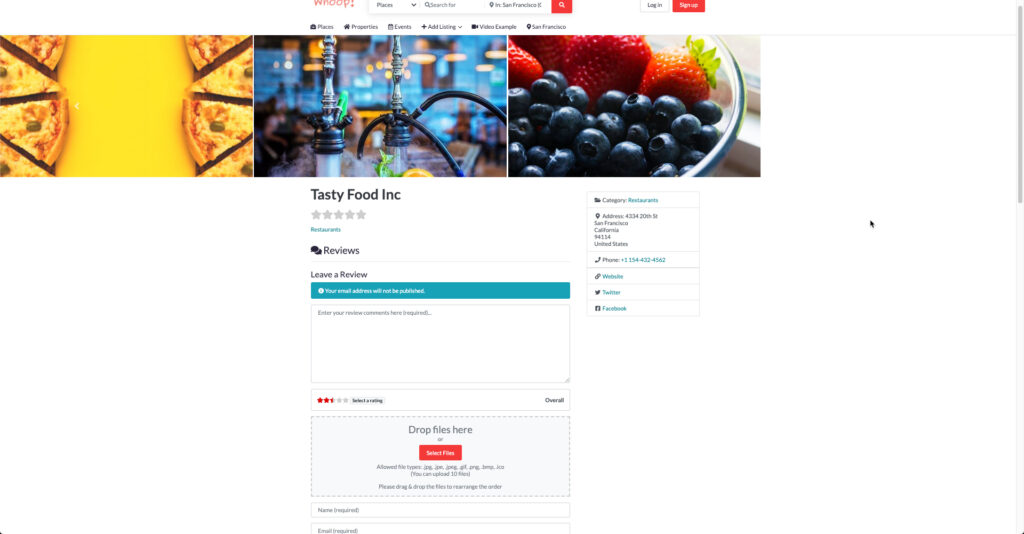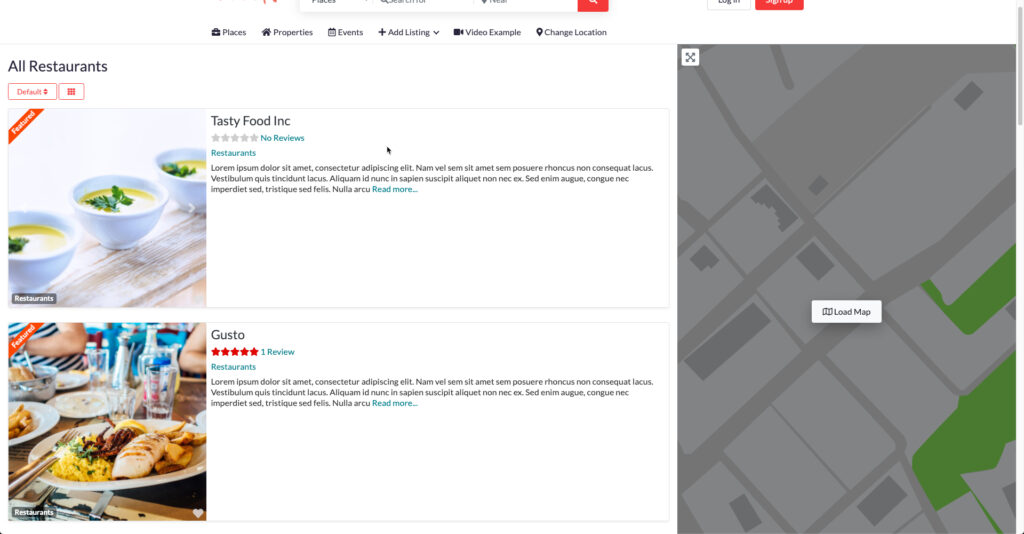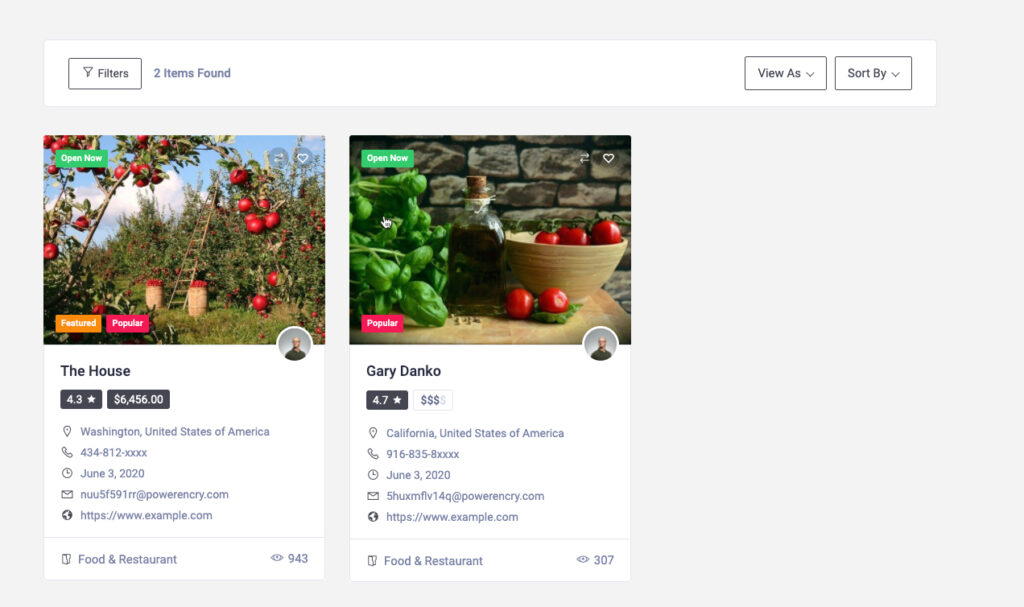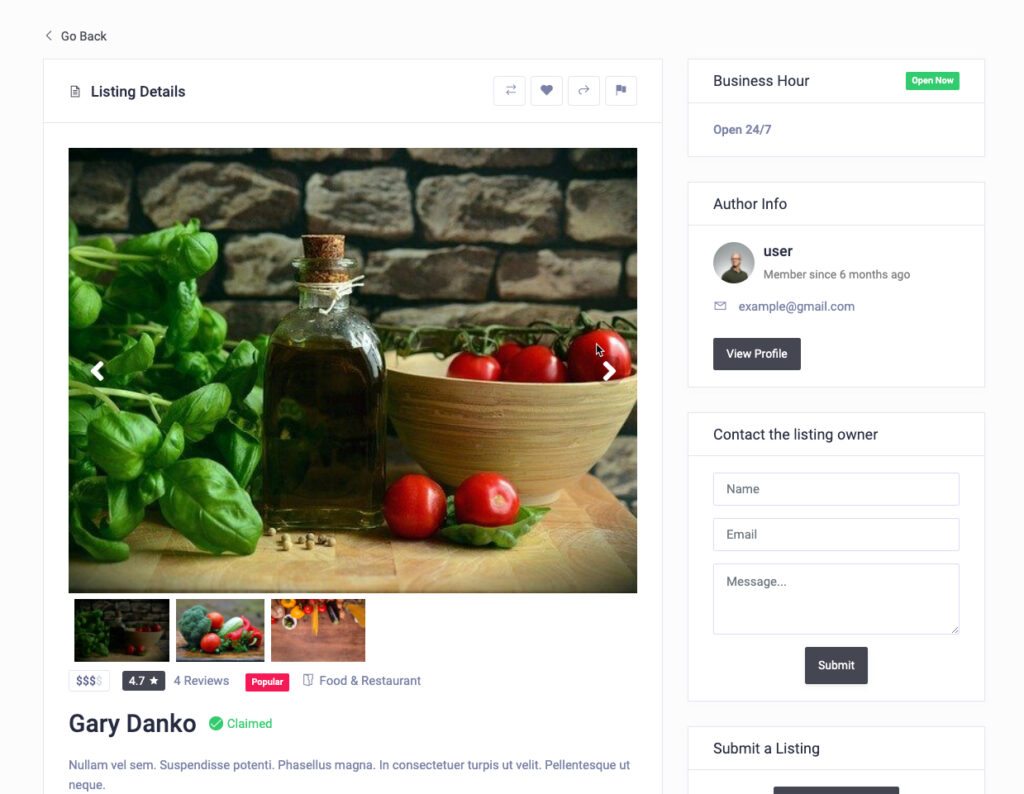Business directory plugins can allow you to create a service to list recommended businesses and professionals with locations and reviews. They can also be used to create team directories or other listings that can be used publicly or privately. They can even become a source of income! Good business directory plugins will provide clear, easy to use interfaces to add your listings. They will often have options to add a map to find businesses or professionals and allow for some feedback from your viewers. Other great features may include a front-end option for users to add their own business listings, badges to identify great listings, and customization options. Most of these options are typically available in the free plugins assembled in this review, but they may also require add-on purchases. The following listed solutions are five of the most installed and highest-rated business directory plugins for WordPress.
- Business Directory
- GeoDirectory
- Connections
- Directorist – Business Directory plugin
- Listing, Classified Ads & Business Directory – uListing
If you’re looking for a new home for your WordPress site, look no further than InMotion’s WordPress Hosting solutions. You’ll find optimized and secure solutions made to fit your budget.
Business Directory Plugin
One of the best free business directory plugins that you can get for your site is the WordPress Business Directory plugin. You can easily create multiple business listings that can be searched and edited from the front end of your WordPress site. The owner of a business listing could easily manage it themselves without having to log in to your WordPress dashboard.
-
Manage lists -
Example of Business Page -
Example of a Business Listing
pricing page. The premium offers include a year of technical support and their paid options have a 100% money-back guarantee for 14 days.
Pros
- Has many professional features for free
- Works with design themes
- Easily extendable
- Allows for businesses to self-manage their listings
Cons
- The yearly cost to upgrade to top tier plans required to access certain premium features
- Annoying sign-up notification that pops up every time you click on a menu item in the dashboard
If you’re looking for a well thought out plugin for the purpose of creating a business directory, you don’t really need to look much further. Their support gets great reviews and the plugin is kept up-to-date.
Business Directory appears to have a good user base with over 20,000 installations per the WordPress Plugins page. However, in order to get some really key features like Maps and reviews, you will need to upgrade to one of their subscription plans.
GeoDirectory
GeoDirectory is another good directory plugin that includes the option to add the location through a map. Listings are called places. You can add multiple images to each entry.
You can also add custom fields per each listing. The plugin is compatible with many page builders like Beaver Builder, Elementor, or Divi. It’s also 100% compatible with the WordPress Gutenberg editor.
GeoDirectory uses a wizard to get set up. It helps you to set or get a Google Maps API key. Optionally, it lets you use Open Street Maps (OSM). When that part is done, then you can immediately set a default geographic location. It also includes three recommended plugins:
- AyeCode Connect – Installs any purchased AyeCode product without a zip file and auto-installs license
- Ninja Forms – forms plugin
- UsersWP – allows frontend user login
When the wizard finishes its setup, you get an option for help getting through the creation of your first listing.
There are many add-ons (extensions) that you can get for GeoDirectory. The free ones include:
- Directory Converter
- WPML Multilingual
- Google Analytics
A lot of the added functionality that would be more useful for a business directory needs to be purchased. To name a few of them:
- Pricing Manager
- Embedded Ratings Badge
- MultiRatings and Reviews
- GD reCAPTCHA
- Compare Listings
- BuddyPress Integration
- Advanced Search
Being able to provide ratings and reviews is a feature that tends to be an addon for all of the business director plugins. Having reviews or ratings allows your website viewers to get valuable information from the listings that you provide. Monetization of your directory is also a key feature that needs to be purchased as an add-on.
The good thing is that these add-ons are relatively inexpensive ranging from $19-$39. There is also a membership option that provides access to all add-ons, premium support, unlimited domains, auto-updates, a 30-day 100% money-back guarantee, and a price lock.
To learn more about these options, please go to the GeoDirectory’s Membership page. The membership options range from $99 – 199 dollars with varying renewal periods. They also have a lifetime price of $995 but it does not include the 30-day guarantee or the price lock.
Pros
- Good core functionality to start
- Wizard to help set up the app
- Free plugin for multi-lingual support
- Includes option to add a map for the listing
- Front end option to allow users to edit without WordPress admin access
Cons
- Does not include the monetization option in the core plugin
- No review or rating option in the core plugin
- Adds 9 pages to your WordPress installation through the recommended UsersWP and core plugin
The GeoDirectory plugin is an excellent solution for creating business listings with maps to include their locations. You have to pay for some of the extensions or get a membership to make full use of the plugin’s capabilities, but its core plugin still provides a good base for starters.
Support is responsive and the plugin is regularly updated and improved. The install base for this plugin is over 10,000 and upon going to their support page you will notice that they are transitioning from forum-based support to an email-based one. Even without add-ons, this plugin remains one of the better solutions for creating business directories.
Connections Business Directory
Connections Business Directory is another great business directory plugin for WordPress with an install base of over 10,000. This plugin can not only be used to quickly create a business directory, it can be used to create an address book or team directory. The plugin is compatible with many WordPress themes and page builders. It also provides support for the WordPress Gutenberg editor through blocks including:
- Carousel block
- Directory block
- Team block
- Upcoming list block
One of the features that Connections provides is a library of templates for your business listings. You can customize the templates that are not designed to be responsive.
Here you can see the various groups. Oddly, the “all” selection does not display all of the available templates. You have more templates available in the specified sections. These sections include Individual, Organization, Family, Anniversary, and Birthday.
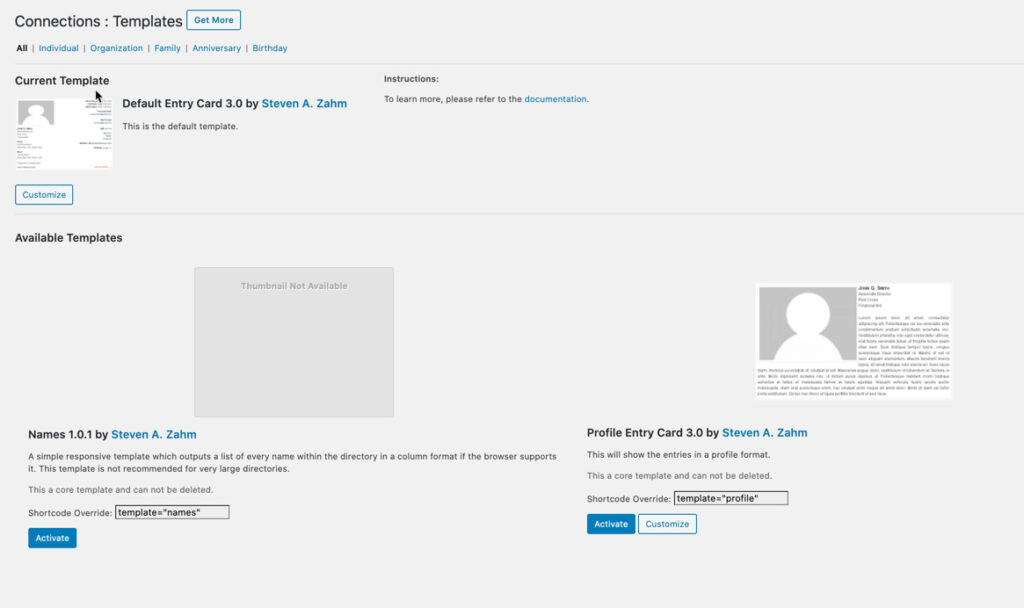
Connections also integrates SEO support in its core plugin. You can even set a role for a user whose sole purpose is to check SEO for your business listings.
Like all of the business directory plugins, Connections has extensions that you can purchase. You can get a plan to purchase the templates and extensions, or you can purchase them individually.
The pricing for individual extensions is relatively inexpensive though the packs divide the extensions and templates. You can buy them all together, but for a higher cost.
Users can be added to allow front end access without having to enter the WordPress Administrator. The actual display of the business listings is done using a Connections block in the visual editor (Gutenberg). The documentation is fairly extensive, but it doesn’t really give a straightforward journey to displaying your entries.
You can see many examples of Connections in action by going to their Showcase page.
Pros
- Quick and easy to use
- Provides multiple templates for directory listings
- Good SEO support
- Great technical support
Cons
- No monetization options
- Showing a directory listing is not immediately apparent (requires an added block in Gutenberg)
Overall, the Connections plugin is a quick and powerful tool for building a quick team directory or business listing. With its extensions, you can create a directory that you can customize to meet your needs. For the budget-conscious, Connections is a great choice if you’re not trying to monetize your listings.
Directorist – Business Directory Plugin
Directorist is a directory listing plugin for WordPress that streamlines the installation process and includes many listing features in the core installation. The core plugin comes with badge settings, monetization, maps, and review options to name a few features. There is also a user dashboard to allow front end access.
The initial installation of the plugin brings you to a wizard that guides you through the install process.
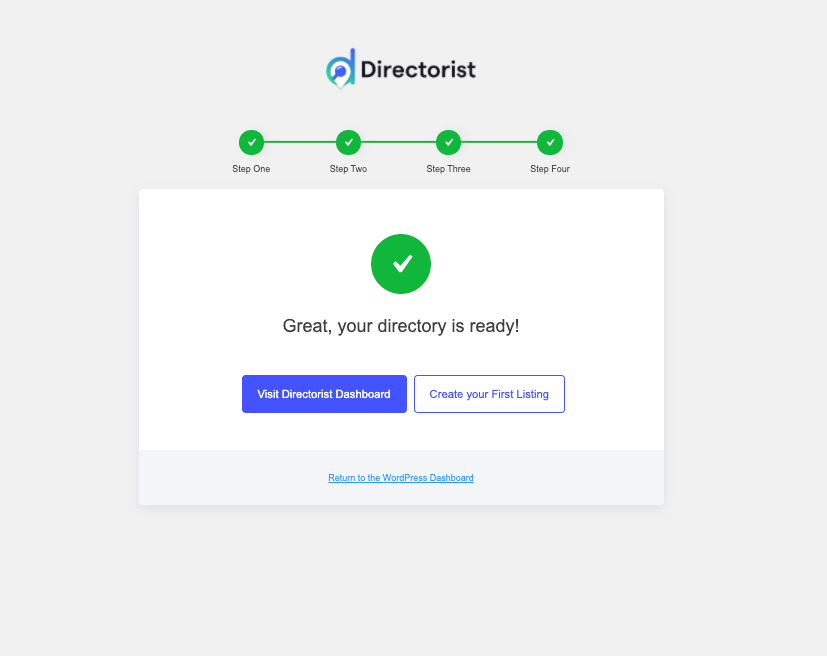
While I was impressed with the ease and speed of the installation, I was disappointed by the option for dummy data to be added during the install. I selected the feature and even selected to have the graphics imported.
I was looking forward to seeing a pre-created listing with dummy data so that I could review the features with the dummy data. However, nothing appeared in the application dashboard. I could not find the data anywhere.
There was no way to see if it loaded though the installation indicated that it was added. Despite this disappointment, I was able to see why many people do like the Directorist.
When the installation completes you have the option to visit the Directorist dashboard, create your first listing, or return to the WordPress dashboard. It includes many features by default. These features include:
- Front end and guest submission options
- Listing maps
- Monetization is provided for featured listings
- Ratings and badge options
You can see in this screenshot the numerous features they provide with the core plugin:
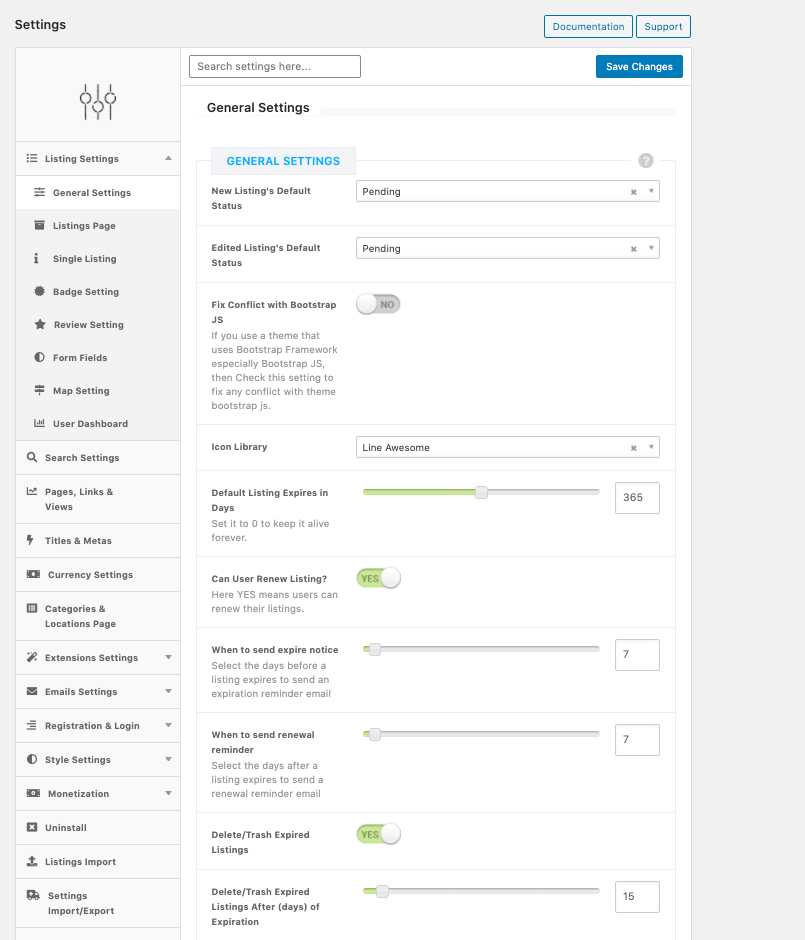
The results of the lists created with Directorist are striking and easy to read. Fortunately, the developers of the plugin do provide a few demo pages. You can see the clean modern look of the directory listings in the following screenshots:
These examples display the options for featured listings, reviews, and pricing. It also tells you how many have viewed the listing. The business page allows you to contact the listing owner.
Pros
- Default features for creating listings are plentiful
- Quick and easy to start up a new listing
- Maps are available using Open Street or Google Maps
- Reviews and badge options
Cons
- Dummy data experience was an initial turn-off
- Support is provided only after paying for a subscription
- Installs quite a few pages into your WordPress site (up to 15)
The extensions can be purchased individually, but they also provide subscription plans that include their technical support. The subscriptions include all of the plugins. Please see their pricing page for more information.
The Directorist is another business directory plugin that is compatible with many themes and provides features that are often only available as paid add-ons in other solutions. The support reviews were not all good and their support is only available with a valid license through a subscription.
However, the availability of many of the features like monetization, reviews, and maps are positives that weigh heavily in favor of the usability of this business directory plugin. The demos show the potential of this plugin and how it can be made to create business listings that not only benefit your customers but also its possibilities as a source of income.
Listing, Classified Ads & Business Directory – uListing
The uListing plugin is described as a “professional business listing site on WordPress without spending a big sum…” – though the demo more accurately shows classified ads and real estate style listings. However, you can simply create business listings by creating the attributes that you want to include in your listing type.
The plugin is fairly flexible and includes the map options and payment options with Paypal and Stripe. There are the usual media options though the plugin might be a little difficult to start at first, depending on how you want to use it. Fortunately, uListing does have video tutorials and documentation available on their website.
The demo data that is supplied can be added optionally, but be aware that it is mainly for the sale of buildings and cars. However, you can see the composition of the listing type once you have the demo data loaded.
Once you understand how the plugin builds its listing types it is easy to build the structure you need for your business listing needs. The plugin can be upgraded with individual extensions that can be seen in the plugins menu. The premium features not included with the core plugin are:
- User Roles
- Listing Compare
- Wishlist
- Social Login
- Subscription
You can also subscribe to a single, 5 site, or 25 site subscription ranging from $49.00 – 149.00. These subscription plans include 1 year of updates and support and have a 14-day money-back guarantee.
Pros
- Most features are integrated into the core plugin and are free
- Front end management
- Multi-lingual support through WPML
- Customizable forms
- Map service integrations with Open Street or Google Maps
Cons
- May not work with your theme (demo did not appear correctly with the default WordPress 2020 theme)
- Support does not appear to be very responsive when looking at the WordPress Support forum page for the plugin
- A lot of setup is required for business listings
Finding the best Business Directory plugin for your WordPress site remains a very subjective task as the requirements can widely vary from person to person. However, in reviewing these 5 plugins you will find a good variety of applications that can give you the answer for your business directory needs.
If you wish to learn more about WordPress, please make sure to see our WordPress Education channel on the InMotion Hosting Support Center website.
Become a master of WordPress plugins! Protect, optimize, secure, and expand the functionality of your website easily with the help of WordPress plugins!