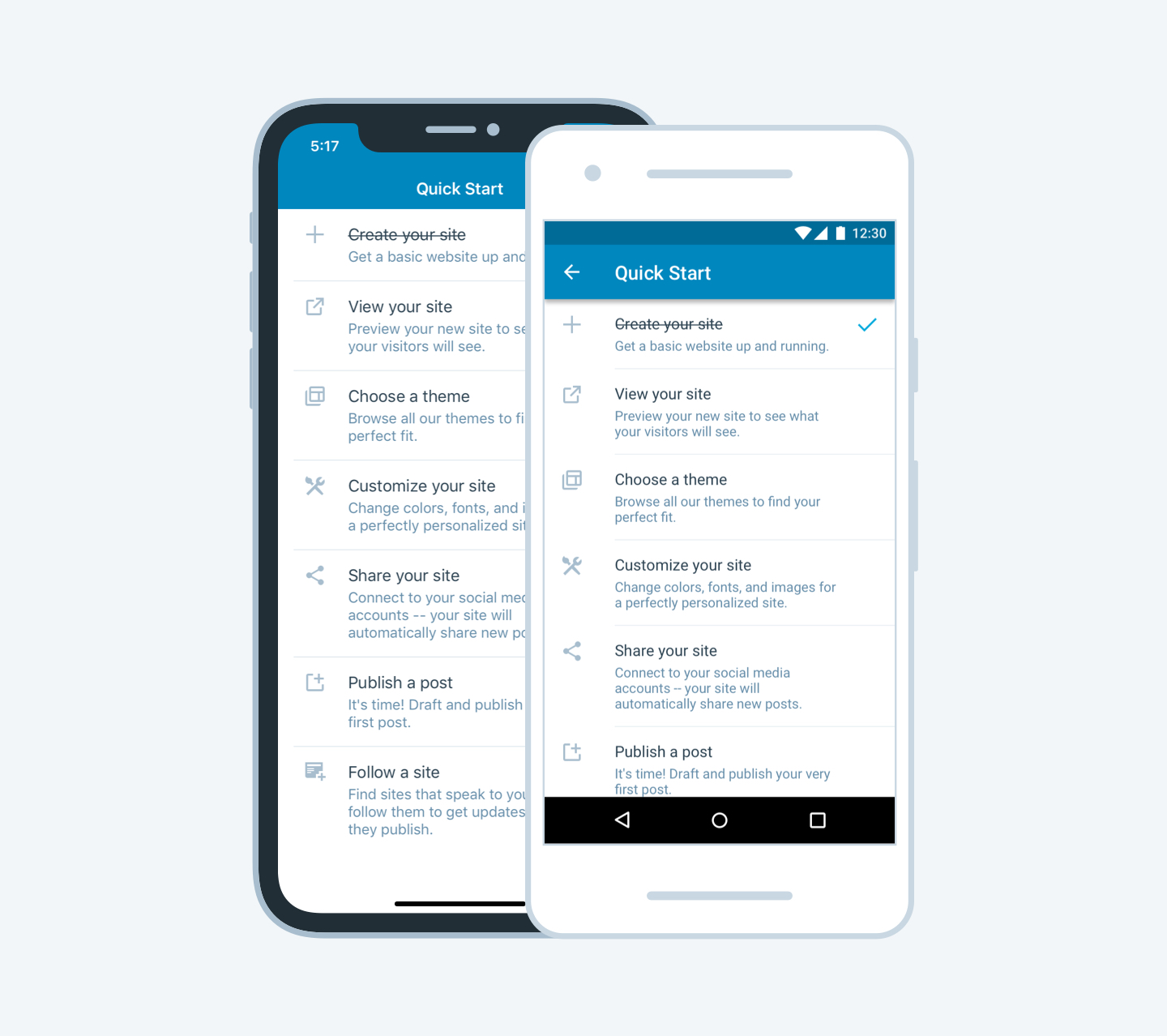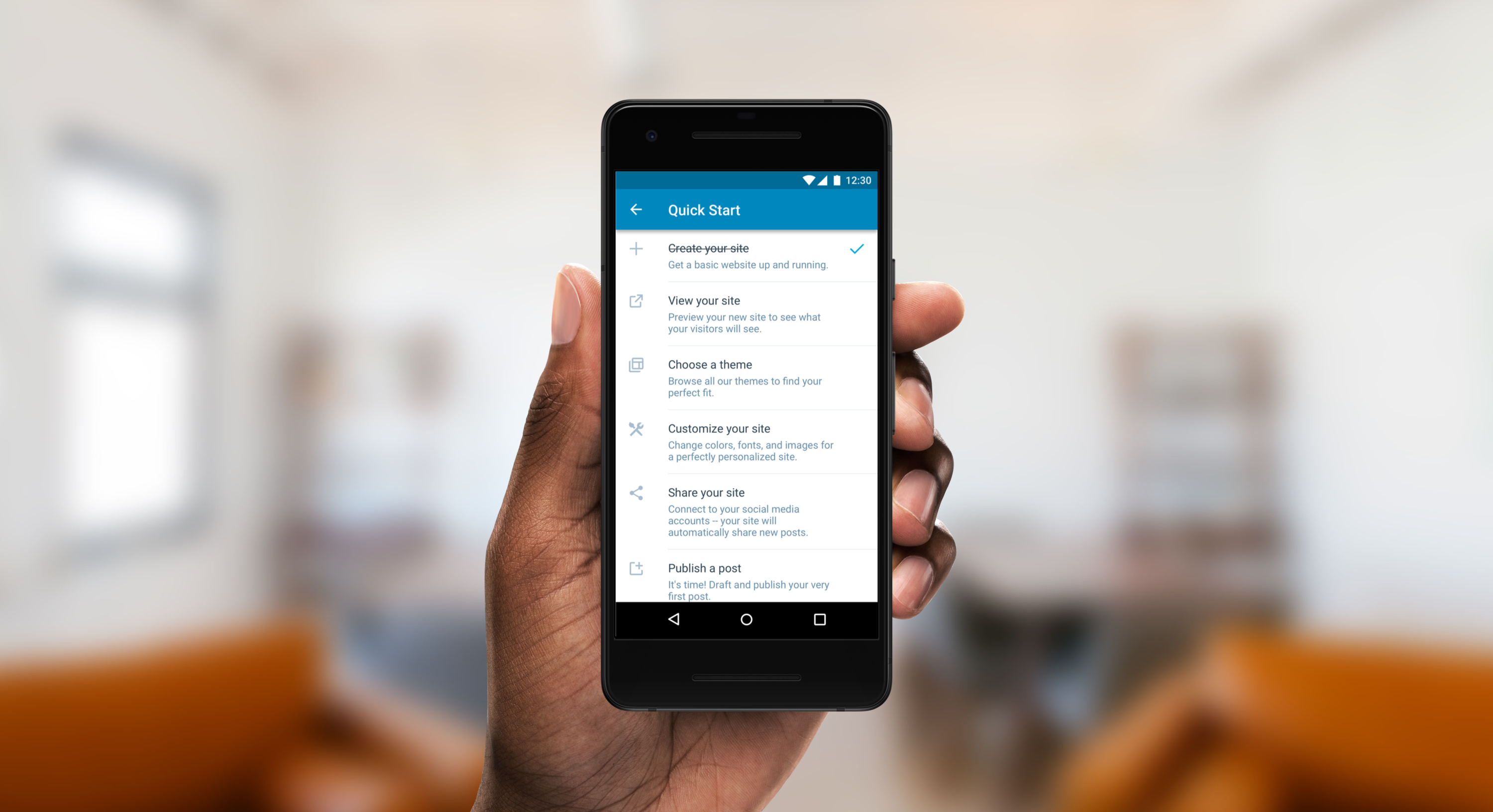Starting a new website is always exciting: you’ve chosen a topic, found the right name, and started building it on WordPress.com.
Now you may be asking yourself, “What’s next?” Well, when you create a site on the WordPress for Android or WordPress for iOS mobile apps, the answer just became a lot easier with the introduction of Quick Start, a new tool that guides you through the setup process.
How Quick Start works
After you create a new site on your WordPress app, you’ll see a prompt asking if you want some assistance setting it up. Tap Yes! and you’ll find Quick Start: a short list of to-do items that will set you on the path to success.
With Quick Start, you’ll be able to…
- View your site from within the apps.
- Select a new theme.
- Customize your site.
- Create a new blog post.
- Set up your sharing preferences.
- Follow new sites in the WordPress.com Reader.
These are all tasks that will help you start on the right foot. Exploring these options won’t take very long, but once you’ve gone through the list you’ll have a website ready to welcome its first visitors — and all the pieces in place for future growth and success.
Available now
Quick Start is part of the WordPress for Android app (version 10.8 or higher) and WordPress for iOS (version 11.1). If you’ve got an iPhone, iPad, or Android device and have been thinking of launching a new site, this is the time to take the plunge!